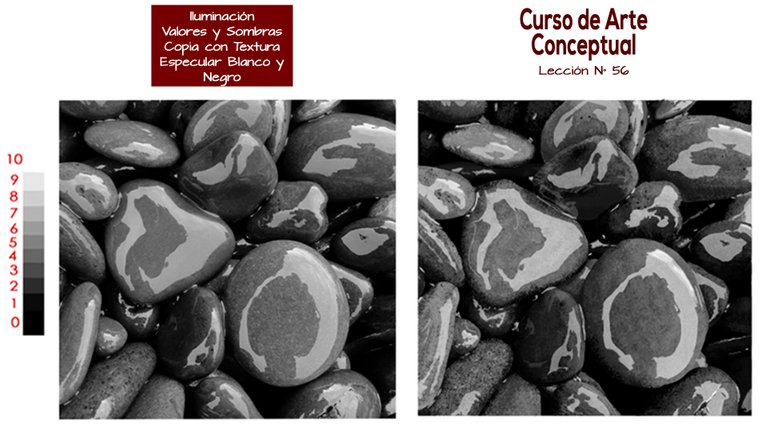
Hello, dear friends Hivers.
I'm Zulay Pulido, Painter Apprentice, with Philosophical Thought.
“ The art of a people is the true mirror of its thoughts.” - Jawaharlal Nehru
All the drawings in this publication are my own.
Today is Thursday, February 3, 2022.

Curso de Arte Conceptual: Lección 56 (Español – Inglés)
Hola, queridos amigos Hivers.
Soy Zulay Pulido, Aprendiz de Pintura, con Pensamiento Filosófico.
” El arte de un pueblo es el verdadero espejo de sus pensamientos.” - Jawaharlal Nehru
Todos los dibujos de esta publicación son de mi autoría.
Hoy es jueves 3 de febrero del 2022.

For today, I present you the Lesson N° 56, of my works of the Conceptual Art Course that I am doing virtually.
I continue with my work on Lighting.
I will continue with the work on Materials.
I made an analytical copy to simulate with values (grayscale) the matte texture of a group of rocks. The last lesson was matte rocks, and today, it rocks with wet texture (specular).
I still have a lot to learn on this road to realism.
To perform the tasks in this course, I recommend using free downloadable photographs (royalty-free), obtained from web pages, such as https://www.pexels.com/ https://pixabay.com/ https://unsplash.com/ and other similar ones, as they have a huge amount of images and are of great quality.
Task: Perform the Analytical Copy of an Object with Specular Texture.
Step N° 1: Place in Photoshop the photo downloaded from the internet and add the Grayscale.
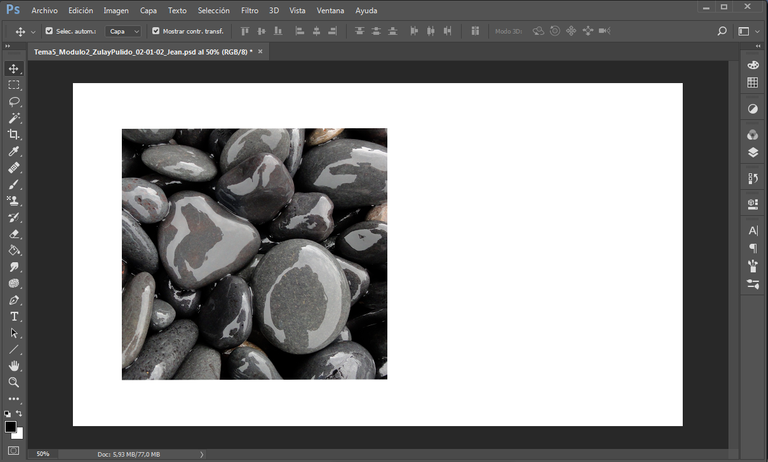
Image by moniquegennotte on Pixabay
Step N° 2: Convert the photo from color to black and white. Create a drawing grid, copy it to one side of the original image, and set the grayscale.
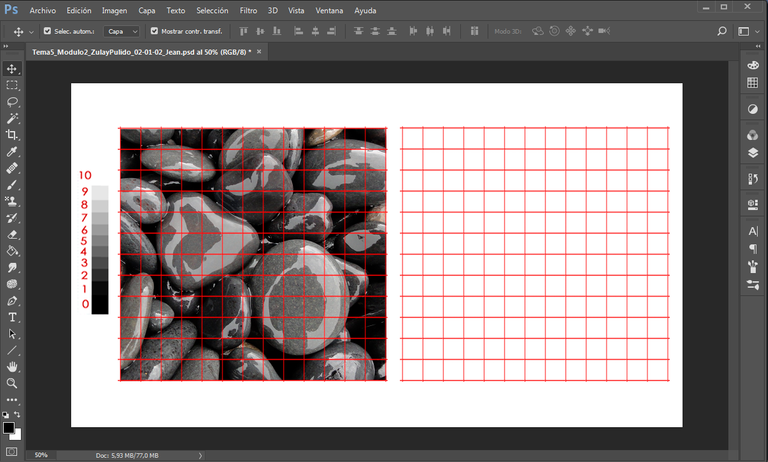
Step N° 3: Draw the borders of the main sectors of the objects.
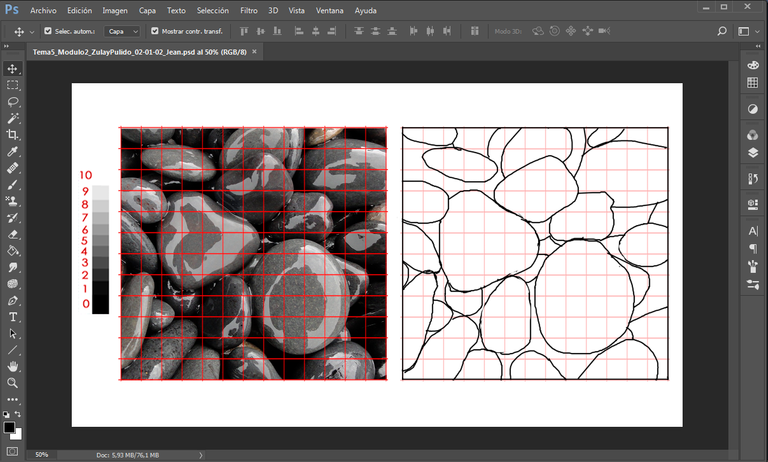
Step N° 4: Paint the objects in shades of gray.
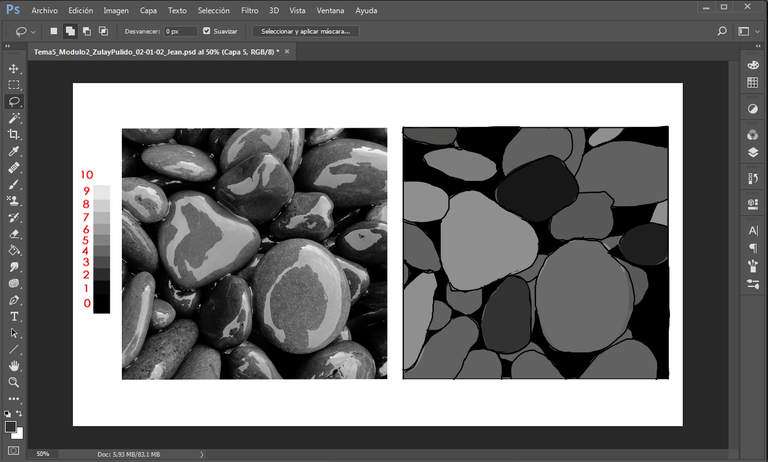
Step N° 5: Apply new layers of shades of Local Color that give shadows to simulate the texture of the stone.
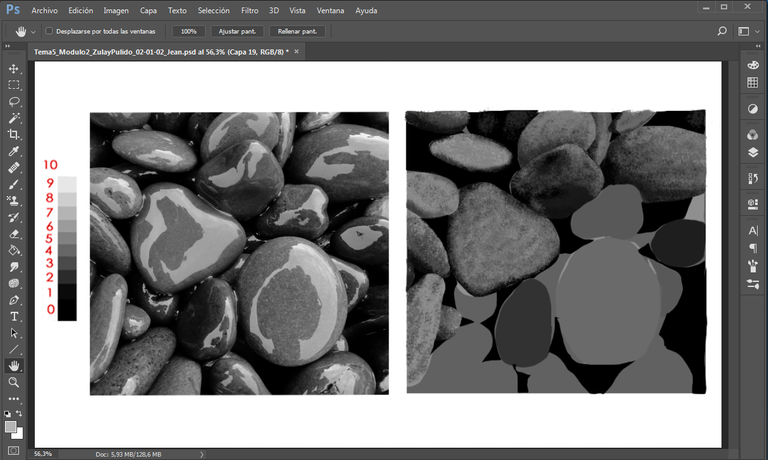
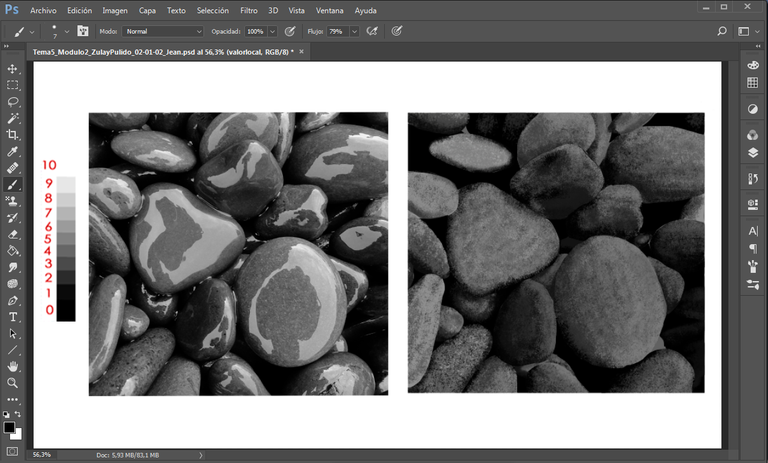
Step N° 6: Apply new layers of shading tones to simulate the Specular Glow of the stone.
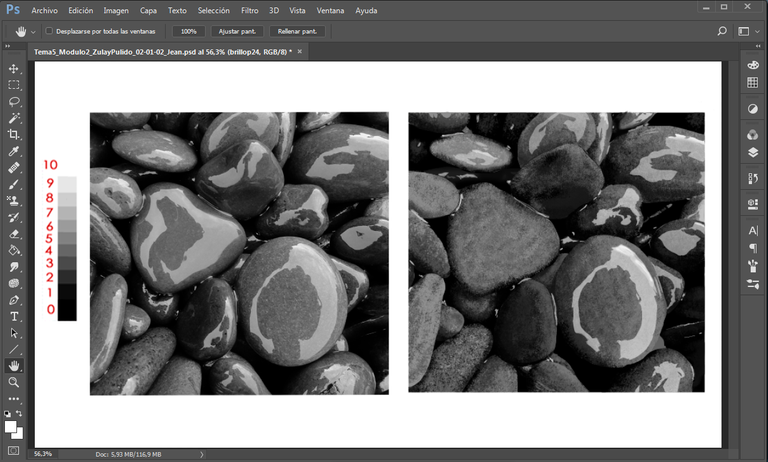
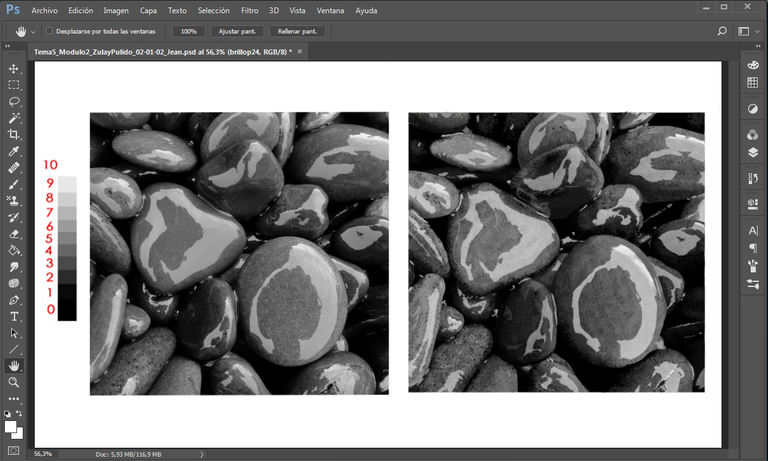
Final Presentation
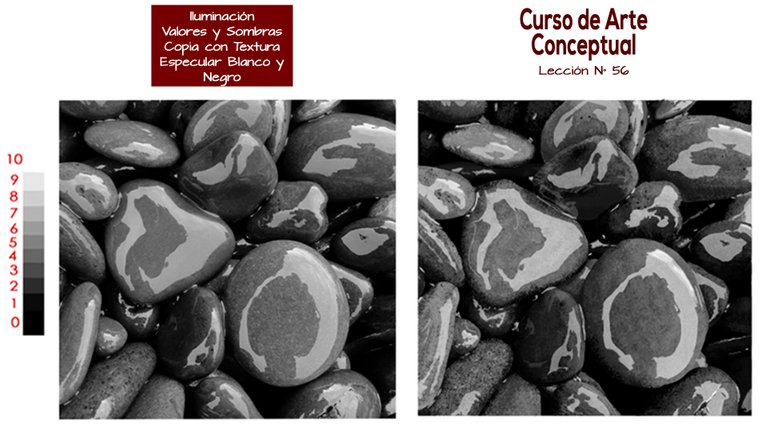
It took me five (5) hours to do this job.
This task was done in Photoshop 2017 with my Star 03 V2 XP-PEN Graphics Tablet.
I hope it is of interest and benefit.
If you would like to visit the above lesson, you can use the following link: Go to Lesson N° 55.

Para hoy, les presento la Lección N° 56, de mis trabajos del Curso de Arte Conceptual que estoy realizando de forma virtual.
Sigo con mis tareas de Iluminación.
Continuaré con el trabajo sobre Materiales.
Hice una copia analítica para simular con valores (escala de grises) la textura mate de un grupo de rocas. La lección pasada fueron rocas mate, y hoy, son rocas con textura mojada (especular).
Todavía me falta mucho por aprender en este camino hacia el realismo.
Para efectuar las tareas de este curso, recomiendo utilizar fotografías de descarga gratuita (sin derechos de autor), obtenidas de páginas web, tales como: https://www.pexels.com/ https://pixabay.com/ https://unsplash.com/ y otras similares, ya que tienen una inmensa cantidad de imágenes y son de gran calidad.
Tarea: Realizar la Copia Analítica de un Objeto con Textura Especular.
Paso N° 1: Colocar en Photoshop la foto descargada de internet y agregar la Escala de grises.
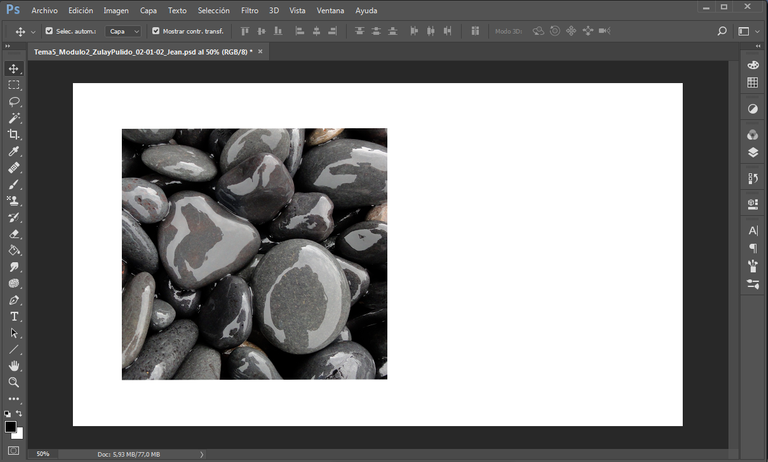
Imagen de moniquegennotte en Pixabay
Paso N° 2: Convertir la foto de color a blanco y negro. Crear una cuadrícula de dibujo, copiarla a un lado de la imagen original y poner la escala de grises.
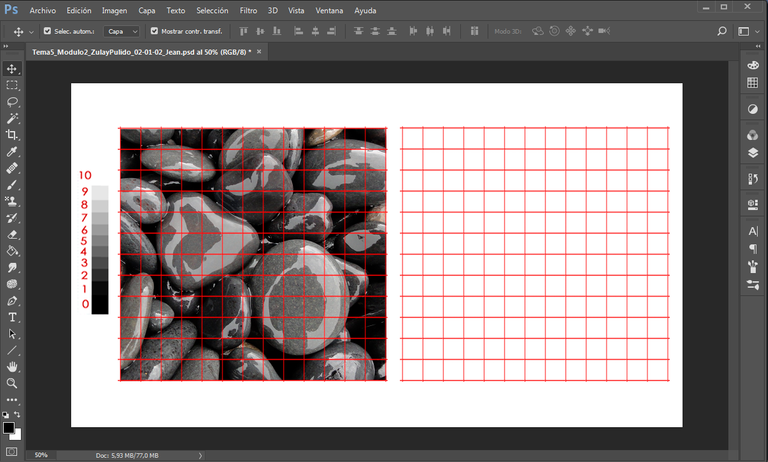
Paso N° 3: Trazar los bordes de los sectores principales de los objetos.
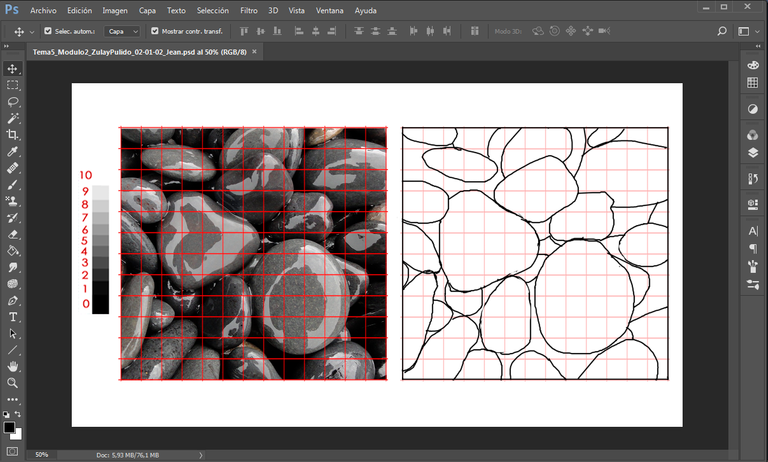
Paso N° 4: Pintar en tonos grises los objetos.
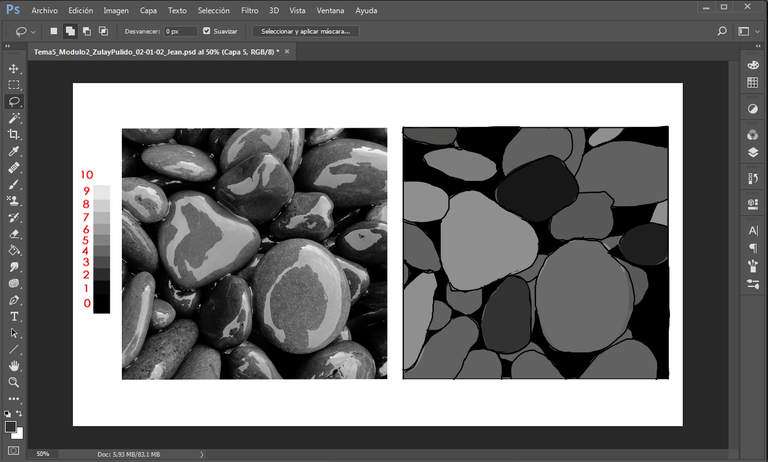
Paso N° 5 Aplicar nuevas capas de tonos del Color Local que den sombras para simular la textura de la piedra.
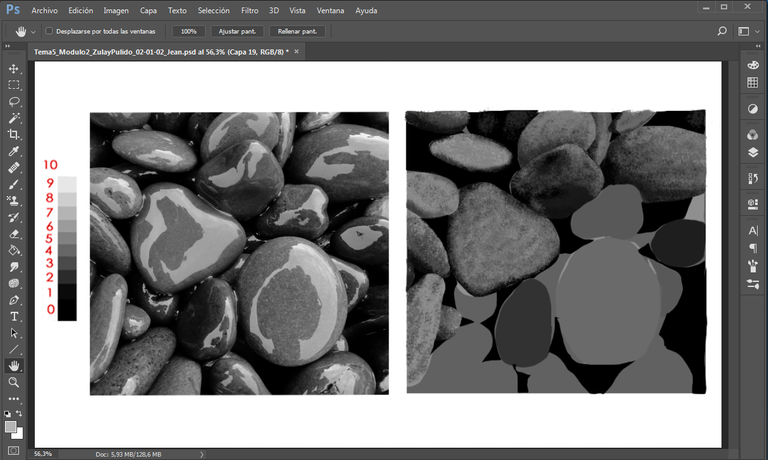
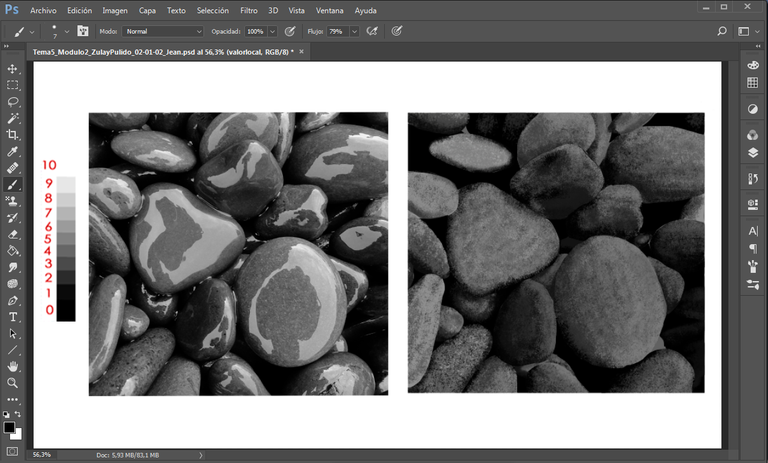
Paso N° 6 Aplicar nuevas capas de tonos que den sombras para simular el Brillo Especular de la piedra.
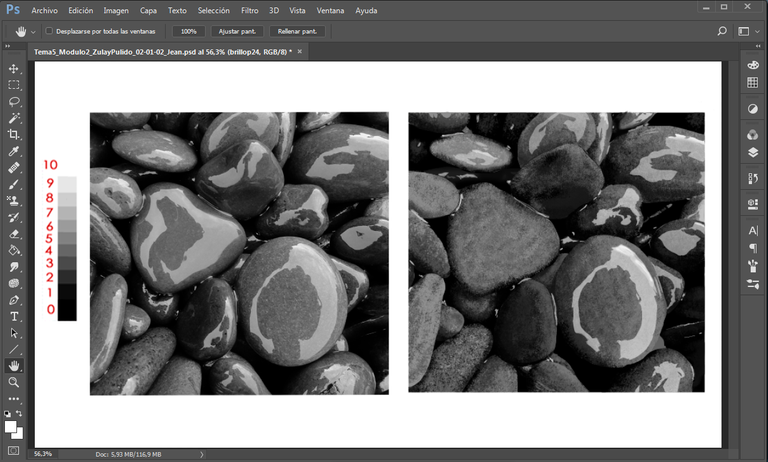
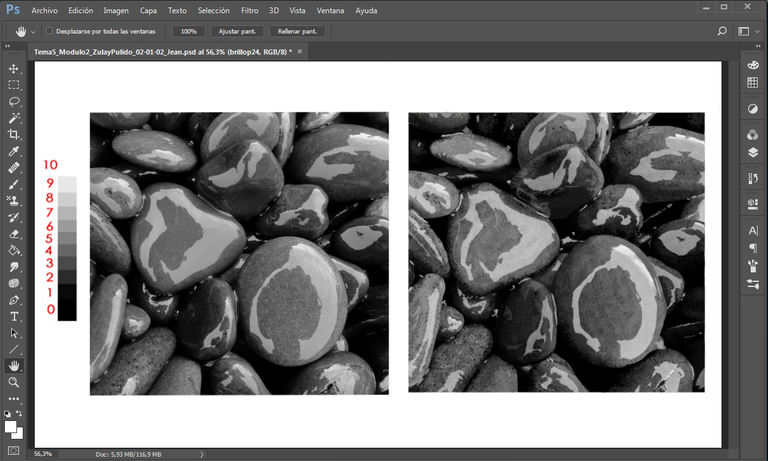
Presentación Final:
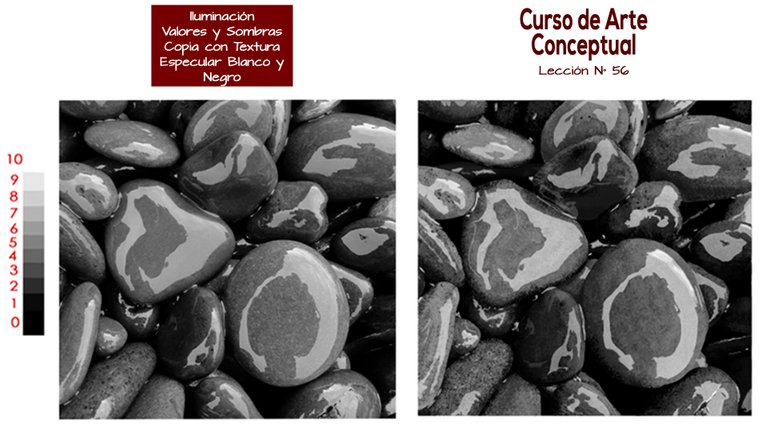
Hacer este trabajo me tomó cinco (5) horas.
Esta tarea fue realizada en Photoshop 2017 con mi Tableta Gráfica Star 03 V2 XP-PEN.
Espero que sea de tu interés y beneficio.
Si deseas visitar la lección anterior, puedes utilizar el siguiente enlace: Ir a la Lección N° 55

Mis Redes Sociales personales son:
Facebook: https://www.facebook.com/zupulido,
y Twitter: https://twitter.com/zupulido, pero no las uso con frecuencia.
Sin embargo, las de la FAVTachira,
Facebook: https://www.facebook.com/FAVTachira/,
Twiiter: https://twitter.com/favtachira
e Instagram: https://www.instagram.com/favtachira/,
sí se actualizan constantemente.

If you liked this post, I thank you for leaving your kind comment and some recommendations to improve my work.
Remember, you can find me at https://hive.blog/@librepensadora
Greetings from Venezuela, a country with Great Drawers.

Si te gustó esta publicación, te agradezco dejar tu gentil comentario y algunas recomendaciones para mejorar mi trabajo.
Recuerda, puedes encontrarme en https://hive.blog/@librepensadora
Un saludo desde Venezuela, un país con Grandes Dibujantes.

Welcome dear friend.
Community, the best option that exists in Hive, specialized in teaching the most advanced techniques and methods of creating quality articles. That will undoubtedly serve you throughout your journey through this important Blockchain.I recommend you join the @theterminal
If you want to be part of this great initiative, you just have to contact via Discord to @brittandjosie or @justclickindiva
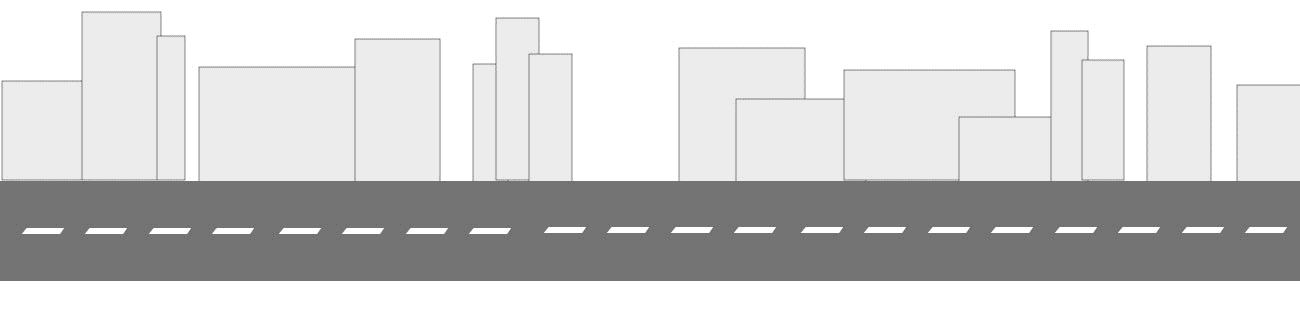
Bienvenido, querido amigo.
Te recomiendo unirte a la ComunidadHive, especializada en la enseñanza de las más aventajadas técnicas y métodos de creación de artículos de calidad. Eso te servirá, indiscutiblemente, en todo tu trayecto por esta importante Blockchain. @theterminal , la mejor opción que existe en
Si deseas formar parte de esa grandiosa iniciativa, solo tienes que contactar, a través de Discord, a @brittandjosie o @justclickindiva



Genial amiga, yo uso más que todo herramientas desde el móvil mi computador no me ayuda mucho jajaja, las veces que intento hacer algo con la laptop me pierdo 🙃 gracias por compartir revisaré un poco más
Hola, amigo @edwing357
La verdad, es que no podría trabajar desde el celular. No tengo la habilidad para dibujar en el teléfono.
Muchas gracias, por tu visita y genial comentario.
Un gran abrazo
❤️❤️ Feliz día @librepensadora 🤗 ❤️
Esta magnifico, gracias una vez más por el curso. Saludos!
Hola, amigo @youngmusician
Me da mucho gusto que agrade mi trabajo.
Espero que el curso les sirva en algo, a muchos.
Un abrazo
Estuvo genial como lo haces en photoshop
Hola, amigo @jaissanve
Es grato tenerte en mi blog y que emitas tu lindo mensaje.
Muchas gracias, por la visita.
Abrazos
!PIZZA
Thank you very much, friend @be-alysha
You are most welcome ❤️ Thanks for sharing your creativity with us ☺️
The rewards earned on this comment will go directly to the person sharing the post on Twitter as long as they are registered with @poshtoken. Sign up at https://hiveposh.com.
Thank you very much, friends of @poshtoken
PIZZA Holders sent $PIZZA tips in this post's comments:
(5/5) @be-alysha tipped @librepensadora (x1)
You can now send $PIZZA tips in Discord via tip.cc!
Thank you very much, friend @pizzabot