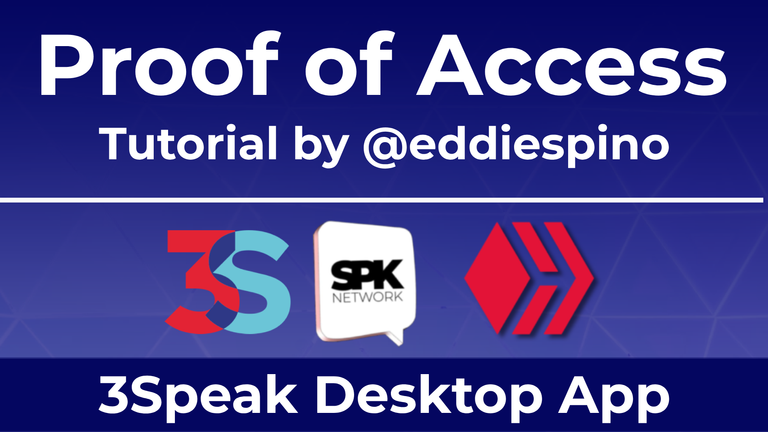
Hey everyone,
Today I want to share an updated tutorial for #ProofOfAccess (#PoA) or #SPoA. SPoA stands for SPK Proof of Access and is @spknetwork's way of achieving this. In the past couple of weeks, we have made several posts about this, and today we have a much faster and more stable version of the 3Speak Desktop app and Proof of Access.
Important Note: If you are already running the 3Speak desktop app, stop Proof of Access and start it again. This will automatically update to the latest version of Proof of Access. Also, be sure to update the 3Speak Desktop app.
On the video, you can see all the details, but you can also read them here:
- Download the latest version of the 3Speak Desktop app through this link.
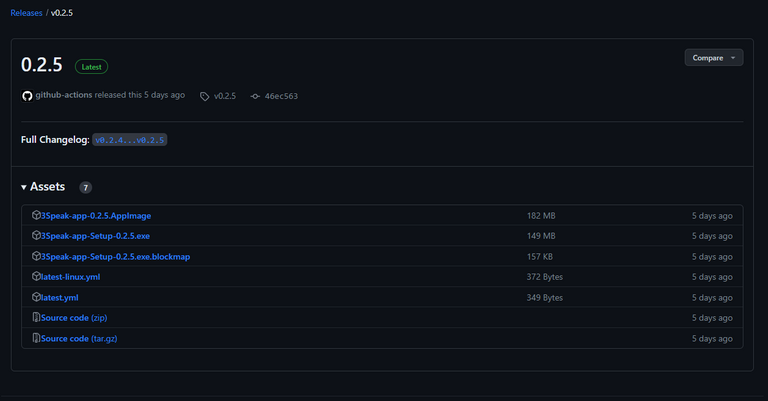
Install the app. If you get a prompt from your antivirus, run it anyway. It is safe to do it.
Click on "Add Account".
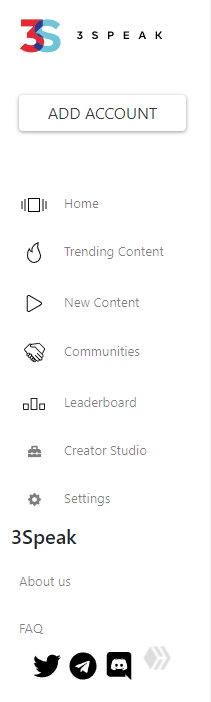
The profile name is just a display name. On username, write your Hive username without @. It is safe to use your main account, the private posting key is saved locally. It will not reach the internet. It is similar to using Hive Keychain.
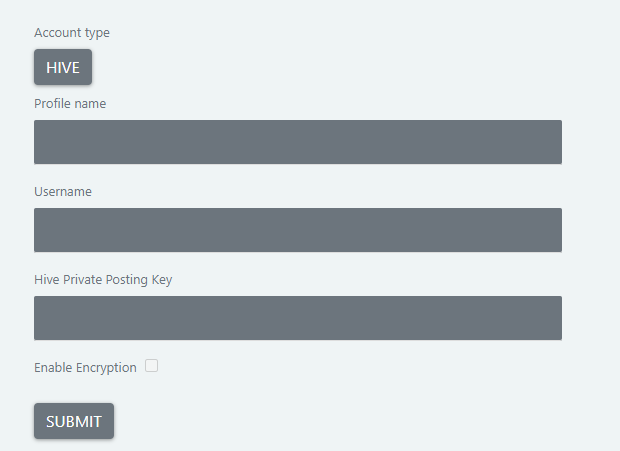
Important: Click CTRL + R to refresh the page. This will show your display name where it used to say "Add Account".
- Go to Settings, then Proof of Access, and click "Start Proof of Access".
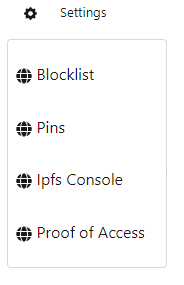
Wait until your node has started and you see a green sync. If this is your first time doing this, it might take a couple of minutes to sync fully.
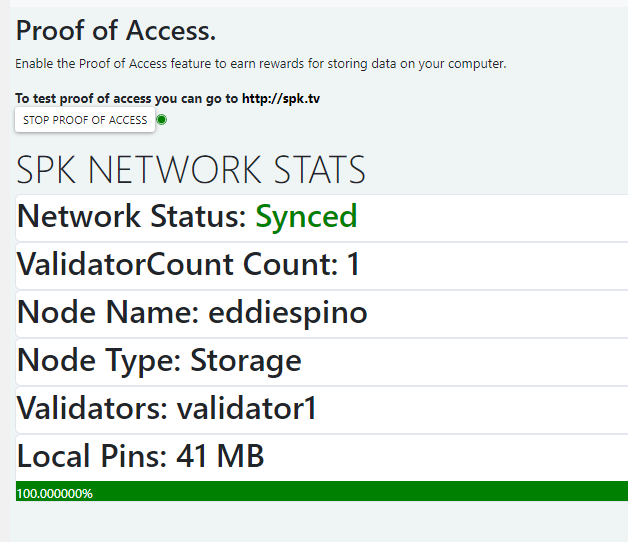
- Go to "New Content", open a video and click on Download to IPFS node.
This will pin your video and allow you to validate the Proof of Access. You can pin multiple videos.
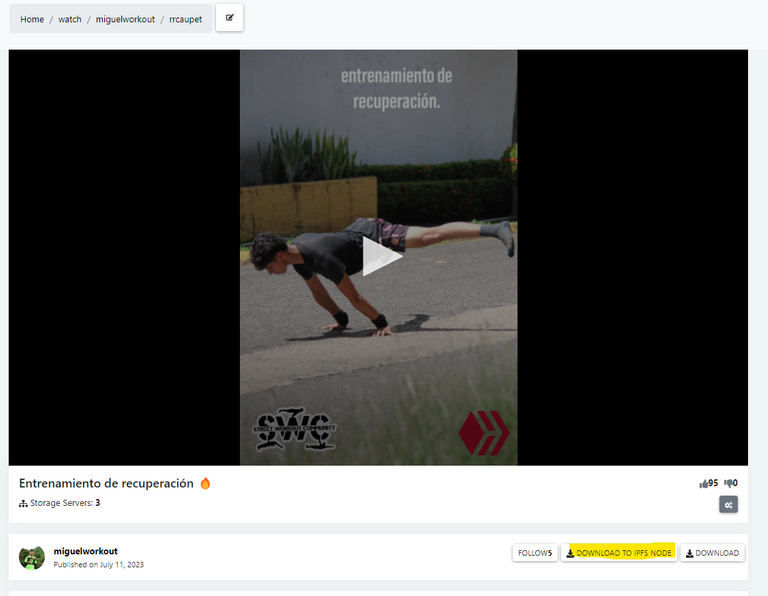
- Go to Settings, then Pins.
Here you will see the videos you have pinned. If you just pinned them, you will see a percentage. Depending on the size of the video and your internet connection, this can be very fast or take some minutes.
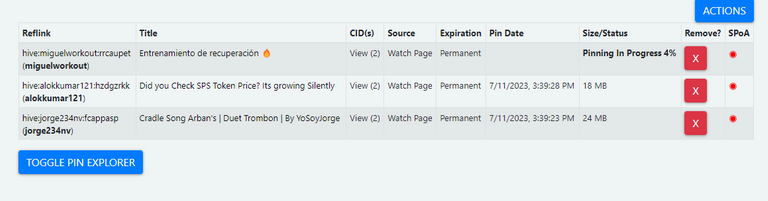
On the right side, under SPoA, you will see another percentage. This one lets you know when the video is synced and ready to make a Proof of Access validation.
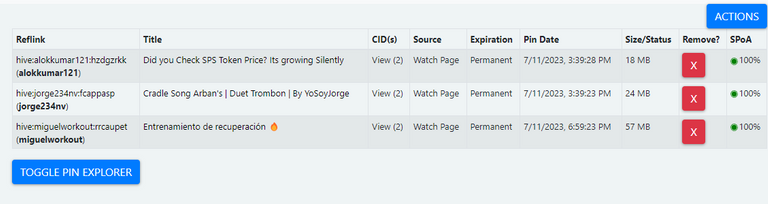
- To test the Proof of Access Validation, go to http://spk.tv/.
You will need your Hive username and a CID. To get the CID to go back to Pins, click on View (under CIDs) and copy the string of characters that start with a "Q".
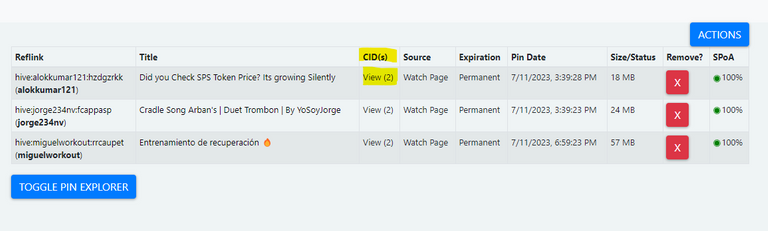
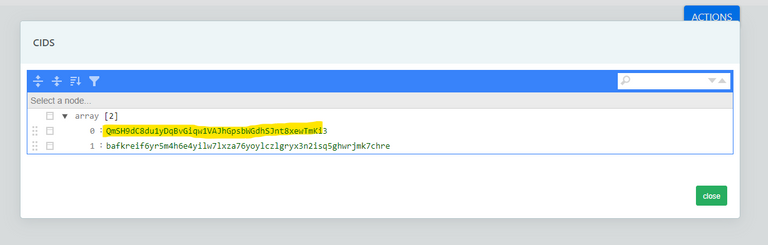
Back on spk.tv write your username and paste the CID:
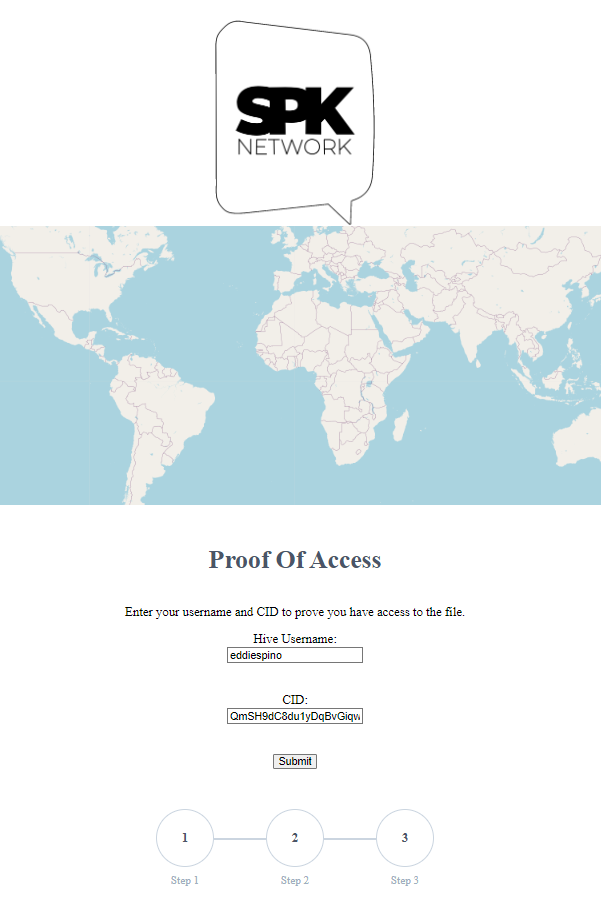
- Click submit. This will start a test to see if the proof is valid.
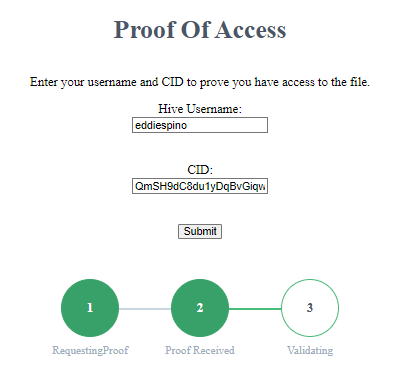
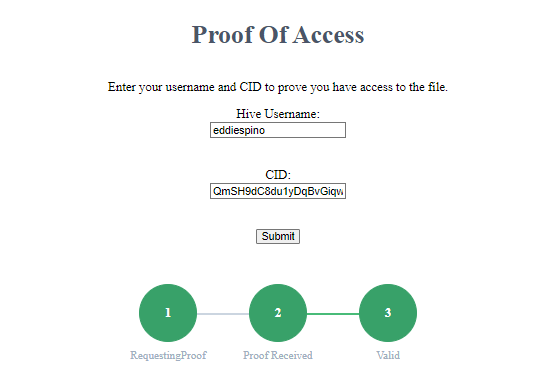
That's it. This is the whole process. As you can see on this post, we have a Call to Action where you can participate to earn liquid HIVE and HBD tips. All the details on how to participate are on that post.
We invite you to participate in this test, have the 3Speak App running, pin videos, and make validations. Your participation will help us find bugs, improve the UI, and improve the whole system. If you have questions, feedback, or need support, join the 3Speak Discord server and visit the "#proof-of-access-feedback" channel. You can also contact @nathansenn directly on Discord.
 |
@eddiespino - https://linktr.ee/eddiespino
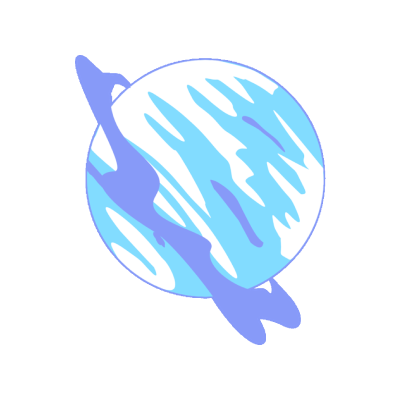
Discord Aliento@Aliento - - https://aliento.blog/
Vote for Aliento as a Hive Witness
▶️ 3Speak
Wow! no entendí nada 😅 pero según lo que e aprendido de las intros de las películas cochinonas creo que ahora tienes un nodo!
Sabes... he visto la info de SPK pero realmente sabes que estoy pendejo y aun no se para que es o mejor dicho... que es?? los usuarios mortales la usamos? (aunque técnicamente soy inmortal... pero no es el caso)
Igual un abrazo peludo!
Hay mucha información disponible, echate un clavado. @jonsnow1983 tiene un video de esto en español.
La gente ya no quiere trabajar 🤣🤣🤣🤣
Llego la hora de la "buscacion"
jajaj sí, la mayoría no quiere leer.
Gracias por el shout. Capaz y hago otro vídeo con las actualizaciones de la app. Está sincronizando mucho más rápido y hay una barra que te indica el porcentaje de sincronización. Seguimos.
It been a while. I miss your dairy post though and nice musics that you've recommend.
I downloaded the Threespeak app but I've never use it yet due lack of time to create nice art tutorial videos which have always been my intention.
Thanks for posting about it here.
I'm already engaged this morning and so I'll return to read every details because knowledge is powerGood morning Mr. @eddiespino
I'll get back to the diaries soon. I've been very busy and have not taken many photos lately to share. Maybe soon I can start again.
Thanks for sharing this tutorial and I will be checking out to see what I need to do here. This looks easy and hope I would be able to do this.
You're welcome. At the moment something is off, but should be fixed soon.
I should wait for the fix?
It should be working now.
ok, will try. thanks for update
Is there a Mac App? I couldn't get the app one to work on my mac.
I'm sure there will be one available soon. Join the channel for updates on this.
This looks nice and convenient, I do wonder though for more server like systems could a person have the node running baremetal on a linux host but use this interface to connect to the remote node? My thinking is that in SA we tend to have blackout so my PC won't always run and then obviously I can't contribute to the network sporadically for hours at a time but if I could have the convenience of managing my pins from the laptop when I do have internet but know that my pins are stored on my remote host server with plenty uptime that would be ideal. Or should I have a look at the other options like just running a straight storage node and I won't have a need for this app aside from personal use?
Feel free to tell me RTFM :P !PIZZA
I believe that there are plans for that. Nathan and Vaultec would be able to give you more information on that. I invite you to join the channel for updates and more info.
$PIZZA slices delivered:
(1/10) @penderis tipped @eddiespino
how many video should i store before getting my first 0,05 hive ?
I'm not sure about that, but from my experience more than 20 or 30. The more videos you have pinned, the more proofs you will make and more chances to be rewarded. The videos need to be fully synced, so pin some and then wait for all of them to sync.
i didn't really understand how the hive rewards work tbh, it's like a lottery and you can win what ever video you have or it's based on the size of the video too and number of other people that synced the same video. i already fully synced and verified 10 video
The proofs are done automatically, you don't have to do them manually.
Check here: http://spk.tv/stats
In order to receive a reward your node has to make 10 valid proofs. @nathansenn can give you more details of how they work.
10 valids proof that mean i have to have 10 synced video ?
and do the video give rewards forever or should i change the video ?
It's recommended to pin new videos from time to time.
you said it's automatical but i have to add them manualy if i want them to show up in the spk.tv/stats
The proofs are automatic, the pins are manual.
Antes había una app para mac no? creo que ya no existe parece que tendré que alquilar un servidor con windows... ¿tampoco se puede montar el nodo via VPS con linux?
Saludos Eddi, lo que no entiendo, esta aplicacion o ejecucion consumira recursos de mi computador!!! aun no entiendo...medio le entendi en el video de @bolsadeplomo
no encontrado info en esp sobre esto y en el canal de jonsnow encontre de llamados a la accion de compartir videos cortos, no estoy seguro de como armar todo esto 🙌
Es el post anterior a ese:
https://peakd.com/hive-112019/@jonsnow1983/ipqkawvf
vaya que sere ciego!! me fui a post del 2021 y nada que encontraba , se te agradece :3
Hi. I tried everything but it doesn't sync. I uninstalled and then reinstalled the 3 speak app but it still remains Not Synced. Can you give me an idea of what to check or repair to get things working?
You can get help on the proof-of-access-feedback channel on the 3Speak Discord.
Yesterday it was down most of the day, but now it's working.
Ok. Thank you.
add account -> enter the details -> submit, it gives me an error - account exists already.. and then its just shows me the processing cursor .@eddiespino, i am not able to login in the 3speak application.
please help
Can you please join the 3Speak Discord and share more details? It's the proof-of-access-feedback channel.
thank you for quick response, i have shared the details on discord channel you suggested.
Hola Eddie, excelente video. Tengo un problema: no consigo que la app de 3speak me sincronice. Ya deshabilité el firewall de windows, el del antivirus, y nada, no sincroniza. Tampoco me sale lo del PROFILE NAME, solo me sale USER NAME, aunque le dé ctrl+r. Algún tip que me puedas dar? Te estaré muy agradecido!!!
Thank You for show me This importants thinks that I frecuently. It is very good your post