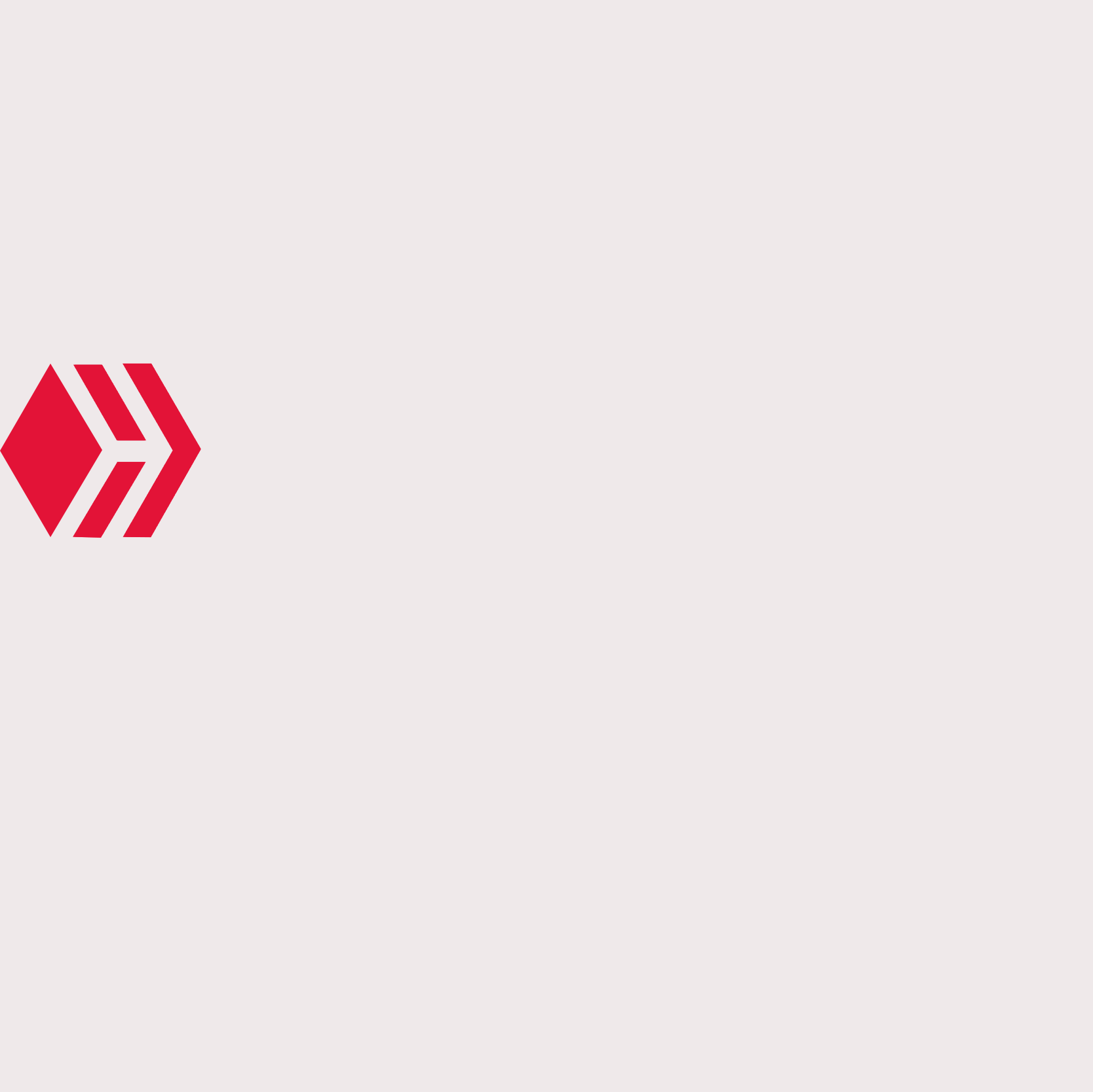Depending on what software you use, it boils down to cropping or keyframing the clip you want.
A GIF is an abbreviation for
Graphics Interchange Format.
Today, I'll be showing you in some pictures how I made my @hive GIF
HOW I DID IT
I downloaded an hive png from the net. But it was not clear,
So I created the logo again.
Look at my layers tab and you'll see it
Software used: PHOTOSHOP
After recreating the logo from scratch. I used the MONSERRAT FONTS, it's a wonderful font as you can download it for free online.
Now it's time to keyframe and animate it. The small diamond in the timeline indicates the keyframe positions.
Remember to convert them to smart objects when using Photoshop.
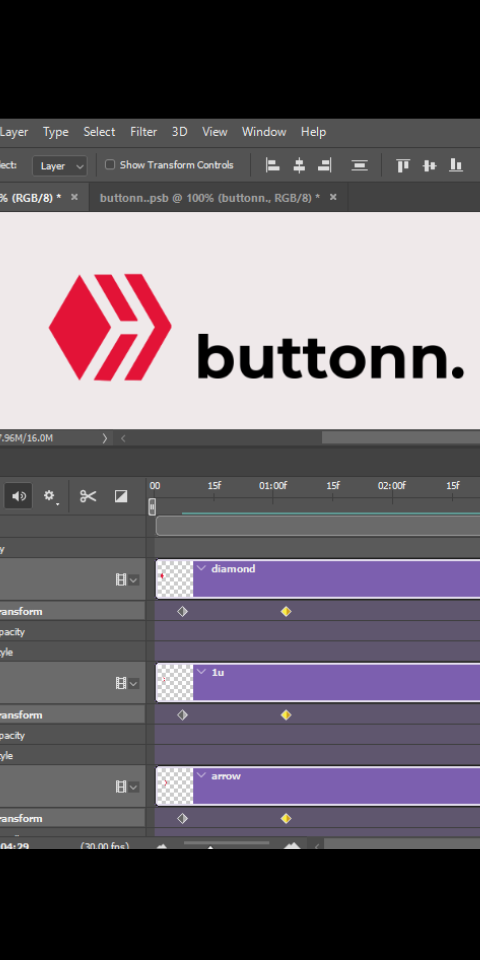
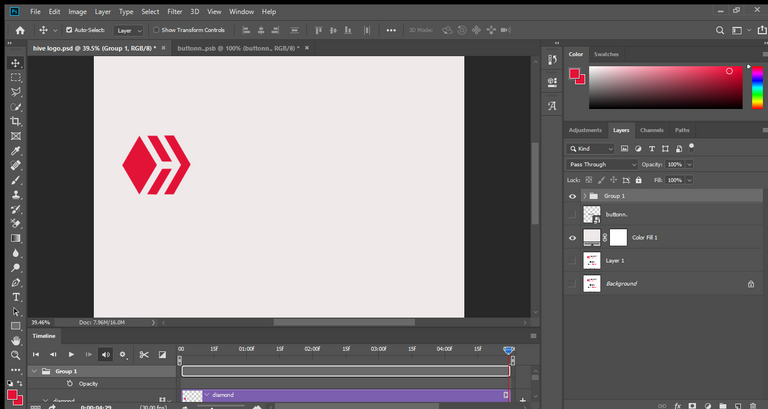
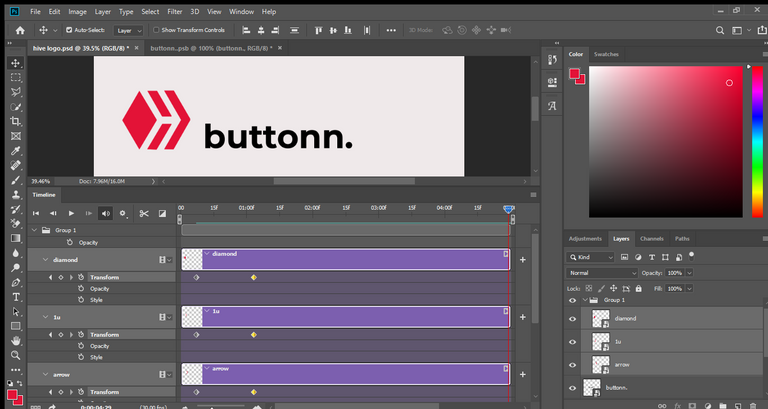
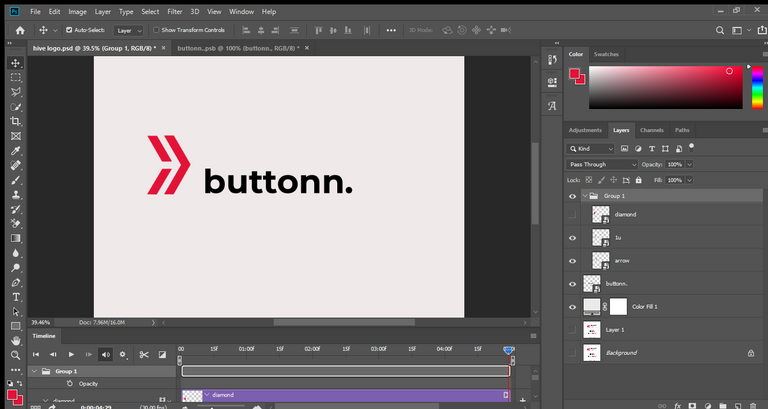
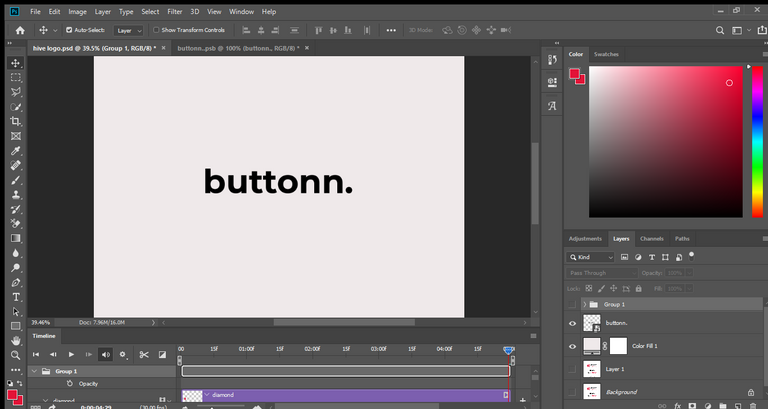
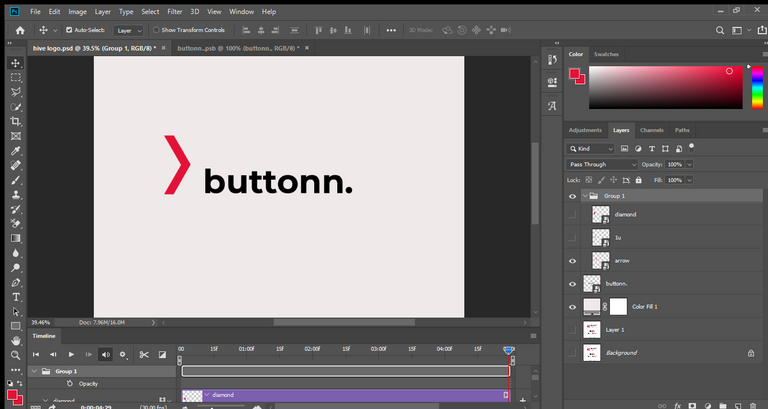
HERE IS THE LOGO
pretty easy and it's the same for softwares like krita,GIMP,Premiere pro, After effects, Shotcut. etc.