
Sorry for not continuing this series of posts for so long.
So we received a letter from privex with the data of our server.
For us, the key information is the server IP login and password
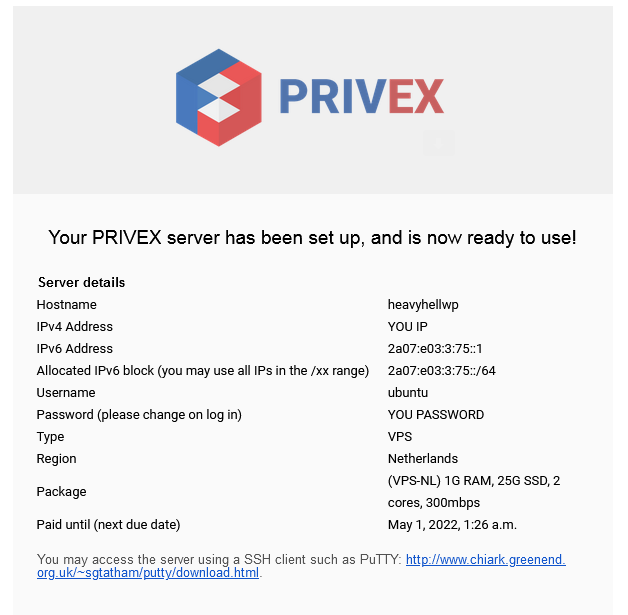
We also need a domain for our site. Actually, I don’t think that this will be any kind of problem, especially since all registrars have the same process
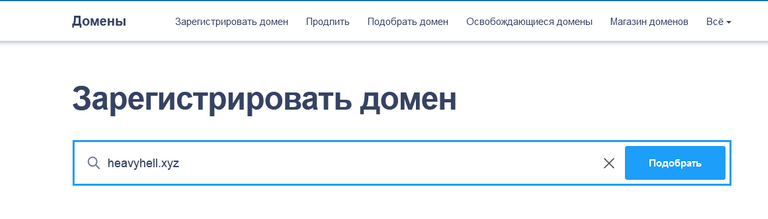
We will also use the cloudflare.com service, a free account will be enough for us to be able to use cloudflare dns, as well as proxying requests (and this is a load reduction) and some kind of but still protection against DDoS
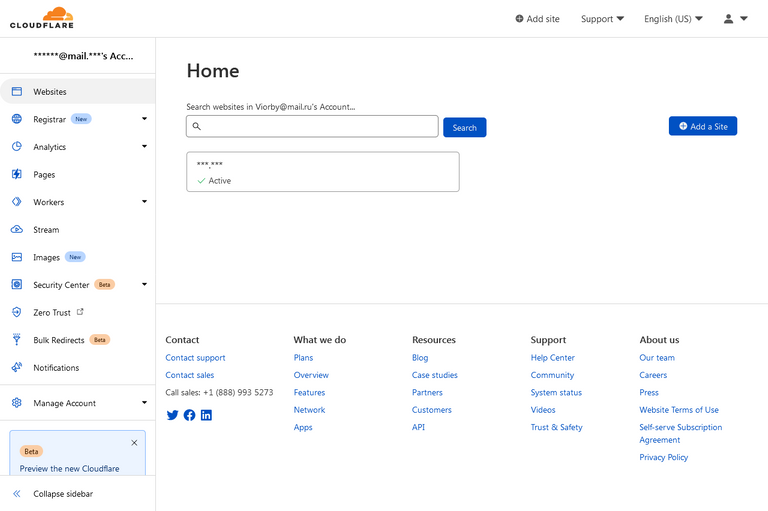
To do this, let's first add our domain to the service.
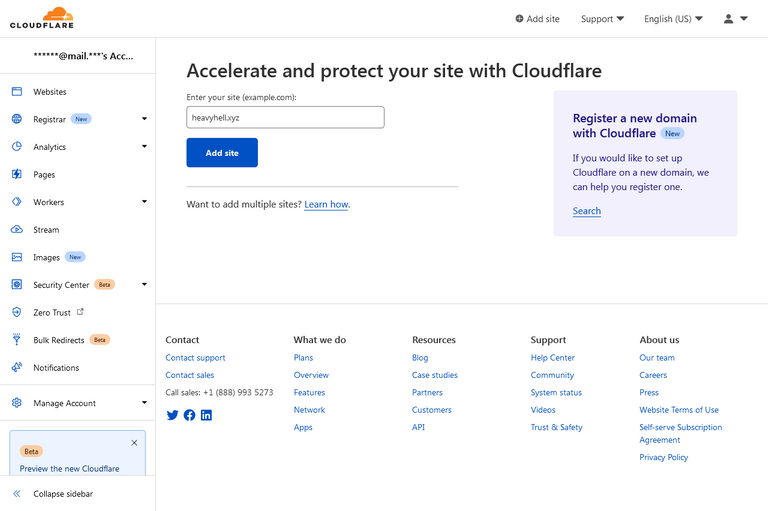
Choose a free planChoose a free plan
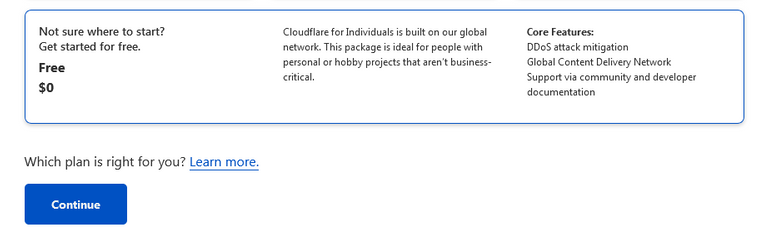
And add two records of type A
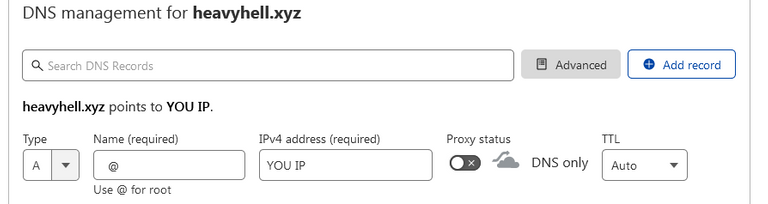
@ record - and ip from the letter from privex will mean the connection of all requests to this domain name with our server
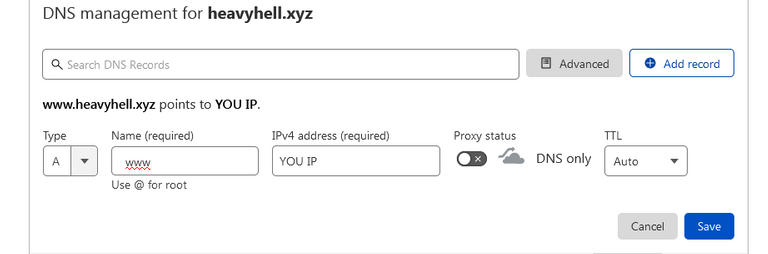
www record - and IP from the letter from privex will mean the connection of all requests to the www subdomain
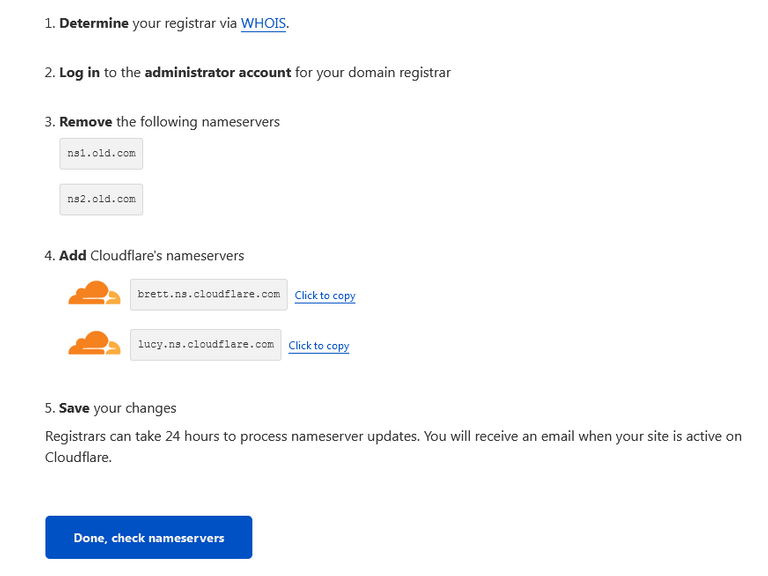
After that, cloudfry will issue a dns server that we must bind to our domain in the domain control panel of our domain registrar
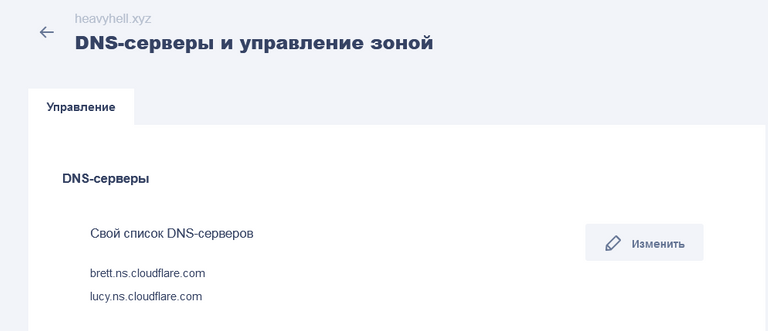
Usually sounds like domain zone management, own dns servers
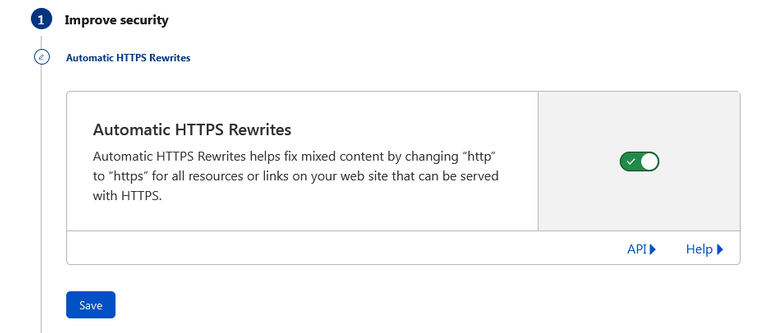
We indicate the redirect to the http protocol, our visitors must be safe
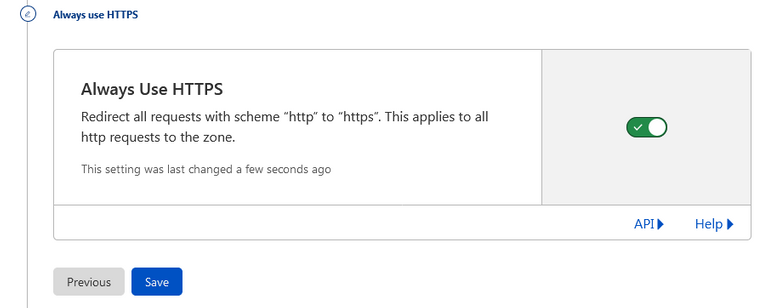
We confirm the constant use of a secure protocol
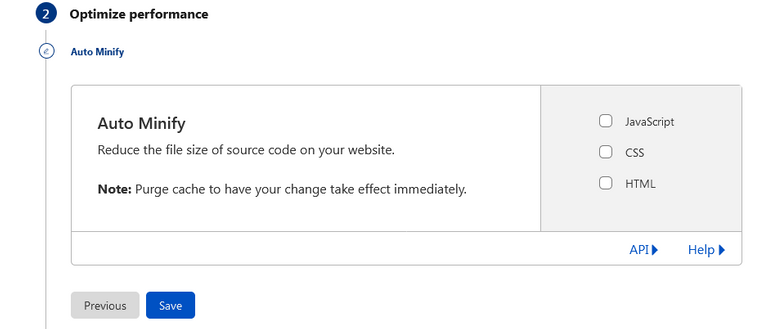
This setting is responsible for compressing some website code. Doesn't always work correctly, so I turn it off
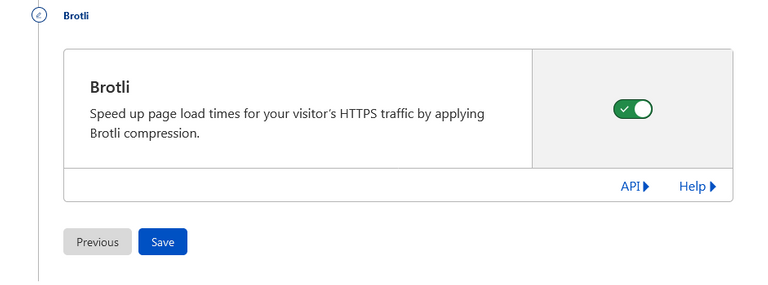
But I allow something else.

We also need a terminal to work with the server. I recommend KiTTY
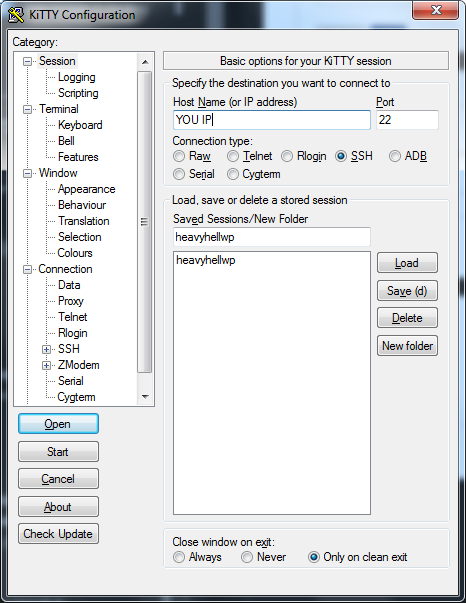
Specify the IP of our server and come up with any name for the session in order to save it and not enter it several times
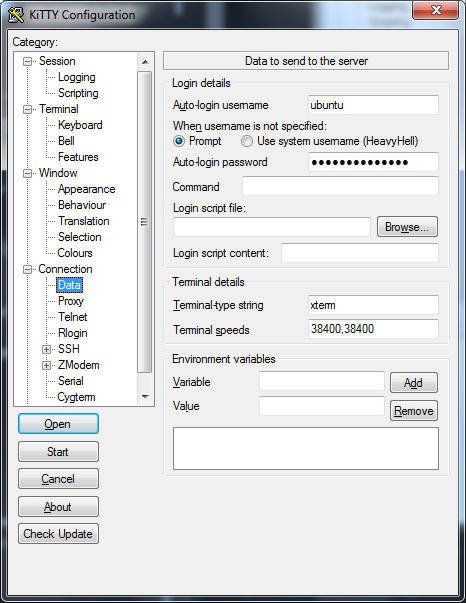
And on this tab we specify our login password, so that when the session starts, the terminal logs in automatically
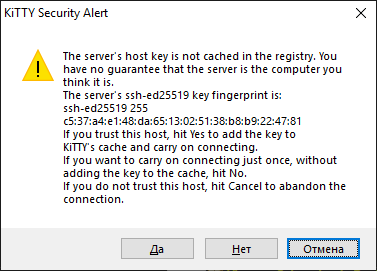
At the first connection, the terminal will ask if it is worth trusting the server, to which we answer in the affirmative
At this stage, we have nothing installed on the server. There is no web server, nothing. Yes, and there is no control panel, so we will install a free HestiaCP panel
You can read the instructions on the site with which keys to run the installer, but it's easier to use the configurator Install string generator
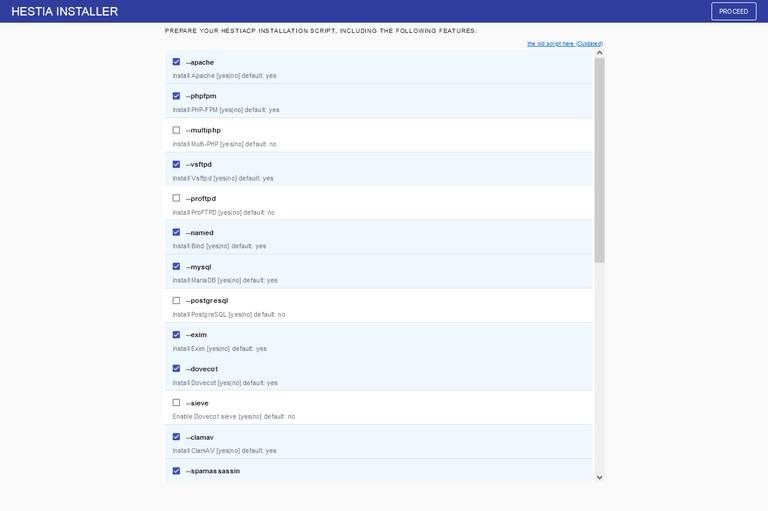
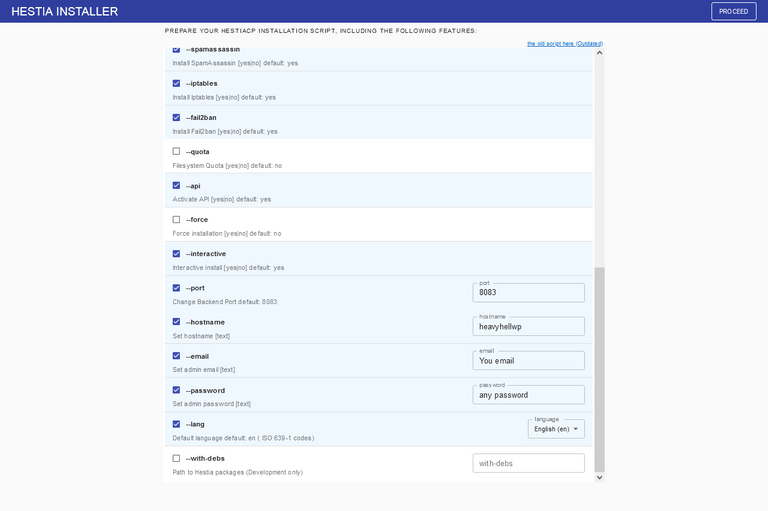
In my opinion, such settings are necessary and sufficient.
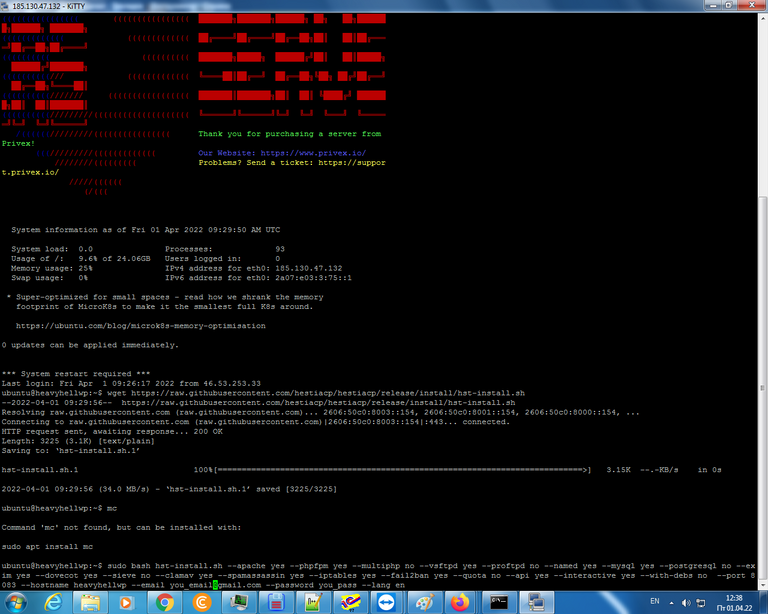
The only thing is to add the --force switch at the end
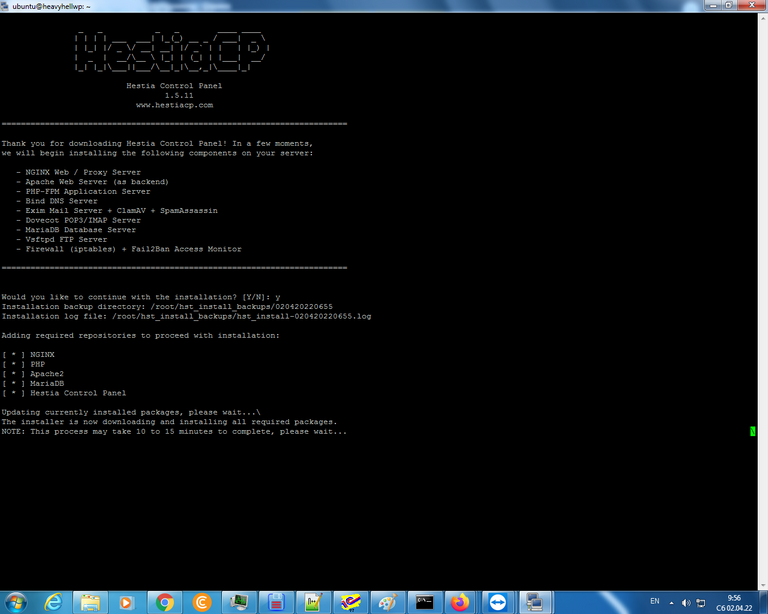
It remains to wait a little and everything will be ready
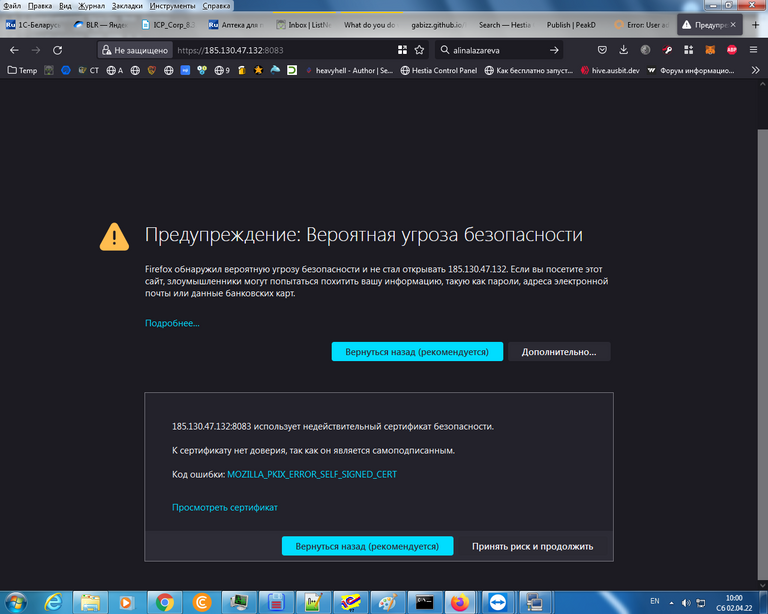
https://ip:8083 And we will see a security warning, which we ignore msmeldo (it is natural, we did not install a security certificate on this IP)
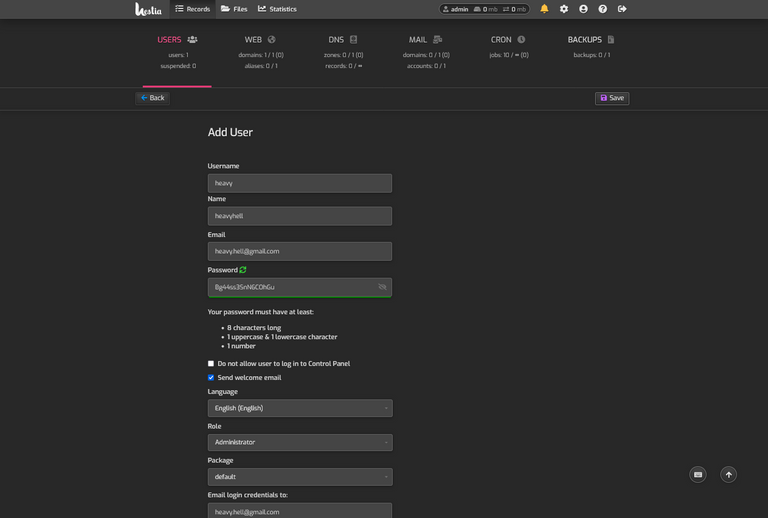
Adding a new user
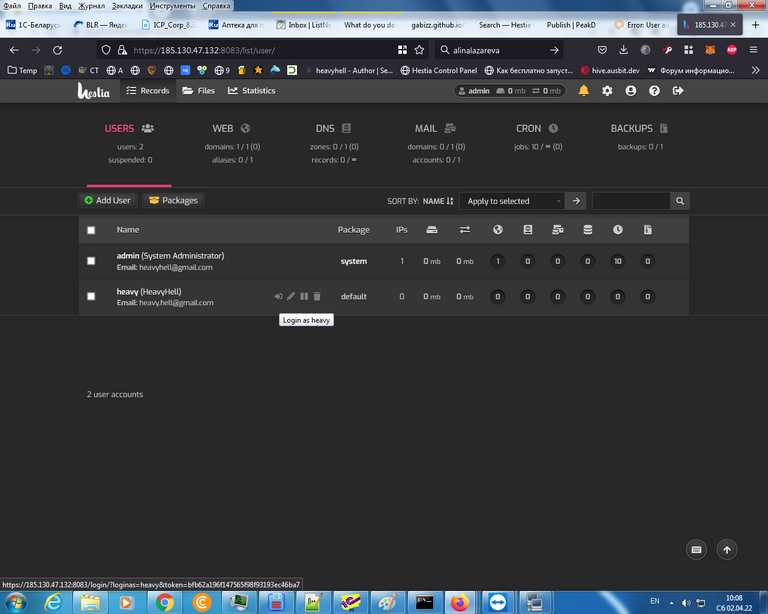
Now there are two of us😂🤣
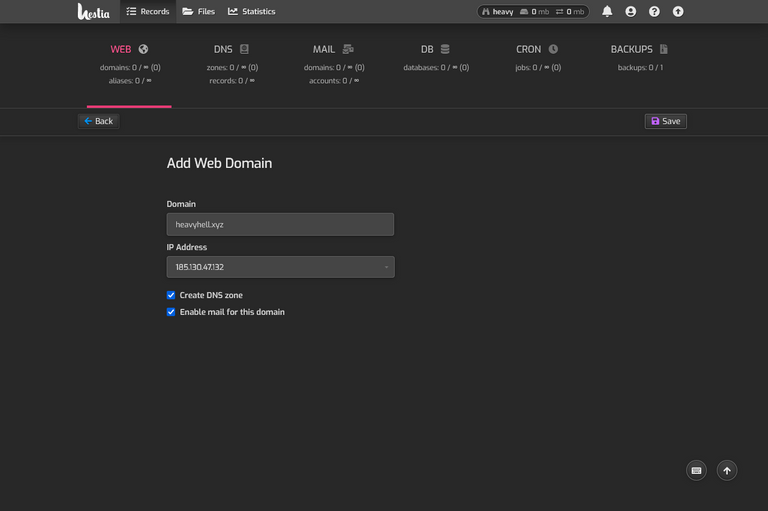
And add our domain
Then go to the settings and activate the use of a free SSL certificateThen go to the settings and activate the use of a free SSL certificate
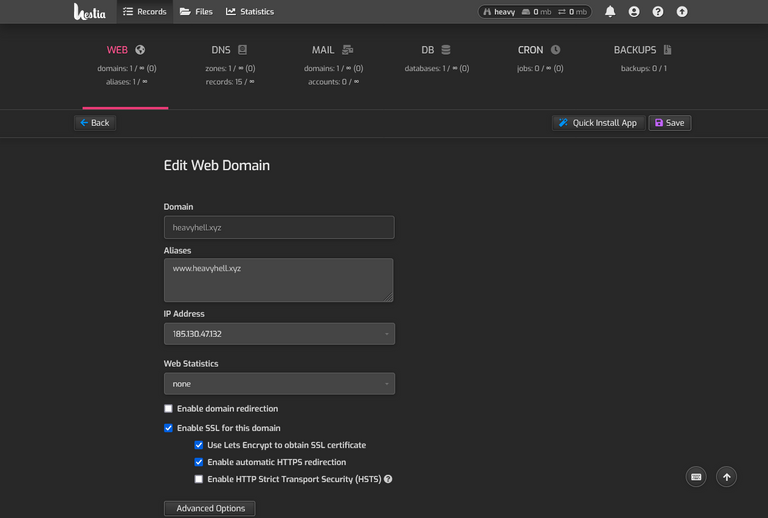
After that, you can do it in two ways. The first is to do everything manually.
Let's create a database
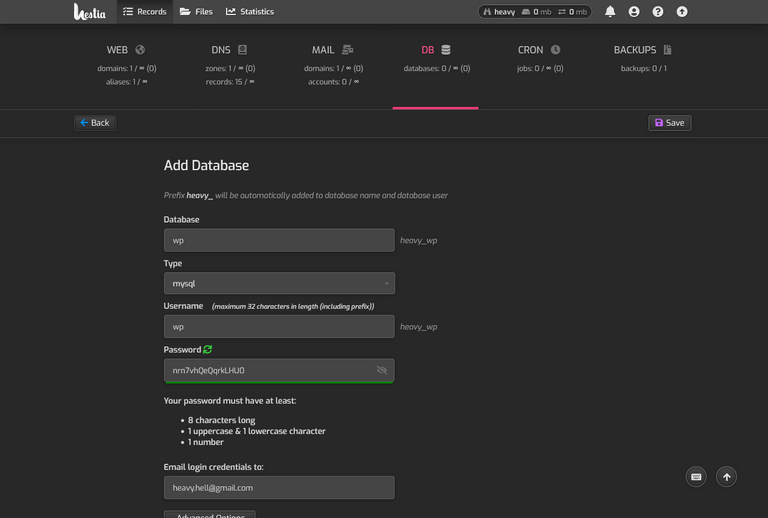
Or run autoinstall
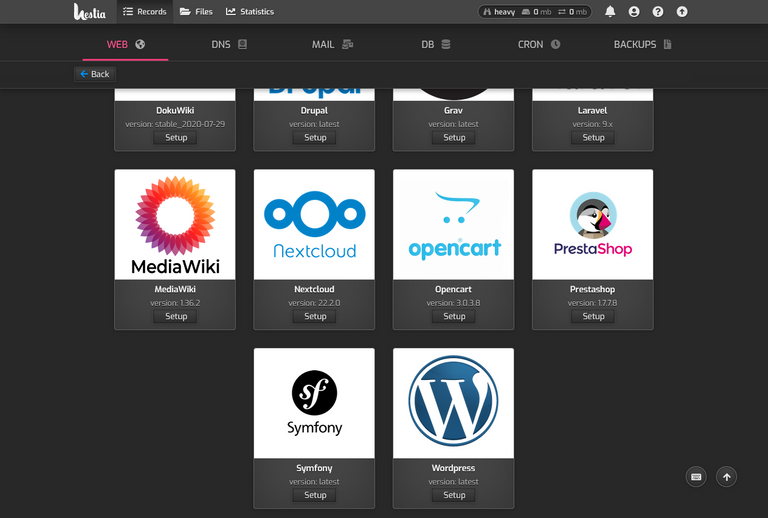
The main thing is not to forget your login-password for the admin panel. Otherwise, you will have to restore or reset manually.
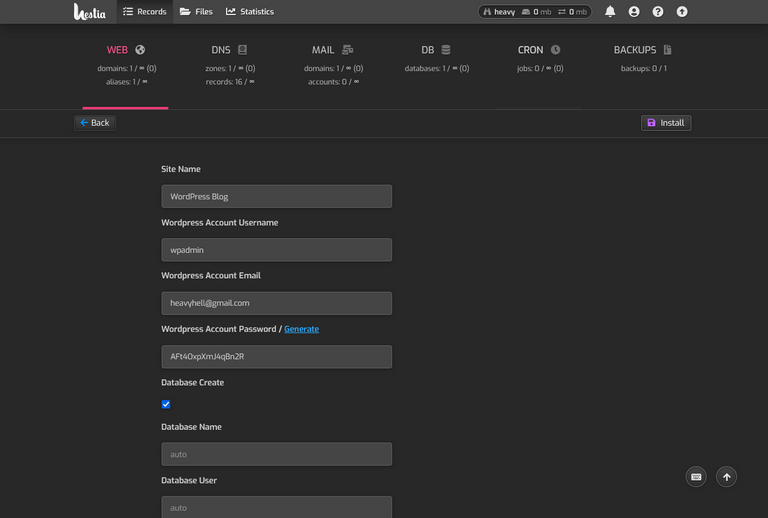
Well, here we can see our freshly installed blog.
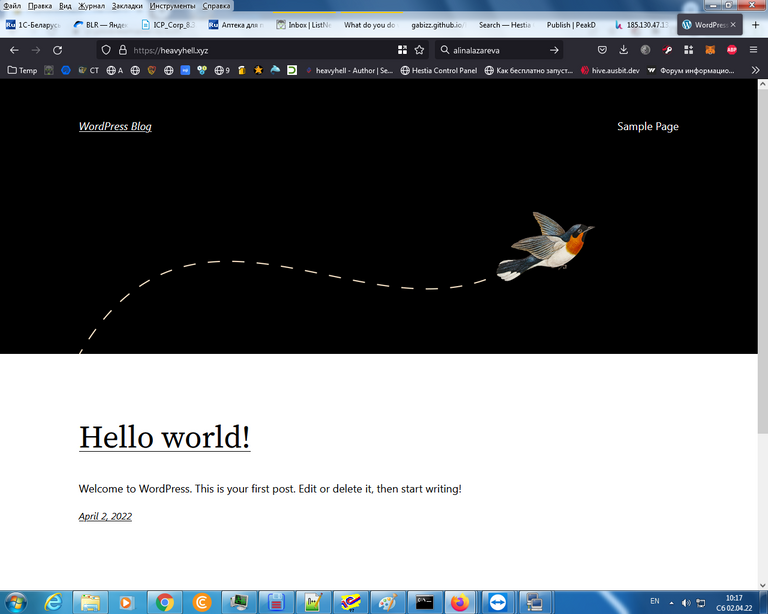
And even go to the admin
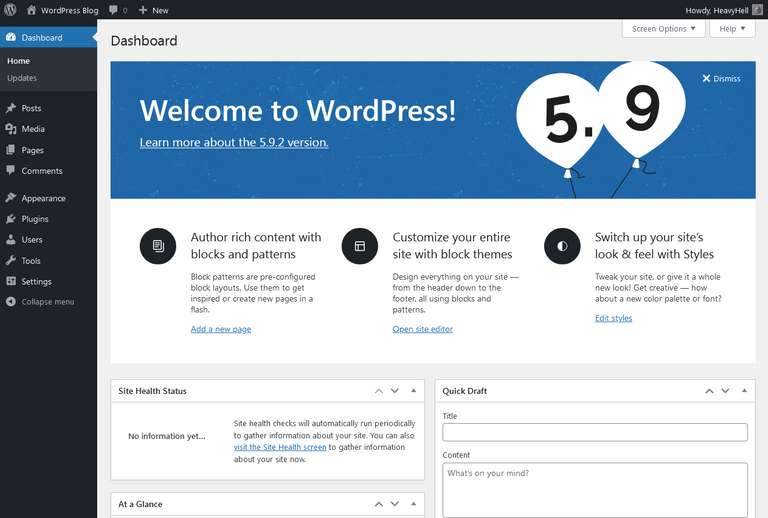
I sincerely hope that tomorrow I will write a post on installing the plugins that I think are necessary, but most likely I will write how to install a script to automatically follow on twitter. As I said earlier, I do not consider the use of gray methods to be criminal.
- We order hosting
- We set up the server and bind the domain, for one we install WordPress


DO NOT FOLLOW any instruction and DO NOT CLICK on any link in the comment!
Your level lowered and you are now a Red Fish!
Check out the last post from @hivebuzz:
Support the HiveBuzz project. Vote for our proposal!
Nice keep it up.
if you haven't receive 300 HIVE than vote Drakos for witness
Drakos is a well known and great guy so i am vouching for him
Vote for Drakos and get 300 HIVE
VOTE NOW CLICK HERE
@keys-defender