
Today I bring you the first part of my train series. A theme I like to explore in the analog process.
My alarm went off, I haven't posted in this community for 19 days and I don't like to be absent. The fact is that this month 11 has been intense with personal work, so there's little time left to maintain the assiduity I want here.
Not least because, for me, publishing in this community requires a ritual that requires extra time and care. I'll share with you the steps I took to make this publication, under “Technical Specifications”.
Translated with DeepL.com (free version)
LINGUA PORTUGUESA
PT/BR
ᅠ
Trip Train - Part um
Hoje trago a primeira parte da minha série de comboios. Um tema que gosto de explorar no processo analógico.
ᅠ
O meu alarme disparou, há 19 dias que não publico nesta comunidade e não gosto de ficar ausente. Acontece que este mês 11 está a ser intenso com trabalho pessoal, resta pouco tempo para manter aqui a assiduidade que pretendo.
ᅠ
Até porque, para mim, publicar nesta comunidade requer um ritual que necessita de tempo e cuidados suplementares. Vou partilhar convosco os passos que dei para fazer esta publicação:
ᅠ
1-Revelação da película: processo químico.
ᅠ
2-Digitalização da película: transformação de processos, do analógico para o digital.
ᅠ
3- Pós-produção:
Edição com o Tonality, um software específico para preto e branco que tem a curiosidade, e funcionalidade, de simular as películas analógicas. É aqui que faço todo o trabalho de edição a preto e branco.
ᅠ
Este programa tem diversos presets que simulam as diferentes películas existentes. Quando optamos o preset correcto ao filme que utilizamos, os resultados são surpreendentes.
ᅠ
Se precisar de re-enquadrar, cortar, limpar, vou às apps da ADOBE (Photoshop e Lightroom), onde faço a montagem nas molduras.



TECHNICAL SPECIFICATIONS
Steps
ᅠ
1-Developing the film: chemical process.
ᅠ
2-Digitization of the film: transformation of processes, from analogue to digital.
ᅠ
3-Post-production:
Tonality, a specific black and white software that has the curiosity, and functionality, of simulating analog film (emulation). This is where I do all the editing B&W work.
ᅠ
This program has several presets that simulate the different existing films. When you choose the right preset for the film you're using, the results are amazing.
ᅠ
If I need to re-frame, crop, clean up, I go to the ADOBE apps (Photoshop and Lightroom), where I assemble the frames.
 Editing with
Editing with



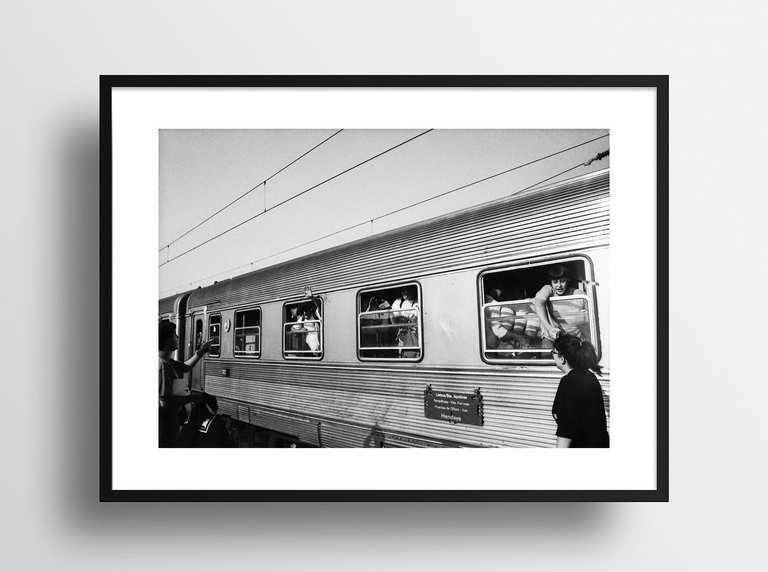
PHOTOS WITHOUT FRAMES
#1
#2
#3
#4
#5


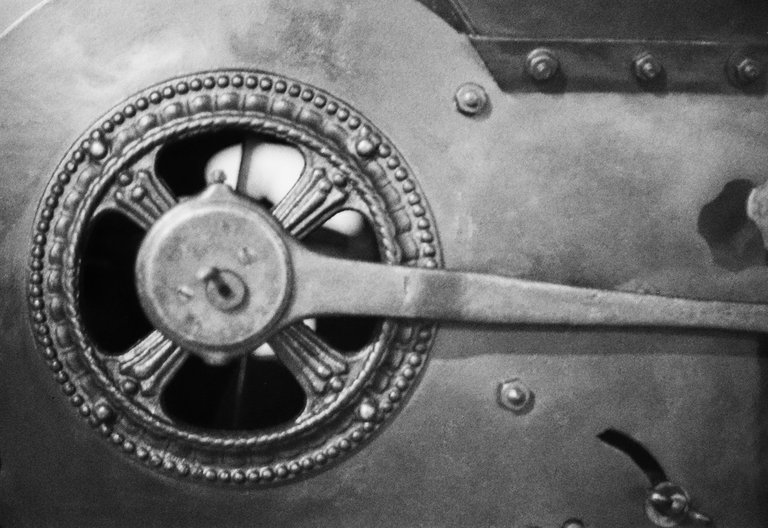


The rewards earned on this comment will go directly to the people( @cryptoreforma ) sharing the post on Reddit as long as they are registered with @poshtoken. Sign up at https://hiveposh.com. Otherwise, rewards go to the author of the blog post.
thank you for posting to the most Artistic community, its how it was looks when around 20 published here less or more permanently.
i love this series ot trains.
interesting how you finish the digitization of your developed films.
i never heard about Tonality software.
!PIZZA
!LUV
(2/3) sent you LUV. | tools | discord | community | HiveWiki | <>< daily@cryptoreforma, @victorbz
Thanks a lot 🤝
Amei as fotos, ficaram sensacionais! Um grande abraço.
Muito obrigado.
Forte abraço!
Delegate your HP to the hive-br.voter account and earn Hive daily!
🔹 Follow our Curation Trail and don't miss voting! 🔹
Your post was manually curated by @michupa.Obrigado por promover a Língua Portuguesa em suas postagens.
Vamos seguir fortalecendo a comunidade lusófona dentro da Hive.
Congratulations @cryptoreforma! You have completed the following achievement on the Hive blockchain And have been rewarded with New badge(s)
Your next target is to reach 200 posts.
You can view your badges on your board and compare yourself to others in the Ranking
If you no longer want to receive notifications, reply to this comment with the word
STOP$PIZZA slices delivered:
(2/5) @victorbz tipped @cryptoreforma
@cryptoreforma, I paid out 0.146 HIVE and 0.041 HBD to reward 2 comments in this discussion thread.