Vor kurzem hatte ich das Problem, dass mein Ledger Nano X (oder S. Es spielt keine Rolle) keine ERC20-Token an dezentralisierten Börsen umtauschen und/oder normale Transaktionen nicht senden konnte.
Das lag daran, dass ich einen neuen Ledger eingerichtet hatte und vergessen hatte, die contract data in der Ethereum-App auf dem Ledger zu aktivieren.
Ich erhielt die folgende Fehlermeldung:
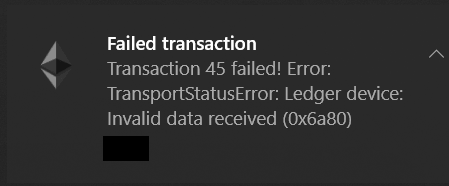
Wie kann man die contract data aktivieren?
- Schließen Sie Ihr Ledger-Gerät an und entsperren Sie es.
- Öffnen Sie die Anwendung Ethereum.
- Drücken Sie die rechte Taste, um zu Einstellungen zu navigieren.
- Drücken Sie dann beide Tasten zur Bestätigung.
- Drücken Sie in den Einstellungen für Vertragsdaten beide Knöpfe, um Vertragsdaten in Transaktionen zuzulassen.
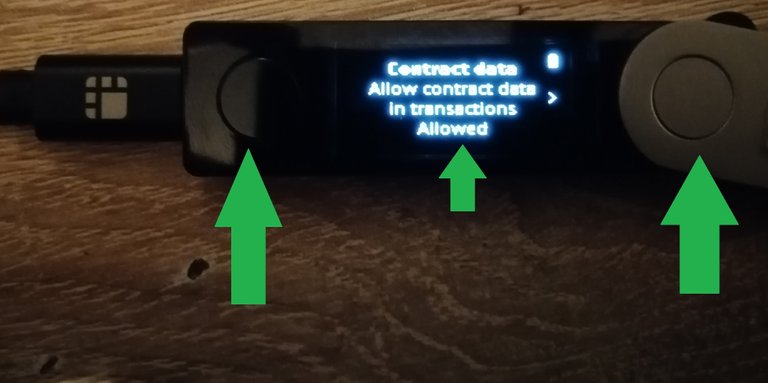
- Das Gerät sollte nun zulässig anzeigen.
English:
Hey dear cryptocommunity 😊
I recently had the problem that my ledger Nano X (Or S. It doesn't matter) couldn't exchange ERC20 tokens on decentralized exchanges and couldn't send normal transactions.
This was because I had set up a new ledger and forgot to activate the contract data in the Ethereum app on the ledger.
I received the following error message:
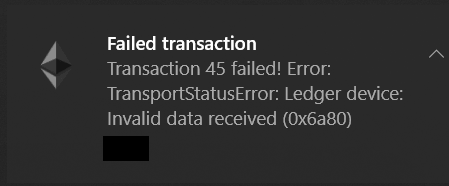
How to activate the contract data?
- connect and unlock your ledger device
- open the application Ethereum.
- press the right button to navigate to Settings.
- then press the >strong>both >/strong> buttons to confirm.
- in the Contract Data Settings, press both buttons to allow contract data in transactions.
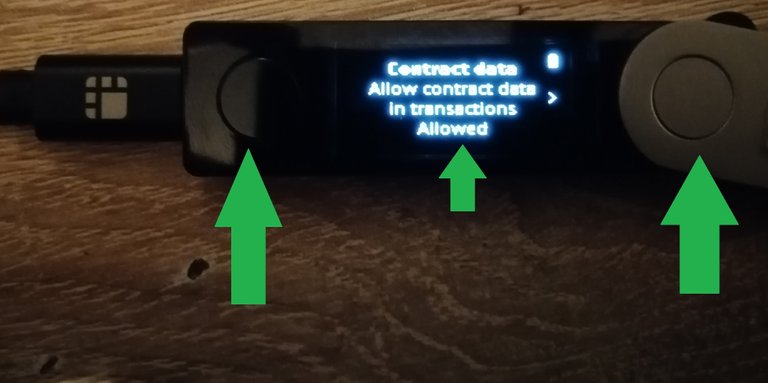
- the device should now display Allowed.
Congratulations @dec.entralized! You have completed the following achievement on the Hive blockchain and have been rewarded with new badge(s) :
You can view your badges on your board and compare yourself to others in the Ranking
If you no longer want to receive notifications, reply to this comment with the word
STOP