»Tails – erste Schritte« wird beschrieben, wie man die Distribution auf USB-Stick installiert und konfiguriert.Ein »sehr, sehr cooles Stück Software« – zu diesem Fazit kam @jedigeiss vor vier Wochen, als er auf eine Linuxdistribution aufmerksam machte, mit der man vollkommen anonym das Internet nutzen kann ohne Spuren auf dem Rechner oder im Netz zu hinterlassen. In seinem Post
Warum sollte man überhaupt Tails benutzen? Im Prinzip muss diese Frage jeder für sich selbst beantworten. Ein paar – nicht illegale – Anwendungsfälle listet die Homepage von Tails auf (ganz unten). Dort findet man übrigens auch eine Empfehlung von keinem Geringeren als Eward Snowden. Ein Schelm, wer jetzt an die aktuelle Situation in Deutschland – und anderen Ländern – denkt.
»Tails – erste Schritte « (post in german) describes how to install and configure the system on a USB stick.A »very, very cool piece of software« – this was the conclusion @jedigeiss four weeks ago when he drew attention to the Linux distribution that allows you to use the internet completely anonymously without leaving any traces on your computer or on the net. The post
Why should you use Tails at all? A few not illegal use cases are listed on the Tails home page (at the bottom). There you will also find a recommendation by Eward Snowden.
(English version of this post at the very bottom)
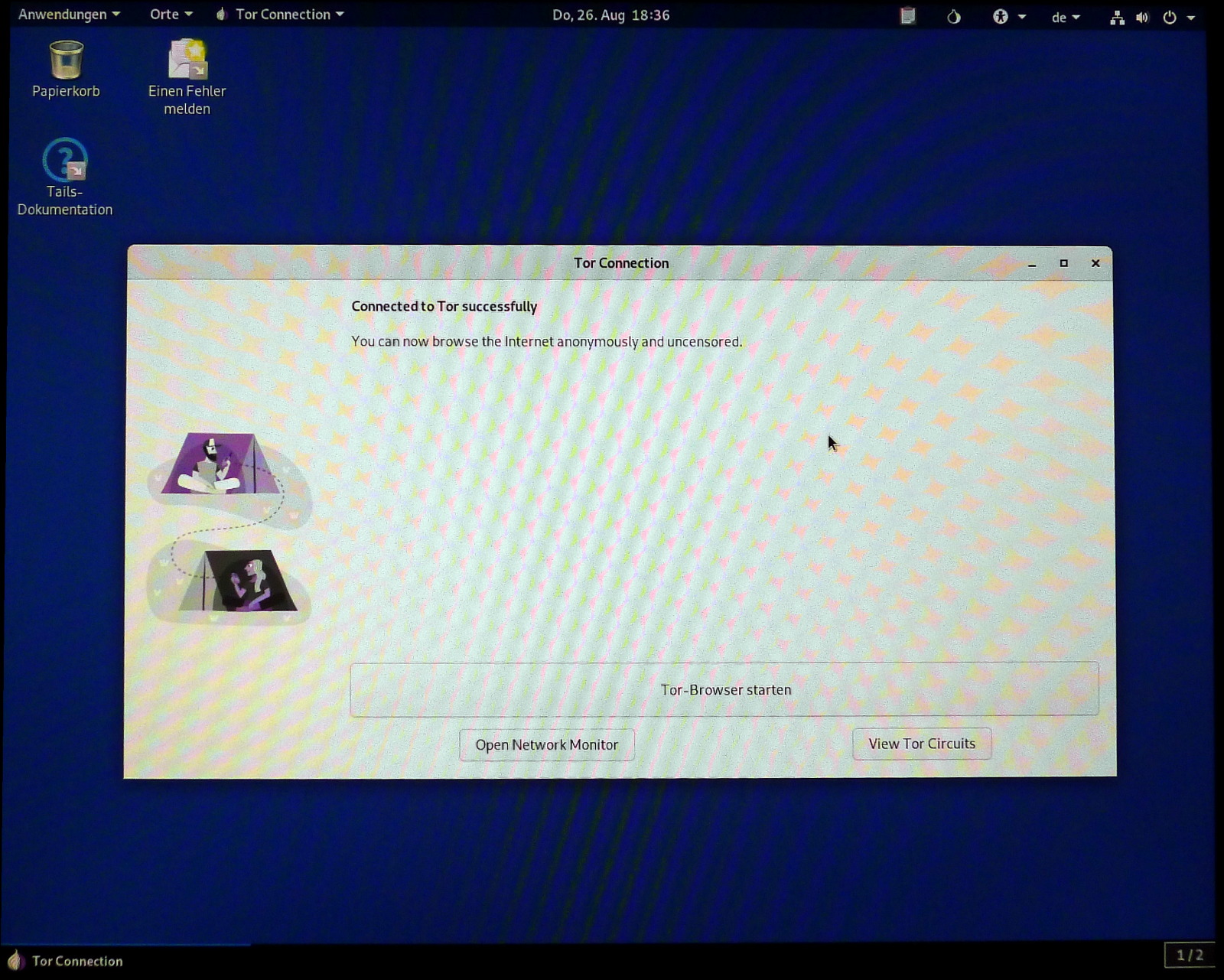
Tails nach dem Start mit aktiviertem TOR.
Tails with TOR activated, german version.
Die erste Hürde
@jedigeiss hat schon darauf hingewiesen: Das BIOS muss erst einmal dazu gebracht werden, den Rechner vom USB-Stick zu starten. Ich habe das auf vier Computern testen können. Bei HP-Rechnern, sowohl Desktop als auch Laptop, funktionierte das so: Unmittelbar nach dem Starten die Escape-Taste drücken, dann öffnet sich das »Startup Menu«. Mit der Funktionstaste F9 kommt man ins »Boot Menu« und kann dort den USB-Stick auswählen – der natürlich eingesteckt sein muss.
Im Einzelfall muss jeder recherchieren, was zum Erfolg führt. Bei einem älteren Rechner, der nach dem Starten als Erstes das »Asus Express Gate« lud, ist es mir auch nach vielen Versuchen nicht gelungen, Tails auf dem USB-Stick zu starten: Dass es gar nicht funktioniert, das gibt es also auch.
Tails kann man auch auf DVD brennen oder in einer virtuellen Maschine installieren. Da das BIOS vieler Rechner von vorneherein so eingestellt ist, dass sie zunächst einmal auf das DVD-Laufwerk zugreifen und prüfen, ob dort ein Betriebssystem gestartet werden kann, könnte man es auf diese Weise probieren. DVD oder virtuelle Maschine – beides hat gegenüber dem USB-Stick seine Vor- und Nachteile. Da ich damit aber noch keine Erfahrungen gemacht habe, bleiben wir hier beim USB-Stick: wohl die einfachste Lösung, die für die meisten praktikabel sein sollte.
Tails als Rettungs-Tool
@mima2606 hat in einem Kommentar zum Post von @jedigeiss auf die Möglichkeit hingewiesen, Tails als Rettungs-Tool zu verwenden. Zwar gibt es Distributionen wie Knoppix, die allein für diesen Zweck gedacht sind. Wenn man aber nun mal schon Tails hat und ein bisschen damit vertraut ist, kann man im Katastrophenfall zumindest versuchen, damit seine Daten zu retten.
Voraussetzung ist, beim Starten ein Administrator-Kennwort festzulegen. Letzteres wird nämlich abgefragt, sobald man mit Tails auf die Festplatte zugreifen will. Ansonsten sollte es kein Problem sein: Nehmen wir an, das Betriebssystem ist zerschossen und startet nicht mehr. Mithilfe von Tails könnte man wenigstens die Daten von der Festplatte zum Beispiel auf eine USB-Festplatte kopieren und auf diese Weise sichern.
Wer sich in den Tiefen des Betriebssystems auskennt, könnte mithilfe des Features »Additional Software« Programme für die Diagnose oder Reparatur installieren, beispielsweise Werkzeuge zum Prüfen der Festplatte oder zum Partitionieren.
Eine ziemlich sichere Wallet für Bitcoin: Electrum
In das Betriebssystem Tails integriert ist eine sehr sichere Wallet für Bitcoin: Electrum. Das ist zwar nur eine Hot Wallet, aber wenn man alles richtig macht, ist Electrum in Kombination mit Tails fast so sicher wie eine Cold Wallet. Um in puncto Sicherheit noch eines draufzusetzen: Electrum kann man darüber hinaus mit einer Cold Wallet verbinden.
Eine einfache Anleitung, wie man Elektrum aktiviert, findet sich in der Dokumentation zu Tails (englisch). Hinweisen möchte ich hier noch auf eine deutschsprachige Anleitung, die nicht nur Schritt für Schritt die Einrichtung von Electrum behandelt, sondern darüber hinaus auch zeigt, wie man Electrum mit einer eigenen Node verbinden kann.
Wer in die Tiefe gehen möchte: Die Wallet-Software bietet unzählige Möglichkeiten, die mich persönlich gnadenlos überfordern – für den Interessierten nachzulesen in der Dokumentation zu Electrum.
Allerdings zeigt sich hier ein Nachteil: Da Tails als ISO-Image auf dem USB-Stick nur als Ganzes mittels eines Upgrades aktualisiert werden kann, müssen wir mit der Version von Electrum vorlieb nehmen, welche die Entwickler von Tails integriert haben. Features, die eine neuere Version voraussetzen, können nicht genutzt werden. Darüber hinaus ist es natürlich auch relevant für die Sicherheit, ob man die neueste Version verwenden kann.
Hier gibt es einen genialen Trick: Um die aktuelle Version von Electrum dauerhaft mit Tails zu verwenden, kann man ein App-Image von Electrum im verschlüsselten Speicherbereich auf dem USB-Stick ablegen (»persistent storage«) und von dort aus durch Anklicken Starten – hierzu eine einfache englische Anleitung. Wer immer up-to-date sein möchte, dem bleibt natürlich nicht erspart, ab und zu auf der entsprechenden Download-Seite zu überprüfen, ob es eine neue Version gibt. Zumindest sollte man sich ab und zu informieren, ob es sicherheitsrelevante Updates gibt.
Was ist im Etherium?
Electrum kann nur Bitcoin verwalten. Eine Wallet für Ether haben die Entwickler von Tails nicht vorgesehen, man müsste sie als zusätzliche Software im verschlüsselten Speicherbereich des USB-Sticks installieren. Das birgt Risiken, denn Tails muss dann so konfiguriert werden, dass diese aus Fremdquellen stammende Software auf das Internet zugreifen kann. Ich weiß nicht, ob das überhaupt funktioniert, auf jeden Fall würde man dabei das Konzept von Tails umgehen – im Zweifelsfall auf Kosten von Sicherheit und Anonymität.
Der in Tails vorinstallierte Tor-Browser ist nichts anderes als Firefox mit ein paar beschränkenden Sicherheitsmaßnahmen. Es ist ohne weiteres möglich, Metamask als Addon hinzuzufügen und damit seine Ether zu verwalten. Allerdings muss man nach jedem Start Metamask erneut installieren und mittels der zwölf »Passwörter« – der »seed« – die Wallet wieder herstellen. Jedes Mal! Zu dem Thema habe ich im Netz nicht viel gefunden, die einzige mir bekannte »Anleitung« gibt es unter dem Titel »Ethereum Wallet for Tor and Tails OS«.
Zum Schluss ein Disclaimer
Alle Angaben ohne Gewähr, ich bin keinesfalls EDV-Fachmann und bewege mich hier auf dünnem Eis.
English Version
First hurdle
@jedigeiss has already pointed out: The BIOS must first be made to start the operating system on the USB stick in the first place. I tested this on four computers. On HP computers, both desktop and laptop, it worked like this: Press the Escape key immediately after starting, then the »Startup Menu« opens. Pressing the function key F9 takes you to the »Boot Menu« where you can select the USB stick – which of course has to be plugged in.
In individual cases, everyone must research which keys lead to success on their system. On an older computer loading the »Asus Express Gate« after booting I was unable to start the Tails system on the USB stick even after many attempts.
Tails can also be burned onto a DVD or installed in a virtual machine. Since the BIOS of many computers is set by default to access the DVD drive first and check whether an operating system can be started there, you could try it this way. DVD or virtual machine – both have their advantages and disadvantages compared to the USB stick. But since I haven't had any experience with them yet, I'll stick with the USB stick: probably the simplest solution that should be practicable for most people.
Tails as a rescue tool
In a comment on @jedigeiss' post, @mima2606 pointed out the possibility of using Tails as a rescue tool. There are distributions like Knoppix that are designed for this purpose alone. But if you already have Tails and are a bit familiar with it, you can at least try to rescue your data.
The prerequisite is to set an administrator password when starting. The latter is requested as soon as you want to access the hard disk with Tails. Otherwise it should not be a problem: Let's assume that the operating system is shot. With the help of Tails, you could at least copy the data from the hard drive to a USB drive and save it.
Those who are familiar with operating systems could use the »Additional Software« feature to install programmes that they need for diagnosis or repair, for example tools for checking the hard drive or for partitioning.
A fairly secure wallet for Bitcoin: Electrum
Integrated into the Tails operating system is a very secure wallet for Bitcoin: Electrum. This is only a hot wallet, but if you do everything right, in conjunction with Tails, it is almost as secure as a cold wallet. To top it off in terms of security: Electrum can also be connected to a cold wallet.
Simple instructions on how to activate Electrum can be found in the Tails documentation. I would also like to point out a German-language manual that not only covers the setup of Electrum step by step, but also shows how to connect Electrum to your own node.
For those who want to go into more depth: the wallet software offers countless possibilities, which I personally find overwhelming – for those interested, read the Electrum documentation.
However, there is a disadvantage: Since Tails as an ISO image on the USB stick can only be upgraded as a whole, we have to use the version of Electrum that the developers of Tails have integrated. Features that require a newer version therefore will not work. In addition, it is of course also relevant for security whether one can use the latest version.
There is an ingenious trick here: to use the current version of Electrum permanently with Tails, you can store an app image of Electrum in the encrypted storage area on the USB stick (»persistent storage«) and start it from there by clicking on it – for this, see simple English instructions. If you always want to be up-to-date, you should of course check the download page from time to time to see if there is a new version. At the very least, you should check whether there are any security-relevant updates.
What's about Etherium?
Electrum can only manage bitcoin. The developers of Tails have not provided a wallet for Ether; you would have to install it as additional software in the encrypted storage area of the USB stick. This involves risks, because you would have to configure Tails in such a way that this software from external sources can also access the internet. I don't know if this would work at all, but in any case it would circumvent the concept of Tails – no longer security and anonymity.
The Tor browser pre-installed in Tails is nothing more than Firefox with a few restrictive security measures. It is easily possible to install Metamask as an addon. However, you have to reinstall Metamask after every start and restore the wallet using the twelve »passwords« – the »seed«. Every time! I didn't find much on this topic on the net, but have a look at »Ethereum Wallet for Tor and Tails OS«.
Finally, a disclaimer
All information without guarantee, I am by no means an IT expert and so I am walking on thin ice here.

Congratulations @mapetoke! You have completed the following achievement on the Hive blockchain and have been rewarded with new badge(s) :
Your next target is to reach 1750 upvotes.
You can view your badges on your board and compare yourself to others in the Ranking
If you no longer want to receive notifications, reply to this comment with the word
STOPCheck out the last post from @hivebuzz: