Previous
Python Rules Of Coding: Comments
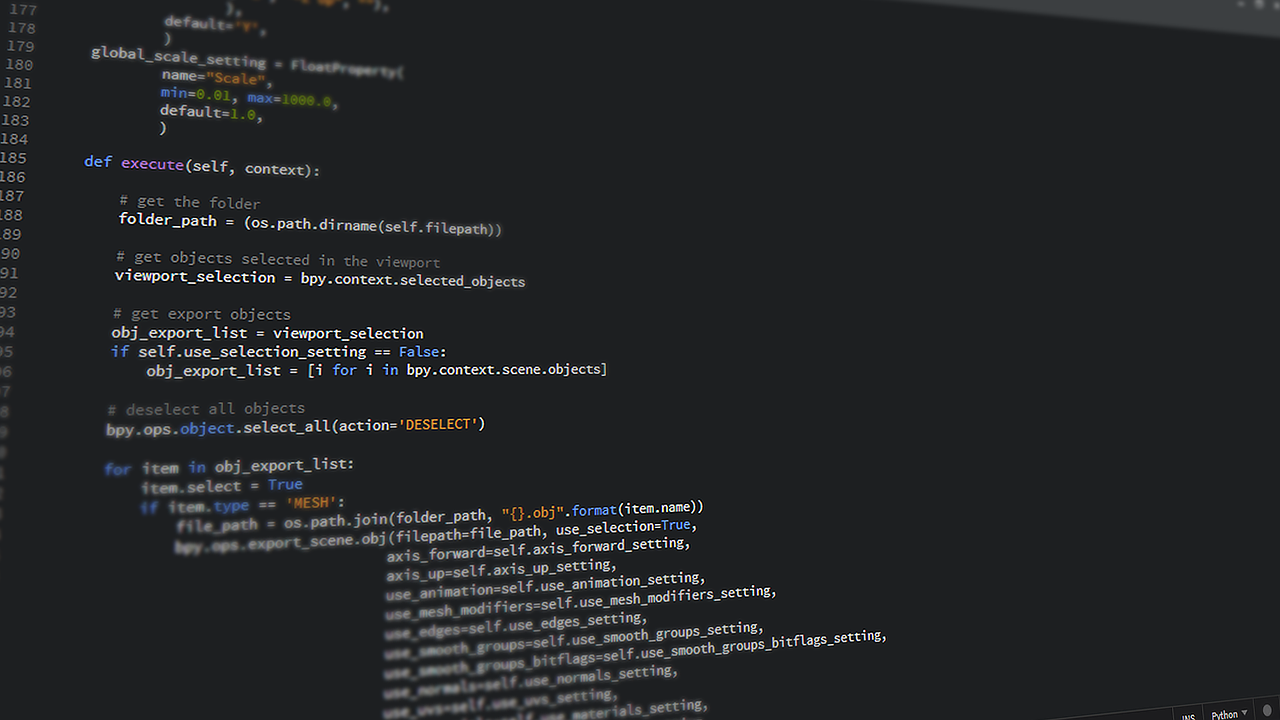
Python Rules Of Coding: String literals
print(" Hello, World! ")
In the above code, the string literal is "Hello, World!" with quotation marks and the string value is Hello, World! without quotation marks. In short, the string value is the output from a string literal code. Therefore we understand that string literals and string values are not the same.
Sometimes we need quoting a source code in string values. For this why we have to add additional formatting to string literals so that we get our expected string values as output.
Quotes
We can use double quotes to enclose a string literals if we want to embed single quotes within a string value
"He says, 'Hello dear!' "
Output the string value:
He says, 'Hello dear!'
Same way, use single quotes to enclose the string literals and embed double quotes within the string value.
'He says, "Hello dear!" '
Output the string value:
He says, "Hello dear!"
Multiple Lines
Sometimes it needs to print strings on multiple lines with grouped, orderly and formatted as a poem, lyrics, letter.
In this case, we can use triple double quotes (" " ") or triple single quotes (' ' ')
" " "
Multiple lines
string literals.
Enclosed by triple double-quotes.
" " "
'''
Multiple lines
string literals.
Enclosed by triple single-quotes.
'''
Escape Characters
To format the string literals in a specific way we can use
Escape character. Along with another character, Escape character begins with the backslash ( \ ) .
Here is a list of some escape characters from w3schools:
str = 'It\'s OK.'
print(str)
Output:
It's OK.
str = "Embed backslash \\ in string value."
print(str)
Output:
Embed backslash \ in string value.
We can also remove whitespace by using the backslash ( \ ) escape character. Learn more
There is another kind of string value called Raw strings. Formatted string literals can be outputted as a string value by using an escape character ' r ' in front of a string literals.
print(r"Rony says,\"The balloon\'s color is black.\"")
Output
Rony says,"The balloon's color is black."
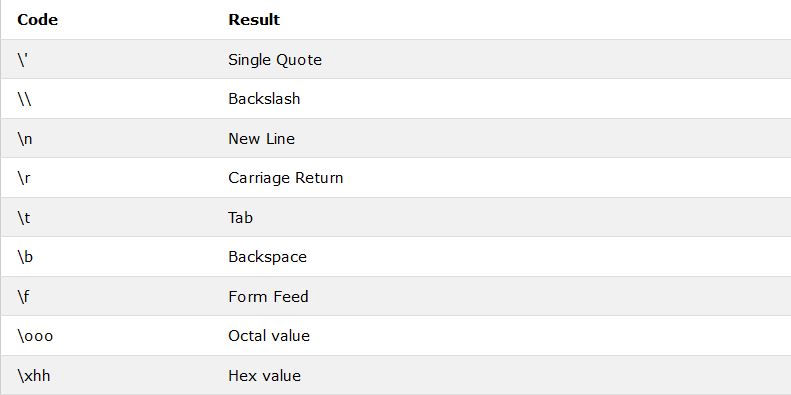
wow. this is interesting. thanks for this.
Welcome
Great tutorial for Python enthusiasts
@tipu curate
Upvoted 👌 (Mana: 15/20)
Thanks friend
Congratulations @alrashel! You have completed the following achievement on the Hive blockchain and have been rewarded with new badge(s) :
You can view your badges on your board and compare to others on the Ranking
If you no longer want to receive notifications, reply to this comment with the word
STOPDo not miss the last post from @hivebuzz:
Vote for us as a witness to get one more badge and upvotes from us with more power!
Great job
This is a nice approach to python rule of coding. We like contents like this (tutorials)on our platform, and we would be glad to see you around. Join our community and check the gitplait website. Thank you
I've already joined. Thanks
@alrashel, thank you for supporting the HiveBuzz project by voting for @steemitboard as a witness.
Click on the badge to view your Board of Honor.
Once again, thanks for your support!
Do not miss the last post from @hivebuzz:
I use the
\nescape character a lot when it comes to labels with Python's matplotlib and seaborn data visualization plots.Yeah, you can do that