Sidetracking extravaganza with gamepads this past week. Originally started a check to make sure that using a gamepad was working well when solving a particular puzzle. While doing this, I noticed a bug with the gamepad and started to work on fixing it.
This led to taking a thorough review and improvement tour of the gamepad implementation.

Three out of seven different controllers used while testing.
Good to have been a gamer for many years... I managed to search the house and find seven different controllers. Oldest models being a Playstation 2 replica from Logitech, SNES controller replica (8BitDo) and a XBox 360 controller. The most modern I (kids rather, but don't tell them) had was a XBox Series X controller and a Nintendo Switch Pro.
Thanks to browsers having a quite solid Gamepad API, most gamepads work as intended even though there is no 100% standard set for what a gamepad sends as input. Unfortunately different browsers have some variations, meaning a gamepad can be perfect in a browser based on Chromium, while half-working in FireFox. As I build the game using Electron, which is Chromium based, I am only worried about making sure it works as intended for it.
List of improvements
First change I made was adding a prompt for the user to select what type of button layout the gamepad has that was connected. Gamepads do not directly have a value that says "I am this type of gamepad". They do have a device string that contains something about manufacture and the model, but in a way where you essentially would have to compile a long list of string for each gamepad and use that to automate assignment. I decided that simply asking would be the most foolproof and quickest way to implement.
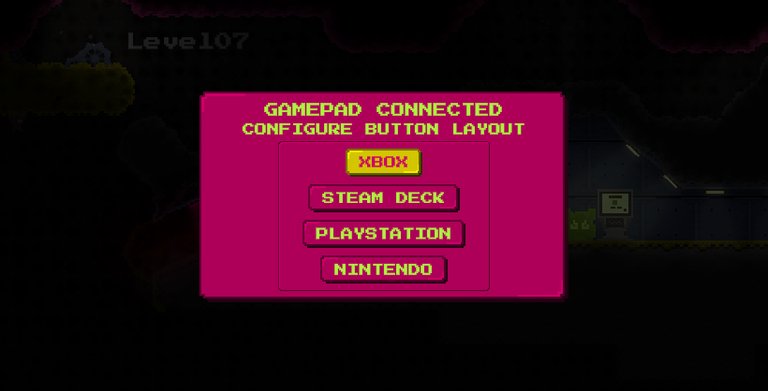
This prompt is only shown the first time a new gamepad sends input. Next time you play the game, the first gamepad used will be the gamepad for player one and the type of gamepad will be retrieved from the stored gamepad profile.
While all gamepads connected get assigned to a player, they can all be used to navigate the menus. If the current gameplay is only for one player, then all gamepads can be used to control the player. Only when doing a hotseat multiplayer activity will the different gamepads be limited to different players. In fact you can, if you want, use the keyboard to control part of the player, one gamepad for something and another for something else, and then to go full mental and use the touch controls as well. Neat and a good waste of time!
Gamepads now have icons for their buttons, previously it was only text that said what button had been configured.


Xbox gamepad to the left, PS gamepad to the right.
Icons and configuration auto updates based on the last gamepad used. So if the gamepad configuration window is open, like shown above, the settings are directly updated to match the current gamepad used.
Final improvement was how the game handles a disconnected gamepad. If a gamepad is disconnected, the game will wait for one of two events to occur. Either that the missing gamepad re-connects, and then will be re-assigned to the player that had it previously. Or, that a new gamepad connects and that gamepad will then be assigned to the player missing a gamepad.
Now I really should get back to moving the actual game forward in its development.
Spelmakare is game development using web technologies.
Awesome work!
gamepad compatibility is crucial!
thats crazy you can use touch controls too! that will be a nice touch on the teach deck but i usually play with the steam deck connected to the TV using an xbox controller. i look forward to trying out the new version of your game.
hey man have you played the game Noita?
its this amazing rougelike game i just started playing last night. but its so good. it kind of reminded me of you AND @mproxima 's game combined, graphically.
Yeah the touch controls are intended to use when having a phone or tablet. They are OK, but have physical buttons are prefered :)
I'm going to do some more updates and then push a new demo release to Steam.
Noita is great! I always end up playing around with something early on and never manage to make any actual progress haha.
im VERY impressed with noita so far. a friend recommended it. i have gotten to the 4th level. its very hard. super cool how interactive the enviornment is and the amount of different weapons and spells!.. quite a project. i wonder if it was made by a solo dev or what
noita is legendary
Awesome work with the controller! I'm fumbling to implement it well with steamwork.
I think Noita was made by a small team 4-5 people. A masterpieace that I hope for a followup but with a curated world(though I loved what they did with procedural)
wishlisted. the game looks lovely : )
Thank you!
Jag ser du är Svensk va roligt och du röstat på mej, jag tackar så mycket! Jag spelar ju bara Angry Bird allt som du håller på med, vet jag ingenting om. Men jag ska rösta på dig då och endå:)