 Diseño de mi autoría realizado en Photoshop
Diseño de mi autoría realizado en PhotoshopLas Waves son una función de microblogging integrada en Ecency, pensadas para mensajes cortos y directos al estilo de un tweet, puedes compartir texto, imágenes, videos, enlaces o incluso hacer encuestas, pero con una vibra mucho más casual y en un formato más simple y dinámico que el de una publicación tradicional.
No es necesario desarrollar un artículo largo, basta con una idea breve, una imagen interesante, una noticia o incluso una pregunta a la comunidad.
Las Waves son un espacio para expresarte con naturalidad, sin complicaciones, donde puedes compartir algo de manera inmediata y sin necesidad de preparar un contenido extenso.
Pero… ¿por qué deberías usar las Waves?
Esta respuesta es muy sencilla, porque permiten mantener tu cuenta activa de una forma sencilla, rápida y efectiva.
Las Waves son útiles para:
•Compartir contenido espontáneo.
•Interactuar con otros usuarios.
•Aportar valor sin requerir tanto tiempo de redacción, y...
•Aumentar tu visibilidad en la plataforma.
Toma en cuenta que no todo lo que pensamos requiere una publicación extensa. Las Waves nos dan la oportunidad de compartir lo cotidiano, lo inmediato, lo simple. Y eso te da muchísimo valor.
Ahora bien ¿se puede ganar recompensas con las Waves?
Absolutamente sí.
Las Waves también pueden ser votadas por otros usuarios y al igual que una publicación convencional, si tu contenido recibe apoyo, vas a obtener recompensas en Hive.
Aunque estas recompensas suelen ser menores que en un post largo, su facilidad de creación permite que puedas publicar más seguido y, por lo tanto, tener más oportunidades de ganar.
Cada vez que alguien valora tu Wave con un voto se genera una pequeña recompensa, y si eres constante, estas pequeñas recompensas pueden traducirse en un ingreso acumulado interesante.
Ahora voy a explicarte cómo crear una Wave
Primero vamos a hacerlo desde un computador de escritorio.
Inicia sesión con tu cuenta de Hive y en el menú selecciona “Waves” u “Olas” si tienes configurado tu idioma en español.

Al hacer click en “Waves” u “Olas” te llevará a una nueva pantalla desde donde podrás escribir y configurar tu mensaje.
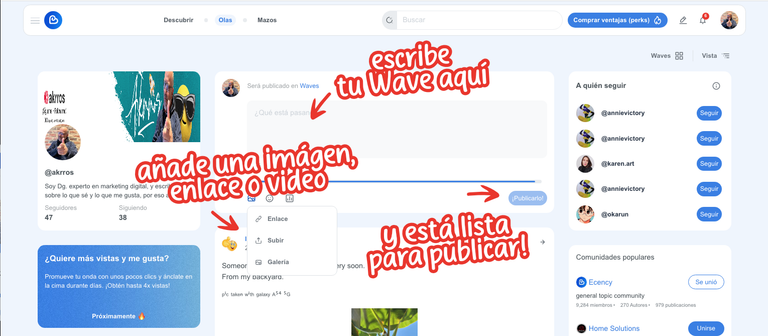
Como ves la interfaz es muy intuitiva y amigable.
Aquí solo tendrás que:
• Escribir un breve mensaje en el cuadro de texto.
• Añadir una imagen, enlace o video.
• Puedes incluir etiquetas (opcional), y para finalizar...
• Hacer click en Publicar.
Lo mejor de todo es que si decides hacerlo desde la aplicación para celular es igual de sencillo, mira la infografía que te dejo a continuación.
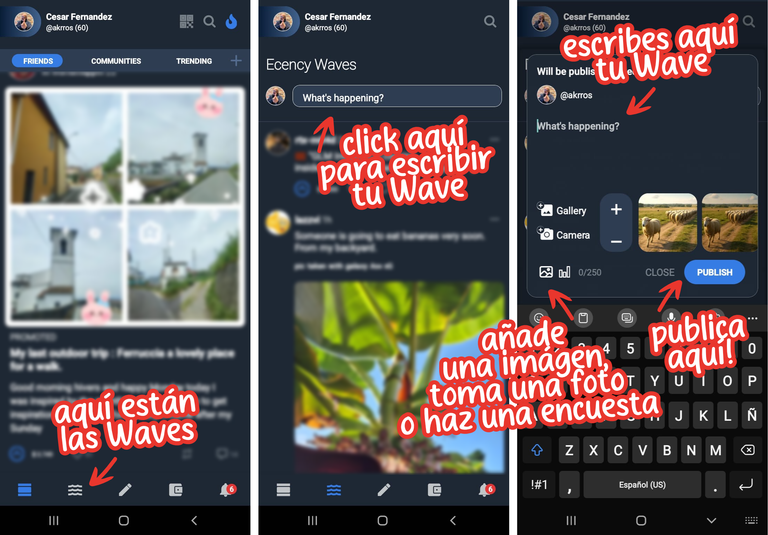
Ves lo intuitivo que es el proceso, ¿super fácil cierto?.
No necesitas conocimientos técnicos ni pasos complejos, en unos pocos segundos puedes publicar lo que se te ocurra y tu contenido estará visible para toda la comunidad.
Quizás te estés preguntando ¿para qué podemos usar las Waves?
Bueno este formato de publicación viene muy bien cuando quieres:
•Compartir pensamientos o reflexiones.
•Promocionar tus publicaciones completas.
•Compartir a un evento reciente.
•Mostrar contenido visual del momento.
•Generar conversación o hacer preguntas.
Las Waves ayudan a crear comunidad ya que son una forma simple de conectar con otros, responder, intercambiar ideas o simplemente dejar un mensaje positivo.
Ahora déjame darte unos consejos para sacarle el mayor provecho a tus Waves.
• Sé directo con tu mensaje.
• Acompaña tu Waves de una bonita imagen.
• Interactúa con las Waves de otros usuarios, comenta, vota y responde.
• Sé constante eso mejorará tu visibilidad al 100%.
Toma en cuenta que mientras más te expreses más posibilidades tienes de generar conexión con otros y aumentar tu alcance en la plataforma.
En definitiva las Waves son una herramienta muy poderosa y simple para compartir, conectar y generar recompensas en Hive sin necesidad de redactar largos artículos.
Si aún no las has probado esta es una gran oportunidad para expresarte, participar y forma parte activa de la comunidad.
Nos leemos en la próxima Wave ;)
Si eres de los que te gustan los tutoriales en video 📼 aquí te dejo el enlace del tutorial sobre Waves de nuestro amigo @osomar735

🇬🇧 English Version
 Design by me in Photoshop
Design by me in PhotoshopWaves are a microblogging feature integrated into Ecency, designed for short, direct tweet-style messages. You can share text, images, videos, links, or even conduct surveys, but with a much more casual vibe and in a simpler, more dynamic format than a traditional post.
You don't need to develop a long article; a brief idea, an interesting image, a piece of news, or even a question for the community is enough.
Waves are a space for expressing yourself naturally, without complications, where you can share something immediately and without having to prepare extensive content.
But... why should you use Waves?
This answer is very simple, because they allow you to keep your account active in a simple, fast, and effective way.
Waves are useful for:
• Sharing spontaneous content.
• Interacting with other users.
• Providing value without requiring so much writing time, and...
• Increasing your visibility on the platform.
Keep in mind that not everything we think about requires a long post. Waves give us the opportunity to share the everyday, the immediate, the simple. And that gives you a lot of value.
Now, can you earn rewards with Waves?
Absolutely yes.
Waves can also be voted on by other users, and just like a conventional post, if your content receives support, you'll earn rewards on Hive.
Although these rewards are usually smaller than those for a long post, their ease of creation allows you to post more frequently and, therefore, have more chances to win.
Every time someone votes on your Wave, a small reward is generated, and if you're consistent, these small rewards can translate into a significant cumulative income.
Now I'm going to explain how to create a Wave
Let's first do it from a desktop computer.
Log in to your Hive account and select "Waves" or "Olas" from the menu if your language is set to Spanish.
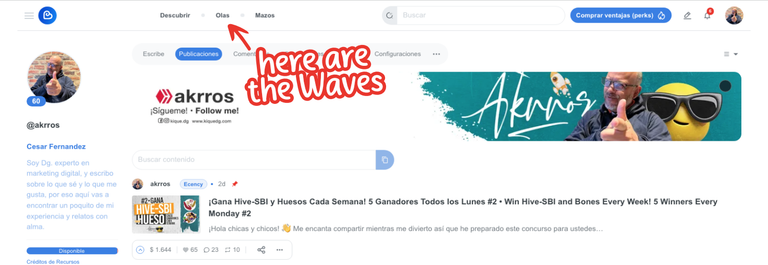
Clicking on "Waves" or "Olas" will take you to a new screen where you can write and configure your message.
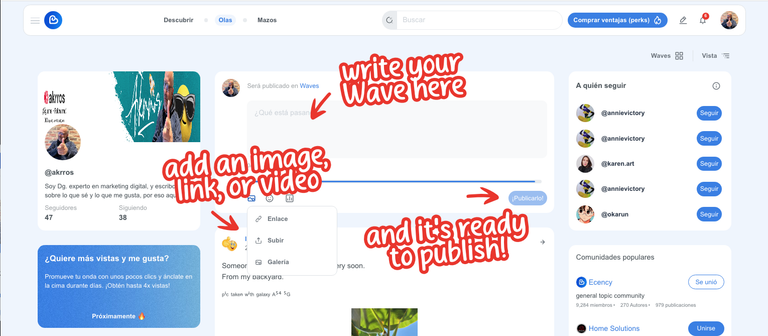
As you can see, the interface is very intuitive and user-friendly.
All you have to do is:
• Write a short message in the text box.
• Add an image, link, or video.
• You can include hashtags (optional), and finally...
• Click Publish.
The best part is that if you decide to do it from the mobile app, it's just as easy. Check out the infographic below.
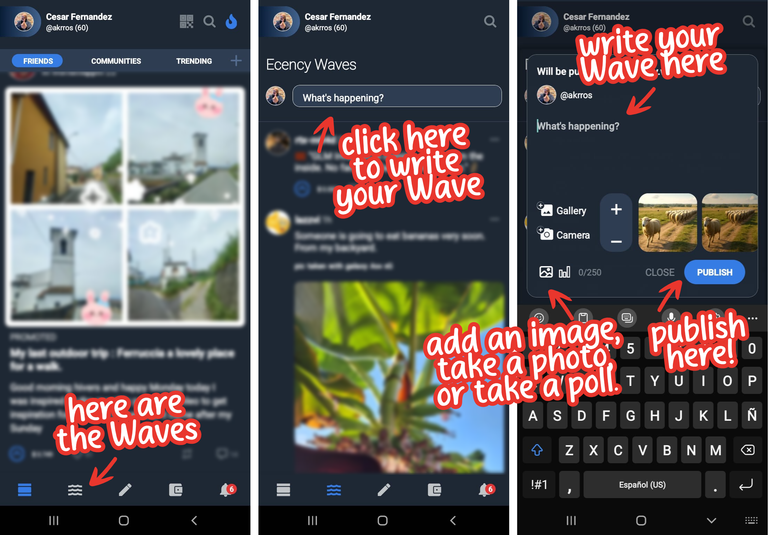
See how intuitive the process is? Super easy, right?
You don't need any technical knowledge or complex steps. In just a few seconds, you can publish whatever comes to mind, and your content will be visible to the entire community.
You might be wondering, what can we use Waves for?
Well, this post format is very useful when you want to:
• Share thoughts or reflections.
• Promote your full posts.
• Share a recent event.
• Showcase current visual content.
• Generate conversation or ask questions.
Waves help build community as they are a simple way to connect with others, respond, exchange ideas, or simply leave a positive message.
Now let me give you some tips to get the most out of your Waves.
• Be direct with your message.
• Accompany your Waves with a beautiful image.
• Interact with other users' Waves, comment, vote, and respond.
• Be consistent; this will improve your visibility 100%.
Keep in mind that the more you express yourself, the more likely you are to connect with others and increase your reach on the platform.
Ultimately, Waves are a very powerful and simple tool for sharing, connecting, and generating rewards on Hive without having to write long articles.
If you haven't tried them yet, this is a great opportunity to express yourself, participate, and become an active part of the community.
See you in the next Wave ;)
If you're one of those who like video tutorials, here's the link to our friend @osomar735's Waves tutorial.

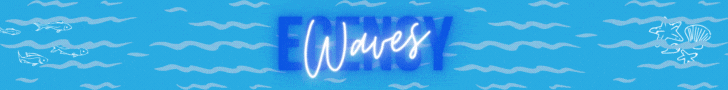

Excelente tutorial, muy bueno y todo bien explicado.
Felicitaciones, por la creación del mismo.
Gracias bro, que bueno que te haya gustado.
Un abrazo ;)
¡Te invito a conocer y votar, la nueva propuesta de Ecency!
!LOL
!WINEX
!HIESO
!ALIVE
lolztoken.com
I said is that a fret?
Credit: reddit
$LOLZ on behalf of osomar357
(6/10)
Farm LOLZ tokens when you Delegate Hive or Hive Tokens.
Click to delegate: 10 - 20 - 50 - 100 HP@akrros, I sent you an
Sending you an Ecency curation vote
Hello, thank you for your support ;)
Great post! @ecency.waves uses commentrewarder to pay out 99% of the rewards earned on the container post to Waves that have received a vote from an Ecency curator.
¡Hola!
Preciso y motivador este post que nos logra hacer comprender lo necesario para adentrarnos en las waves.
¡Muchas gracias!
Una duda:
Alguien una vez me regañó por poner los links de mis publicaciones en las waves. ¿Eso está mal hacerlo? (Me refiero a poner los links)
¡Saludos!
Hola amigo, que bueno que te haya servido para tener mas conocimiento de todo lo que podemos hacer en Ecency.
No bro, no esta mal, al contrario usar las Waves para promocionar tus publicaciones esta bien, pero no te quede allí, lo ideal es interactuar con la comunidad a través de ellas, no solo usarlas para promocionar, sino para compartir tus momentos, tus pensamientos, inquietudes y todo lo que se te ocurra.
Dale, surfea esas olas y conecta con mucha gente, te dejo un abrazo y mi disposición a aclarar todas tus dudas ;)
¡Hola!
¡Por supuesto! Claro que priorizo la interacción en comunidad y aún estoy consciente de que puedo hacer más en función de ello siempre que tenga la oportunidad.
¡Gracias por la deferencia!
¡Un abrazo!
Excelente post. Para personas como yo, esto es, nuevas en esta plataforma, nos es muy útil.
Por supuesto que sí, esta es una herramienta que te ayudará a conectar con muchas personas.
Te deseo mucho éxito ;)
Congratulations @akrros! You have completed the following achievement on the Hive blockchain And have been rewarded with New badge(s)
Your next target is to reach 600 comments.
You can view your badges on your board and compare yourself to others in the Ranking
If you no longer want to receive notifications, reply to this comment with the word
STOPInteresante voy a hacer algunas de vez en cuando a ver que pasa quizá para mencionar cosas extra a las que hago en las publicaciones largas como complemento
Esa es una excelente estrategia, así conseguirás que tus publicaciones lleguen a mas personas.
!HUESO
!LUV
!HUESO
!PIZZA
Gracias, siempre de mucha ayuda tus tutoriales 🙏🏼🙏🏼🙏🏼🙏🏼 en lo personal, siempre espero por más para seguir aprendiendo.
¡Gracias a ti por leerme!
Me alegra mucho saber que mis tutoriales te son útiles. Siempre es un placer compartirlos, y saber que te ayudan me motiva a seguir desarrollándolos.
Te dejo un abrazo y ¡nos vemos en el próximo! ;)