Ecencials, let's go on our Ecency Basics challenge... This time, we'll concentrate on the Decks page on Ecency.com.

Decks provide a convenient way to showcase different types of pages all in one location, allowing you to stay informed about the important items you want to monitor. You can access the Decks page from here:
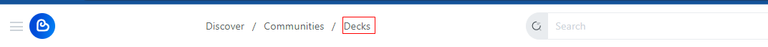
This is what the Decks page looks like when you first access it. Even while on this page, you can still manage your profile by clicking on the profile icon.

Managing Notifications : 
Account Boosting:

Managing Wallet:

Managing other pages:

By clicking the Pen icon, you can create a Wave or a long post by selecting "Create long post."

Next, you'll find a + icon that allows you to create a Deck, where you can customize the columns you want. You can create multiple Decks and prioritize them as needed. Each Deck can be named, and you can even add emojis for convenience, such as using a Wave emoji for Waves and short content from other frontends on Hive.
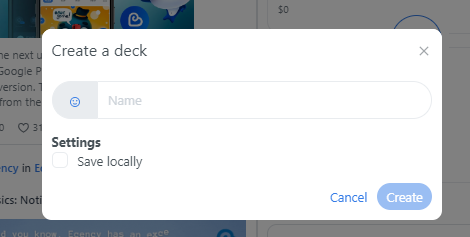
The "Add new column" button lets you add a new column to your Decks. The available columns include:
- User: Enter a username to view that account's activities.
- Community: Monitor the feed or activities of any community you choose.
- Waves: Access all short contents created within the Hive community.
- Wallet: View wallet operations for the selected username.
- Notifications: See various notifications like replies, votes, mentions, etc., from Hivers.
- Trending: Discover trending topics.
- Topics: Explore popular tags.
- Market Swap form: Quickly swap your Hive/HBD tokens in seconds.
- Search: Look for topics using simple or advanced search options.
- Help Center: Read FAQs and their answers.
- What's New: Stay updated on all changes and updates made to Ecency with each release.
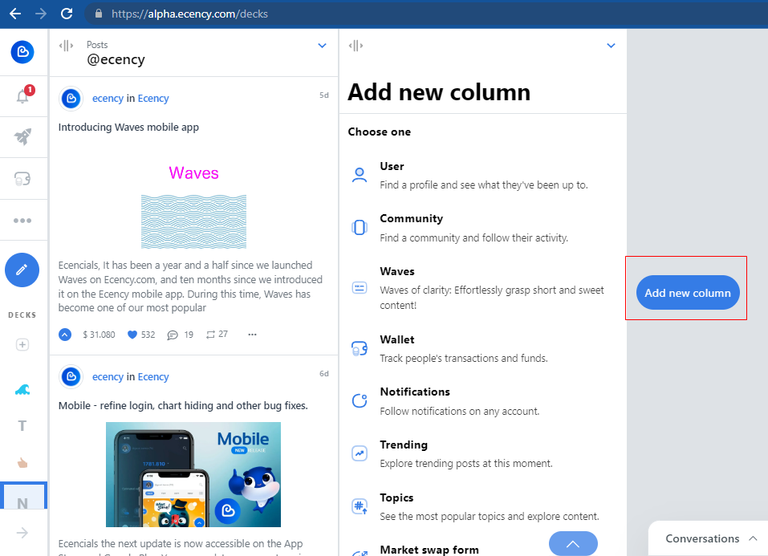
To remove columns, click the down button icon at the top of the column and select "Remove."

As you can see, you can add any columns you desire and view multiple pages simultaneously while on the Decks page. Create your Deck and become the most engaged member of Ecency!

I love Ecency Decks! I have 6 Decks set up.
One for Shadow Hunters Community with a column for new posts, one for wallet, one for @olgavita so that I see her Reflection Hunters posts, and one for @idea-make-rich so that I see his Guess the Shadow Contest posts.
I also have a Deck for the Feathered Friends Community.
There is one for Waves.
And one for Ecency
I have one for all of my favorite friends.
And one for Me! I can have a column for everything and if I want to go out to my profile page all I need to do is click on my user name.
I feel so organized using Decks!
TBH, I am not using the Deck feature lately. Whenever I open deck, my browser freezes for a time being! Demotivating! Normal exploration is having no issue!
Thanks for the tutorials!
Soon there will be new release. The problem should be solved!
And what happened to the wallet of points? Are points no longer awarded for activity?
we will check...
Great idea 👍
Thank you!
I must test that web because looks amazing
Nice feature, Sad to see long posts and drafts are still not available in decks. It'll be good for tracking goals and checking other posts as references in the same window at the same time if it can be like that. Keep up the good work 👍. It's helpful to check posts and transactions at the same time now 👍
!PIZZA
!LOL
lolztoken.com
Yes we arson.
Credit: reddit
$LOLZ on behalf of cursephantom
(3/10)
PLAY & EARN $DOOM
@ecency, I sent you anCould you make more clear what you think is missing from Decks?
Well, it'll be like this in detail... I hope it's clear enough.
It's good to see a deck preview like the one below.
Sadly, when I click to create a long post, it opens a new window rather than still on the Decks page.
It also happens when I click Drafts from Decks like the one below...
It goes to the selected draft and the decks are closed...
I think it'll be good if it's like this... still stays in one window page (Decks). I can write my post and check others if I want to talk about my old posts (tracking goals) or talk about other people's posts too like ph1102 in the same browser window at the same time. Tho, I know it's kinda small... but I think it'll be a useful one. Something like this below... Edited with MSPaint.
$PIZZA slices delivered:
(2/10) @cursephantom tipped @ecency
Great idea
🙏🙏
Has there been any "ecency" update recently? Today I have some problems writing comments on posts. They are not immediately visible, and even when the page is updated, a transition to the "category" is obtained
Yes, we pushed some new updates and fixing reported bugs. Please refresh the page and see if you still encounter any issues, mention or reply us so we can fix if there is any new bug
OK, I've updated the page now and everything is working correctly! You promptly fixed this bug. 💪💪💪👍👍👍
But... I wrote this message and it didn't appear right away. I had to refresh the page. I hope that you will correct this mistake.
And one more thing - the text remains in the message field, but does not disappear if the message is displayed on the page.
thanks, yes we will fix those bugs also.
Saludos, comunidad. Hoy entré a la blockchain por ecency, como acostumbro, e iba a hacer un comentario a un post y me fue imposible hacerlo por ecency. Tuve qué entrar por peakd para poderlo hacer. Aparecía esto:
¿Tienen ustedes idea de lo que ocurrió allí?
New release is causing some issues. We are working on it. Soon everything should begin to work.
Ah, ok, thanks for answering.
Terima kasih, saya bahagia bergabung dengan komunitas ini