You are here and got your Hive account. Now what to do and how to login into Ecency? How to use Hive account and credentials to login? In this post we will give you brief steps on how to login and how to start using your Web3.0 Hive accounts.
There are currently 3 options to Login on Ecency. You can use your Hive account and credentials securely to login and start using Ecency.
- Standard Login
- Login with Hivesigner
- Login with Keychain
1. Standard login
Standard login is simplest way to get started. You can use your individual private keys or password.
Open your browser and go to Ecency.com
Then click Login in the top right corner
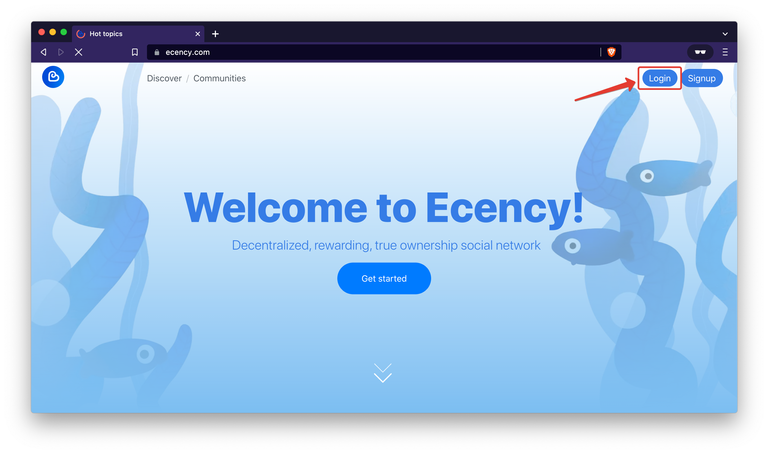
In the opened window enter your Hive username and Master password or Active/Posting Private Key that you have created while signing up.
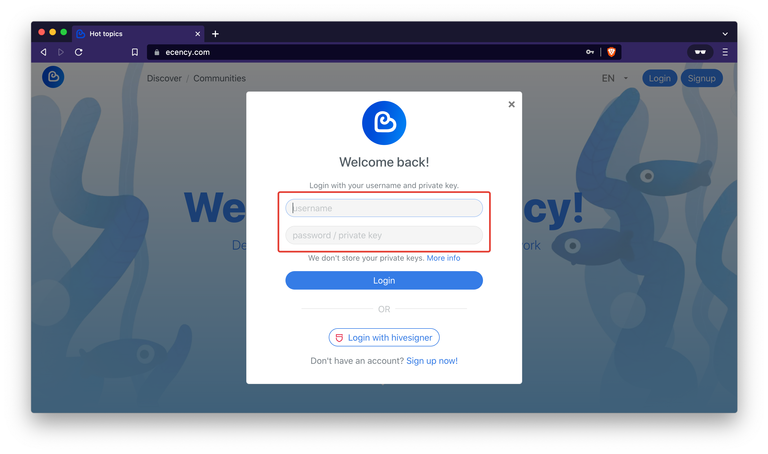
- That's it! Congratulation, you have successfully login to the Ecency account.
2. Login using Hivesigner (OAuth2)
Ecency also allows its users to log in to Ecency using Hivesigner. Hivesigner also maintained by Ecency team, it allows you to login securely without providing your credentials into Ecency directly. You need to have an Hive account as usual. If you have the option to Login with Hivesigner, then you should use it because it is 1. very secure, 2. easy to manage multiple accounts. When very difficult to remember so many passwords, hivesigner acts as password manager helping you to sign securely. Here is Ecency Login with Hivesigner step-by-step guide.
- Go to Login page then click Login with Hivesigner
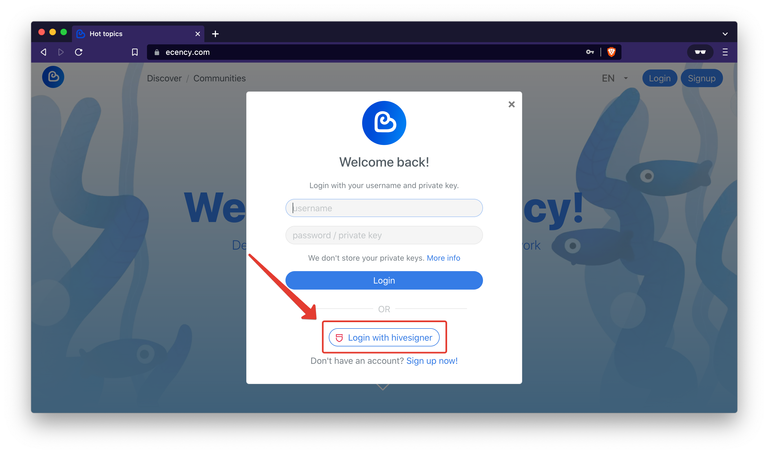
- It will redirect you to https://hivesigner.com where Ecency ask you to access your Hive account information like username and sign secure access token etc.
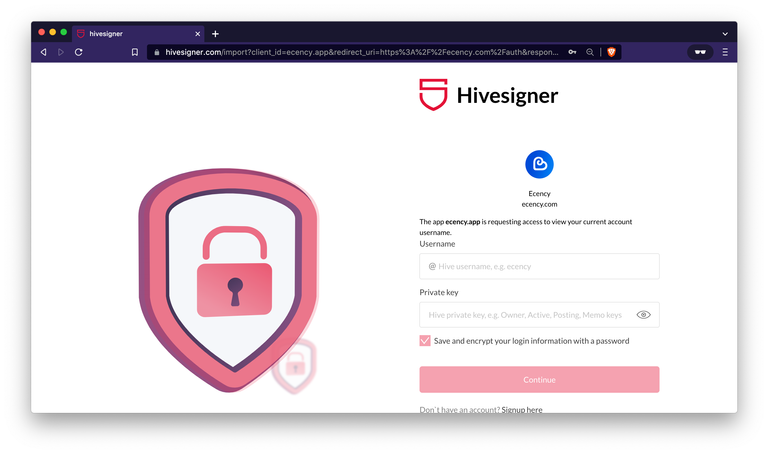
- Fill in your Hive username and private key
- You can optionally encrypt your credentials on Hivesigner.com
- That's it. After login, you will be redirected back to Ecency.com.
3. Login with Keychain
This option only available in browsers with Keychain extension installed. Keychain is browser extension that helps you manage your accounts and credentials so you can quickly login and sign transactions on Ecency.com or any Hive applications that supports it.
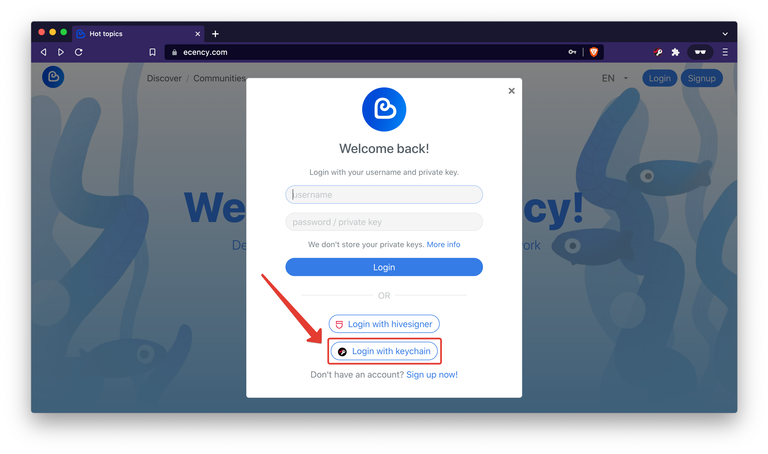
- Enter your username in next screen
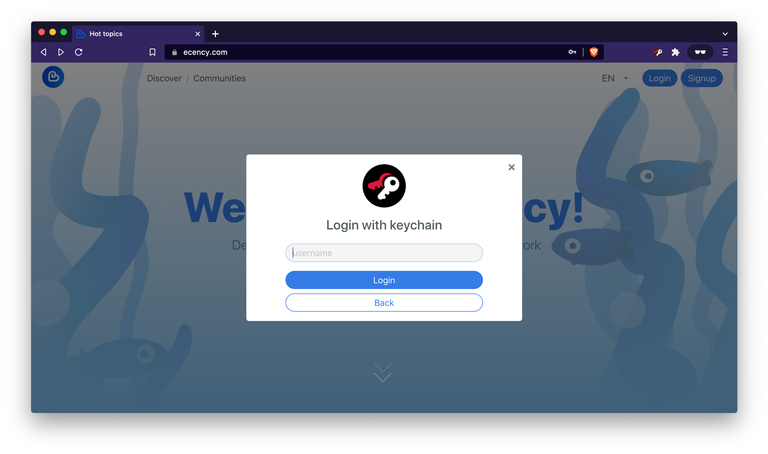
- Keychain will ask you to unlock your credentials
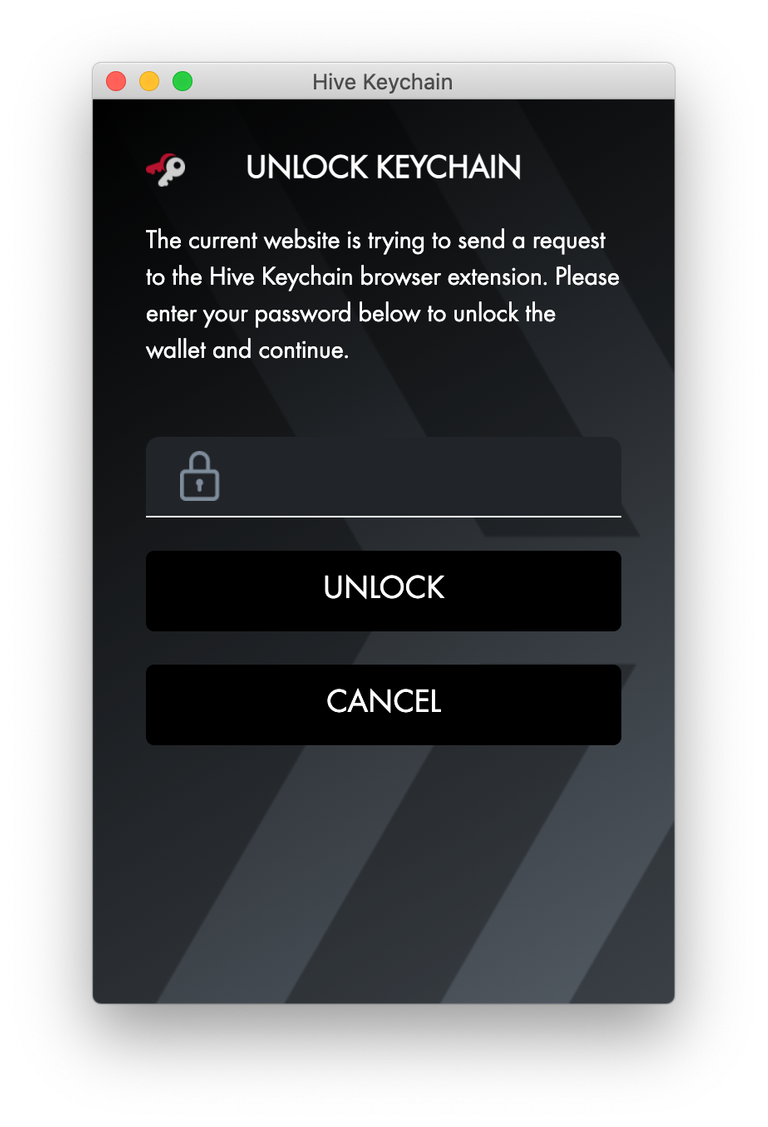
- Keychain then will detect your username and appropriate credentials. If you already imported your account into Keychain, it will sign some message with your credentials.
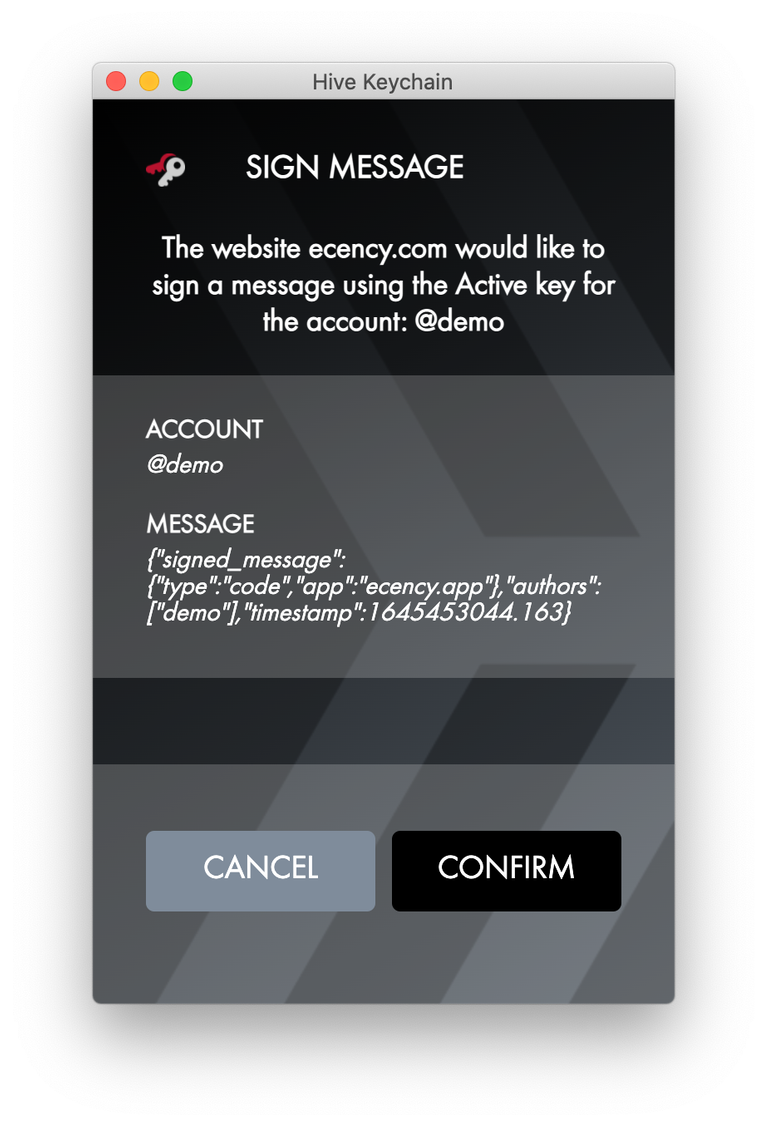
- That's it, you will be logged into Ecency with Keychain.
Note in future, Ecency might support other login methods. We will update this post with more information.
Learn more: https://ecency.com/faq
Wouldn't it be better to tell new accounts to not use the Master password (and if possible only the posting key)?
As they get password when signed up with Ecency, it is only natural to tell them login with credentials they received. Security aspect of it should be handled by apps and websites, for example person might use master password to login but app gets private posting key from that and use that instead.
What a great post! I included this in #Ecency-help-for-beginners channel in the Ecency Discord.
Greetings @ecency
These days I've a concern to share. When I open the web version of ecency website in my laptop it sometimes got blank page. Refresh page again and again but it just got blank in few seconds. Please solve this issue. Thanks
Regards,
SHOHANA
Please join our Discord: https://discord.me/ecency and share more details on what browser are you using, what region are you accessing from perhaps network connection in that region has issues, etc.. We can follow up and try to understand nature of the issue, provide real-time feedback in discord. Thank you!
Ok thank you!
PIZZA Holders sent $PIZZA tips in this post's comments:
(3/10) @mizuosemla tipped @ecency (x2)
You can now send $PIZZA tips in Discord via tip.cc!
Thanks
The rewards earned on this comment will go directly to the person sharing the post on Twitter as long as they are registered with @poshtoken. Sign up at https://hiveposh.com.
Thank you so much for explaining so nicely because many people want to open @ecency account but can't open it because they don't know but everyone will be able to open an account for explaining it so well thank you so much
So, now we can log in using posting key only?
Was it before?
!ALIVE
You Are Alive so I just staked 0.1 $ALIVE(2/10)@ecency! to your account on behalf of @hafiz34.
The tip has been paid for by the We Are Alive Tribe
 through the earnings on @alive.chat, feel free to swing by our daily chat any time you want.
through the earnings on @alive.chat, feel free to swing by our daily chat any time you want.
Yes it was possible before as well.
Thank u so much for explaining all the details about this topic.It will be a big help for the beginner’s like me
Thank u so much for explaining all the details about this topic.It will be a big help to other especially for a beginner’s like me
Exactly the reason why we are creating such posts
Ever since I discovered ecency, I haven't stopped using it. I love ecency
Thank you, glad to hear that. Do let us know if you have some suggestions 🙏
soo good
Fantastic! Thanks for the information.
Emmm
vote me
🥦 !LUV !PIZZA 🥦Does anyone know how to "Pin" a post on #Ecency??? I cannot figure out how to pin a post.....it would be nice of you if you would help me! Thank you sooo much!! 😊
Go to Ecency.com and in your profile any of your posts can be pinned, click 3 dot menu and choose Pin to Blog. Mobile app doesn’t support it yet but we are adding it soon with new update.
Thanks for this reply! Well, but, it seems that there is not "Pin to Blog" in the 3 dot menu....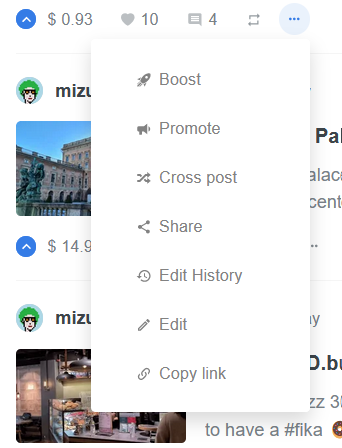
Maybe am I looking at something different ?? 🧐🧐 But, thanks for the reply, really!
Are you using desktop application or ecency.com website? Desktop app also doesn’t have it yet, since this is new only website has and next versions of desktop app and mobile app will have it as well.
I log in from the Ecency.com website. Well......we will see. Haha. It's okay. I give up lol. 😉 Thanks tho!
On website, did you see the option?!
I'm sorry, what option are we talking about?? 🧐
(10/10) gave you LUV. H-E tools | connect | <><
H-E tools | connect | <><
LUV in the dark? The confirmation-reply may soon be turned off. This would be to conserve and replenish Resource Credits. Even while operating in the dark, your LUV command will still go through as usual. You can always monitor LUV in your wallet, at explorer A or at explorer B, or best, in real time at the luv-log channel on Discord.
Tap to help.