
Nota: Este blog esta creado con el fin de orientar y educar en el manejo de la plataforma, tanto a los nuevos usuarios como también a los interesados en ser parte de Hive.io.
Note: This blog have been created with the goal of educate and guide in the management of the platform, both at the new user, at the registered, and to the interested in being part of Hive.io.
¿Qué es PeakD? ¿Y cómo registrarse?
What is PeakD? And how register?
Antes de empezar, primero es importante saber, ¿Qué es PeakD?. PeakD es una dApp (Aplicación descentralizada) perteneciente al ecosistema de Hive.io. Es una dApp creada para crear blog en la blockchain Hive. Se puede decir que esta dApp es hermana de Hive.blog, ya que esta plataforma fue creada para proveer a los usuarios una interfaz más amigable e intuitiva, y puedan navegar y crear contenido más cómodamente.
Before starting, first is important to know, What is PeakD? PeakD is a dApp (Decentralized applications) belonging to the Hive.io ecosystem. It is a dApp created to create blogs on the Hive blockchain. It can be said that this dApp is the sister of Hive.blog, since this platform was created to provide at the users a more friendly and intuitive interface, and they can navigate and create content more comfortably.
Podemos ingresar a PeakD desde Hive.blog, damos clic en el botón que dice ¨Our dApps¨ y se nos redigirira a Hive.io
We can enter to PeakD from Hive.blog, we click on the button that says¨Our dApps¨ and we will be redirected to Hive.io
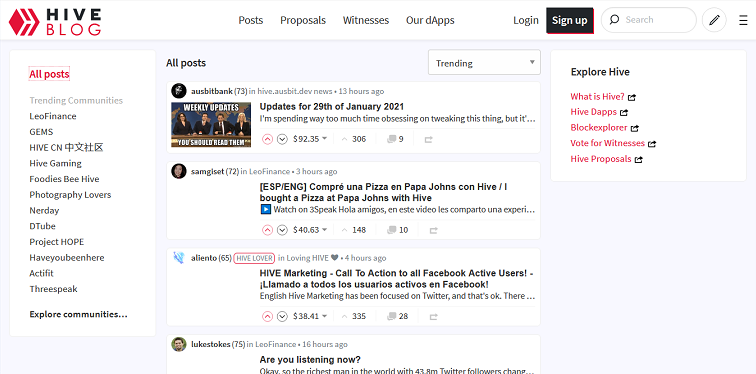
En Hive.io hacemos clic en el icono de PeakD
In Hive.io we click on the PeakD icon
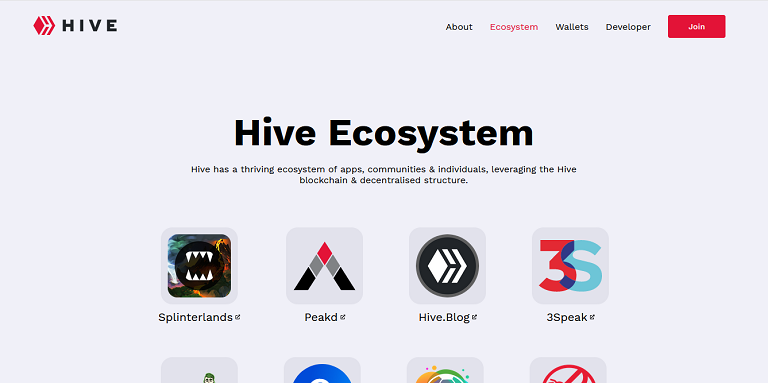
Se abrirá en una nueva pestaña la página de PeakD, también podemos ingresar a PeakD ingresando la URL (https://peakd.com/) en la barra de búsqueda de nuestro navegado
The PeakD page will open in a new tab, or also we can enter to PeakD entering the URL (https://peakd.com/) in the search bar of our browser
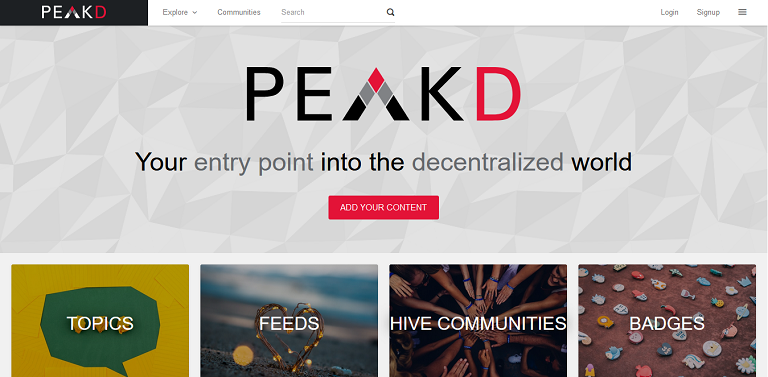
Hacemos clic en login para iniciar sesión en esta dApp.
We click on login to log in to this dApp.
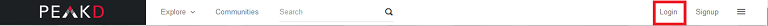
Se nos abrirá un Pop-Up, en el cual haremos clic en Hivesigner. Hacemos clic aquí, porque previamente en los blogs anteriores nos registramos atraves de Hive.io, y al registrarnos por este método, ya tenemos acceso a la mayoría de las dApp de Hive.io y no tenemos la necesidad de registrarnos desde cero en PeakD.
A Pop-Up will open, in which we will click on Hivesigner. We click here, because in the previously blogs we registered using Hive.io, and by registering through this method, we already have access to the most of the Hive.io dApp and we do not have the need to register from cero in PeakD.
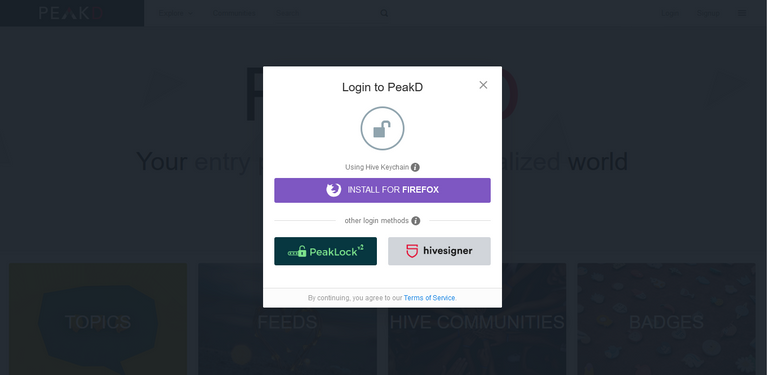
Si aun no estas registrado en Hive.io, te recomiendo que visites el link que te dejo al final de este post, en donde puedes aprender mas a fondo de que se trata Hive.io y también aprenderás a registrarte en Hive.io.
If you are not yet registered in Hive.io, I recommend that you visit the link that I leave at the end of this post, where you can learn more about Hive.io and also you will learn how register in Hive.io.
En el siguiente panel de registro, iniciaremos sesión con nuestro usuario, el que usamos al registrarnos en Hive.io y de las cinco (5) claves que se nos proporcionaron al registrarnos en Hive.io colocaremos la más corta, la que esta debajo de nuestro usuario y hacemos clic en continue.
In the next registration panel, we will login with our user, the one we use when registering in Hive.io and of the five (5) keys that were provided to us when registering in Hive.io, we will place the shortest, which it are below our user and click on continue.
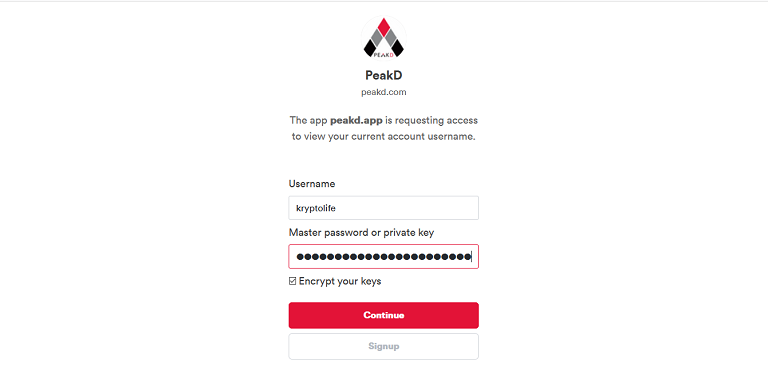
Nos pedirá que creemos nuestra Hivesigner password, y para mayor seguridad lo hacemos usando caracteres especiales #$%&/()=?¡ letras mayúsculas, minúsculas y números. Recuerda guardar tu contraseña en un lugar seguro, hacemos clic en import accounts.
It will ask us to create our Hivesigner password, and for greater security we do it using special characters # $% & / () =?¡ Uppercase,lowercase letters and numbers. Remember to save your password in a safe place, we click on import accounts.
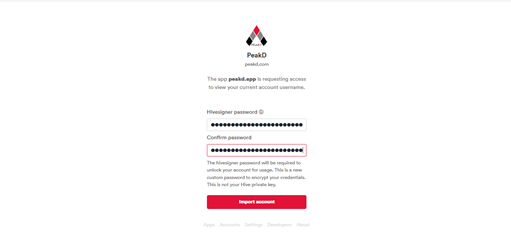
Nos pedirá que demos permiso a esta dApp para crear blogs con nuestro usuario y para esto damos clic en Authorize.
It will ask us to give permission to this dApp to create blogs with our user and for this we click on Authorize.
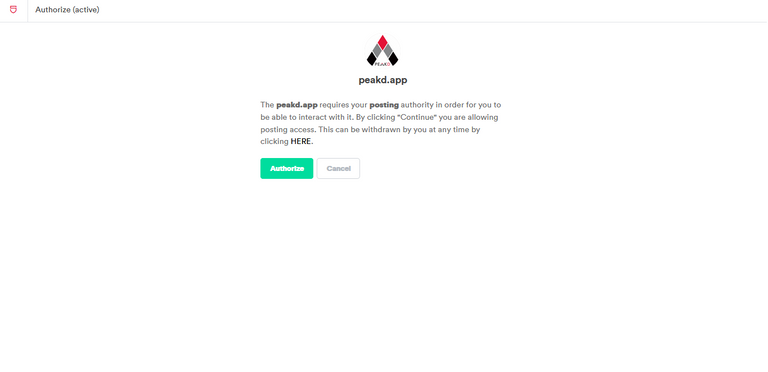
Posteriormente se nos redirigirá a la plataforma de PeakD.
Later we will be redirected to the PeakD platform.
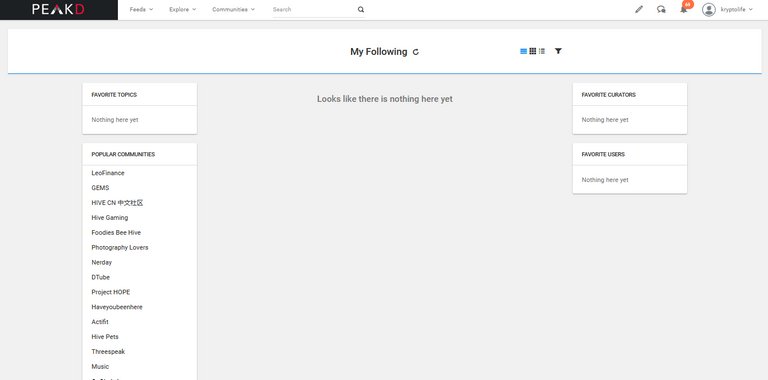
Esta plataforma es bastante intuitiva y nos ayudara mucho a crear nuestros Post de manera mas fácil, para que sean más agradables al lector, ademas de otras caracteristicas.
This platform is quite intuitive and will help us a lot to create our Post in an easier way, so that they are more pleasant to the reader, in addition to other features.
En nuestro próximo Post te daremos un Tour por esta plataforma, que de seguro te encantara un montón.
In our next Post we will give you a Tour for this platform, which you will surely love a lot.
Hasta un próximo post.
Until a next post.
Links
¿Qué es Hive.io?
What is Hive.io?
https://hive.blog/hive-126009/@kryptolife/que-es-hive-io-whats-is-hive-io
¿Cómo registrarse en Hive.io?
How register on Hive.io?
https://hive.blog/hive-126009/@kryptolife/como-registrarse-en-hive-io-how-register-on-hive-io
Unete a nuestra comunidad Discord en / Join to our Discord community:
https://discord.com/invite/QzzrZuU92q
Kryptolife
Visita nuestra redes sociales en / Visit our social networks:
https://linktr.ee/kryptolife

Congratulations @kryptolife! You have completed the following achievement on the Hive blockchain and have been rewarded with new badge(s) :
Your next target is to reach 2250 upvotes.
You can view your badges on your board and compare yourself to others in the Ranking
If you no longer want to receive notifications, reply to this comment with the word
STOPCheck out the last post from @hivebuzz: