Now Let's get started!

🪛 HiveUP Europe Toolbelt 🔨
 1 Hive Blockchain
1 Hive Blockchain
 1.1 Subscribe to the Event Overview
1.1 Subscribe to the Event Overview
| Action | Code | Additional Info |
| Sub to everything | !HESUB | Remember that our goal is to collect all meetups in the whole of Europe. Use this only if you are interested in anything. |
| Sub to specific countries | !HESUB ISOCODE1, ISOCODE2, ... | Simply list the countries you want to get notified for. You can find a list of all ISO-codes on this website in the column "Alpha 2" |
| Sub to online events | !HESUB online | Currently we do not distinguish between different languages. That will probably follow soon. |
| Cancel Subscriptions | !HEUNSUB | There is no option to cancel only one of your subscriptions. After you have executed this command simply add all the desired subscriptions back on top. |
Important side note: Please send only the command in your comment. If you add other text the automation gets confused and could make stuff we did not think of ;) (Hopefully it will not take over the world..)
 1.2 Let us Know About a Meetup
1.2 Let us Know About a Meetup
Without adding a single line of code a very important tool is already on the Hive blockchain: Notifications aka Pings.
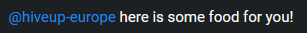 Please help us by pinging @hiveup-europe
Please help us by pinging @hiveup-europe
If you are going to post an announcement of a recap of a meetup make sure to ping @hiveup-europe in it. You can also ping us in the comments of a post by someone else. That would help us to connect to the meetup host. You can still also ping @hive-eu like @schmidi does - we will continue to scan both accounts.
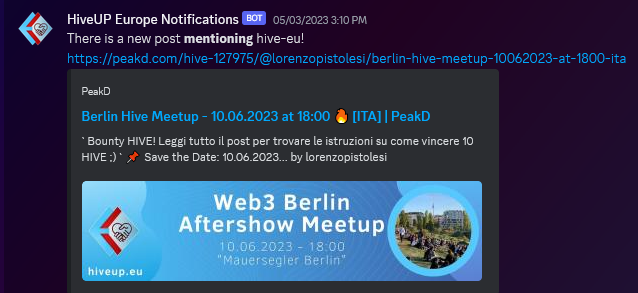 Notification inside of the HiveUP Europe discord server
Notification inside of the HiveUP Europe discord server
But we will not only receive a notification on Hive and the sentence
Without adding a single line of code...
was a straight-up lie. The post/comment will also get forwarded to our discord server visible only for the team members so we can directly start to work on it.
More Coming Soon
We are going to evaluate every new feature if it should get implemented as a comment command to be accessible by everyone. Sure thing there will come more of this kind of stuff in the future. 2 Discord
2 Discord
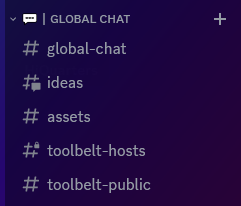 "Global Chat" - Toolbelt channels
"Global Chat" - Toolbelt channels
 2.1 Public Tools
2.1 Public Tools
 2.1.1 Find Meetups
2.1.1 Find Meetups
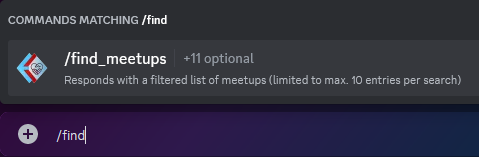
/find_meetups tool
In addition to our Overview Map, you can also search for meetups in our discord server. This way you have more possibilities than a list of every meetup but with that comes also a level of complexity. The search parameters are pretty self-explanatory and kind of well described:
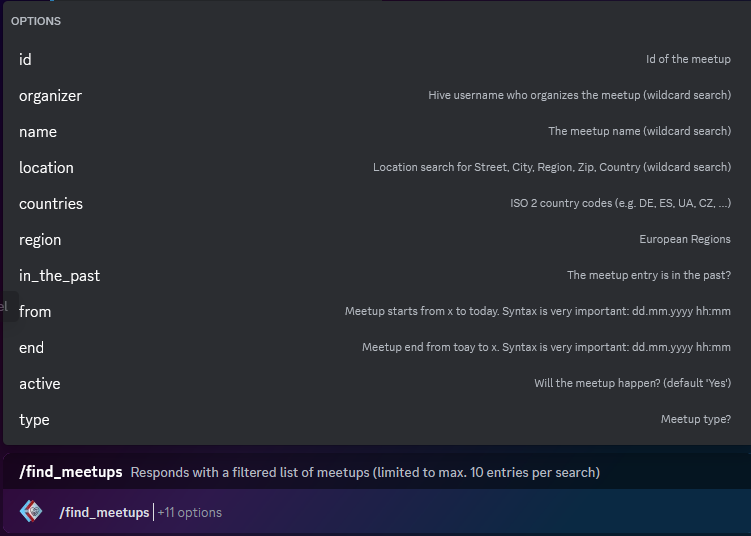
/find_meetups search parameters
These are mostly additive but some cancel out others if it makes sense. Please let us know if you need more parameters or if you have suggestions for improving the existing ones. Now let's find an upcoming local meetup in Austria or Slovakia for example:
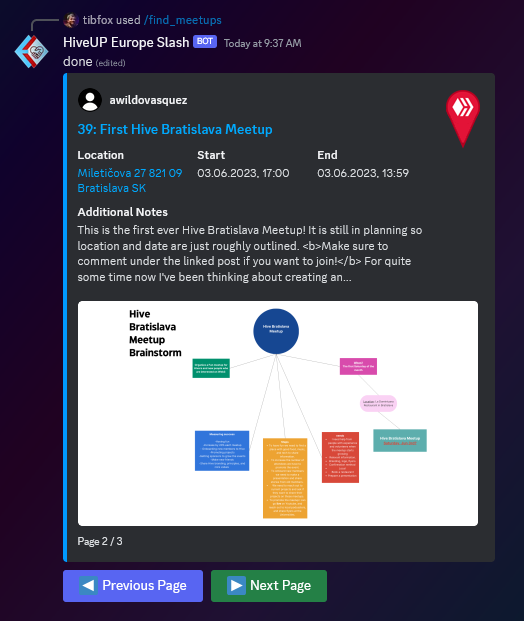
/find_meetups Page 2 of results for "local meetups in AT or SK" showing the planned meetup hosted by @awildovasquez 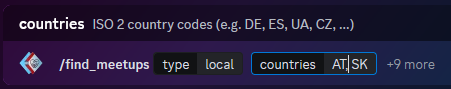
/find_meetups Example "local meetups in AT or SK"There are many possible parameters to narrow the search down and they are described as good as possible so we are not going into detail here.
Right now it is also a good idea to execute the search without any additional parameters because we only have around 4 upcoming local and around 3 online meetups in the list. But as you know:
Our main goal is to encourage Hivers to run their own meetups so that eventually the list and map will get filled continuously. Better to be prepared than to rush!
 2.1.2 Check the Current Cup Holder
2.1.2 Check the Current Cup Holder
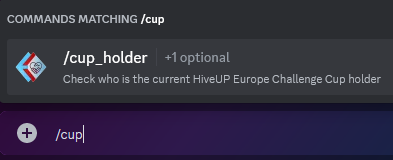
/cup_holder toolMeetup hosts will have the chance to win the HiveUP Europe Meetup Challenge Cup if they attract the most attendees in the current month. You can read more about that and the many other incentives for hosts and attendees in Incentives for Hosting a Meetup.
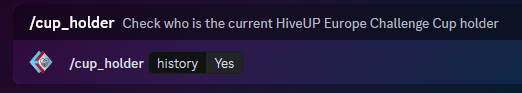
/cup_holder activated history
With the additional option "history" you will get the whole history of the Cup which is not very long right now but we and the hosts are working on it ;)
The reason for these badges is social prestige on one hand but also a basis to do statistics in the far future. This way we can measure where the most people live who are interested in meetups and events. Because we know the location of the meetups but not the attendees themselves.
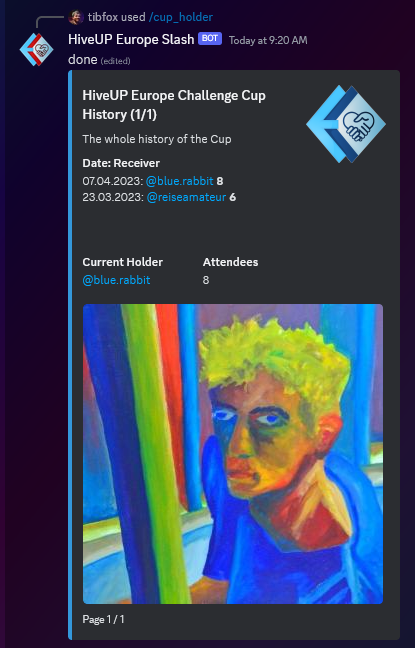
/cup_holder result with activated history showing @reiseamateur and @blue.rabbit as the only cup holders in history (for now)
 2.2 Host Tools
2.2 Host Tools
Meetup hosts have a special role inside of our discord server because there are some important and cool tools we have implemented to support them. They can manage their own Hive meetup listings and do research for upcoming ones. If you are a meetup host or are planning to become one let us know and we can grant you the permissions for the following tools:
 2.2.1 Find Attendees
2.2.1 Find Attendees
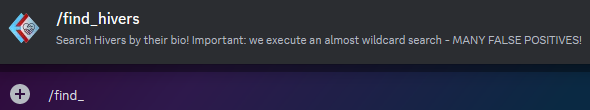
/find_hivers toolOne of the first steps while planning a meetup is to ask yourself: "Are there any people in my local area?" This question is often also the first barrier to continuing to organize a meetup in the first place. We are very aware of this and took the time to implement a super easy and effective way to research Hivers by a geographical location and beerange around it.
There are a few parameters to decrease the search range because of the big collection of data the tool is searching in. Rule of thumb: Stick with the defaults and increase the settings if needed.
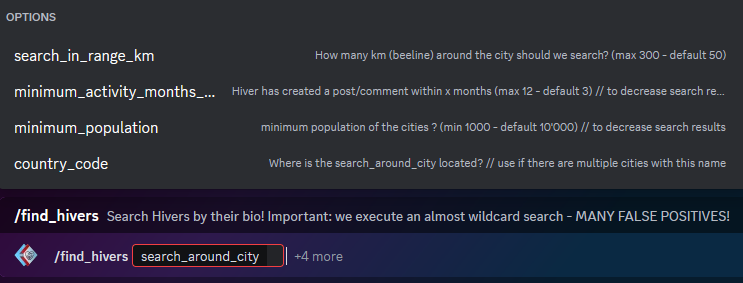
/find_hivers all parametersLet's try to find potential meetup attendees in the Hamburg area:
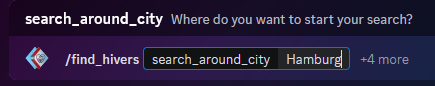
/find_hivers Example "search hivers from Hamburg"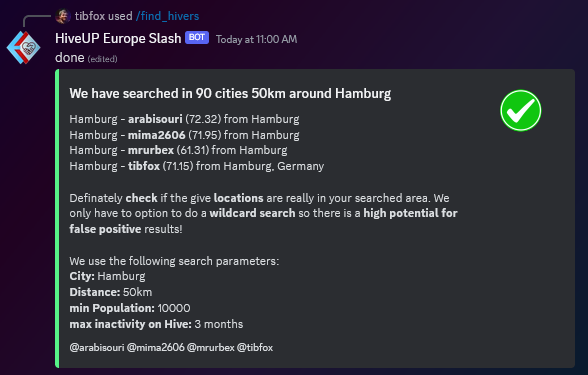
/find_hivers results "search hivers from Hamburg"
This will result in a list of Hivers matching the criteria. Remember that the search is a wildcard search and you may get false positive results in the list next to the correct ones. So please make sure to check the profiles and locations yourself to be sure about the correct findings. The results on the right are correct but wait until we increase the search following in the next step. If you now want to increase the search radius or minimum population of the cities in the area just add more parameters to the search (remember that the search will take longer and longer the wider you search).
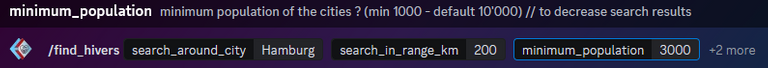
/find_hivers Example "search hivers from Hamburg and 200km away"We are now searching for Hivers in cities 200km (beeline) around Hamburg with a minimum population of 3000. This will result in 779 cities to search for and therefore a bigger list of potential meetup attendees for your event:
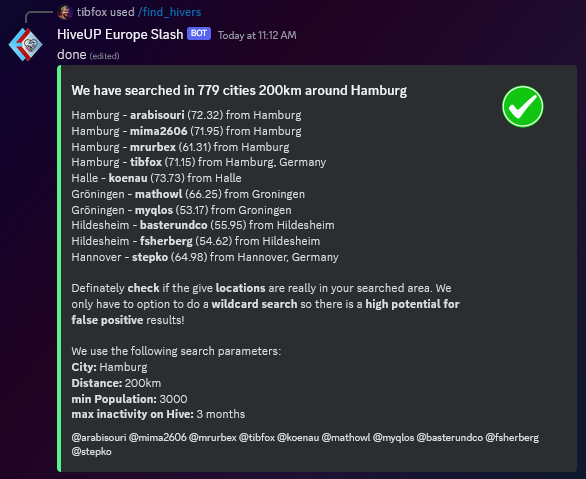
/find_hivers results "search hivers from Hamburg and 200km away"
Short technical background: We have a list of every city with a population higher than 1000 people in Europe stored in our database. Additionally to that, we have a copy of all accounts on Hive with a filled location field in their bio which will get updated every night. This way we do not put too much pressure on the APIs or @arcange's @hivesql and can maintain a fairly quick search result. Because the location field is free text we have to execute a wildcard search and this costs a lot of ressources.
As you can see in the picture we have Hivers from Groningen (NL) in the list even though we did not search that far. That's because there is a city called "Gröningen" near Hannover which is 200km beeline from Hamburg.
Any suggestions?
If you have any idea what kind of parameters we could add to make the search even better then let us know. We fully rely on the input made in the location field - maybe there are also other ways to find hivers based on their geographical location. The majority of Hive users do not fill any city at all into their bio. It would be great if that could change someday and we are going to make a dedicated post about that in the future.
 2.2.2 Award Badges
2.2.2 Award Badges
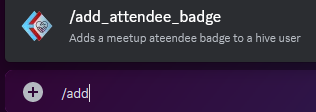
/add_attendee_batch tool
When you have finished hosting an event your attendees will receive the HiveUP Europe Attendee Batch. Previously the batch got awarded manually by our team but we have created a discord function for it to get used by the meetup hosts themselves. This way your attendees will get their batch quicker without much ping-pong between us and the hosts.
Let's give @growandbow such a meetup batch for his attendance on the first meetup in Berlin hosted by @alucian:
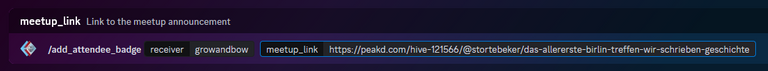
/add_attendee_batch Example "add batch to @growandbow"The meetup_link should be proof of attendance. That's why I put a link to @stortebeker instead of the meetup announcement.

/add_attendee_batch Result "add batch for @growandbow" 2.2.3 Add Meetups
2.2.3 Add Meetups
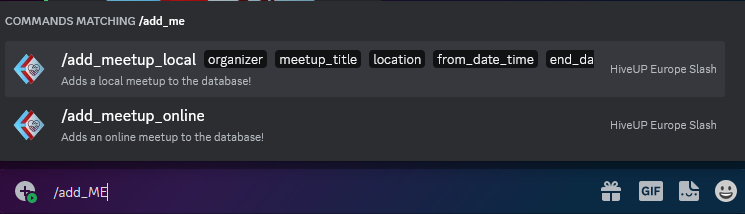
/add_meetup_* toolsAnd now the big change will save us time and enable the meetup hosts to list and change their own meetups. We think the hosts should be able to maintain their meetups and fill them with data as they want them to look in the Overview Map and tool responses. Thank you to @kvinna and @blue.rabbit for your input!
The meetups are on the server side separated between online and offline meetups. That is because the location check and address research functionality is pretty complicated and time-consuming. So we decided to separate the commands to only supply the optional parameters needed for the specific case and also help the hosts with this.
Following are the minimum parameters to set for a new meetup. There are additional ones we will not get into here. As a rule of thumb: Input every parameter to have the best possible outcome.
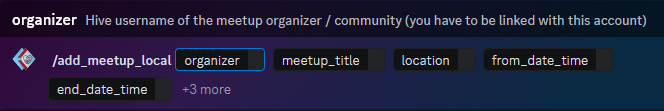
/add_meetup_local tool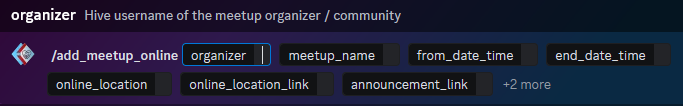
/add_meetup_online toolLet's add an (unfortunately fictional) meetup in front of the Semper Opera in my wonderful home town Dresden:
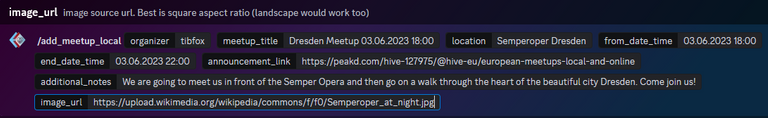
/add_meetup_local Example "add meetup for Dresden"
greetings to @city-of-dresden btw
After sending this the tool will react with the final entry and the meetup will get automatically listed in the next version of the Overview Map:
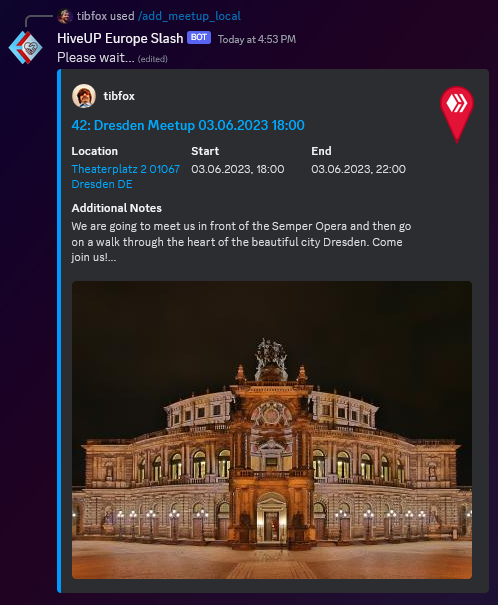
/add_meetup_local Result "add meetup for Dresden" tool view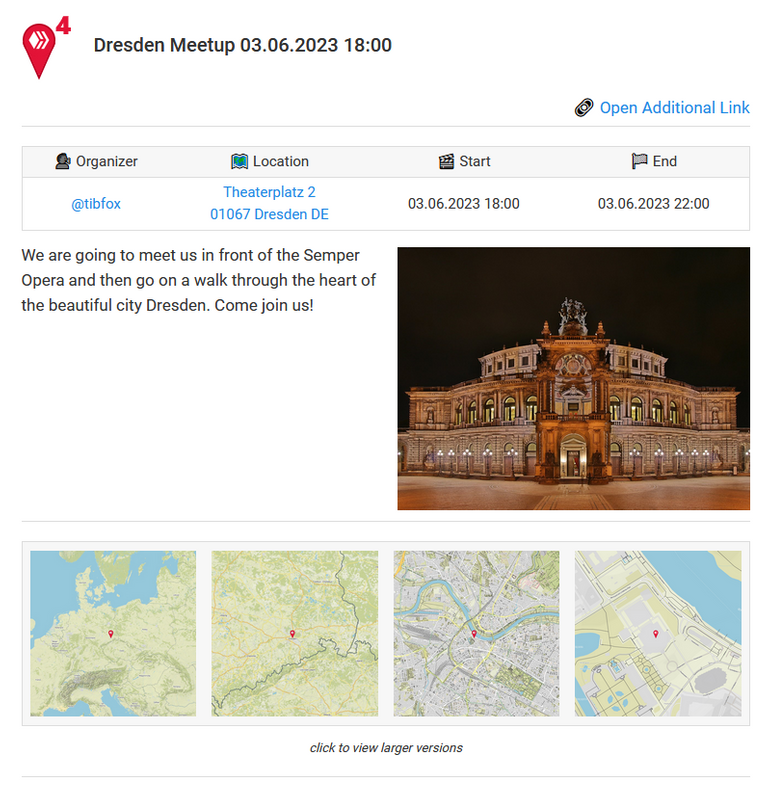
/add_meetup_local Result "add meetup for Dresden" Map viewImportant note: The Overview Map is generated by hand. Any changes will take as long as we need to update the post. Feel free to contact us in case you have added/changed anything so we can do it on time.
Copy a Previous Meetup: We are currently working on a way to copy previous events to save the hosts some time. Also, a feature to create recurring meetups will come soon. This will come later and this post will receive an update.
 2.2.4 Change Meetups
2.2.4 Change Meetups
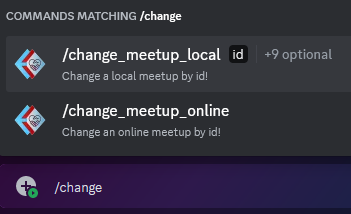
/change_meetup_* tools
Now that hosts can create new meetups, of course, they want to also be able to change specific values like the start date, thumbnail, additional description, or notes. The parameters for this command are the same as with creating a new meetup from scratch and the overall process is not very complicated.
Mandatory for changing a meetup is the "id". You will have to find this property first via /find_meetups. Every result has its own "id" which is an automatically incremented database id. You can find it in front of the meetup title.
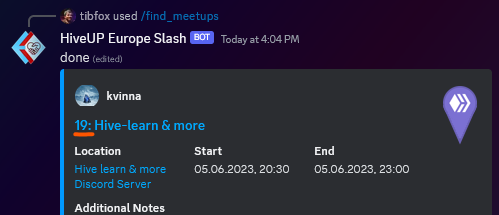
/find_meetups How to find the meetup idIf we would want to change the start date of Meetup 19 we would do the following:
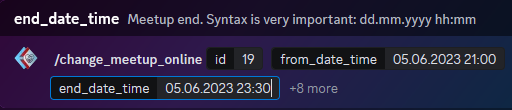
/change_meetup_online Example "change the time for a meetup" 2.2.5 Link Discord to Hive
2.2.5 Link Discord to Hive
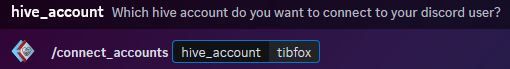
/connect_accounts Example "connect to @tibfox"Last but not least a very important tool to prevent moments like:
Oops I have changed a meetup of someone else...
we decided to add a way to connect the currently acting discord user to one or many Hive accounts. The command will probably get used once per host but it is very important to prevent a disaster.
We also log the statements for every meetup change in case something happens and you ask us to recover something. Feel free to let us know if this is the case!
Only a linked host can create or change meetups for the organizer stated in the /add_meetup parameters. Of course, we still have a special admin role to manage other people's meetups but for the common host, this will not be the case.
Please Help Us Improve!
You always had this one idea in mind that could fit into our initiative? Please let us know and we will be happy to implement it for you and all the other beautiful people on this blockchain!That's it!
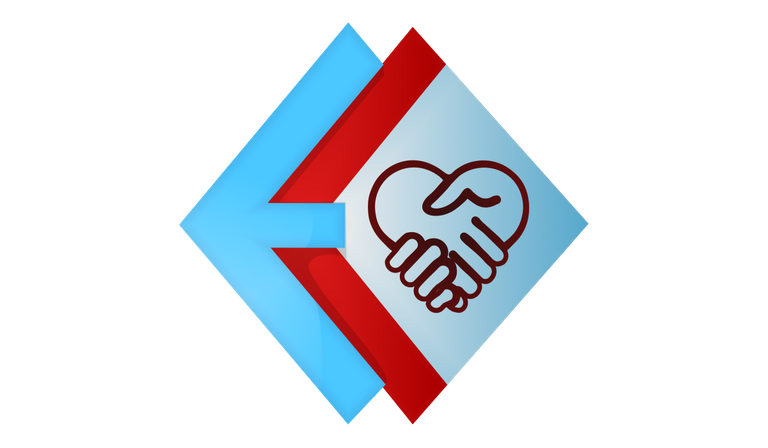
Please share our initiative and the 📌 European Hive Meetups - Local and Online 📌 with your friends and followers. The more people know our project the easier it gets to fill the meetup list with European events!

If you have any questions, suggestions or you simply want to have a chat with us then feel free to enter our discord server!
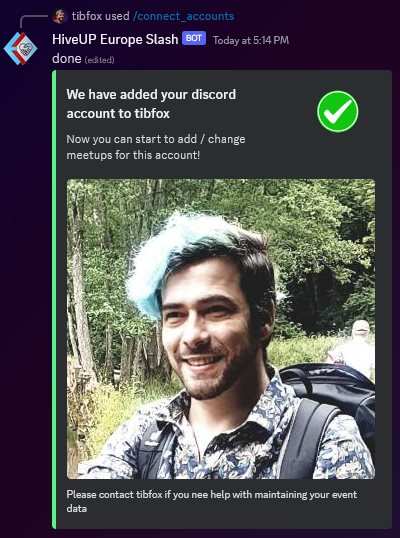
Okay, now I remember why I let this pass over over my head: because it involved messing around on Discord! Not that I am disinclined to do so, I just thought I could come back to it some other day... you know. Well, this morning the time has finally come, and I must say: They're some really cool tools you have created there! And I have learned how to use the commands with the / key. Now I just need to try some of those host features for organizing an event ... maybe a very regional (district) meet-up in northern Berlin? @growandbow and I have even mentioned the possibility of a game night (I haven't forgotten you @growandbow ), but now it's just a scheduling issue. In any case, once we're get around to it, I'll ask you to give me access to the host commands.
I just gave you the host role :) Please mess around with it and report me via dm on Discord if you have found any issues or you have ideas for improvement!
Thank you. I'll go ahead and try out everything.
Coolio! Let's always give it a shot and keep each other posted. ATM, I'm working full on. Things drift past my head, and I'm less organised, except work.
Sun Greetings, Sir K. Stortebeker ☀️
Greetings
I'll take a close look at the tool, you've already explained it to me roughly, I think it's great that you can now search for the radius, much better solution as the map.
Will then also look that I get into the server. Unfortunately I didn't really notice everything, I'm still working on 1-2 things that should be finished.
Thank you for the mention in the new post so I could find it now.
LG
PGM
Yo glad you have found the post and want to give the tools a try :) If you need access to the full functionality - I gave you the organizer role on discord!
Thank you
Done and dusted! Catch the badge 😎
Thanks a lot.
And again, my respect and congrats to your work and effort.
Whoop whoop you are welcome :)