

Happy Wednesday to all the community, I hope you are having a nice and positive day!
Today I want to share with you a tutorial to make the graphic designs needed to celebrate the birthdays of both children and adults.
Feliz miércoles para toda la comunidad, espero estén teniendo un bonito y positivo día!
Hoy les quiero compartir un tutorial para hacer los diseños gráficos que se necesitan para festejar los cumpleaños tanto de niños como de adultos.
I have already told you that Canva is one of my favorite tools because it allows you to design practically anything, with little knowledge about design.
Ya les he contado que Canva es una de mis herramientas favoritas ya que permite diseñar prácticamente todo, con poco conocimiento acerca del diseño.
In this opportunity, I will show you how to create printable or digital invitation cards, stickers to stick on candies or wherever you prefer, thank you cards for souvenirs, banners to decorate, and some other ideas. Let's get to work!
En esta oportunidad, les mostraré cómo crear las tarjetas de invitación imprimibles o digitales, stickers para pegar en golosinas o dónde prefieras, tarjetas de agradecimiento para los souvenirs, banderines para decorar, y algunas ideas más. Manos a la obra!
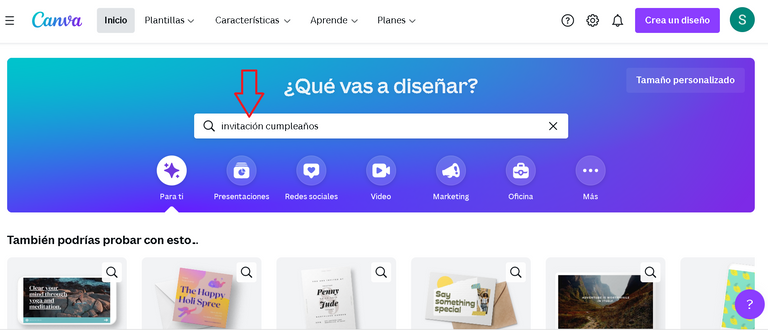
- Let's start with the design we use the most when organizing a birthday, the invitation. You can make it to print or to send digitally. To do this, let's start from the beginning, using the search engine with the phrase "birthday invitation".
Comencemos por el diseño que más usamos al organizar un cumpleaños, la invitación. Puedes hacerla para imprimir o para enviar de manera digital. Para ello vamos a comenzar desde el inicio, utilizando el buscador con la frase "invitación de cumpleaños".
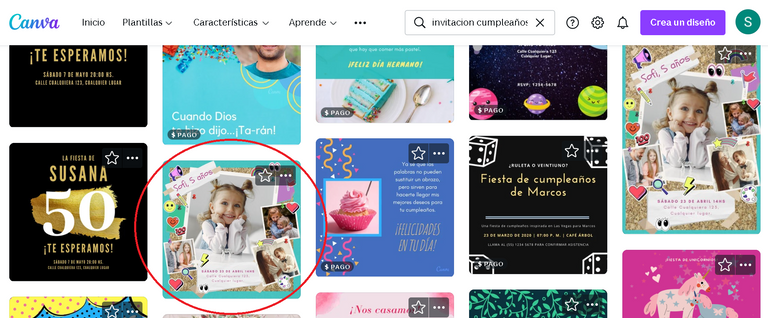
- You will have many options and sizes to choose from, in fact if you go digital, you will also find Gifts and videos.
Tendrás muchísimas opciones y tamaños para elegir, de hecho si lo haces digital, también encontrarás en formato de Gifts y videos.
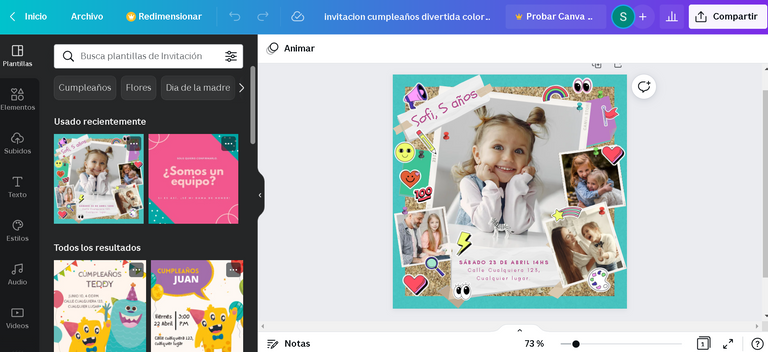
- I have taken this example to start editing.
He tomado este ejemplo para comenzar a editar.
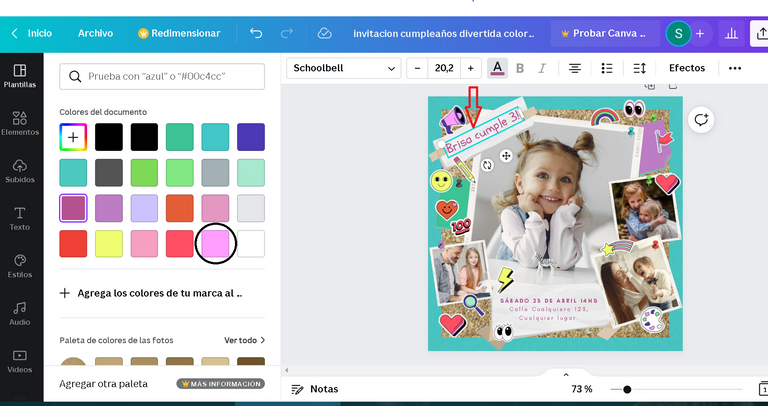
- As you know you can modify everything, let's start by modifying the title and color.
Como sabes puedes modificar todo, comencemos modificando el título y el color.
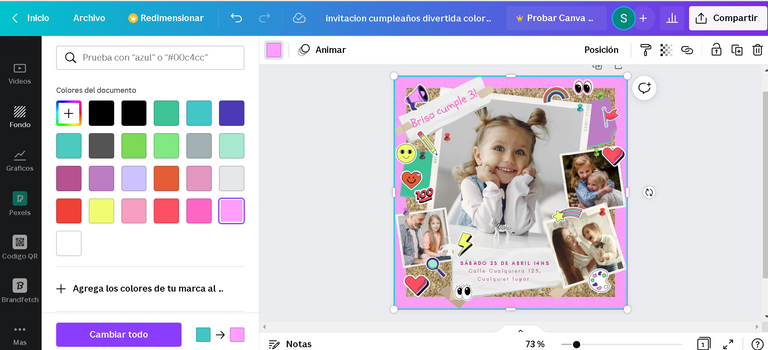
- You can also modify the border color to unify colors.
También puedes modificar el color del borde para unificar colores.
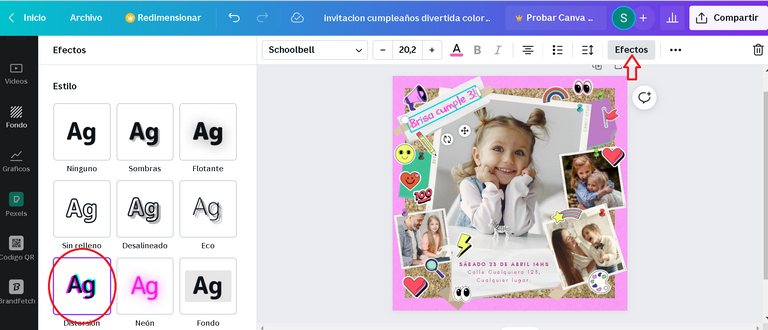
- If you see that the letters do not attract much attention, you can add an effect as I did in this case.
Si ves que las letras no llaman mucho la atención, puedes agregarle un efecto como hice en este caso.

- Now it's time to change the place and date of the party, and delete the photos to add those of the birthday boy or girl. In this case you just have to click on each photo and press "Delete".
Ahora toca la hora de cambiar el lugar y fecha de la fiesta, y borrar las fotos para poner las del cumpleañero. En este caso solo debes hacer clic en cada foto y presionar "Delete".
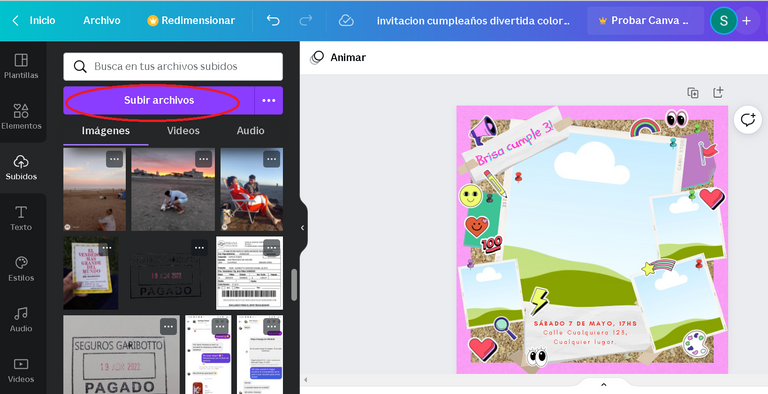
- To upload your own photos you must go to upload files, and select them from your device. Once uploaded, you can arrange them to your liking.
Para subir tus propias fotos debes ir a subir archivos, y seleccionarlos desde tu dispositivo. Una vez subidas, las acomodas a tu gusto.
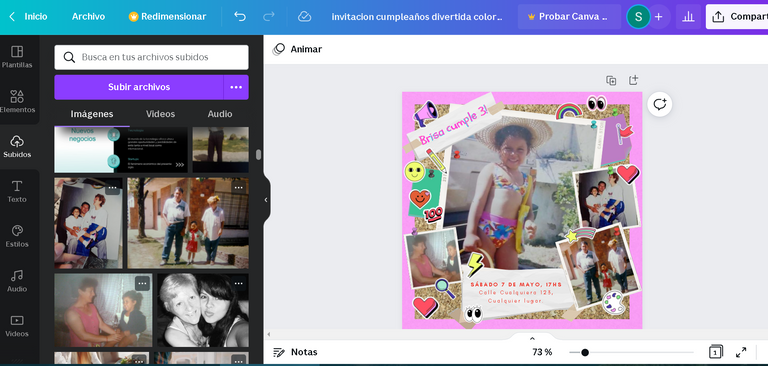 I have uploaded photos of myself as a child so as not to use third party images. / He subido fotos mías de pequeña para no utilizar imágenes de terceros.
I have uploaded photos of myself as a child so as not to use third party images. / He subido fotos mías de pequeña para no utilizar imágenes de terceros.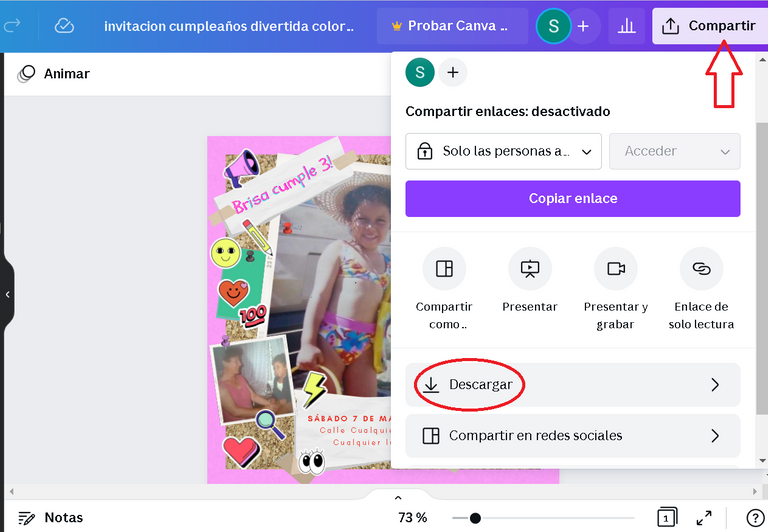
- Once all the modifications have been made, we are going to download it by pressing the Share button and then Download.
Una vez realizadas todas las modificaciones, vamos a descargarla presionando el botón Compartir y luego Descargar.
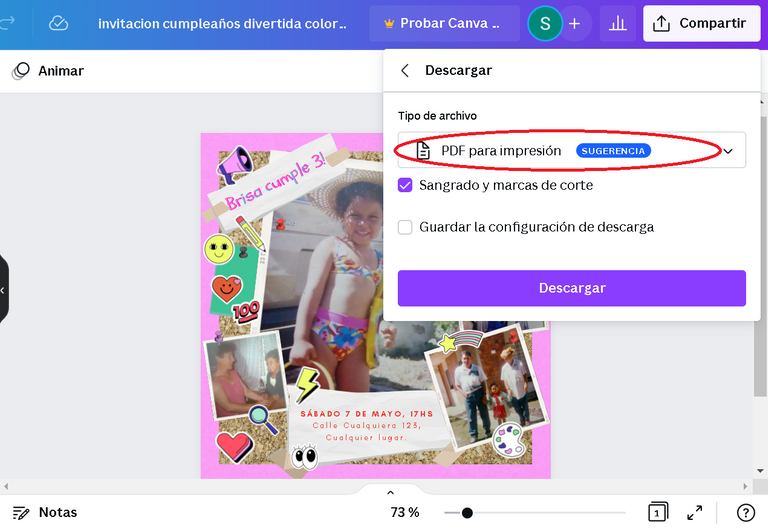
- If you intend to print it, I recommend that you download it in PDF format for printing or, failing that, in PDF format to preserve the quality.
Si tienes la intención de imprimirlo, te recomiendo que lo descargues en el formato PDF para impresión, o en su defecto PDF, para conservar la calidad.
Tip if you will send it digitally / Tip si la enviarás digitalmente
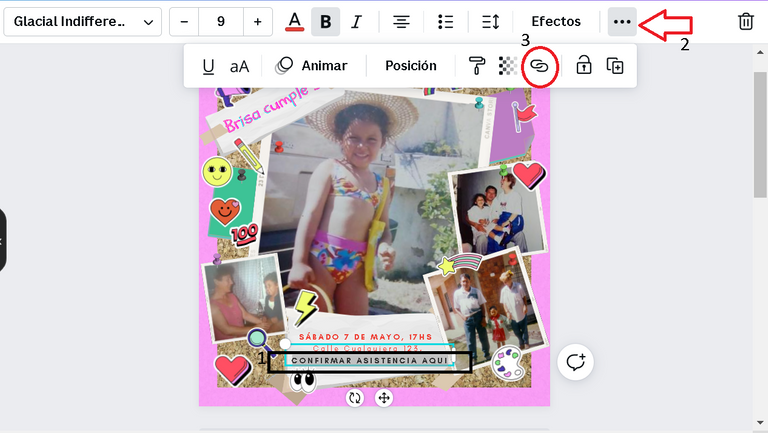
- If you want to know which guests will attend, you can add a link to the sentence that represents the confirmation, like "Confirm your attendance here", and when they click it will take them to the link you attached, you can create a simple form in Google Forms RSVP (they already come predesigned). Follow the 3 steps in the image.
Si quieres saber qué invitados asistirán, puedes añadirle un link a la frase que represente la confirmación, como "Confirma tu asistencia aquí", y cuando presionen los llevará al link que adjuntaste, puedes crear un formulario simple en Google Forms de Confirmación de asistencia (ya vienen prediseñados). Sigue los 3 pasos de la imagen.
** When you download it, do it in PDF format, it is the only one that will keep your link copied.
Cuando lo descargues, hazlo en formato PDF, es el único que mantendrá tu link copiado.
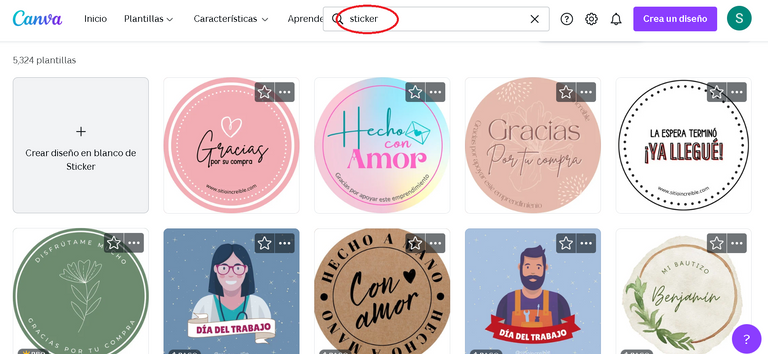
- With the Candy Bar trend, Stickers were born at birthdays, to stick on candy or any element such as cups. In Canva you will also find designs to make them, which you can then print at home or in a graphic, on adhesive paper.
Con la moda de los Candy Bar nacieron los Stickers en los cumpleaños, para pegar a las golosinas o cualquier elemento como los vasitos. En Canva también encontrarás diseños para hacerlos, que luego puedes imprimir en casa o en una gráfica, en papel adhesivo.
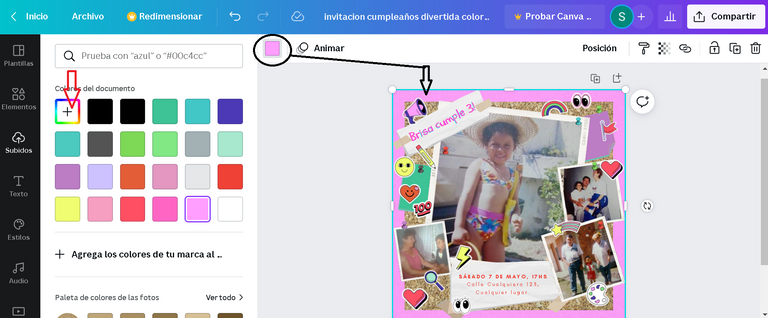
- To keep the theme and color palette, you can go back to the previous design and copy them. For example to copy the color you can select the element containing it and go to the + icon.
Para mantener la temática y la paleta de colores, puedes volver al diseño anterior y copiarlos. Por ejemplo para copiar el color puedes seleccionar el elemento que lo contenga e ir al ícono +.
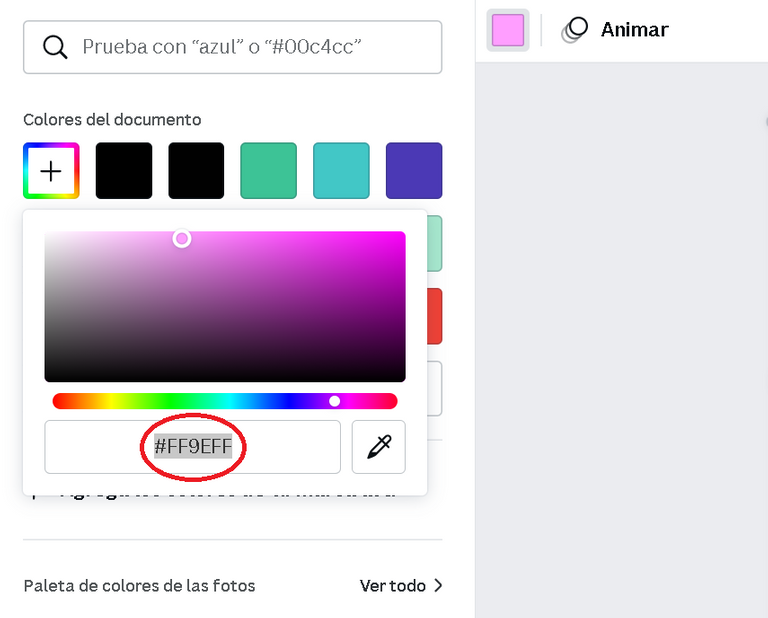
- Here you can get the color code, which you can then copy into the sticker design in the same way.
Aquí podrás obtener el código del color, que luego copiarás en el diseño del sticker de la misma manera.
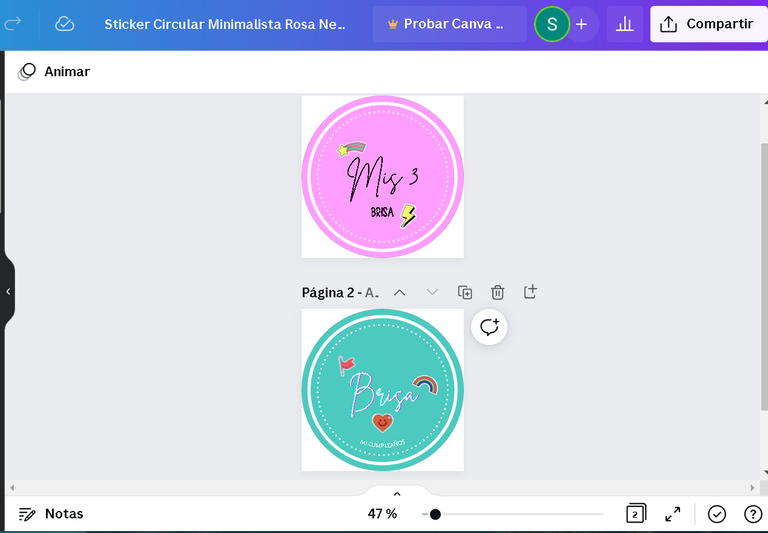
- You can create as many variations as you like, mixing colors, emojis and words.
Así quedarían dos diseños, puedes crear tantas variaciones como gustes, mezclando colores, emojis y palabras.
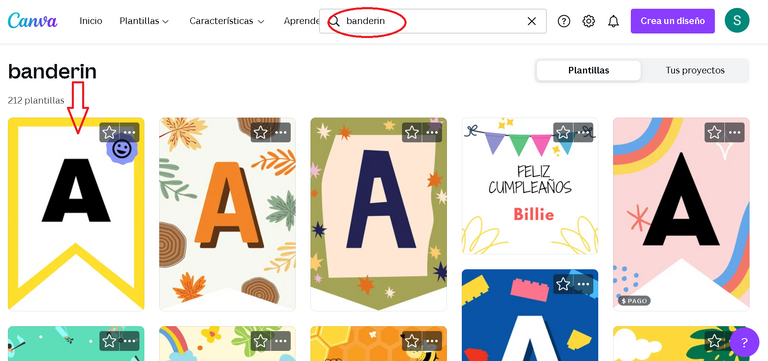
- For the decoration of the place I bring you the option of these pennants with letters forming the name of the honoree, you can use the design you prefer or create your own. You only have to access again to the search engine and type "pennants".
Para la decoración del lugar te traigo la opción de estos banderines con letras formando el nombre del agasajado, puedes usar el diseño que prefieras o crear el tuyo. Sólo debes acceder nuevamente al buscador y poner "banderines".
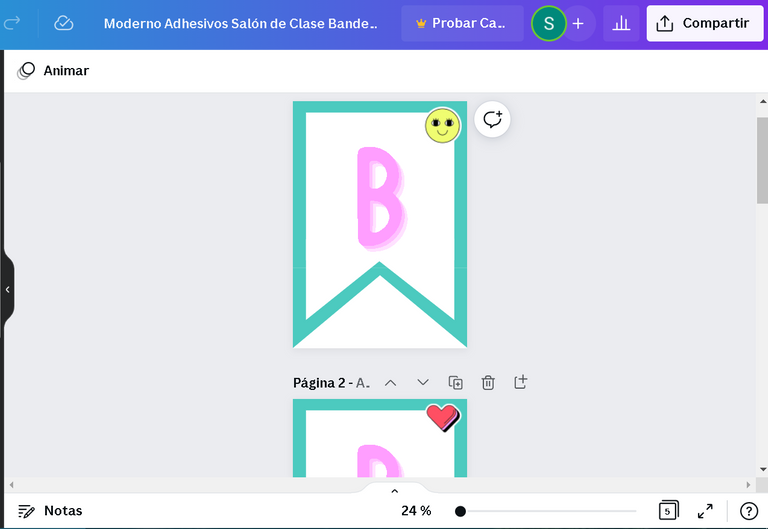
- This is how you can make them, following the color palette and copying some elements from the other designs. You can print each banner in A4 size so that it will be visible when you hang it up.
Así los puedes hacer, siguiendo con la paleta de colores y copiando algunos elementos de los otros diseños. Puedes imprimir cada banderin en tamaño A4 para que sea visible cuando lo cuelgues.
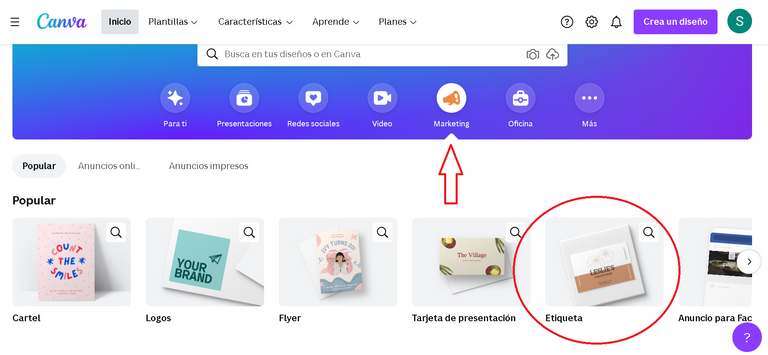
- If next to the souvenir or guest gift, you want to paste a thank you card; you can use this format.
From the home menu go to the Marketing section, and then click on the "Label" format.
Si junto al souvenir o regalo de invitados, quieres pegar una tarjeta de agradecimiento; puedes usar este formato.
Desde el menú del inicio vas a la sección Marketing, y luego haces clic en el formato "Etiqueta".
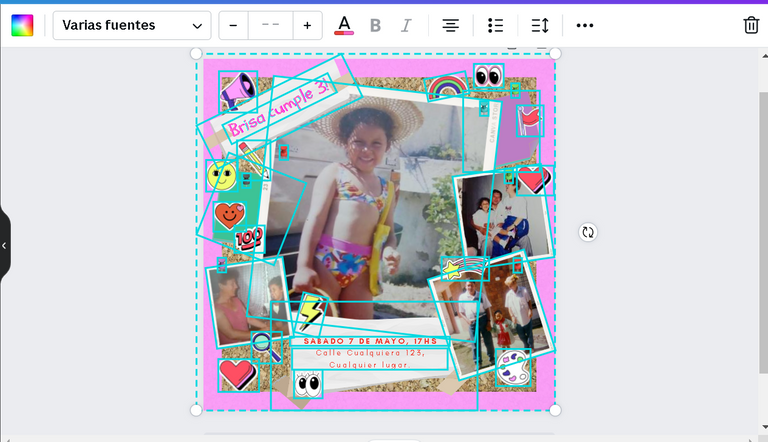
** If you want to use most of the elements of the Invitation you have previously designed, you can go back to it and select with the mousse all the elements, then copy and paste to the new design, and keep the ones you want. This saves you from copying and pasting element by element.
Si quieres usar gran parte de los elementos de la Invitación que has diseñado anteriormente, puedes volver a ella y seleccionar con el mousse todos los elementos, luego copias y pegas al nuevo diseño, y te quedas con los que quieras. Esto te evita copiar y pegar elemento por elemento.
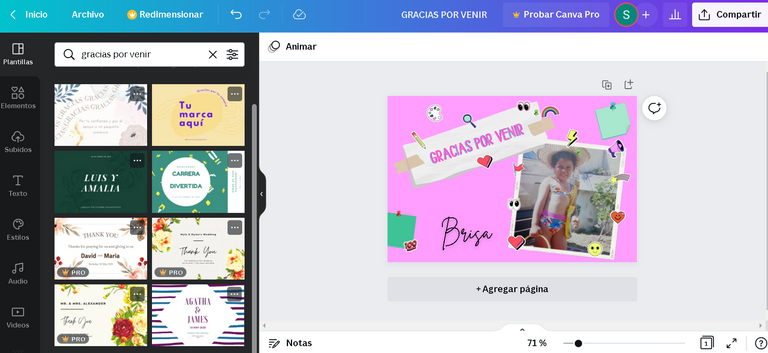
Extras!😵
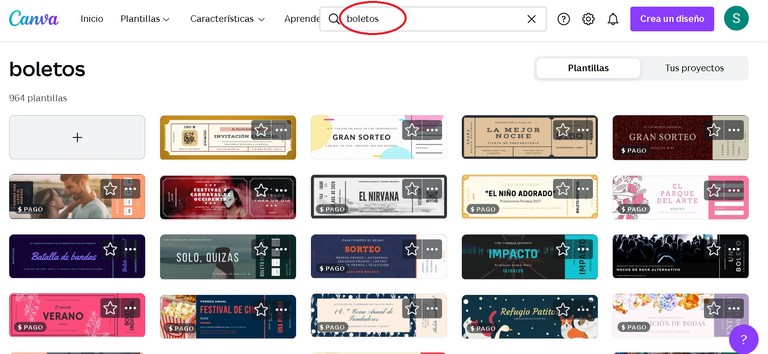
- If you want to make it more fun, you can give out VIP type tickets for your guests to take with them on the day of the party. If we go to the search engine and enter "Tickets", we will find several designs.
Si lo quieres hacer más divertido, puedes entregar unas entradas tipo VIP, para que tus invitados lleven el día de la fiesta para poder ingresar. Si vamos al buscador e ingresamos "Boletos", vamos a encontrar varios diseños.
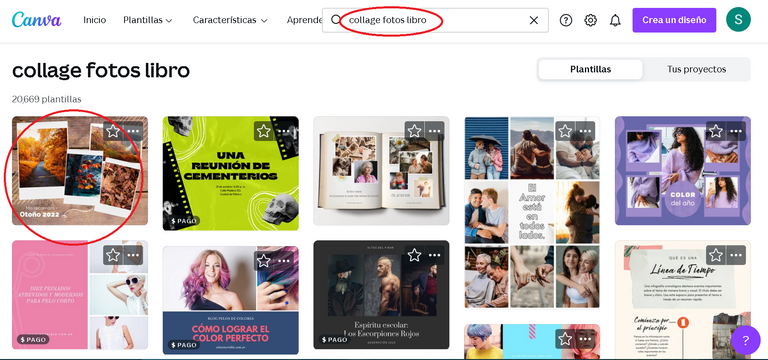
- And if you still have time left, you can design a photo album for guests to sign with good wishes, or just for decoration. You can tell the person's story with a sequence of photos.
Y si aún te queda tiempo, puedes diseñar un álbum de fotos para que firmen los invitados con buenos deseos, o solo a modo decorativo. Puedes contar la historia de la persona con una secuencia de fotos.
So far I share with you this info that can be useful even to make the stationery for big events such as First Birthday, 15 years, Baptisms or Weddings. I hope you find it helpful and put it into practice!
Hasta aquí te comparto esta info que puede ser útil incluso para hacer la papelería de los grandes eventos como el Primer cumpleaños, Los 15 años, Bautismos o Casamientos. Espero te sea de ayuda y lo pongas en práctica!
✨See you in the next one and have a nice day or start of a nice day✨
📝Daiana.
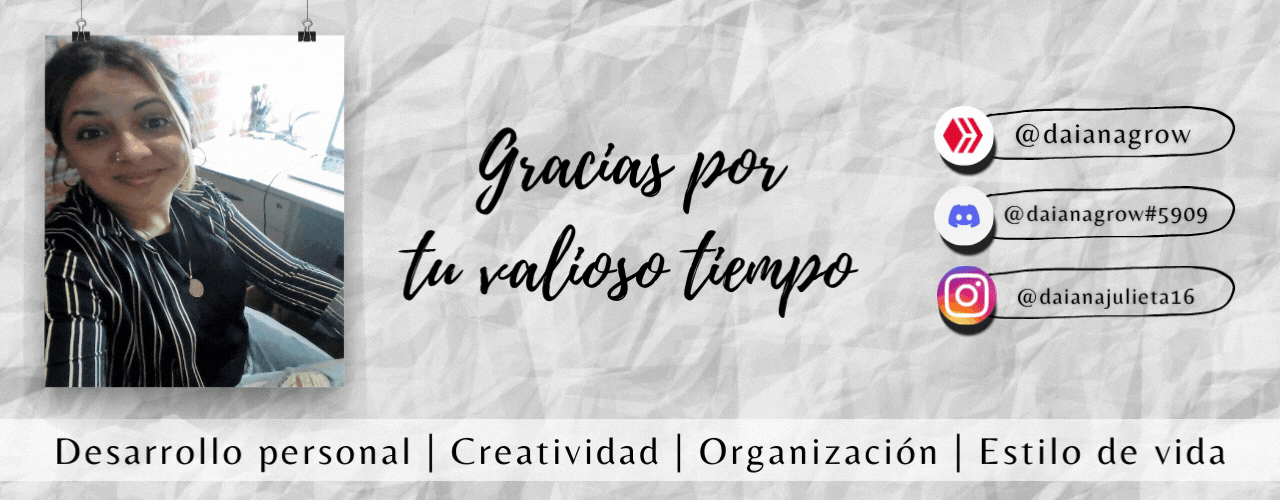
Traducido en Deelp / Translated in Deelp
Las capturas de pantalla las tomé con mi Notebook / Screenshots are taken with my Notebook
Collages hechos en Canva / Collages made in Canva