


Hola amigos de Hive ❤️ un saludo a todos los que me visitan y hacen hacen vida en esta comunidad, para hoy les quiero compartir un nuevo tutorial de un diseño que hice en la aplicación Canva sobre "Liketu". Está vez era algo especial ya que mi mamá me pedía desde hace mucho un diseño para una camisa que ella también pudiera usar, ya que a veces ella me roba la mía para ponérsela y lucirla también cuando va a salir, así que jugando un poco en la aplicación de edición Canva con el logo y la palabra "Liketu", al final creé este diseño que les muestro, siguiendo un poco con el diseño que hice anteriormente, agregando una cámara para transmitir o proyectar la idea principal de la aplicación que es compartir contenido fotográfico pero a la vez sin romper o salirme del diseño original en dónde el logo y la nombre son los protagonistas. Ahora ya sin mas los dejo con el proyecto que está súper fácil para seguir y ya si les gusta pueden animarse a crear y diseñar sus propias prendas personalizadas inspiradas en lo que a ustedes más les guste.


- Camisa básica color blanco
- Pinturas acrílicas o para tela (negro, azul celeste, turquesa, disconacar "escarchada")
- Pinceles
- Patrón del diseño (Liketu)
- Hoja para calcar




Cómo siempre, me gusta compartírles también esa parte de la edición que suelo hacer antes de pasar a la parte de pintura, sobre todo cuando se trata de un diseño personalizado o creado desde cero. Del diseño original solo me quedé con el logo, ya que quería cambiarle la fuente o tipografía del nombre para que fuera más personalizada, y como les mencioné antes también quería agregarle una cámara como hice con el diseño anterior solo que quería algo diferente, y se me ocurrió poner una que saliera del nombre, una cámara cortada que más tarde le daría un efecto antigüo con sombras, pero eso ya de los explicaré más adelante, por ahora, una vez listo el diseño base en digital, lo que hago es dibujarlo sobre una hoja para luego calcar sobre la tela.


Antes yo no pintaba con esta técnica pero ahora con esta hoja especial para calcar ya no se me hace tan complicado replicar el diseño sobre la tela, y ya una vez dibujado todo pasamos a las pinturas. Yo primero empecé pintando el logo de "liketu", ya que me gusta empezar a pintar desde el color más claro al más oscuro, luego como solo me queda pintar en color negro empecé a pintar el nombre y ya poco a poco continuar con el resto del diseño.

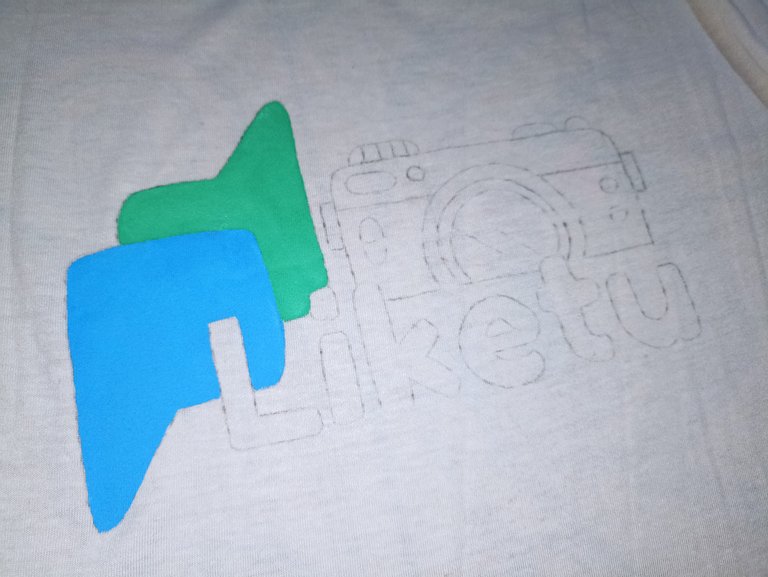


Está pintura especial como yo le llamo es una de mis favoritas, ya que es como una pega que una vez seca, le deja a la superficie un efecto escarchado muy lindo, así que se me ocurrió como un toque diferente cubrir el logo para que resaltara más. Una vez hecho esto ahora sí seguimos con el resto del diseño, la cámara y el borde del logo, agregando un poco de sombra y así el diseño de vea lo más real y con un bonito acabado posible..sobre todo cuando será un detalle para alguien especial.


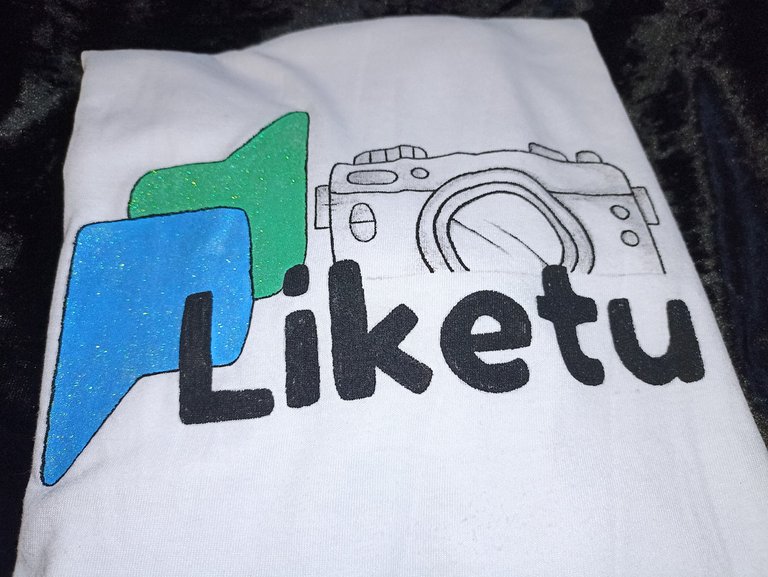

Y aquí les muestro el trabajo terminado, espero compartirles muy pronto nuevos trabajos como este que vaya creando, con mucho cariño me despido y será hasta la próxima!!💕





Hello friends of Hive ❤️ greetings to all who visit me and make life in this community, for today I want to share a new tutorial of a design I made in the Canva application on "Liketu". This time it was something special because my mom asked me for a long time a design for a shirt that she could also use, because sometimes she steals mine to wear it and show it also when she goes out, so playing a little in the Canva editing application with the logo and the word "Liketu", in the end I created this design in the Canva application, at the end I created this design that I show you, following a little with the design I did before, adding a camera to transmit or project the main idea of the application which is to share photographic content but at the same time without breaking or leaving the original design where the logo and the name are the protagonists. Now without further ado I leave you with the project that is super easy to follow and if you like it you can create and design your own custom garments inspired by what you like the most.


- Basic white shirt
- Acrylic or fabric paints (black, light blue, turquoise, frosted)
- Brushes
- Pattern of the design (Liketu)
- Tracing sheet




As always, I like to share with you also that part of the editing that I usually do before moving on to the painting part, especially when it is a custom design or created from scratch. From the original design I only kept the logo, since I wanted to change the font or typography of the name to make it more personalized, and as I mentioned before I also wanted to add a camera as I did with the previous design but I wanted something different, and it occurred to me to put one that came out of the name, a cut camera that later would give an antique effect with shadows, but I will explain that later, for now, once the base design is ready in digital, what I do is draw it on a sheet and then trace it on the fabric.


Before I did not paint with this technique but now with this special tracing sheet it is not so complicated to replicate the design on the fabric, and once everything is drawn we move on to the paints. I first started painting the "liketu" logo, since I like to start painting from the lightest to the darkest color, then as I only have to paint in black I started painting the name and then little by little continue with the rest of the design.

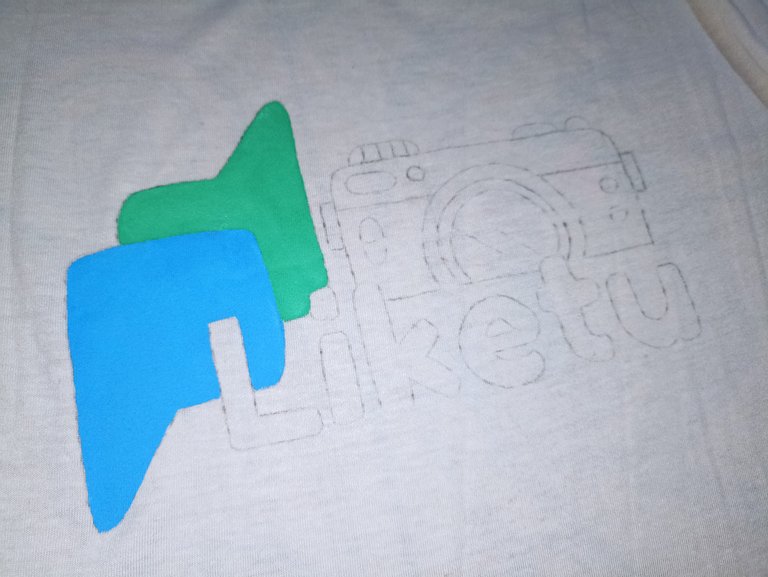


This special paint as I call it is one of my favorites, because it is like a glue that once dry, leaves the surface a very nice frosted effect, so I thought as a different touch to cover the logo to make it stand out more. Once this is done now we continue with the rest of the design, the camera and the border of the logo, adding a little shadow so the design looks as real and with a nice finish as possible...especially when it will be a detail for someone special.


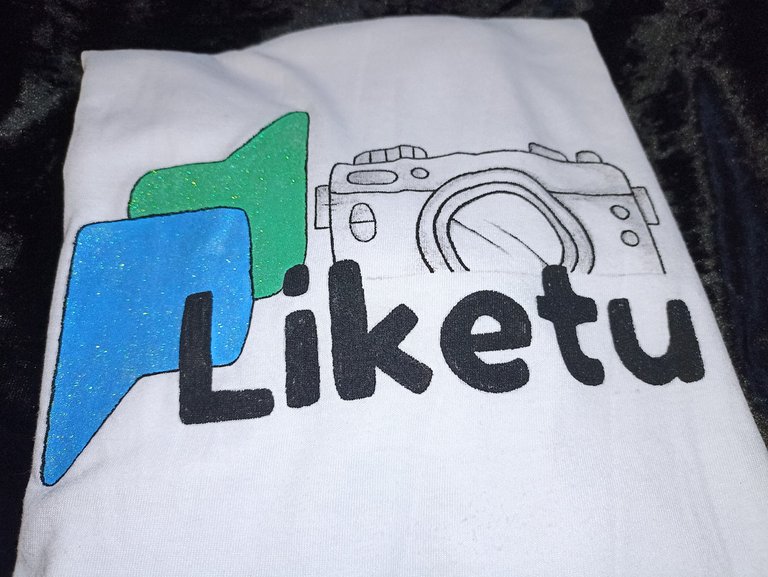

And here I show you the finished work, I hope to share with you very soon new works like this that I create, with much affection I say goodbye and I will see you next time!



Todo el contenido es de mi autoría y las imágenes son de mi propiedad
Cámara: Redmi note 10s
Uso un aro de luz LED como base para mi teléfono y tomarme las fotos
All content is my own and images are my property
Camera: Redmi note 10s
I use an LED light ring as a base for my phone to take pictures of myself
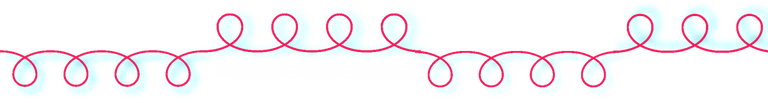
Edición y Separador|Editing and Separator
App PicMonkey - App Picsart - App Canva
Traductor|Translator
DeepL
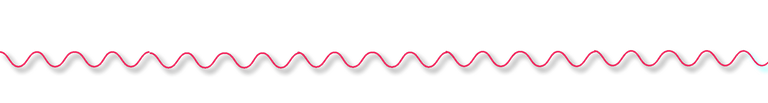
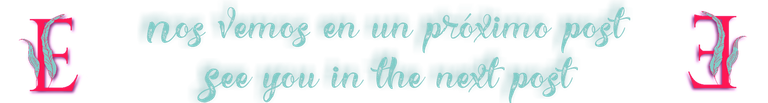

Dios mío... Yo como que también voy a tener que aplicar la de hacerme mi camisa de Liketu. Te quedó tan linda y yo quiero una 😭 Estoy enamorada de mi camisa de Hive pero quiero más ja ja Excelente trabajo. Te quedo súper hermosa 😍💚
🤭🤗💕 aw muchas gracias jeje a mi al principio me sucedía igual hasta que tome la decisión de crear y hacerme una. Me alegra mucho que te gustara espero puedas hacerte también una así como la quieres 💕.
¡Hola! Me encanta tu creatividad y el diseño que has creado en Canva. Es genial que hayas pensado en algo especial para tu mamá, ¡seguro le encantará! Además, la idea de agregar la cámara para reflejar la esencia de compartir contenido fotográfico es muy acertada. ¡Sigue disfrutando de tus creaciones y agradezco que sigas compartiendo tu talento en Hive! 👏🎨😊
Hola! Aw muchas gracias amigo 🤗 y para mí es un gusto compartir y que sea de su agrado 💕
Me encanta y con la cámara me gusta mucho más, de verdad yo también tendré que aplicar la misma que tu y hacer mis franelas jejej
Si verdad jeje 😁 no es mala idea sobre todo porque puedes crearla como tú quieras, y agregarle detallitos como la cámara 🤭🩷. Me alegra verte por acá y que te haya gustado! Saluditos mi querida yolimar.
Wooow ame está versión jajaja te quedó maravillosa vale. Te felicito por tan excelente creatividad, me gusta más esa que la original por Dios. Jajaja @edwarlyn11
Aww que linda muchas gracias 🤗🩷 me alegra que te gustara mas el mío que el original 🤭 jaja
Una lindura de franela, gracias por compartir el paso a paso, definitivamente, vale la pena realizarlo, éxitos belleza.
Aww que linda muchas gracias 🥰 exitos para tí también bella 💕