Buenos días gente de la comunidad como están espero que se encuentren bien, el día de hoy les quería compartir esta ilustración que realice en digital de Monkey de Luffy, este personaje es el protagonista principal del anime One Piece. Normalmente realizo dibujos en tradicional es decir con colores y marcadores sobre cartulinas, pero hace poco tiempo adquirí una tableta grafica portátil la cual puedo conectar al teléfono y trasladarla de una manera bastante cómoda, cuando tengo tiempo libre o no estoy ocupado con la universidad, últimamente estoy realizando mas dibujos en digital porque es un estilo de dibujo que me parece bastante interesante y divertido de practicar y aprender.
Good morning people of the community as you are I hope you are well, today I wanted to share this illustration that I made in digital Monkey de Luffy, this character is the main protagonist of the anime One Piece. Normally I make traditional drawings with colors and markers on cardboard, but recently I acquired a portable graphic tablet which I can connect to the phone and move it in a very comfortable way, when I have free time or I'm not busy with the university, lately I'm making more drawings in digital because it is a style of drawing that I find quite interesting and fun to practice and learn.

Para realizar el dibujo utilice la aplicación (Ibis Paint X) esta es una aplicación para hacer ilustraciones en digital la cual está disponible para dispositivos móviles y la verdad me gusta mucho esta aplicación porque no es tan complicada de utilizar y tiene muchas herramientas y pinceles que podemos utilizar para hacer las ilustraciones.
To make the drawing I used the application (Ibis Paint X) this is an application to make digital illustrations which is available for mobile devices and I really like this application because it is not so complicated to use and has many tools and brushes that we can use to make the illustrations.

Para realizar el boceto utilice el pincel pluma suave, este pincel me gusta bastante porque se puede obtener trazos bastante suaves y no se ven tan marcados, uno de los beneficios de hacer los bocetos en digital es que podemos modificar el grosor y la intensidad de los trazos en el boceto, otro de los beneficios es que si nos equivocamos podemos corregirlo de una manera sencilla y también podemos modificar ciertas partes del boceto sin tener que borrarlo.
To make the sketch I use the soft pen brush, I really like this brush because you can get quite soft strokes and they are not so marked, one of the benefits of making the sketches in digital is that we can modify the thickness and intensity of the strokes in the sketch, another benefit is that if we make a mistake we can correct it in a simple way and we can also modify certain parts of the sketch without having to erase it.
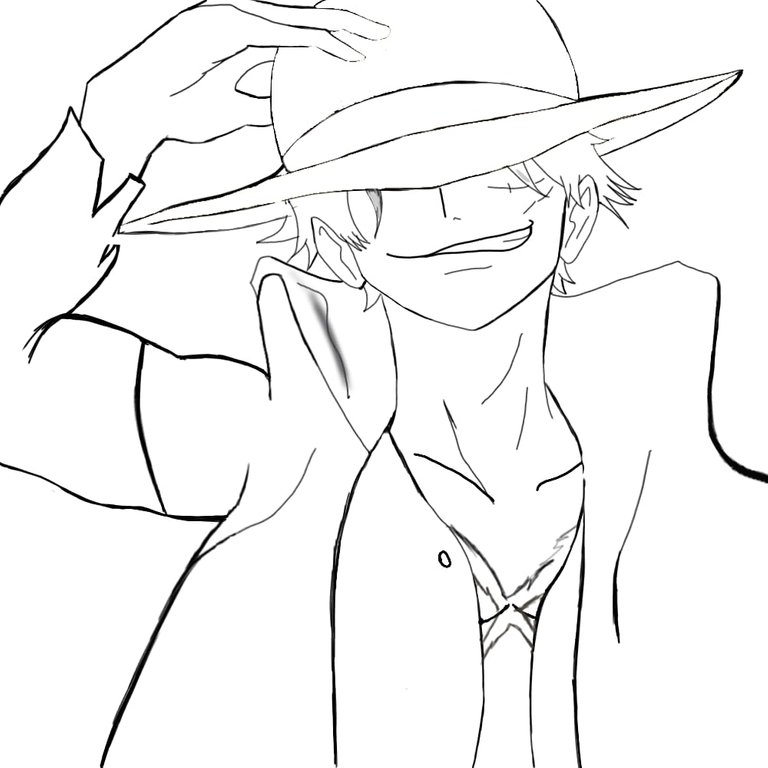
Para realizar el coloreado utilizo varias herramientas como por ejemplo la herramienta varita mágica, esta nos permite seleccionar partes de la imagen o del dibujo y cuando apliquemos los colores solo se pintara en esas partes que seleccionamos. Otra herramienta que me gusta utilizar bastante es la herramienta relleno nos permite rellenar con un color solido, esta herramienta en particular me gusta mucho porque nos permite realizar el coloreado del dibujo más rápido, es recomendable aplicar una capa base con un color solido preferiblemente que tenga una tonalidad intermedia para después agregarle la luces y sombras.
To make the coloring I use several tools such as the magic wand tool, this allows us to select parts of the image or drawing and when we apply the colors will only be painted in those parts that we selected. Another tool that I like to use a lot is the fill tool that allows us to fill with a solid color, this tool in particular I like a lot because it allows us to color the drawing faster, it is advisable to apply a base layer with a solid color preferably that has an intermediate tone and then add the lights and shadows.
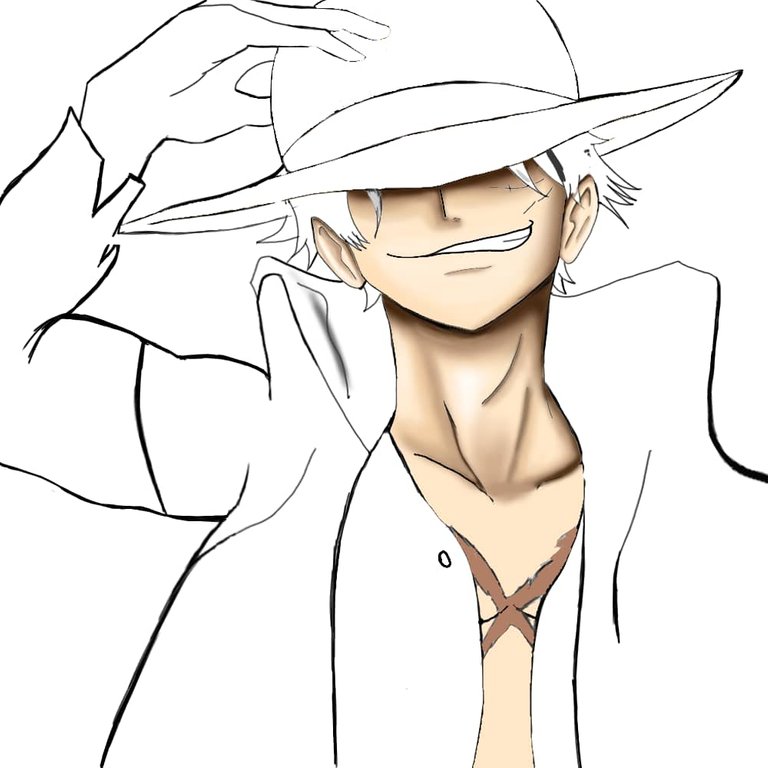
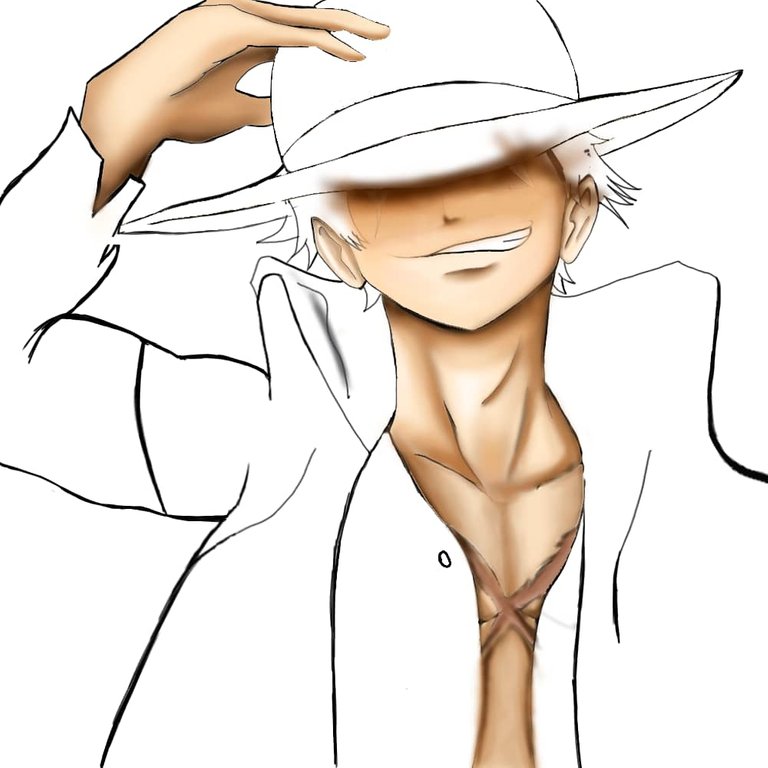
Otros de los pinceles que me gusta utilizar bastante son los aerógrafo en este caso la aplicación trae unos bastante geniales y gracias a esos aerógrafos podemos hacer mejor las luces y sombras con degradados pero para hacerlo de esa manera tendremos que jugar mucho con el grado de intensidad de cada uno de los colores, es recomendable que cada vez que vallamos a pintar una parte del dibujo con algún color es importante tener por lo menos tres tonalidades de ese color es decir un tono (Oscuro, Medio y claro), es recomendable aplacar la capa base y después aplicar las sombras para después degradarlas al tono más claro, para degradarlas bien tendremos que jugar con el grado de intensidad de cada uno de los colores que utilicemos.
Other brushes that I like to use a lot are the airbrushes in this case the application brings some pretty cool ones and thanks to these airbrushes we can make better the lights and shadows with gradients but to do it that way we will have to play a lot with the degree of intensity of each of the colors, it is advisable that every time we are going to paint a part of the drawing with some color it is important to have at least three shades of that color that is to say a tone (Dark, Medium and light), it is advisable to flatten the base layer and then apply the shadows and then degrade them to the lighter tone, to degrade them well we will have to play with the degree of intensity of each of the colors that we use.
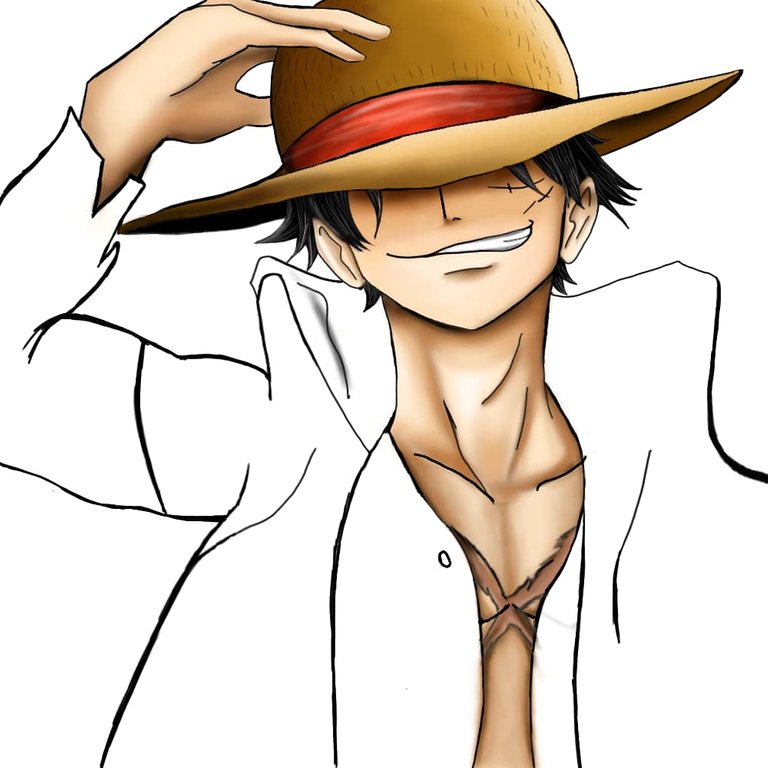


Dibujar en digital es bastante divertido y entretenido no tengo mucha experiencia dibujando en digital, esta es la tercera ilustración que realizo en digital y la verdad el resultado final no que nada mal, espero que el resultado final les guste mucho si tienen algún consejo o recomendación pueden dejarlo en los comentarios, muchas gracias por leer la publicación y nos vemos próximamente con una nueva ilustración.
Drawing in digital is quite fun and entertaining, I don't have much experience drawing in digital, this is the third illustration that I do in digital and the truth is the final result is not bad at all, I hope you like the final result a lot if you have any advice or recommendation you can leave it in the comments, thank you very much for reading the publication and see you soon with a new illustration.
🎆🎇🎉🎊🌧️💐✨🌾🌱🌹🌙🌿🍃🥀⚡🌺☘️🍀🌈🌷⭐🪴🌵🌸🌟💮🌴🌳💫☀️💮☔🌲🌳🌍🌌🌠☄️🏵️🐝🌻🌼🍄🐞🦋💙☕💜🍍🎆🎇🎉🎊
Te quedó genial.... Gracias por compartir tu técnica. Exitosa semana para ti.
🎆🎇🎉🎊🌧️💐✨🌾🌱🌹🌙🌿🍃🥀⚡🌺☘️🍀🌈🌷⭐🪴🌵🌸🌟💮🌴🌳💫☀️💮☔🌲🌳🌍🌌🌠☄️🏵️🐝🌻🌼🍄🐞🦋💙☕💜🍍🎆🎇🎉🎊
Muchas gracias 🙂 🙂