
Greetings friends art lovers and artists, welcome to my publication.
Today I share with you a drawing very different from what I have shared, because this time, it is not a Pixel art style drawing, but chibi style, I wanted to practice a little this style, because I think they are very interesting and that many people love, so today I have brought you my first drawing in chibi style.
Spanish version
Saludos amigos amantes del arte y artistas, sean todos bienvenidos a mi publicación.
El día de hoy les comparto un dibujo muy diferente a lo que he compartido, ya que esta vez, no se trata de un dibujo al estilo Pixel art, sino al estilo chibi, he querido practicar un poco este estilo, ya que considero que son muy interesantes y que a muchas personas les encanta, así que hoy les he traído mi primer dibujo al estilo chibi.

 |  |
|---|
To start this drawing, first I made a sketch of it with the pose I wanted, this drawing is for a friend who has asked me to use it as an emote, so I wanted to use this drawing to practice this style.
I used circles for the base of the head, shoulders, elbows and ear of the same one to create a space where each of the structures of my drawing will go, like the eyes and the before mentioned.
Once this sketch was done, I started to make the structure of my drawing with my own hand, but I did this thanks to my previous step, which I have been able to clarify it, because I did it in a layer, and being able to do it, I could create each one of the spaces of my drawing and then stop using that layer and start making the lines much neater with the help of the tools of my drawing application.
Spanish version
Para comenzar este dibujo, primero hice un boceto del mismo con la pose que quería, este dibujo es para un amigo que me lo ha pedido para usarlo como emote, así que he querido usar este dibujo para practicar este estilo.
Use círculos para la base de la cabeza, hombros, codos y oreja del mismo para crear un espacio de donde irá cada una de las estructuras de mi dibujo, como los ojos y lo antes mencionado.
Una vez hecho este boceto, comencé a realizar la estructura de mi dibujo con mi propio pulso, pero esto lo hice gracias a mi anterior paso, el cual he podido aclarecerlo, debido a que lo hice en una capa, y al poder hacerlo, pude crear cada uno de los espacios de mi dibujo para luego dejar de usar esa capa y comenzar a hacer las líneas mucho más prolijas con la ayuda de las herramientas de mi aplicación de dibujo.

 |  |
|---|
Then I did the same thing that I had done with the previous layer of the sketch, I lightened a little that previous layer to be able to use the tools that help me to make the lines much more neat, the truth was a long time that I didn't feel this sensation when drawing, since doing this style of drawing is much more different and complicated than doing a pixel art drawing.
So I started working with the face, this time I used a much different brush, since this one has a certain amount of pixels that make it possible to appreciate a line without squares, since the pixel brush is as its name indicates, a square.
Then I made the whole body of my character, the shirt I made it in the style of a t-shirt and I made a cap with the colors that my friend asked me for, he has asked me for many drawings, so you will be seeing some of them here, since as I mentioned before, he will use them as Emotes in his videos. Next, I started to fill all the spaces with the main and flat layer, like black, orange and flesh.
Spanish version
Después hice lo mismo que había hecho con la anterior capa del boceto, aclarecí un poco esa anterior capa para poder usar las herramientas que me ayuda a hacer las líneas mucho más prolijas, la verdad tenía un buen tiempo que no sentía esta sensación al dibujar, ya que hacer este estilo de dibujo es mucho más diferente y complicado que hacer un dibujo en pixel art.
Así que comencé trabajando con el rostro, esta vez use un pincel mucho más diferente, ya que este tiene una cierta cantidad de píxeles que hacen que se pueda apreciar una línea sin cuadrados, ya que el pincel de píxeles es como bien su nombre lo indica, un cuadrado.
Acto seguido realicé todo el cuerpo completo de mi personaje, la camisa lo hice al estilo de una playera y le hice una gorra con los colores que me pidió mi amigo, me ha pedido muchos dibujos, así que estarán viendo algunos por aquí, ya que como lo mencione anteriormente, los usara como Emotes en sus videos. Seguidamente, comencé a llenar todos los espacios con la capa principal y plana, como el negro, anaranjado y carne.

 |  |
|---|
Then I started to use all darker and lighter colors to create small illuminations, since this drawing will look so small, it wasn't necessary to add so many details, besides it's my first time drawing in this Chibi style.
Finally, I added some wrinkles in the shirt and I gave a touch of brightness to the eyes, since the most striking part of this style of drawing is the eyes.
As the Emotes are very small characters like the emoticons we know from Whattsapp and other social networks, this style of drawing can not have so many details that will not be noticed when using it, this drawing was a request from my friend ElAdonas who is in Tiktok, with whom I had also told him that I would use his drawing to share it on the Hive platform.
Thank you very much for having come this far in my publication, I hope you like it, until next time.
Spanish version
Después comencé a usar todos más oscuros y claros para crear pequeñas iluminaciones, ya que como este dibujo se verá tan pequeño, no era necesario agregarle tantos detalles, a demás de que es mi primera vez dibujando a este estilo Chibi.
Por último, agregué algunas arrugas en la playera y le di un toque de brillo a los ojos, ya que lo que más llama la atención de este estilo de dibujos, son los ojos.
Como los Emotes son personajes muy pequeños como los emoticones que conocemos de Whattsapp y otras redes sociales, este estilo de dibujo no puede tener tantos detalles que no se notaran a la hora de usarlo, este dibujo fue un encargo de mi amigo ElAdonas que se encuentra en Tiktok, con quien también le había comentado que usaría su dibujo para compartirlo en la plataforma de Hive.
Muchas gracias por haber llegado hasta aquí en mi publicación, espero les será de su agrado, hasta la próxima.


Discord
LionSaturBix#7545
Los separadores son de mi autoría, las imágenes tienen su fuente, las capturas fueron realizadas en mi perfil de jugador en mi ordenador, las ediciones del GIF son creados por mí.
The separators are of my authorship, the images have their source, the screenshots were made in my player profile on my computer, the GIF edits are created by me.
Programas que utilicé para crear mi diseño es este:
This is the program I used to create my design:
Gif y portada cortesía de Canva
Gif and cover courtesy of Canva
Traducido por Deepl
Herramienta de dibujo, tableta digitalizadora Huion 420 black
Drawing tool, digitizing tablet Huion 420 black
Dibujo realizado en MediBan Paint Pro
Drawing made in MediBan Paint Pro
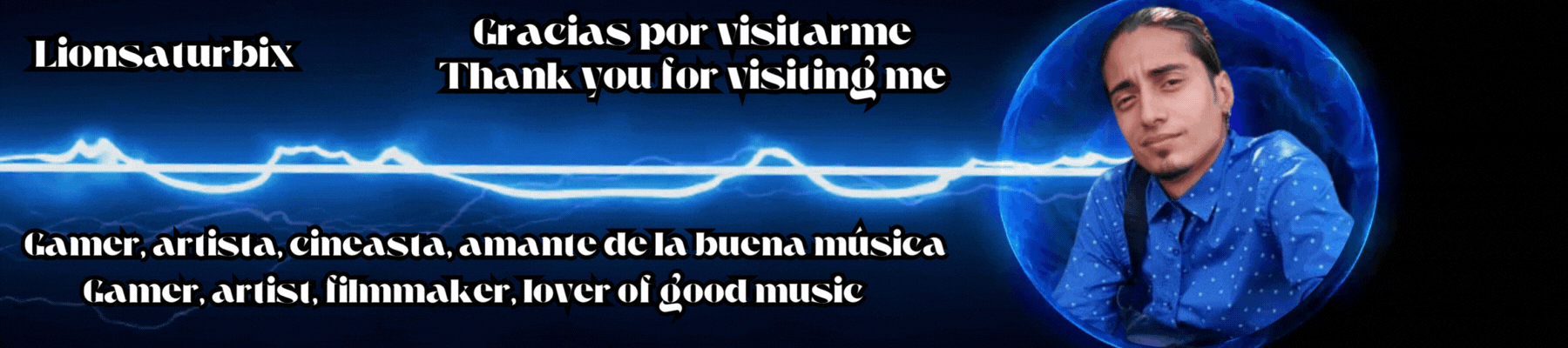
Posted Using InLeo Alpha



He leído mucho sobre este programa, quiero probarlo, me gusta crear, te quedo muy bien, saludos.
Muchas gracias amiga, me alegro de que te haya gustado el dibujo, el programa es facil de entender, puedo hacer un tutorial en el futuro de como usarlo y de verdad que estaria genial, hay muchas personas que quisiera dibujar y al comensar con un programa no saben como usarlo.
Este chibi está tierno y con un súper estilo. Creo que este nuevo estilo de dibujar lo dominas muy bien.
Muchas gracias Yenny, me alegro de que te haya gustado, no he dibujar mucho este estilo, asi que hice lo mejor que pude
En mi caso siento que no tengo acomodo en el arte pixelar. Jaja. El dibujo es así, a algunos nos acomoda algo y a otros no. Pero con practica todo se puede.
Ánimo!
Asi es con practica todo se puede, el pixel art lo domino un poco, aun tengo cosas que aprender, pero siempre puedo practicar con cada uno de mis dibujos.
Si, me pasa también. Siempre que tengo tiempo practico el arte digital. A veces la vida me atropella y no me da tiempo :(