
Hola muy buenas noches amigos de Holozing, hace poco se me ocurrieron varias ideas para recrear a los personajes de este juego de una manera diferente, quise comenzar por transformar a las Healers en Brujas, empecé con Forest Healer en están oportunidad, podría decirse que me inspire un poco en la película The Craft donde vemos a unas jóvenes siendo brujas sin literalmente parecer la típica bruja con sombrero de bruja, me quise enfocar en una mirada fuerte con ropa holgada y oscura, algunos accesorios parecidos pero a la vez diferentes a los originales, dándole un acabado con un estilo más dark, quise pintar el cabello “rizado” es algo que creo que nunca he hecho, normalmente pinto cabello ondulado y realmente fue difícil lograr un cabello bastante rizado y desordenado como me lo imaginaba, siento que el resultado final si me da vibras de Bruja malvada del bosque, no sé, espero que asi sea, a mí me gustó muchísimo.
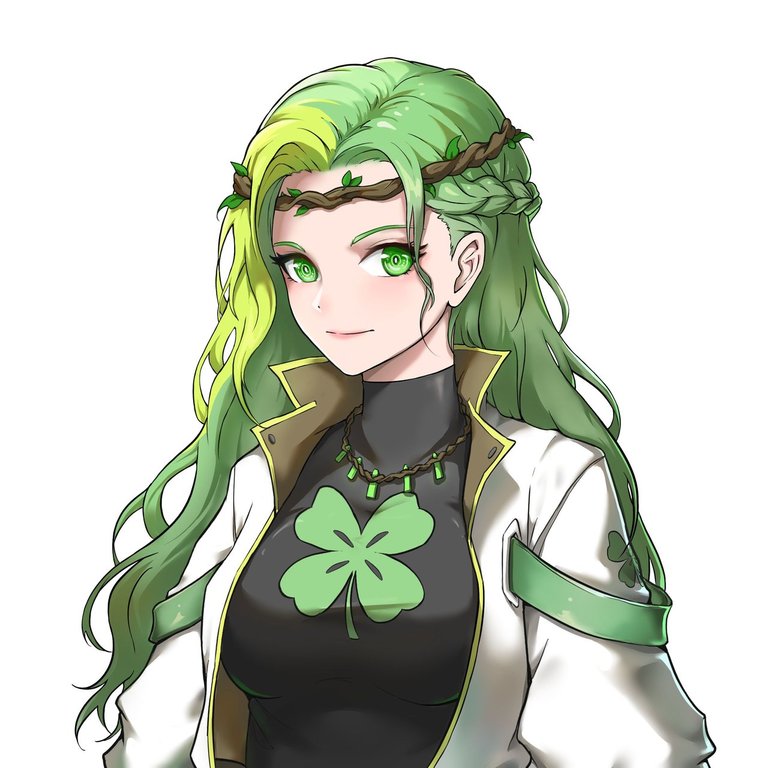

Realice el boceto y elegí los colores para trabajar, en esta oportunidad utilice tonalidades naranjas para la piel, coloque luces y sombras y luego añadí otra capa donde agregue más colores para terminar de formar su rostro, tambien pinte la ropa, aunque al principio quería una chaqueta verde, decidí cambiar a un color marrón y hacer un contraste diferente, empecé a mezclar los tonos de la piel para dejar un resultado más suave y realista, empecé a darle detalles a la ropa creando pliegues en la tela con luces y sombras y luego empecé a pintar el cabello para el cual utilice un color verde oscuro de base.
Termine de detallar la chaqueta y los accesorios para luego enfocarme en el cabello, esto fue bastante difícil, realmente empecé a colocar puntos verdes más oscuros en diferentes partes del cabello y luego añadí verdes claros haciendo diferentes mechones y cabellos sueltos, para la corona solo dibuje unas ramitas que se cortan justo en el centro de la frente, me pareció un detalle muy bonito y no quise colocarle hojas ya que había demasiado verde en su cabello y probablemente no resaltarían, para el fondo quise colores oscuros y un color un poco más claro en la parte inferior, luego dibuje algunos tréboles que quería resaltar en el fondo, haciendo unos opacos y otros más claros, tambien dibuje un trébol colgado en su chaqueta un poco más realista que los del fondo, finalice editando la imagen aumentando la saturación y contraste en algunas zonas y tambien añadiendo luces en los ojos, nariz, labios y cabello.

Tools:
- Photoshop CC 2022
- XP-PEN Deco Pro
Herramientas:
- Photoshop CC 2022
- XP-PEN Deco Pro

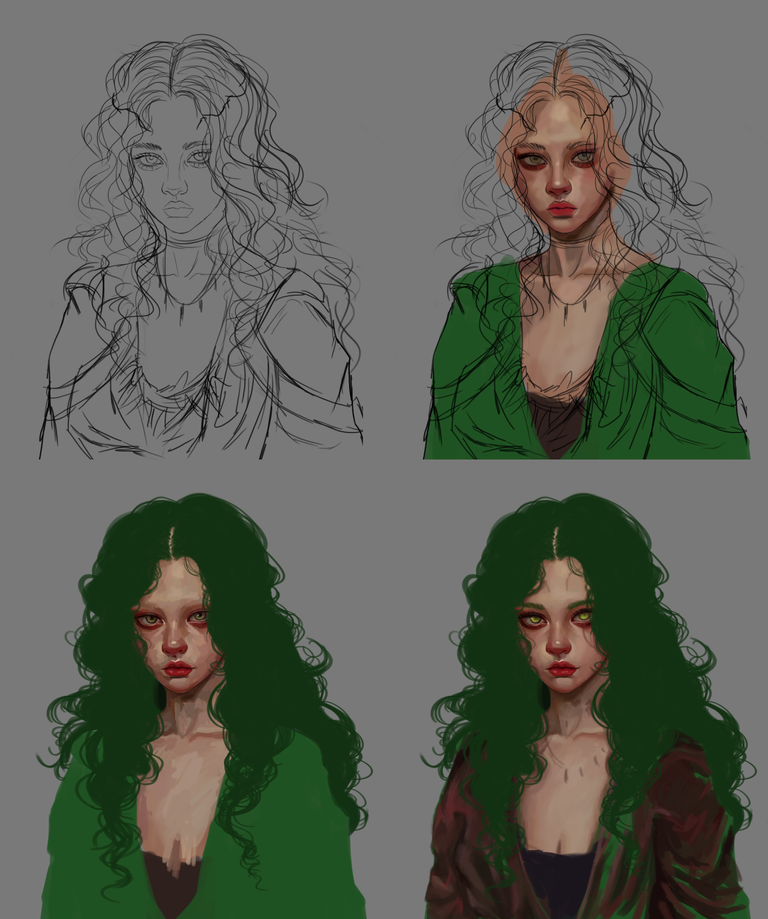

No te parece muy baja la linea de los pechos?
no
Si lo esta, tu construcciòn no esta bien.
No
Amazing!
Thanks!
!PIZZA
Thank you
$PIZZA slices delivered:
(3/10) @danzocal tipped @alexa.art