Happy weekend!
It has been a week since I last posted in the community. 🥰 I have seen new updates like new creatures. Zinguini is so kyooot~ amazing creature! 🤩
For sure I will make a fanart for the new creatures! 😃
Art Process
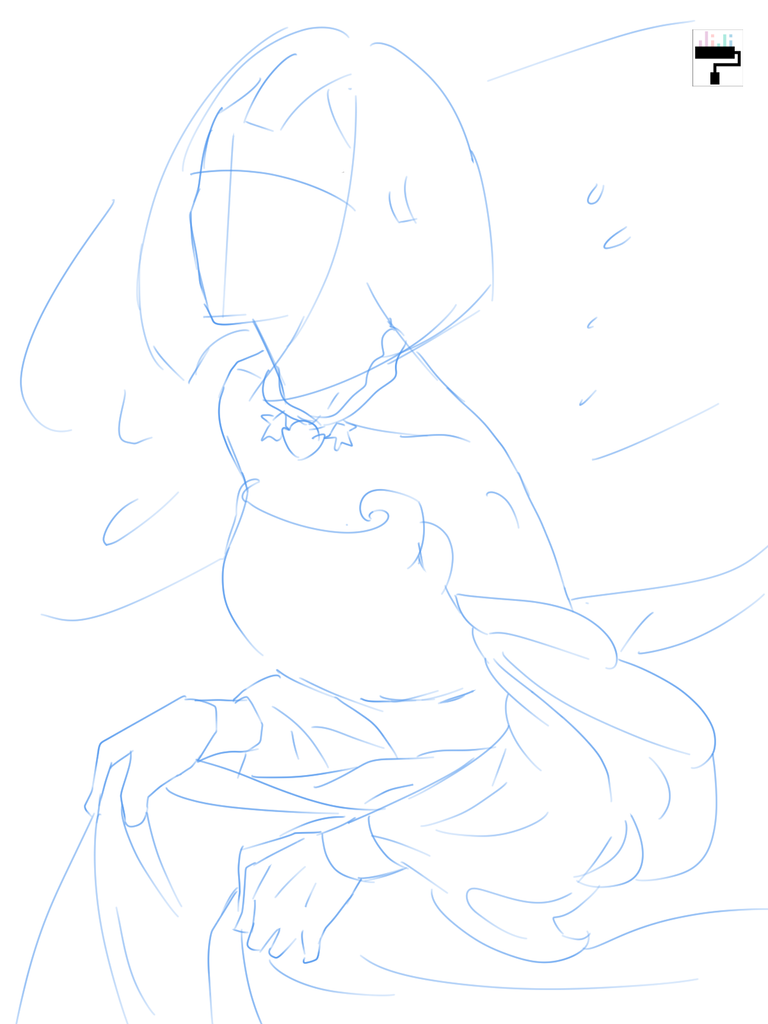
For this fanart, I want to dress up ocean healer in a beautiful, fluffy dress. 🥰 I am thinking of a mature-looking version of her, hehe. The dress would be flowy like the water, and then I would put a necklace instead of the circlet. I will add more accessory on the hair too. In the initial sketch, I thought of a bubbly background, just like the froths of the waves.


Instead of the bubbly background, I changed it to putting Waller on the background. I just simply copied the creature from the original art. I did not worry about the overlapped lineart as it will be covered later on.
Next, I chose a cyan-like shade for the dress matching the color of the hair. I just copied the base colors using color-picker. I first worked on the eyes making sure they were proportioned.


I then applied the hard shadows. I chose a blue color shade and put it on multiply mode. I used a blur brush to soften the hard edges. I have to fill in the parts that I think will be overshadowed.
After the hard shadows, I applied the same color using airbrush for the soft shadows. The same goes to the blush using a deep red and pink shade. Next, I added a darker shade for the inner corners of the dress.
Final Art

The fun part of this art is adding those bubbles and froths. 😁 Using a downloaded brush from the asset store, I scattered the bubbles on different parts and also made sure it looked balanced across the canvas. I used the motion-blur filter to show the bubbles as if moving. I added a white borderline to the ocean healer to highlight her away from the background. Lastly added some noise filter for the texture.
Finished art! 🥰
My referral: https://holozing.com?ref=jijisaurart✨
Software: Clip Studio Paint Pro
That is it for this art blog. I will see you at the next one!
📸 All photos are owned and taken by me, otherwise credited.
©️jijisaurart
reference
👾 NFT Showroom: nftshowroom.com/jijisaurart
🥰 Open for commissions!!! DM me at Discord! Username: Jijisaur
amazing art i like it
!PIZZA
!giphy Fantastic
@sagarkothari88 vote
!PIZZA
!DHEDGE
Thank you, Bhatt!
🥰
$PIZZA slices delivered:
jijisaurart tipped craizuss
jijisaurart tipped damoclesart
bhattg tipped jijisaurart
jijisaurart tipped japex1226
(1/10)
jijisaurart tipped julsdraws
japex1226 tipped jijisaurart
jijisaurart tipped demotry @jijisaurart tipped @eustace-kidd
ganda ng design jiji! also nice colors!
!PIZZA
!PIZZA
!PIZZA
It turned out so so pretty. The design, the colors, everything is gorgeous 🩵
She's a beauty!
Congratulations @jijisaurart! You have completed the following achievement on the Hive blockchain And have been rewarded with New badge(s)
Your next target is to reach 67000 upvotes.
Your next payout target is 9000 HP.
The unit is Hive Power equivalent because post and comment rewards can be split into HP and HBD
You can view your badges on your board and compare yourself to others in the Ranking
If you no longer want to receive notifications, reply to this comment with the word
STOPTo support your work, I also upvoted your post!
Check out our last posts:
I loved it, the colors you used looked very good on the character!
Runaway disney princess! Ganda ng shape ng hair astig✨
!PGM !PIZZA
BUY AND STAKE THE PGM TO SEND A LOT OF TOKENS!
The tokens that the command sends are: 0.1 PGM-0.1 LVL-0.1 THGAMING-0.05 DEC-15 SBT-1 STARBITS-[0.00000001 BTC (SWAP.BTC) only if you have 2500 PGM in stake or more ]
5000 PGM IN STAKE = 2x rewards!
Discord
Support the curation account @ pgm-curator with a delegation 10 HP - 50 HP - 100 HP - 500 HP - 1000 HP
Get potential votes from @ pgm-curator by paying in PGM, here is a guide
I'm a bot, if you want a hand ask @ zottone444
!PIZZA
Apaka-Angas!!
PIZZA
Thank you po!
!PIZZA