Hello Everyone
How are you?
I hope you are well and leading a sound life with your loved ones. I'm here amongst you all again to share another one of my digital drawings. This one is a drawing of a holozing character called the Female Light Healer. And this is not it, this one is a collaboration of two characters from Holozing. I tried to combine both the Female Light Healer and the Fire Wolf to create this new design. The original characters are amazing and good-looking. And I decided to present them to you with a new look. I hope you will like it.
I used my laptop, graphics tablet, stylus touch pen, and a drawing software called ibis Paint. I'll add all the steps of my drawing including gif files for each step so that I can explain the whole process easily.
Original Images


My Drawing

The first step was to sketch the structure. Drawing this one correctly is very important as the figure and the final outcome depend on it. Drawing this specific one took me a lot more time than usual as it has a lot of small details and I also had to be very careful about merging the two character shapes.
I began by drawing the merging part first (facial part). And then added her hair and body part. I used a 2B pencil tool for the primary lines and for the bold parts I used a HB pencil tool. I know her face looks kind of weird with all those lines but they are just to create the perfect details of shading and curves.
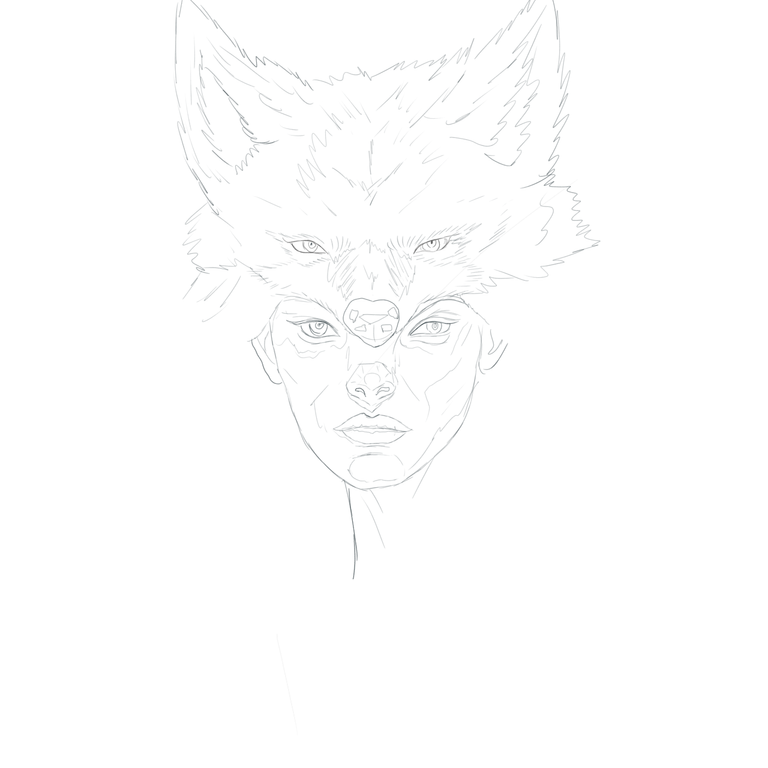
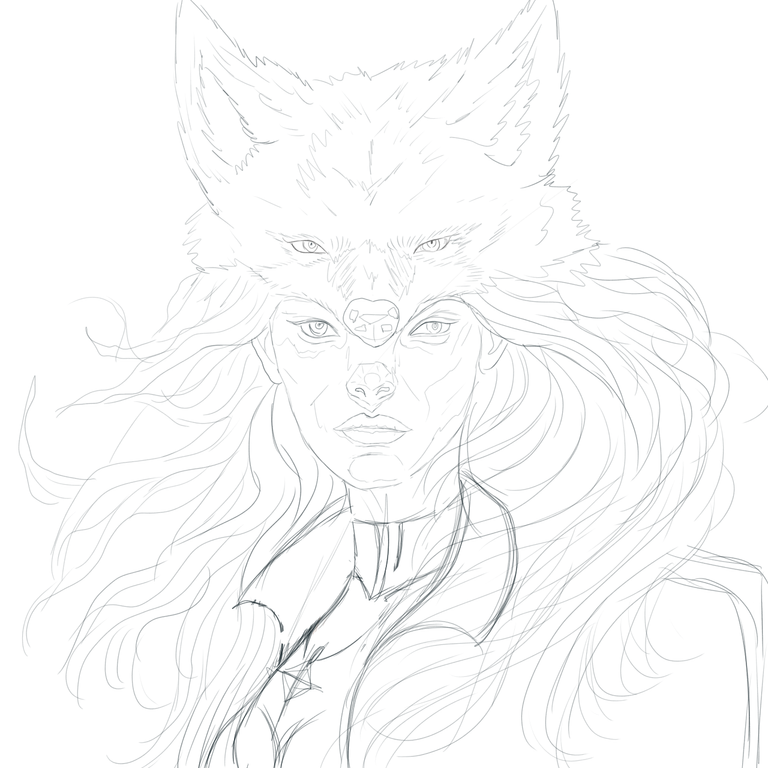
And then I started with the colouring part. I wanted to make her face look as realistic as possible and doing that took a lot of steps. I first put a primary colour to her facial skin area. Then added some deep colour strokes according to the likes I dew in the sketch. To draw the shades and curves on her face I added some more deep color and this time I used a large smooth brush at 65% transparency so that the colours mix in easily.
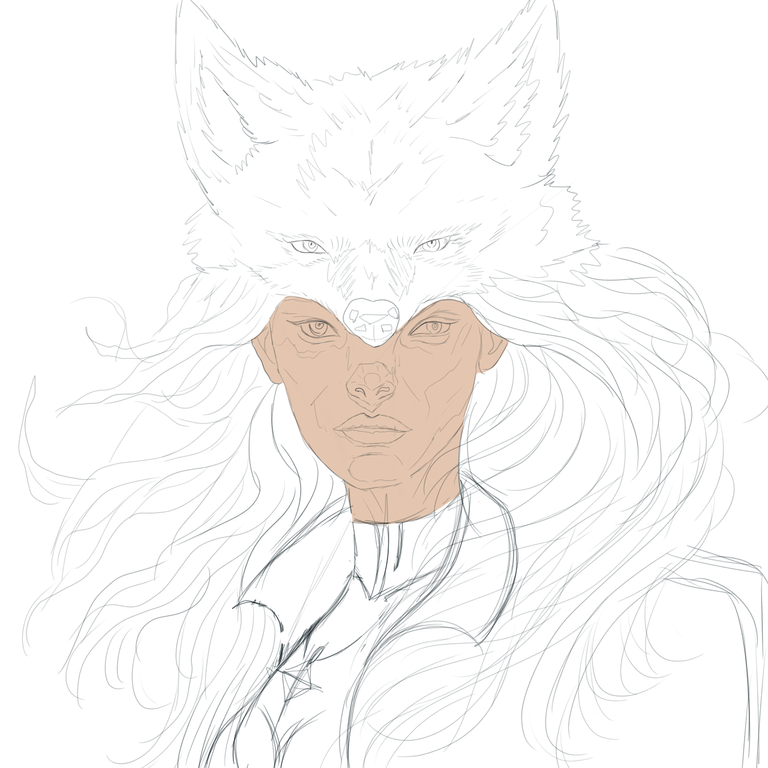
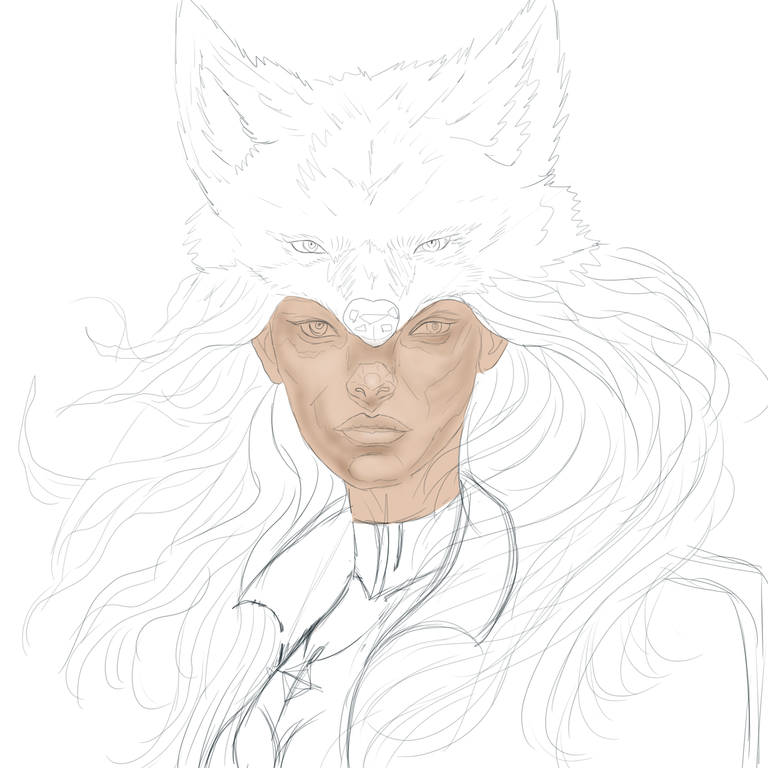
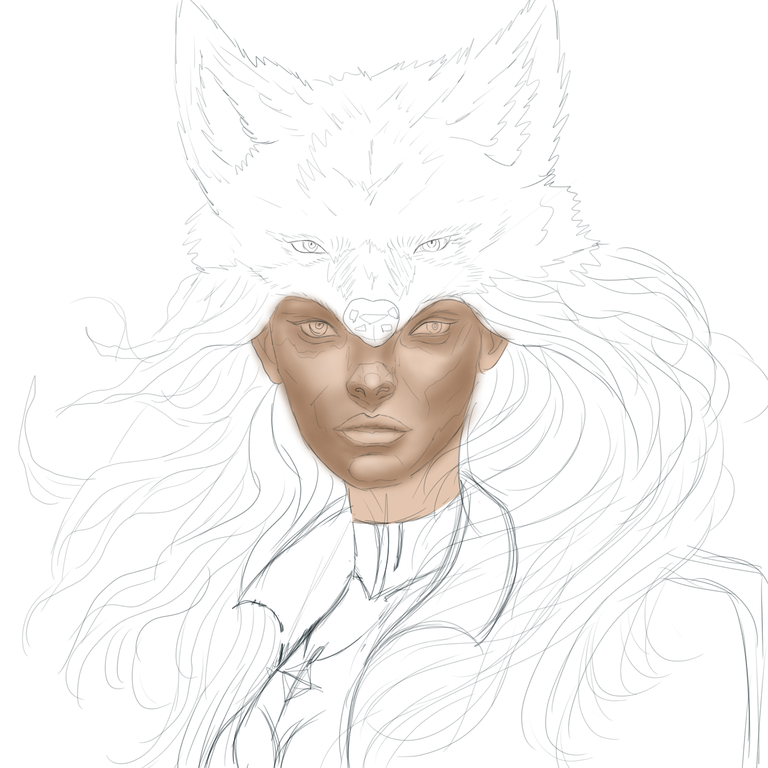
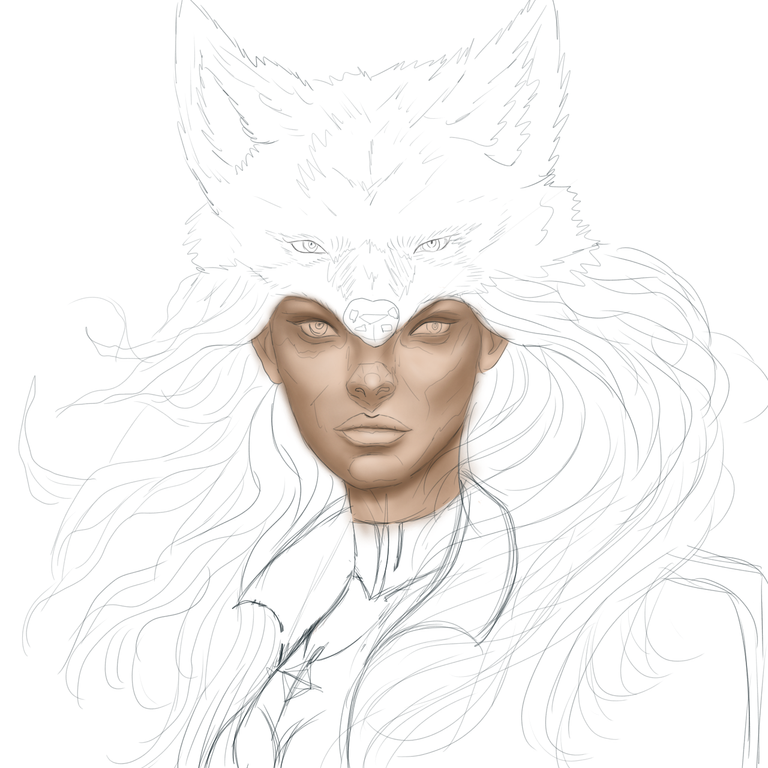
After that I used the blend tool to blend in all the colour layers and as I used separate layers to draw these colours, blending in them perfectly was less hard than usual. I also drew her eyes and the wolf's eyes in this step. I added yellow and then added white and deep brown colours to create those glowing golden eyes.
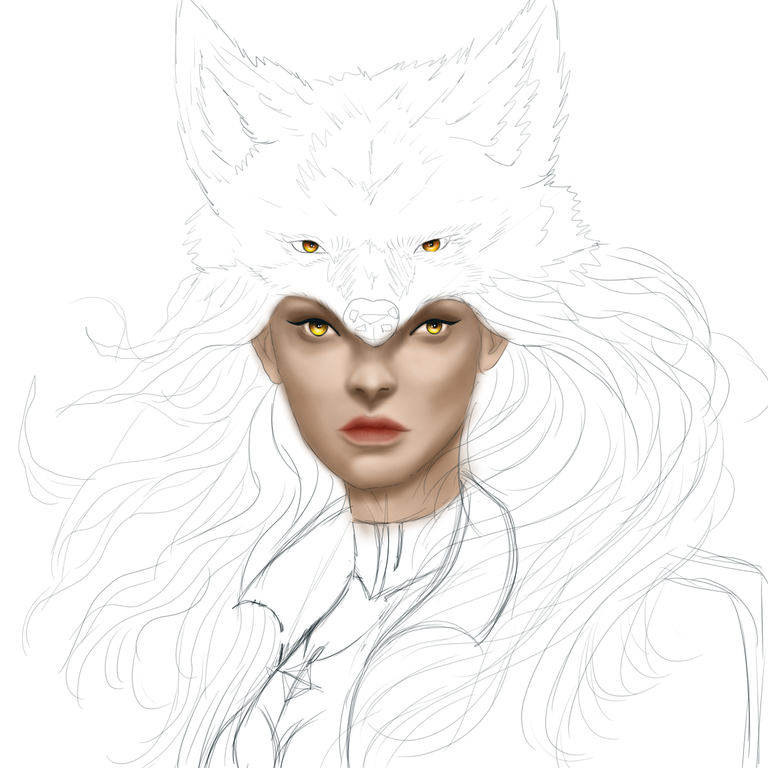
Then I began colouring the wolf part. I began by adding the primary colour to its head and eyebrows. I added one dark colour and one light colour layer. I added them both in separate colour layers and it will help me to blend in those colours. The third image is the result of the blending in certain parts. I also decreased and increased the transparency of this colour in some parts to bring out this result. Then I used my brush and added darker colour strokes on the edges and in its ear to make the shades more visible.
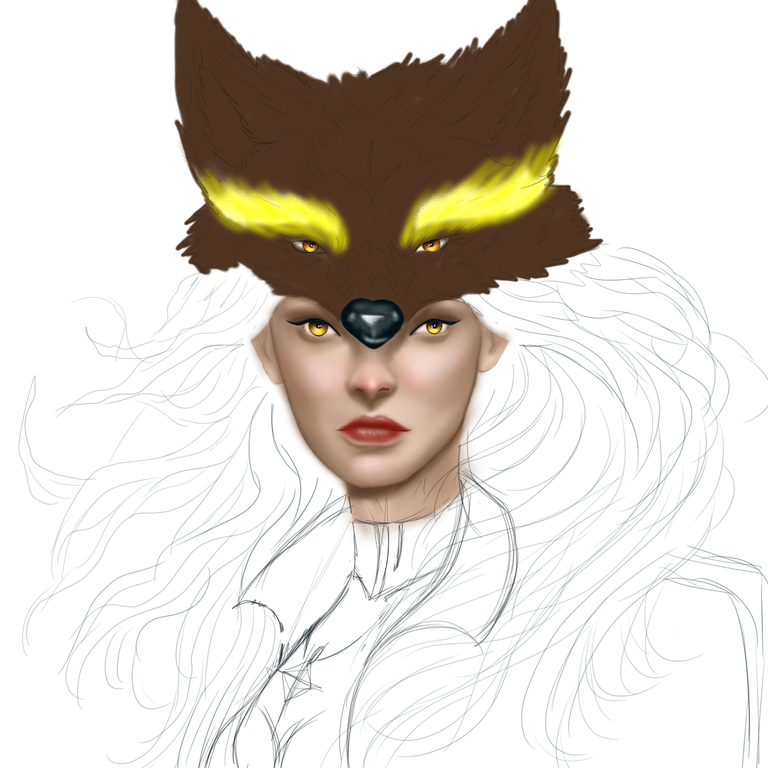
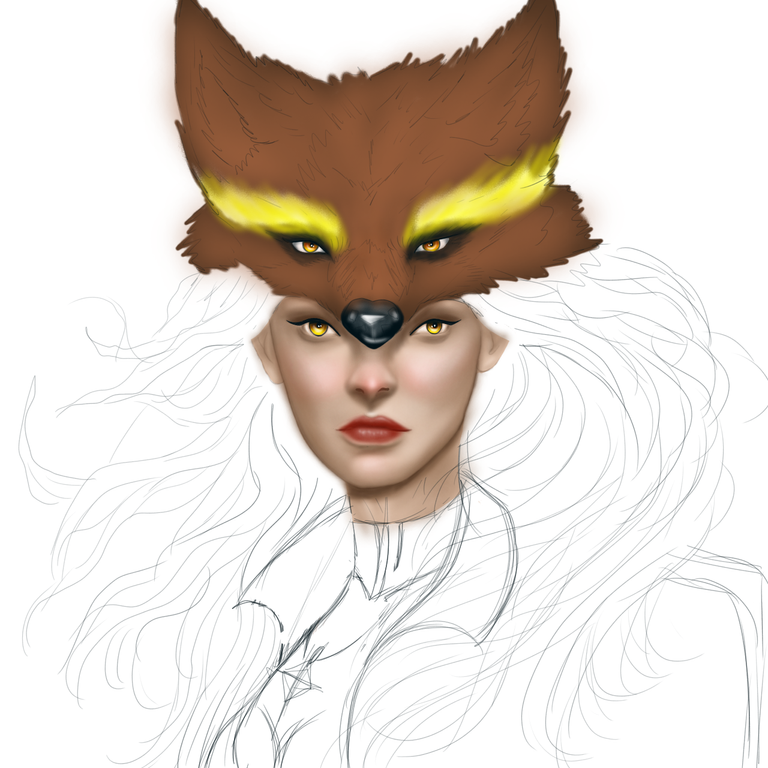
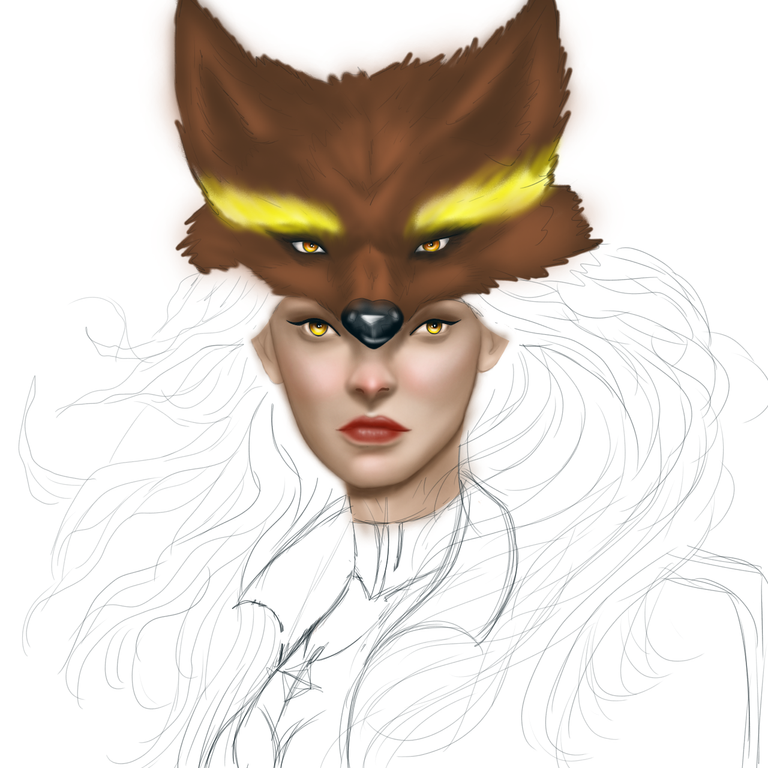
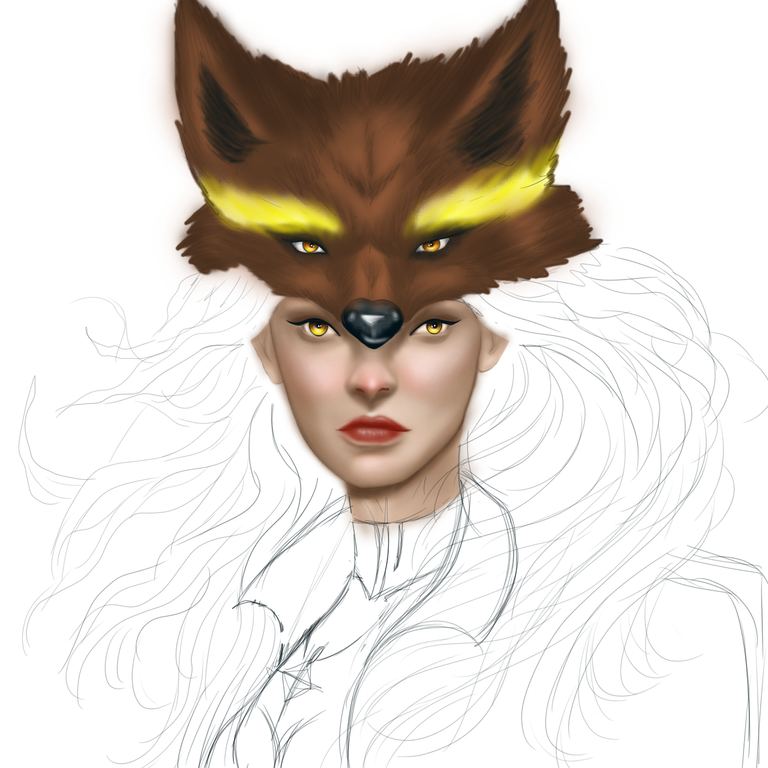
Then I draw some red, orange and yellow colour strokes with a blood pen on the wolf's eyebrows to give it the burning look like the main character. I used some orange strokes with the spray brush tool with half transparency to create a glowing effect.
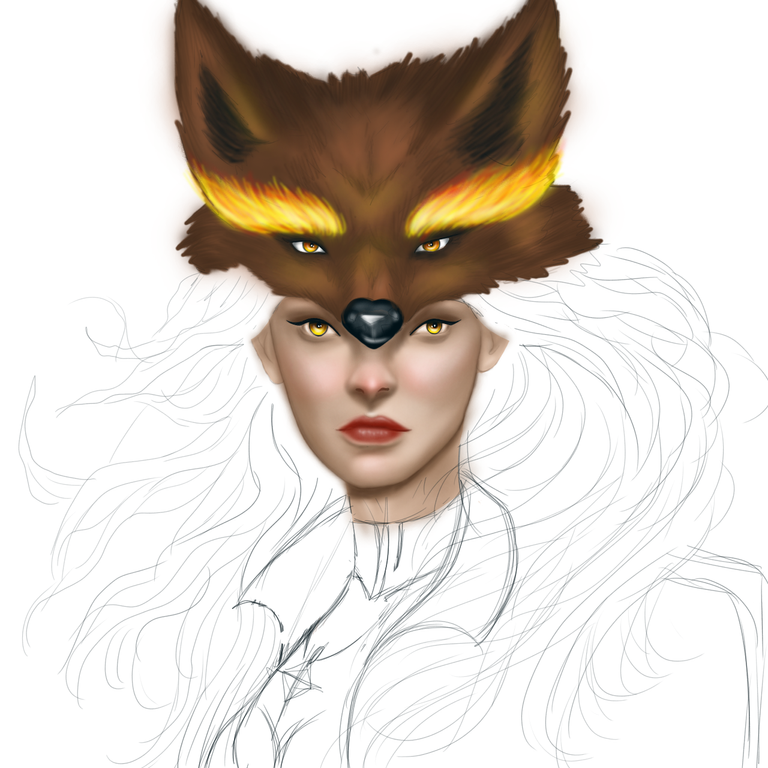
Then I started to draw her clothes and hair. I began the process by drawing her dress. And then completed drawing her hair step by step. I first added some random strokes and then put some oil colours as the background for the hair.
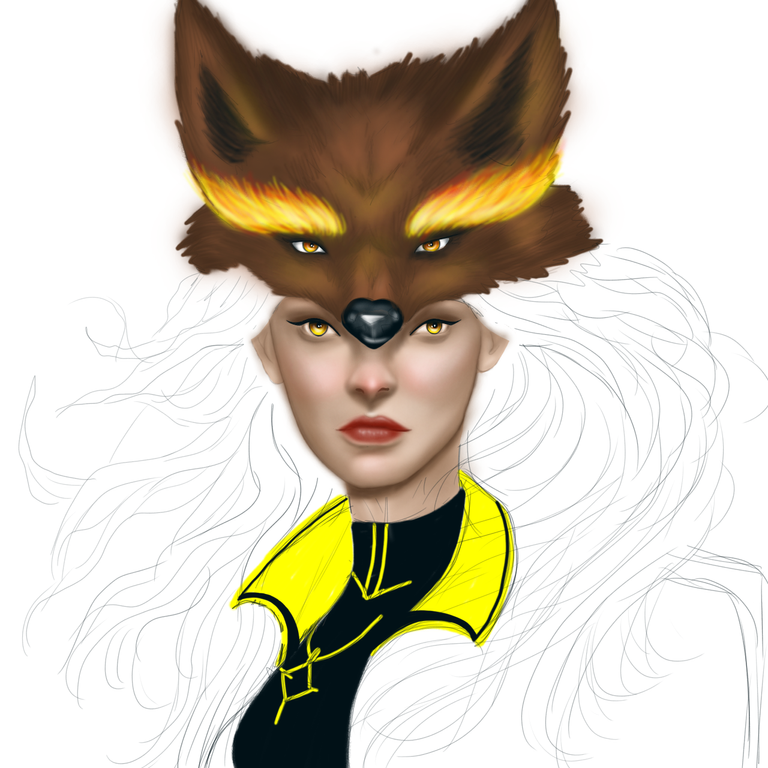
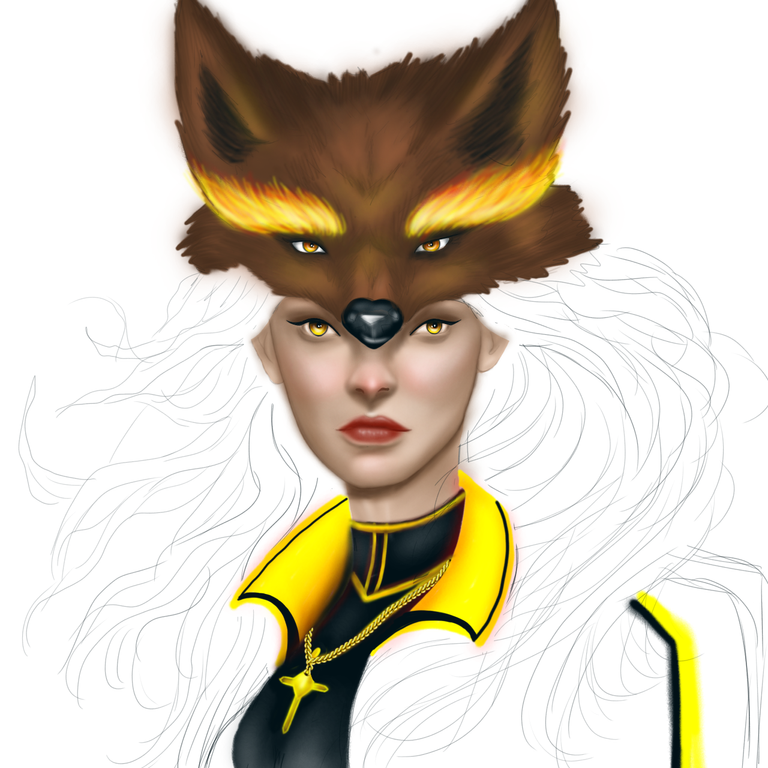


Then I brought this realistic look to the hair bu drawing hundreds of white strokes using a pen tool. It took a lot more time than I realised.

Final Image
I added this background from the drawing app that I use. ib1is Paint has a lot of these backgrounds so that artists can use them for free and they're copyright free too.

I hope you liked my work and thanks a lot for your time and effort to read my post.
Interesting mix you did with infernus, I liked the hair style you did to your curator, the yellow color is very striking, makes the whole drawing stand out, excellent mix.
Thanks a lot for your praising comment. It inspires me and I really appreciate it. ❤️
Congratulations @martina-sigulin! You have completed the following achievement on the Hive blockchain And have been rewarded with New badge(s)
Your next target is to reach 5000 upvotes.
You can view your badges on your board and compare yourself to others in the Ranking
If you no longer want to receive notifications, reply to this comment with the word
STOPCheck out our last posts:
@tipu curate 8
!1UP
Sorry, please curate posts not older than 1 day.
You have received a 1UP from @fsc69!
@oneup-curator, @neoxag-curator
And they will bring !PIZZA 🍕. The @oneup-cartel will soon upvote you with:
Learn more about our delegation service to earn daily rewards. Join the Cartel on Discord.
$PIZZA slices delivered:
(15/20) @curation-cartel tipped @martina-sigulin