Hello Hive friends and the Holozing family. I am glad to be back and active after a long period of absence. My device got bad. I'm glad I was able to fix it. Thanks to the sports I received form the holozing community in the last 2 weeks. This time, no going back, I will be doing my best to add more value to the community while improving on my digital art creation skills.

Holozing Healer Fanart (Male) created using ibisPaint X
I have been challenged by @craizuss to give my art an improved touch using digital tools. The lady is just so good. Thanks for the inspiration. Seen all the improvements you have added to the game art.
I used "ibisPaint X" to create this Forest Healer Fanart (Male). The app runs on my Android device and has an option of uploading a picture of a paper sketch for digital mapping, outlining, and rendering. Hence, I have to do a paper sketch of what art I desire to create before turning it into a digital art piece.
Here is the process that led to the creation of this beautiful forest healer. I also made tweaks to qualify it as an entry for the Healer Traits contest.
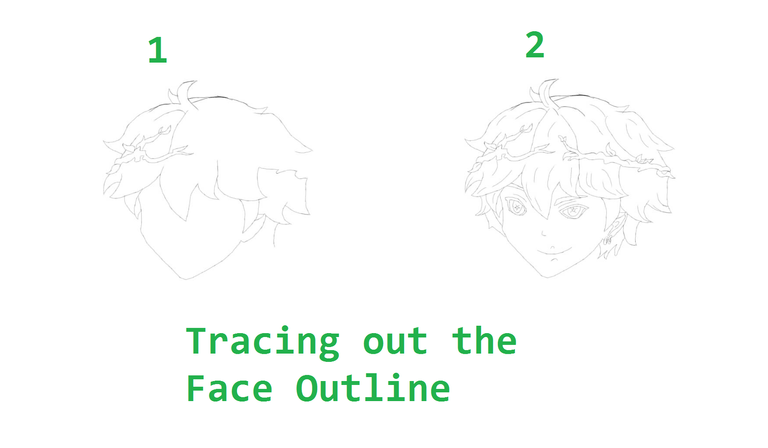
The sketching was done using the dip soft pen. The sketch started with the hair, then I moved on to the face, and after that, I drew the neck. Picture 1() is just the head frames while (2) covers the hair and face details.
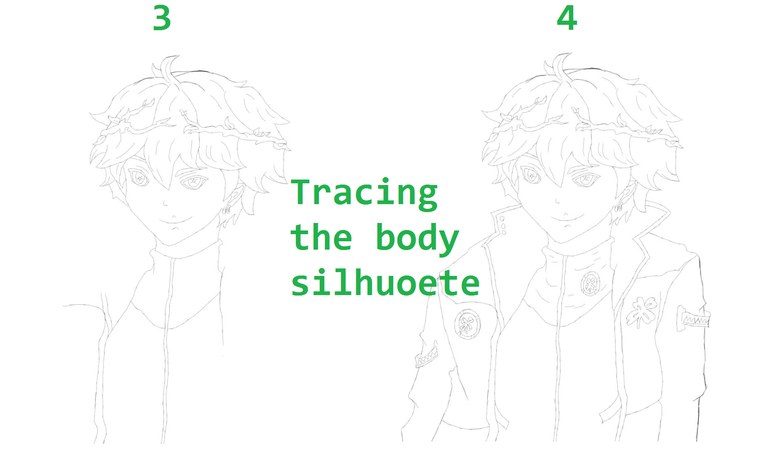
The sketching continued to the neck and upper body as shown in images (3) and (4). All of the sketches were done on the same layer since ibisPaint X is a layered digital art tool. I sketched the body details and gave it the shot above.
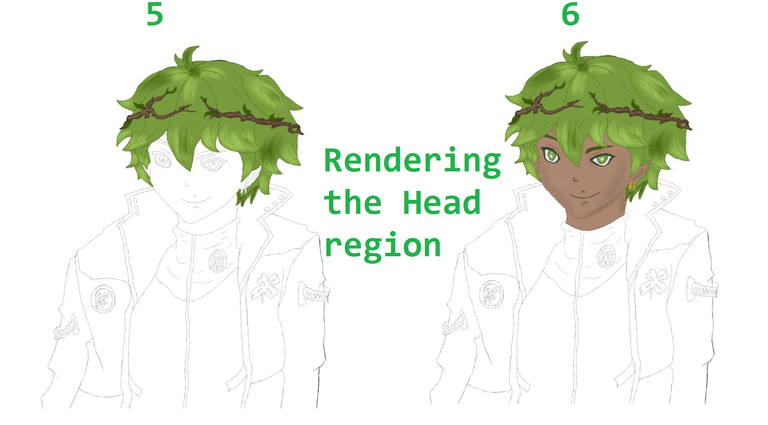
I opened a new layer for the painting. Using the bucket tool, I started the rendering of the healer art. I also used airbrush (normal) to add the details. Then I used a round brush (curve ) for the hair. layers were added for each part that I painted.

When I saw that everything was okay, I opened a new layer for the background.
For the background, I used soft pastel mode brush and goosegrass brush for the grasses, clouds ( real ) brush for the clouds, dragonfly brush for the fly, tree 2 brush for the trees, and I used a bucket tool to fill the color of the sky.
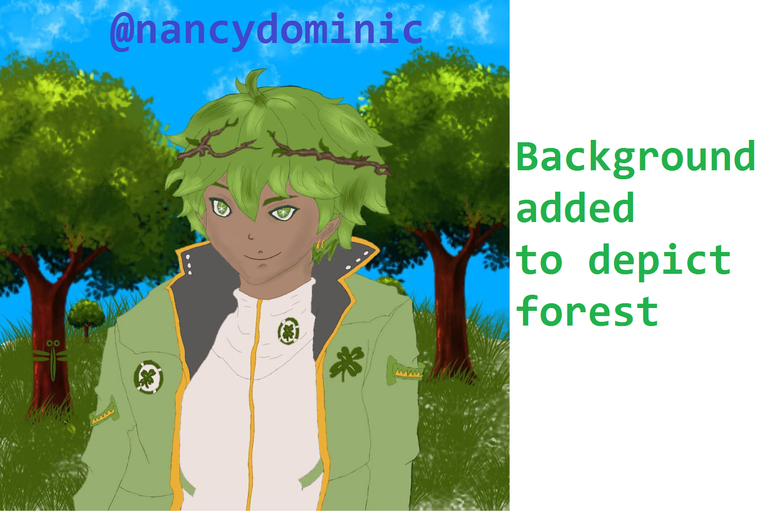
Healer traits contest Tweaks
Looking at the two images below, the original on the left and my created art on the right, you can see that I made some tweaks as follows:
- Shirt colour changed from black to white
- Coat colour changed from white with black spots to green. This was to enable the healer blend with the forest colour in case of an attack and it decides to hide.
- I added some gold earings to the healer just to improve his facial look.
- Finally, I'm Africa, I preferred a darker body shade to the fair look in the original image.

This art took me 2 days, I can say a good improvement from the previous which was 4 days. I am happy that finally, I could create something meaningful from that adventure. Please share your positive criticisms to help me improve.
I am your friend-in-art,
Your digital painting progress is fantastic! For anime faces, focus on proportions and expressions. Keep practicing the fundamentals—proportions, eyes, eyebrows, and mouths. Your dedication is impressive; more practice will bring even greater improvement!👏
Thank you for taking out time to look up my creation and giving feedback.
I'm very grateful for this feedback. Looking forward to improving that in my future endeavours.