Holozing which is an upcoming game on Hive and for this content, instead of talking about Holozing's in-game token and earnings (which what most people have been talking about), I like to provide something new by providing some simple Holozing dividers to be freely use by everyone as my contribution to the community and in order to make my upcoming post more presentable in the future. Before we go to the final result, here is how I did it using Photoshop.Hi there! It's me @saydie and once again, I'm here to make another post for
Divider Layout
As I will be starting from scratch, I need to figure out first how I would shape the divider in order to place Holozing monsters and at the same time, to be also Hive inspired so what I did first was to upload the Hive logo.
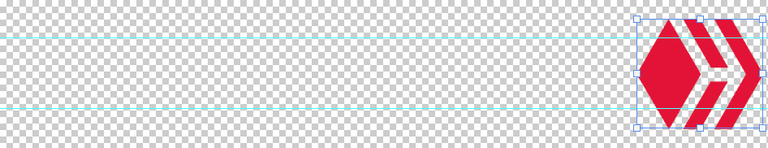
From there, what I did was to remove the diamond shape then adjust the size of the logo to be more like an arrow shape. After that, I make a copy of it and placed it on the other side.
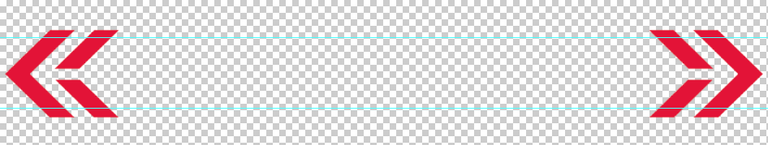
Once both sides got the arrow shape, I made a line that will connect the arrows from both sides and now we have the initial layout for our divider.

However, I do not think that its current color was appropriate to what I'm trying to make so instead of red, I change the color to black while at the same time, made some more adjustments to make the arrow thicker in order to come up with this layout.

Inserting Holozing Monsters
My initial plan when inserting the monster was to just get the cover from the Holozing website and make a reverse copy of it which I would place on both sides of the arrow. Then with the Magic Wan Tool, I could crop both image that I want to be placed in the divider.
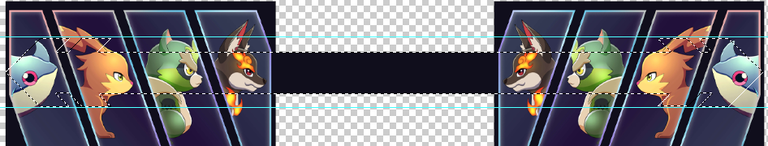
But that was kind of boring so what I did was to make an alternate cover and use the other image of the monsters to get a different view on the monsters.
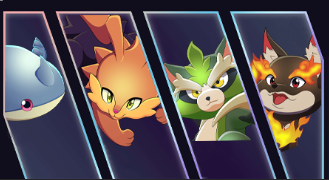
With the use of Magic Wand Tool, I crop each of the image and this is how they look now as a divider. It is beginning to look decent but it can be further improve with some final touch.
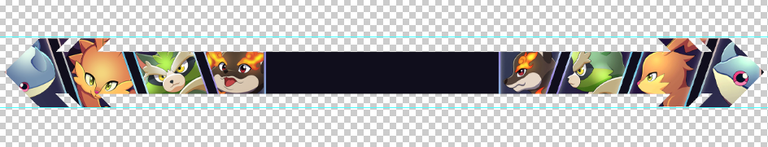
Finishing Touches
Both left and right side of the divider has the monsters on it but the middle was empty so for the final touch, I just placed the Holozing logo in the middle and add a circle shape on it with light blue border. I also add border on the divider in order to make its shape more recognizable.

Alternatively, I remove the borderlines on the side of the Holozing logo for some minor visual difference.

Finally, I made another design by replacing the Logo with the Holozing title that although was a simpler modification, covers the entirety of middle section of the divider.
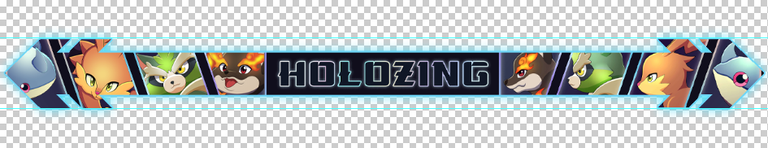
Final Result (Updated)



Additional Element Based Dividers



So here are the three dividers that I made for the use of the Holozing Community. We have quite a limited resources in terms of images so I need to make some improvise which in my opinion has turned great specially when your interface was on dark mode.
That was all for this post. Thank you and see you at the next one!
Previous Post
 |  |  |
I am not a financial advisor and this is not a financial advice. Always DYOR and invest what you can afford to lose.
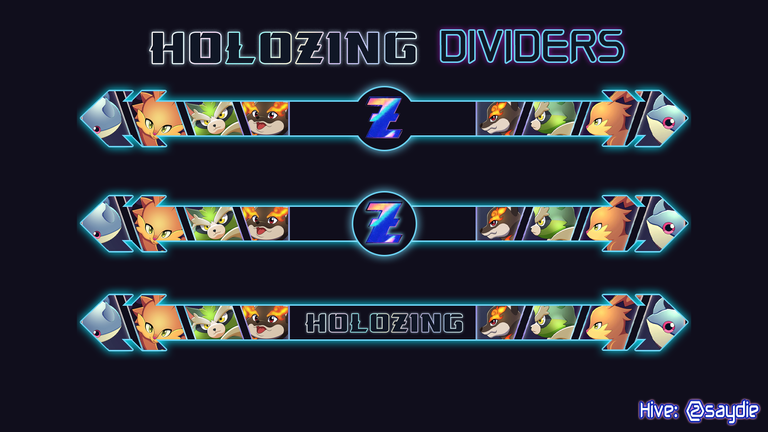
I was writing the post now, and luckily I ended up here! AHAHA !COFFEE
Nice! You will be the first one to actually try it on a post.
Yes, yes, I even mentioned you!
This is awesome! Thanks for taking the time and contributing these. I'm going to pin this for a while so that others see it. I'm also going to use them for the compilation posts. Thanks again!
Your welcome! Will try to come up with other stuff when more images and resources comes.
This is amazing. nice one!
Thanks! Feel free to use it.
Cool men, I like
Thank you!
Good job 👍Awwwwww 🥰🥰🥰, this is so beautiful and thoughtful of you @saydie
Thanks! Have fun using them.
good tip. thanks 👍👍
!LOLZ
!MEME
!PIZZA
lolztoken.com
You are out of jokes for the day!
Level up by buying more $LOLZ so you can share more jokes per day!@speedtuning you can call @lolzbot a maximum of 1 times per day.
Thanks!
$PIZZA slices delivered:
(1/10) @speedtuning tipped @saydie
Hey man! Thanks for the dividers! I will be incorporating this in my templates for the Holozing post that I will create going forward.
Ok mate. Good luck with your post.
wow.... amazing...
Thank you! 😁
Thank you for this! Next time, if needed, I will use the divider.
!BBH
!PIZZA
Ok mate, feel free to use them when you have the opportunity.
Thank you!
Thanks for sharing this. It's useful
Your welcome! Have fun using them
great one man, you did very good
Thanks!
Thank you for this
Your welcome.
Thanks lot for this man!
Your welcome mate.
Great job, thank you very much for your contribution to the community and your kindness to give free use.
Good luck my friend @saydie ✨
!DIY
The community and the game has a lot of potential and will be glad to contribute for its success. Have fun using them when you have the opportunity.
Thank you for the support.
You can query your personal balance by
@dayadam just sent you a DIY token as a little appreciation for your post dear @saydie! Feel free to multiply it by sending someone else !DIY in a comment :) You can do that x times a day depending on your balance so:!DIYSTATSThank you for your contribution and great work for those who make life in all our blockchain Hive, and your kindness to give free use. Success
Thank you very much for the support.
Thank you very much for share this great work
This is amazing ☺️👍🏼
!VSC
Thank you!
@tipu curate
Sorry, please curate posts not older than 1 day.
So beautiful 😍