Meanwhile at Holozing Offices
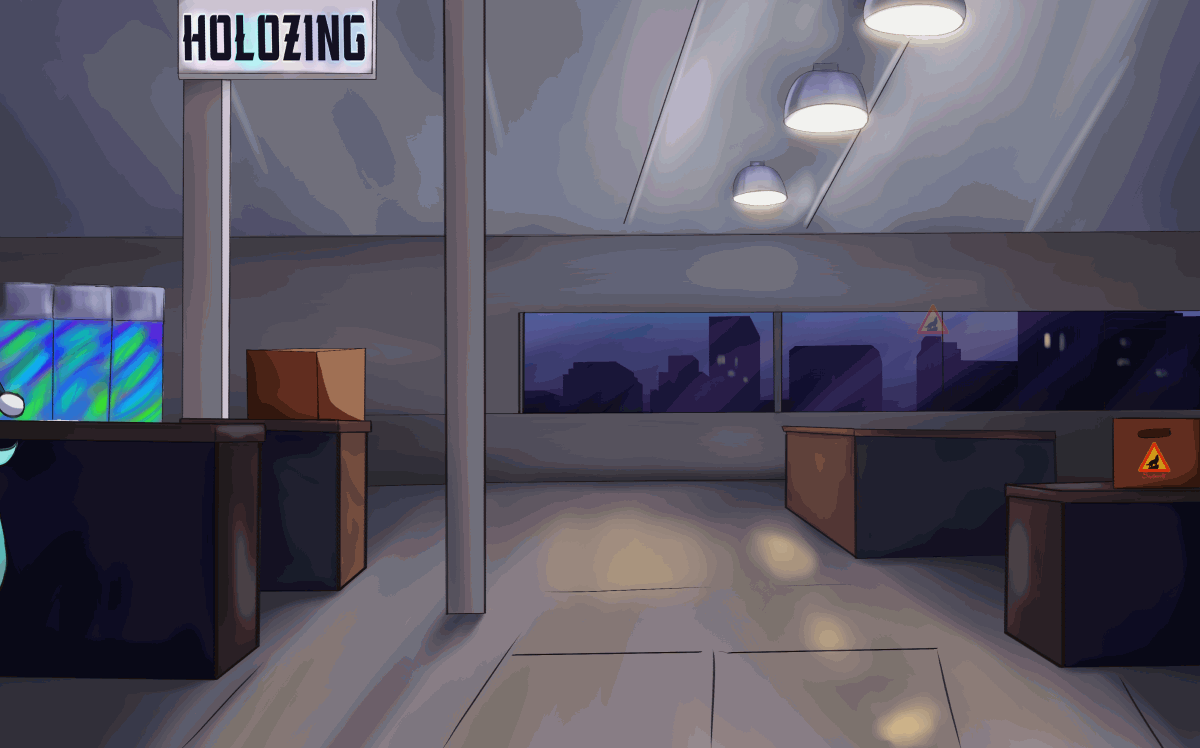

English
First of all I want to clarify that this whole procedure is very experimental, I have the basic notions of how to make an animation but it's still my first animation in Clip studio, I helped myself by looking for many tutorials.
In the artistic part I will be able to give you details but in the animation part I will try to explain what I did.
If any of you know more about the animation method in clip studio I would be very happy to read your advice.
well let's get to work.
Español
Antes que nada quiero aclarar que todo este procedimiento es sumamente experimental, tengo las nociones básicas de como se hace una animación pero aun asi es mi primera animación en el programa Clip studio, me ayude buscando muchos tutoriales.
En la parte artística podre darles detalles pero en la parte de la animación tratare de explicar que hice.
Si alguno de ustedes conoce mejor el método de animación en clip studio con muchísimo gusto y agrado me gustaría leer sus consejos.
bien manos a la obra.

Reference

Female ocean Healer-Holozing


Process/Proceso
As a first step I designed a background imagining how the Holozing offices are, I wanted to make the character locked in it waiting to go out.
This step is basically to illustrate as I always do, a sketch and finally a lineart.
I must clarify that the background and each form of the character has a folder for itself including its respective lineart, with this I make sure to create separate objects which I can move in the future.
At this point I had a basic idea of how I would do everything but I needed to finish the illustrations first.
Como primer paso diseñe un fondo imaginando como son las oficinas de Holozing, quería hacer al personaje encerrado en ella esperando por salir.
Este paso es básicamente ilustrar como siempre lo hago, un boceto y finalmente un lineart.
Debo aclarar que el fondo y cada forma del personaje tiene una carpeta para si mismo incluida su respectiva lineart, con esto me aseguro de crear objetos separados los cuales pueda mover en un futuro.
En este punto tenia una idea básica de como haría todo pero necesitaba terminar primero las ilustraciones.
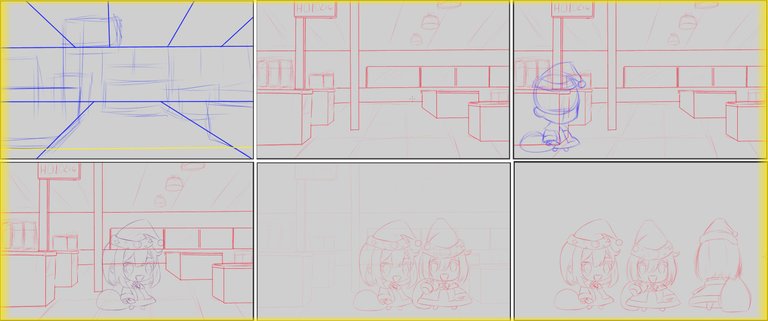
Once the background and character lineart is ready, including all their poses, it is time to apply the base color.
At this point note the work and time required for the project I was starting.
Una vez listo el lineart del fondo y personaje, incluyendo todas sus poses, es momento de aplicar el color base.
En este punto note el trabajo y tiempo que requiere el proyecto que estaba iniciando.
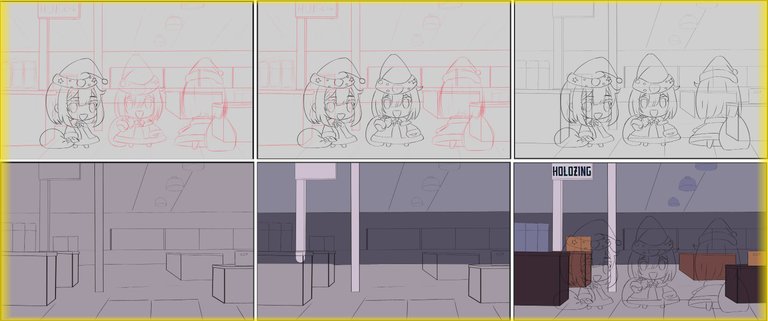
I finished applying details to the offices and characters, at this point I had a very clear idea of how it would look finished.
Termine de aplicar detalles a las oficias y personajes, en este punto tenia una idea muy clara de como se vería terminado.

Here I show you how the background looks with the character and his different positions, it took me some time to finish it but I feel it looks very nice.
Aquí les muestro como quedo el fondo con el personaje y sus diferentes posiciones, me llevo algo de tiempo terminarlo pero siento que se ve muy bonito.


The background and each pose of the character was in a different folder, after finishing them I grouped each folder to facilitate further editing and animation.
On this file we created an animation project here
El fondo y cada pose del personaje estaba en una carpeta diferente, luego de terminarlos agrupe cada carpeta para facilitar su posterior edición y animación.
Sobre este archivo creamos un proyecto de animación. es aqui cuando empezamos a experimentar.
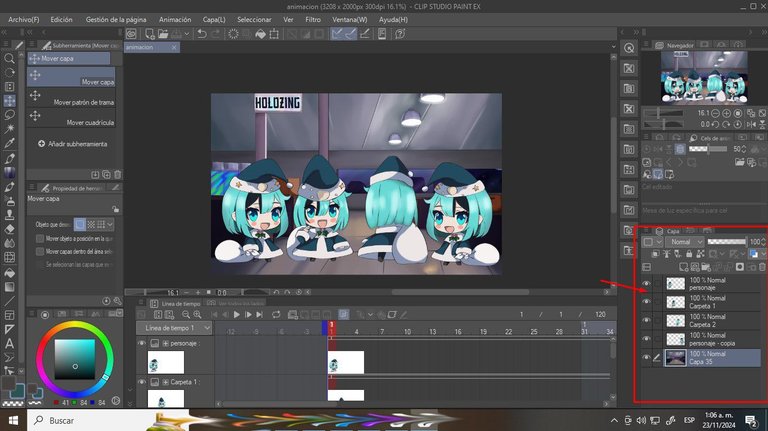
As I explained it is the first time I do this in this program, but in essence an animation works by showing different images in sequence.
This program allows you to move and display the previous and next image. The option is called onion paper, I found it very interesting when I have to draw directly, I think that doing that could save a lot of time.
como explique es primera vez que hago esto en este programa, pero en esencia una animación funciona mostrando imagenes diferentes en secuencia.
Este programa permite mover y visualizar la imagen anterior y posterior. la opción se llama papel cebolla, me pareció muy interesante al momento que tenga que dibujar directamente, creo que haciendo eso podría ahorrar muchísimo tiempo .
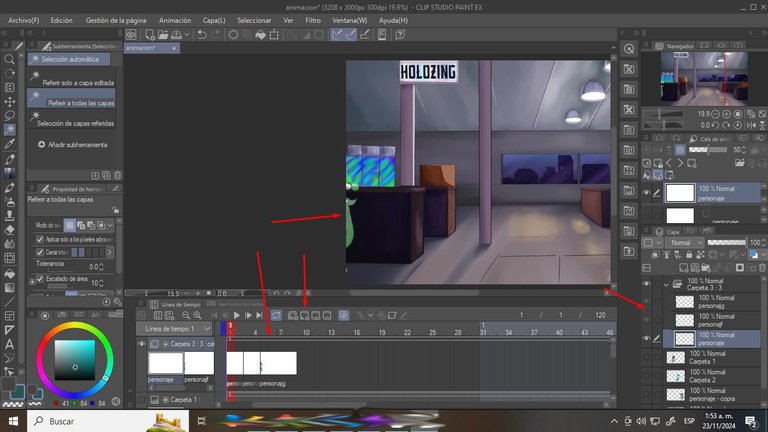

The higher the number of frames per second, the more fluid the motion would appear despite being a solid image.
I had to use some guide lines to make the character walk as straight as possible.
From here on it would be copy and paste the character in its respective pose, I was thinking that it would be great to add a little more movement to it but this would just take more time to work on not to mention that the original padoru doesn't move as such.
A mayor cantidad de imágenes por segundo mas fluido se vería el movimiento a pesar de ser una imagen solida.
Tuve que usar algunas líneas de guia para que el personaje caminara de forma más recta posible.
de aqui en adelante seria copiar y pegar el personaje en su respectiva pose, estuve pensando en que fuera sido genial agregar un poco mas de movimiento al mismo pero esto solo llevaría mas tiempo trabajo sin mencionar que el padoru original no se mueve como tal.

Bonus content


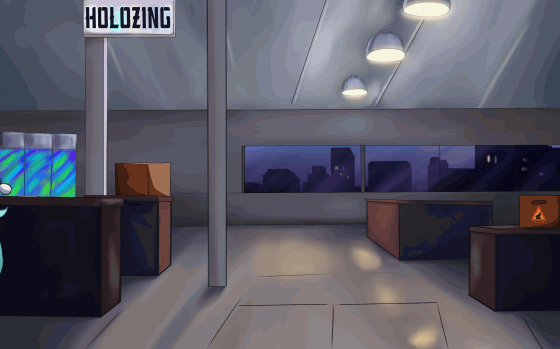

Friends we have reached the end, I hope you liked it.
Lately I've had difficulty to finish the projects because of the constant power cuts in my country, but I'm adjusting my schedule to continue creating content.
On this topic of animations I liked the result but I admit that I have a lot to learn and improve I will continue practicing, this requires time and I feel great admiration for people who are dedicated to this.
Another announcement is that I will resume the live drawing, maybe live on tiktok and I will be sharing more information when I solve the support for cell phones, it's fun to draw and chat with you.
If you like this content I encourage you to follow me on hive or on my social networks, you can also leave your comment, I'll be reading.
See you cowboys!
Amigos llegamos al final espero les allá gustado.
Últimamente eh tenido dificultad para terminar los proyectos por los constantes cortes de luz que hay en mi país, de igual forma estoy ajustando mis horarios para seguir creando contenido.
sobre este tema de las animaciones me gusto el resultado pero admito que tengo muchísimo que aprender y mejorar seguiré practicando, esto demanda tiempo y siento mucha admiración por las personas que se dedican a esto.
Otro anuncio es que retomare el dibujo en vivo, tal vez por directos en tiktok ya estaré compartiendo mas información cuando solucione lo del soporte para celulares, es muy divertido dibujar eh ir chateando con ustedes.
Si te gusto este contenido te animo a que me sigas en hive o en mis redes sociales, tambien puedes dejar tu comentario, estaré leyendo.
Nos vemos vaqueros!
Tools:
- CLIP STUDIO
- Inspiroy H640 Pen Tablets
- Corel PHOTO-PAINT 2019
- www.deepl.com/translator

Woo que lindo, me gusta ver las cosas que haces.
!HUESO
!HUESO
saludos :"3 muchas gracias
hey me gusto mucho el resultado, quedo muy cool y muy padoru jajajaja, cierto que ya pronto llegara la invasion Padoru XD
hey I really liked the result, it was very cool and very padoru hahahahaha, sure the Padoru invasion is coming soon XD
muchas gracias, jeje tenia que hacerlo antes :"3 luego llega navidad y no me dará chance XD
Congratulations @sephiwolf! You have completed the following achievement on the Hive blockchain And have been rewarded with New badge(s)
Your next target is to reach 97000 upvotes.
You can view your badges on your board and compare yourself to others in the Ranking
If you no longer want to receive notifications, reply to this comment with the word
STOPCheck out our last posts: