
AtomicHub is a one of the largest marketplace to buy NFT and other gaming assets in the WAX Blockchain. There is a large collection of Splinterland related assets listed for Sale/Auction. WAX token is required to purchase anything in AtomicHub. One of the reason why people (Hive users) are not using AtomicHub is due to not having any WAX in their account/not knowing how to get it. In my country, you cannot purchase crypto using Credit card and the Wax website purchase options rely mainly on credit cards and were not working for me, this had stopped me into venturing into WAX games or buying/taking advantage of arbitrage opportunities between AtomicHub and Hive/Tribaldex for Splinterland assets.
So this is a quick tutorial to how to convert any Token(Swap.HIVE/DEC/SPS) in Hive engine to WAX and purchase Splinterland assets/practically anything in AtomicHub.

Lets Get Started
I will be buying the exploding rats from AtomicHub for this example. As you can see i don't have enough WAX in my account for making the transaction.so lets go Step by Step to see how this can be achieved.
1.) Convert Hive token to Swap.Wax
- Here i will be converting some Dec into SWAP.HIVE.
- SWAP.HIVE reflected in the wallet.
- Buying SWAP.WAX using SWAP.HIVE.
- SWAP.WAX now available in the wallet.
2) Withdrawing WAX to WAX wallet
Click on Withdraw button on the top and a popup window will appear similar to the below image. Drop down and select WAX and input the withdrawal amount and also input your WAX address (.WAM) into the Withdrawal Address.Press Withdraw once you have put all the info.
There is a 1% fee while withdrawing, so you will only get 1.98 WAX.
- Details on the withdrawal on the Explorer
- Checking if the Wax withdrawal is reflected in AtomicHub. We can see that 2 WAX reflected in the AtomicHub.
3.) Purchasing the card and Transferring it to Splinterlands
Click on Buy to Purchase the card. Now the card will be reflected in the Inventory.
To move the Card into Splinterlands account, we need to link the WAX account. Go to the SPS Management page and click on Manage Wallets and when the popup comes in input the Wax address and Save.
- Go to Cards and drop down the filter "ON WAX" and you can see the card that was purchased in the AtomicHub.
- Click on the card and it will take you to the card page. Click on the Filter and select "ON WAX".
- Tick the card and click Send, a popup will appear as below asking the card to be returned to ingame from wax wallet. Click on the WAX cloud wallet and popup will come asking to sign and approve the transaction and the card will be send to your account.
- Please see below the card reflecting in the ingame account.
We have coe to the end of the Tutorial.Please leave your comments and feedback which could help me to improve.

If you have noticed my Tribaldex Wallet, you would have seen as token called Cartel.

ah not the cartel you think of. If you want to learn about the token, please refer the below post.

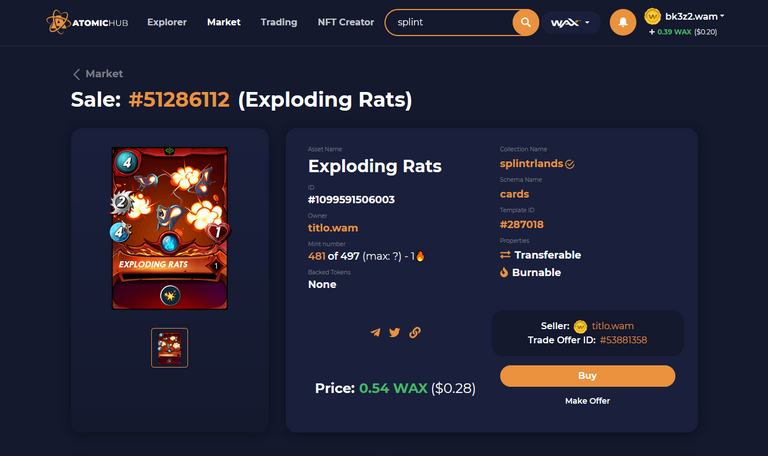
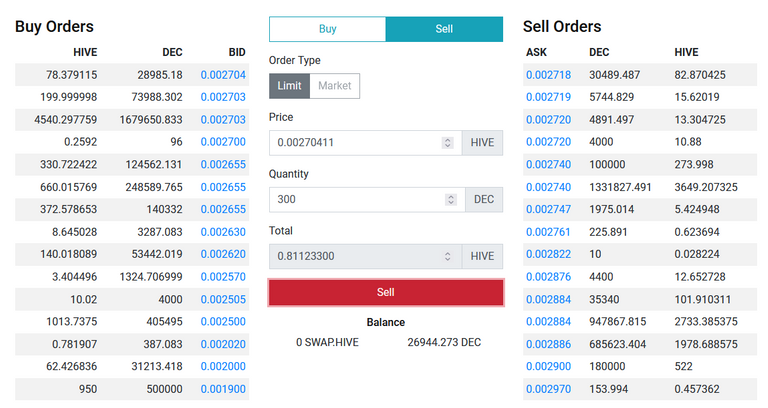
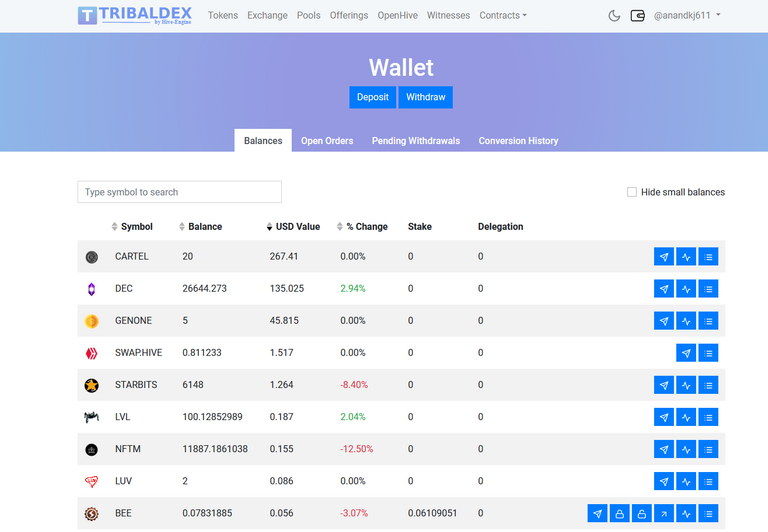
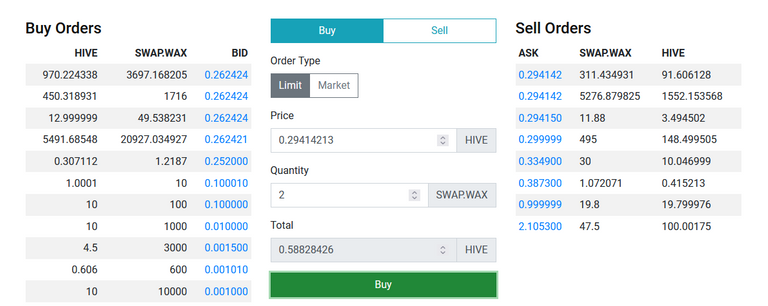
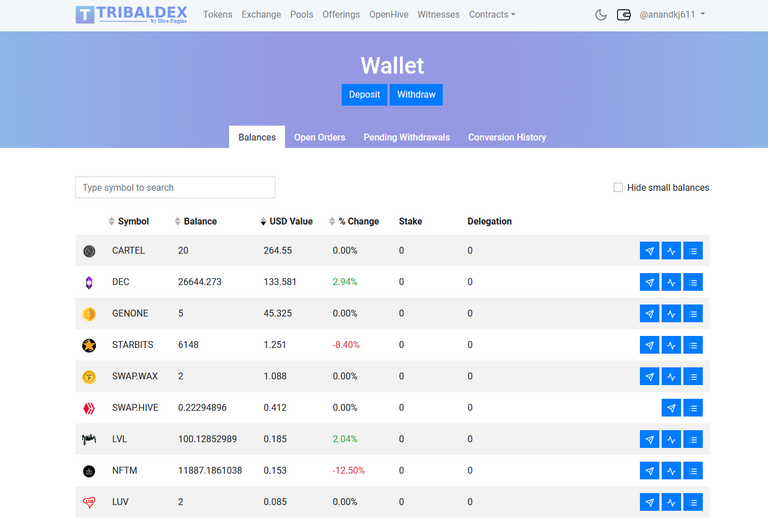
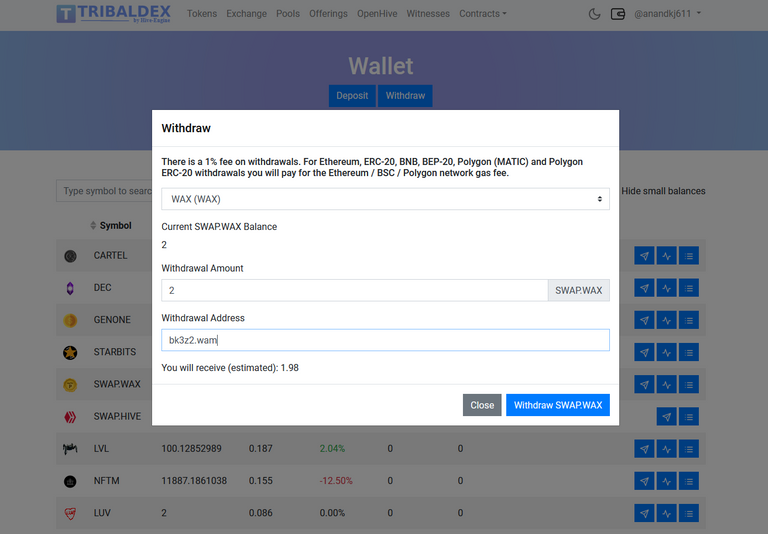
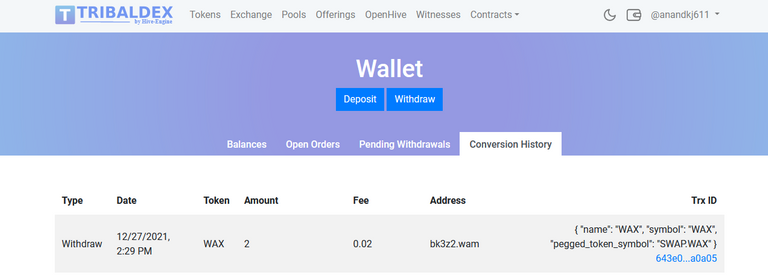
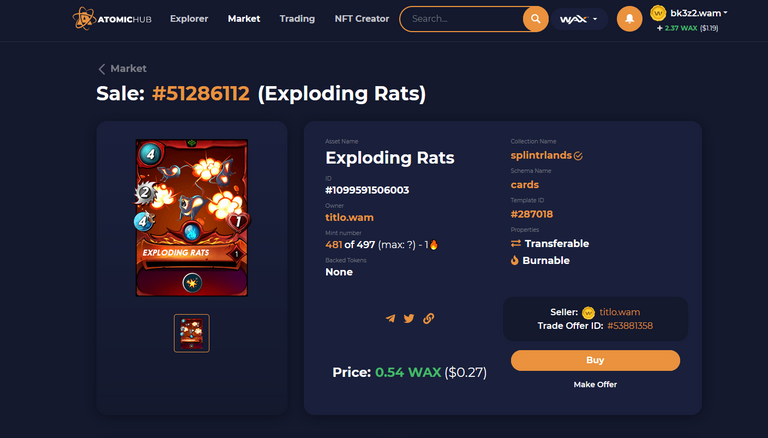
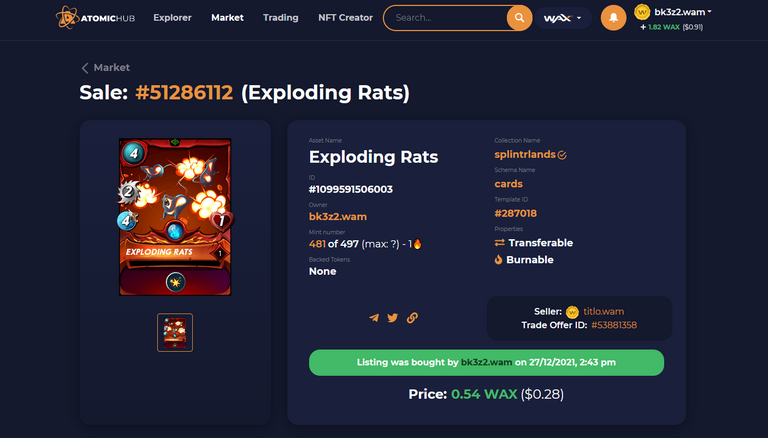
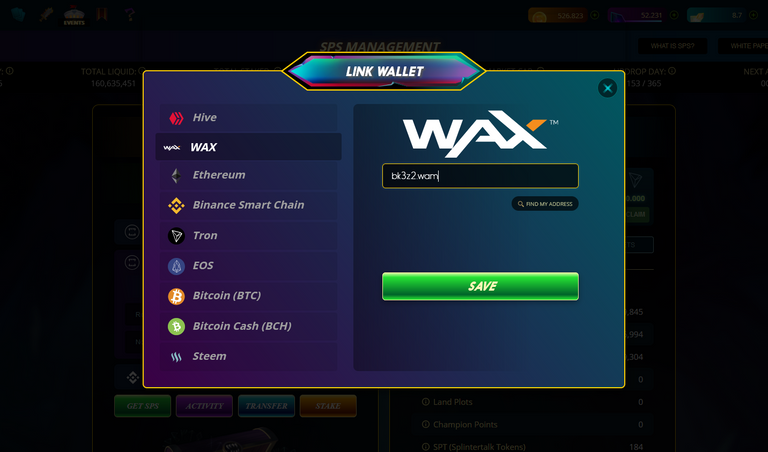
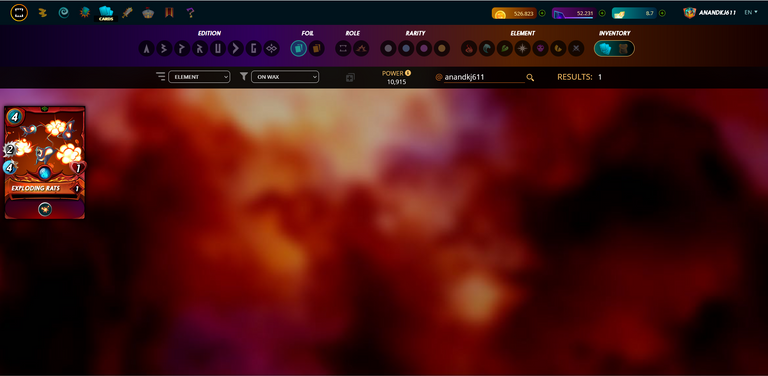
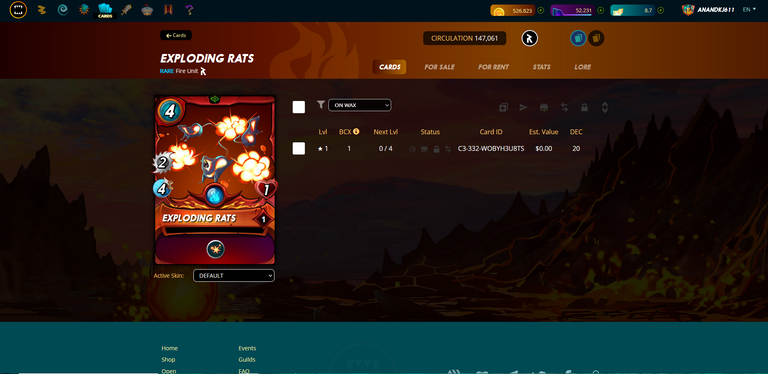
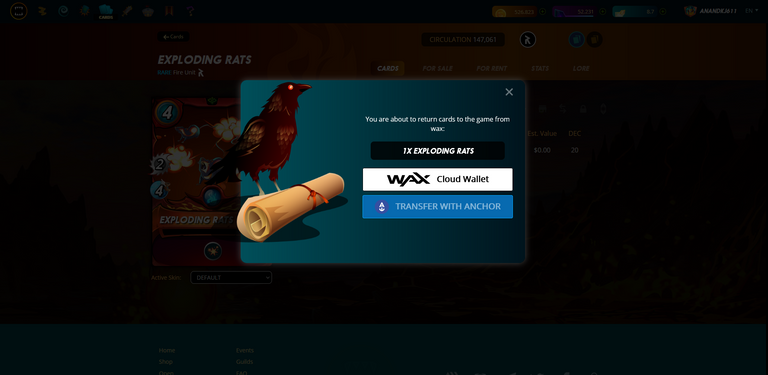
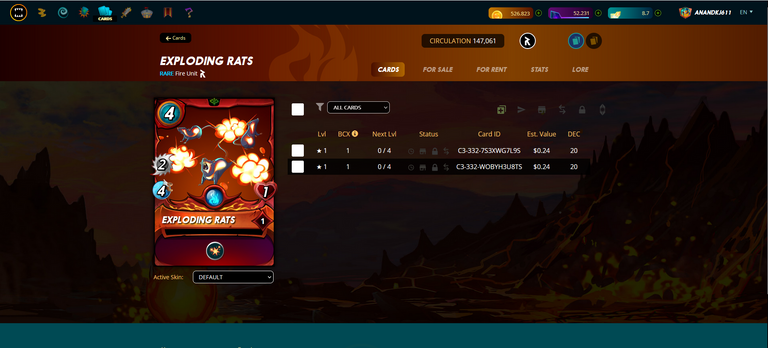
Awesome post, this is what the Cartel wants to see. A great tutorial for Splinterlands. Monster-like! I am sending my @curation-cartel buddies to this post as well. Prepare yourself!
!PIZZA and !BEER
Congratulations @anandkj611! You have completed the following achievement on the Hive blockchain and have been rewarded with new badge(s):
Your next target is to reach 200 upvotes.
You can view your badges on your board and compare yourself to others in the Ranking
If you no longer want to receive notifications, reply to this comment with the word
STOPCheck out the last post from @hivebuzz:
Support the HiveBuzz project. Vote for our proposal!
PIZZA Holders sent $PIZZA tips in this post's comments:
(1/5) @solymi tipped @anandkj611 (x1)
Learn more at https://hive.pizza.
The previous HiveBuzz proposal expired end of December.
Do you mind supporting our proposal for 2022 so our team can continue its work next year?
You can do it on Peakd, ecency, or using HiveSigner.
Thank you. We wish you a Happy New Year!Dear @anandkj611,
done,happy new year.