Have you noticed when you go into a battle and some of your cards have a yellow Alert Icon on them. And then you notice its a lower level then the actual card you own?

In the image shown above I have a Gold Knifer card that has this, but its also showing its a level 3 card.
Wait! why is this a level 3? i know i leveled it up to a level 4 card! So i go and look to verify i am not mistaken.
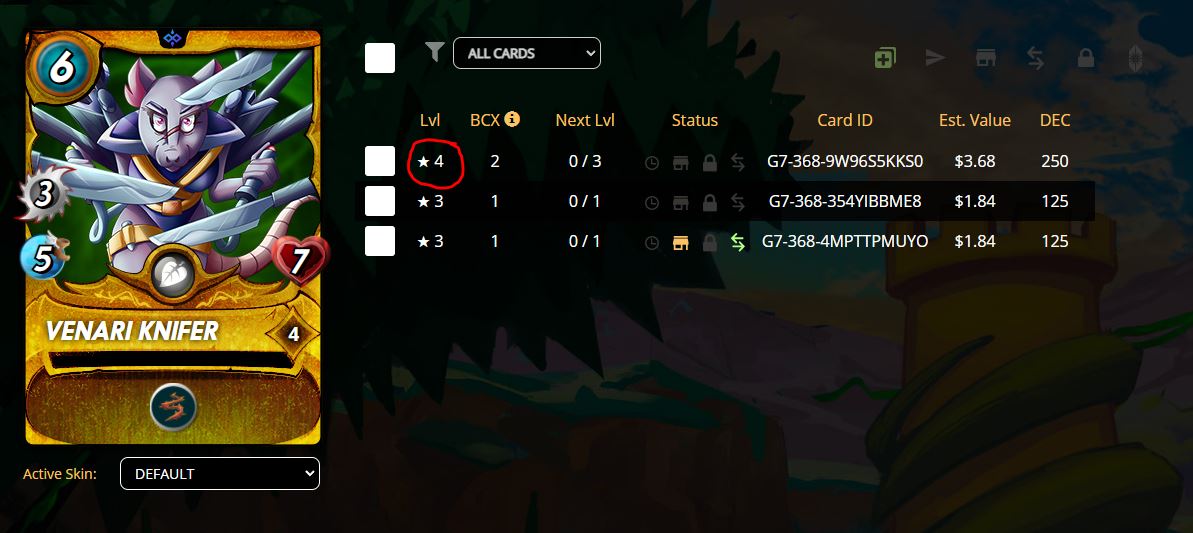
Understanding Why
There are several factors here that go into this.
- You need to pay attention to the card and its Rarity
- You need to know what level Summoners your playing.
- The current League your in will also limit your cards!
One - Card Rarity and Levels
Card Rarity matters... However the game interface doesnt always make the Rarity stand out. We know the rarities are "Common, Rare, Epic, and Legendary" however the game interface typically shows these by thier color "Grey, Blue, Purple, and Gold/Yellow" as shown here. this Coloring is important to remember when looking at your Summoners.
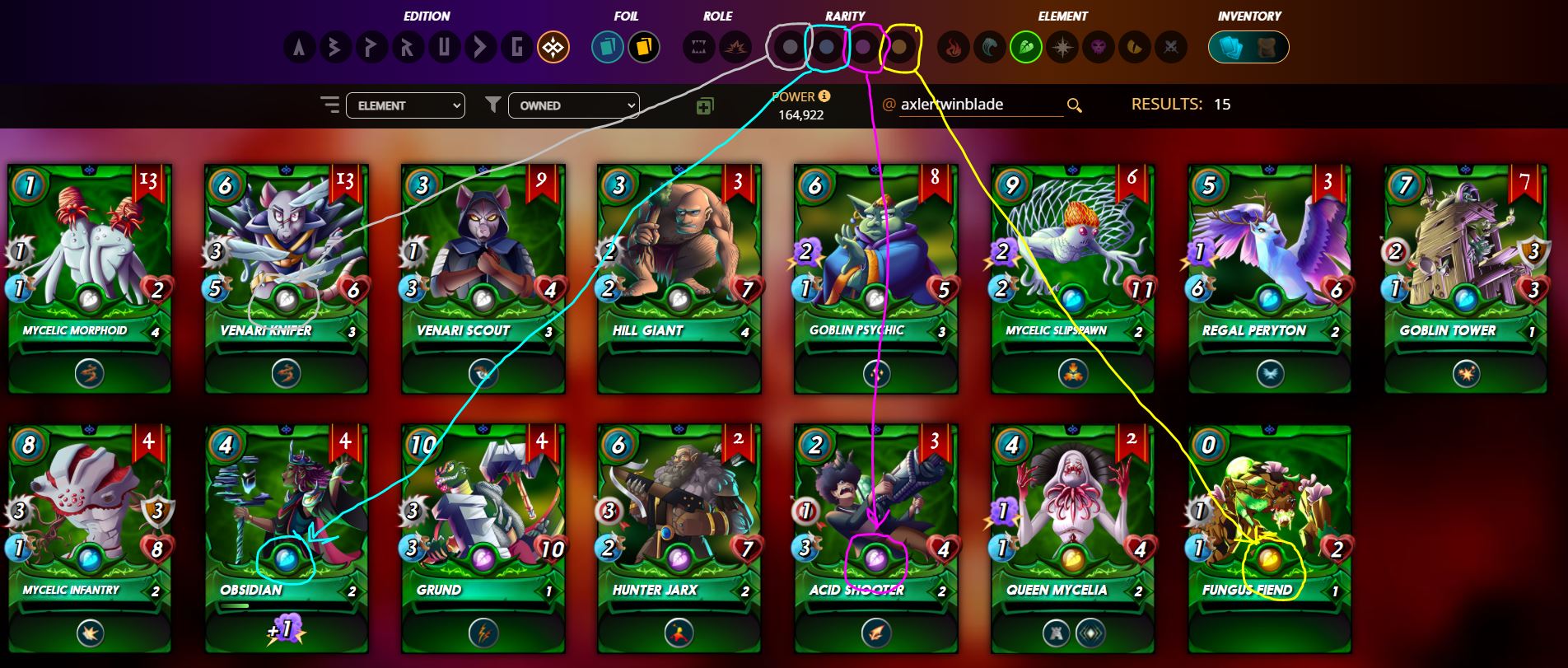
Two - Summoners
Lets take a look at a summoner, that I have.
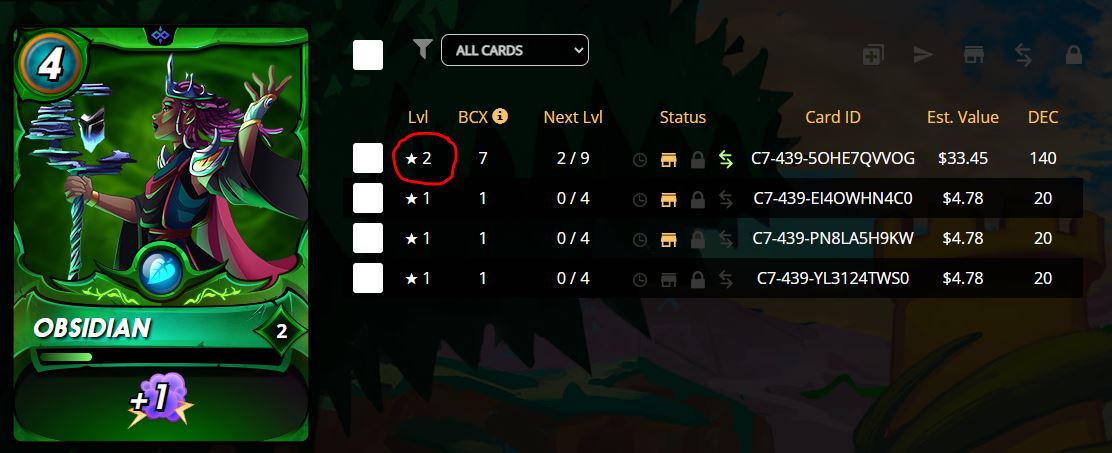
This summoner is a level 2, and its a RARE summoner (pay attention to its color dots) this matters because not all summoners are the same rarity. so thier stats will very based on this.
Now lets look at this sommoners stats tab.
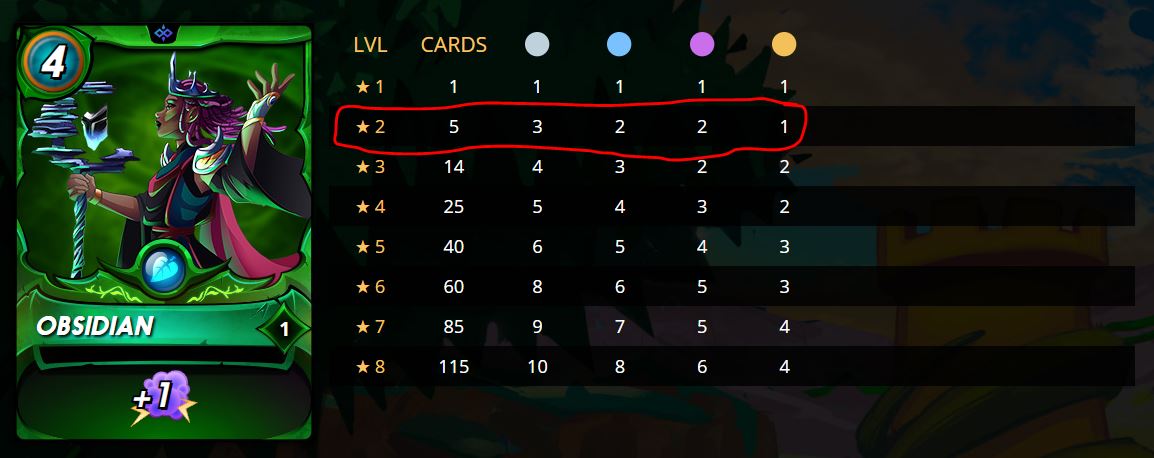
As you look across the row of stats for your level 2 summoner. notice the color dots at the top of the chart. They represent the Monster Cards rarity. the number in the row your looking at determins the ** Maximum Level card of that Rarity you can play! **
So here you can see that my level 2 Summoner, can play up to the following:
- Up to a level 3 Common card
- Up to a level 2 Rare card
- Up to a level 2 Epic card
- Up to a level 1 Legendary card
Any card levels above this wont be used based on this summoners level. You can still use the cards, they will just show the yellow alert icon and have thier level reduced for that fight.
Here is a better visual representation of this:
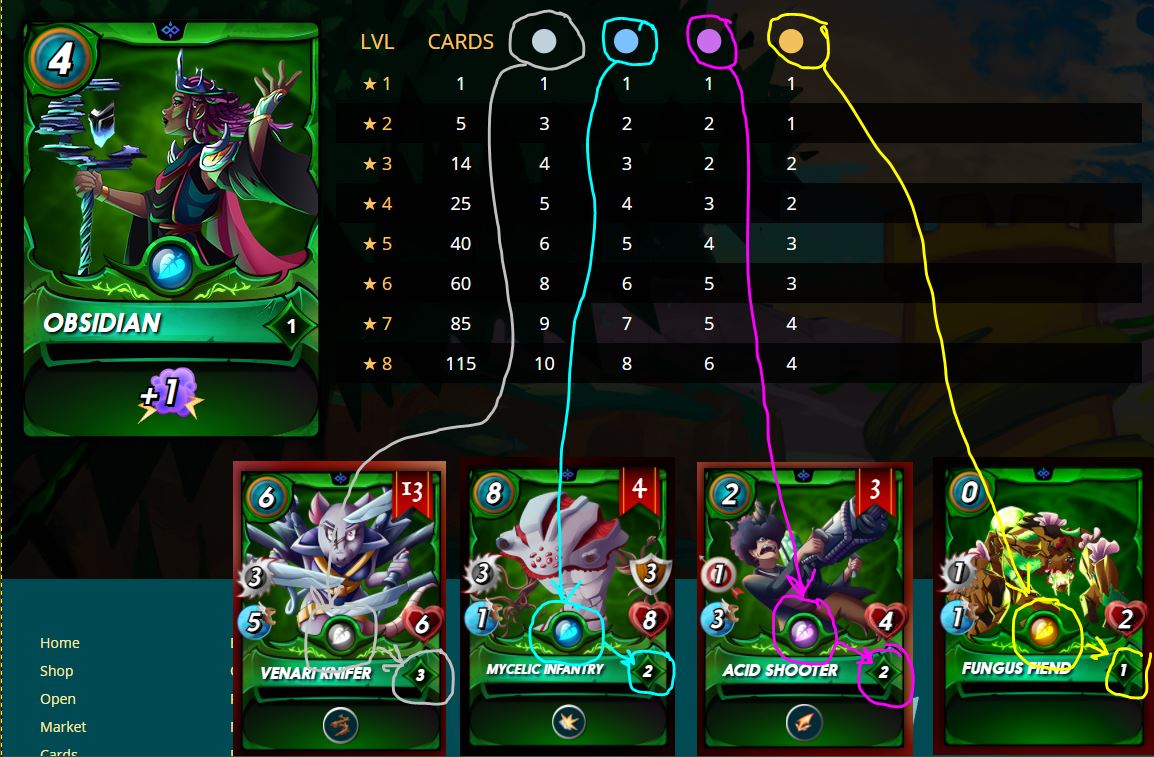
Three - League Levels
Now that you know how your Summoners control your Monster cards level of play. Lets throw in another wrench. Leagues.

When you look at the league screen, ignor the pretty picturs! the important information is shown at the bottom.
For Leagues - Bronze 3, Bronze 2, and Bronze 1. it says your limited to a Rare Summoner of a level 2. So in this case if you had a level 10 summoner. it wont matter. it will play as if it was a level 2 summoner.
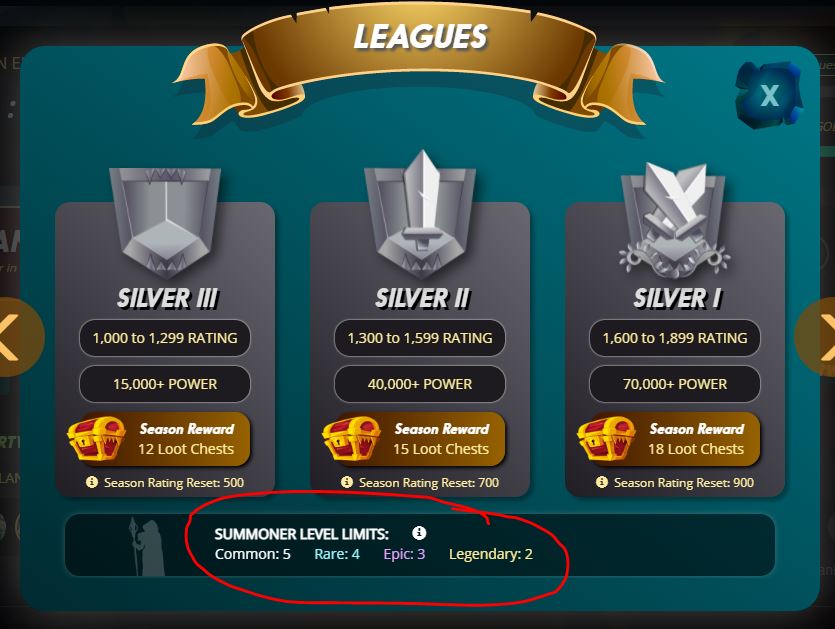
If your in the Silver league, your limited to a level 4 Rare summoner.

And in Gold league your limited to a level 6 rare summoner.
Here is a better visual for you:
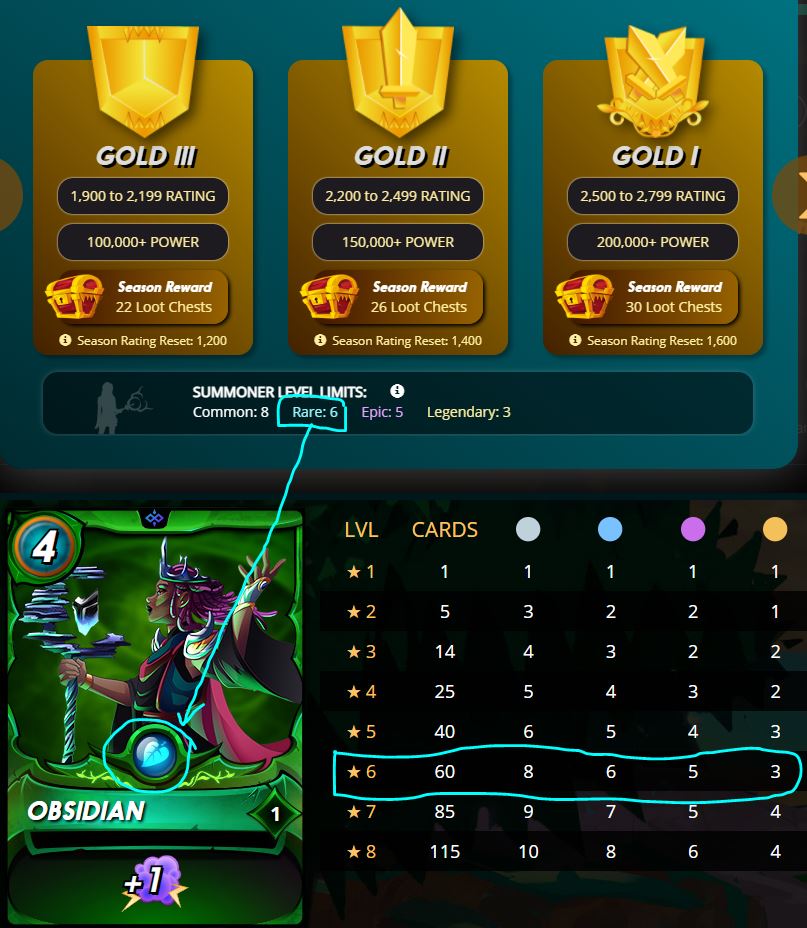
Whats this all mean? How to use this to your advantage?
As you see in the visual above, if your playing in the Gold League. but to play there you need to rent cards. Well then.
- Dont rent a summoner thats above where you plan to fight.
- Dont rent a Monster card that the summoner you have cant use!!! Dont rent a level 10 card when you can only play a level 6.
- Rent the right cards for your league and level of play! So dont rent a level 6 summoner but only level 1 cards. your wasting your DEC!
Get into the game!
After learning this you are now 3 months SMARTER than I was when I started! So its time! No more waiting! Get into #Splinterlands today! By starting today your on your way to a #play2earn eye opening experience!
Dont miss out!
https://splinterlands.com?ref=axlertwinblade
Please leave your comments and feedback below I am very interested in what you think about this and if this helped you in any way!
This was really helpful. I didnt understand all of these mechanics. thanks
Great explanation for those learning!
A very comprehensive and helpful post.
Congratulations @axlertwinblade! You have completed the following achievement on the Hive blockchain and have been rewarded with new badge(s):
Your next target is to reach 50 upvotes.
Your next target is to reach 100 upvotes.
You can view your badges on your board and compare yourself to others in the Ranking
If you no longer want to receive notifications, reply to this comment with the word
STOPTo support your work, I also upvoted your post!
Check out the last post from @hivebuzz:
Support the HiveBuzz project. Vote for our proposal!