Learn the ins and outs of harvesting resources, either on a plot-by-plot basis or across an entire region. Here’s a complete guide to managing your resources and ensuring your workers stay productive.

Harvesting By Plot
To start, you can harvest from individual plots for detailed control over resource management.
Step-by-Step Guide:
Access the Land Menu:
Go to Land by clicking the icon in the header menu.
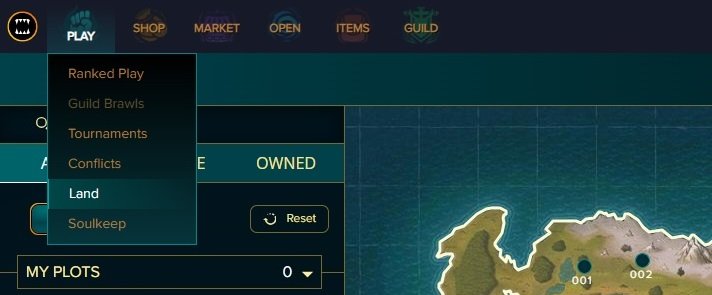
Open Production Screen:
In the upper-right section of the screen, click on Production to see your available plots and regions.

Choose Your Region:
From the region list, select the one where you want to harvest resources.

Select a Plot:
Choose the specific plot you wish to harvest, providing you with control over smaller areas within your land.

Initiate Harvest:
Click the Harvest button. You’ll notice a countdown timer for the time left to claim resources, as you can store up to 7 days’ worth. Once capacity is full, workers stop production.
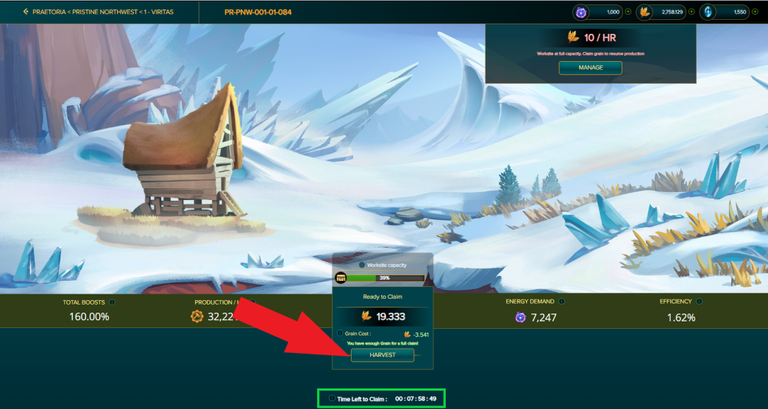
Feed Workers with Grain:
If you're ready to proceed, click Pay Grain and confirm the transaction. Resource production requires enchanted grain to feed your workers.
Partial Claims: If you lack sufficient grain, you can claim a smaller portion of resources to save costs.
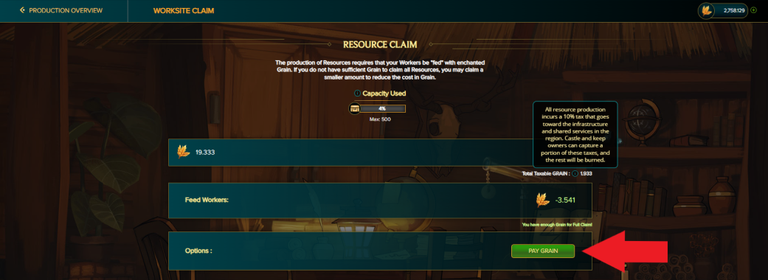
Confirm Harvest Completion:
A notification will confirm your harvest, and your plot’s capacity will reset to 0%.
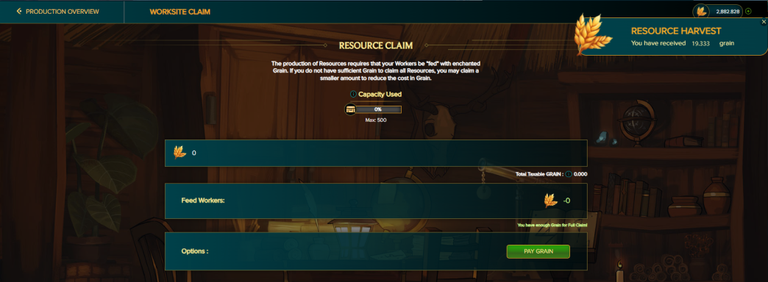
Important Notes:
- Storage Capacity: You can store up to 7 days’ worth of resources.
- Tax on Production: A 10% tax is applied to all resource production, with proceeds benefiting regional infrastructure. Castle and keep owners capture a portion of this, while the rest is burned.
- Non-Transferable Tokens: Research tokens cannot be transferred, though SPS and grain can be moved freely.
Harvesting By Region
If you prefer a streamlined approach, initiate a region-wide harvest to collect resources from all plots within the region at once.
Step-by-Step Guide:
- Access the Land Menu:
Navigate to Land using the icon in the header menu.
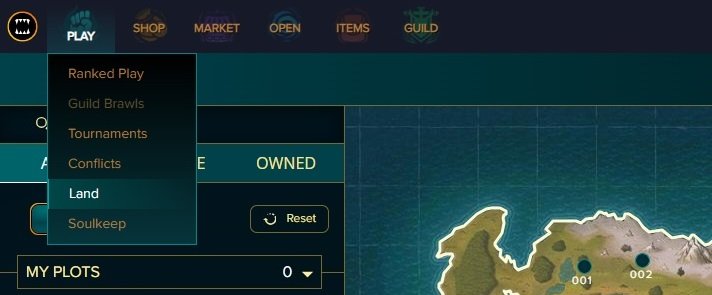
- Open Production Screen:
Click Production to view your regions.
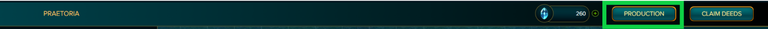
- Select Your Region:
Choose the region from which you want to harvest resources.

- Initiate Regional Harvest:
Click on Harvest All to begin the process for the entire region.
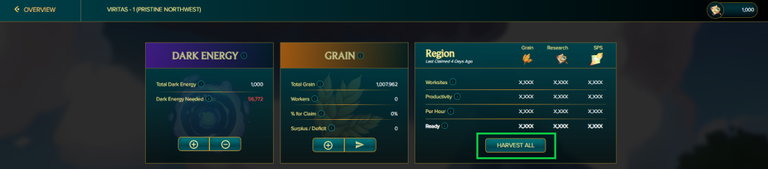
- Manage Grain for Workers:
In the Regional Harvest screen, if you don’t have enough grain to feed all workers, check the Buy Remaining Grain with DEC box or purchase grain separately.

- Claim Resources:
Once you have sufficient grain, click the Claim button for each resource type. Note that each type must be claimed separately, and you’ll see the amount of grain deducted for both taxes and harvest costs.

Following these steps ensures efficient harvesting, keeping your resources flowing and your workers active. Happy harvesting!
Thanks for sharing! - @libertycrypto27

Congratulations @bitri! You have completed the following achievement on the Hive blockchain And have been rewarded with New badge(s)
Your next target is to reach 3500 upvotes.
You can view your badges on your board and compare yourself to others in the Ranking
If you no longer want to receive notifications, reply to this comment with the word
STOPCheck out our last posts: