
Hola a toda la comunidad, espero que estén todos muy bien, en esta oportunidad el equipo de Splinterlands nos propuso crear algún tutorial o consejos para los nuevos jugadores, pienso que @peakmonsters es esencial para ellos, es una página muy completa para manejar cualquier recurso del juego, en esta oportunidad les comentaré una función que tiene un tiempo en la página para poder elegir cualesquier cantidades de cartas muy fácilmente. Sin más preámbulos comencemos.
Hello to all the community, I hope you are all very well, in this opportunity the Splinterlands team proposed us to create some tutorial or tips for new players, I think @peakmonsters is essential for them, it is a very complete page to manage any resource of the game, in this opportunity I will comment a function that has a time in the page to be able to choose any amount of cards very easily. Without further ado, let's get started.
My Decks
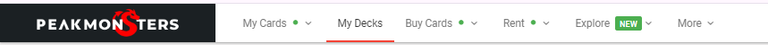
la función es My DecKS aquí se pueden conseguir los mazos creados por los usuarios y los mazos que he creado, es una función que tiene tiempo, y que me gusta mucho, porque te puedes ahorrar mucho tiempo para poder elegir las cartas que necesitas.
the function is My DecKS here you can get the decks created by the users and the decks that I have created, it is a function that has been around for a while, and I like it a lot, because you can save a lot of time to be able to choose the cards you need,
Creando My Deck
Creating My Deck

En la parte superior derecha te puedes conseguir para poder seleccionar el mazo que quieres, en esta oportunidad les voy a explicar desde una batalla del juego. Cuando selecciones que batalla quieres seleccionar, puedes verificar el mazo de esta, por ejemplo esta es una alineación que me gusta mucho usar.
On the top right you can get to select the deck you want, this time I'm going to explain it from a battle in the game. When you select which battle you want to select, you can check the deck of this one, for example this is a lineup that I like to use a lot.

Por si tienen curiosidad les dejo el link de esta Batalla.
In case you are curious, here is the link of this Battle.
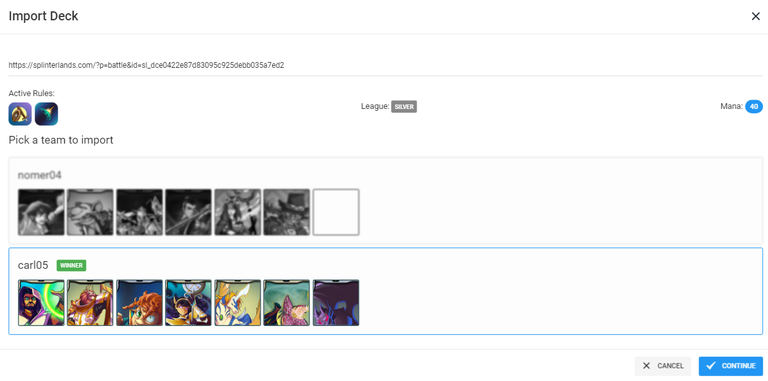
Cuando colocas el link de la batalla puedes seleccionar el mazo de la Batalla y los niveles de esta, también puedes observar las reglas de Batalla que están activas.
When you click on the battle link you can select the Battle deck and the Battle levels, and you can also see which Battle rules are active.
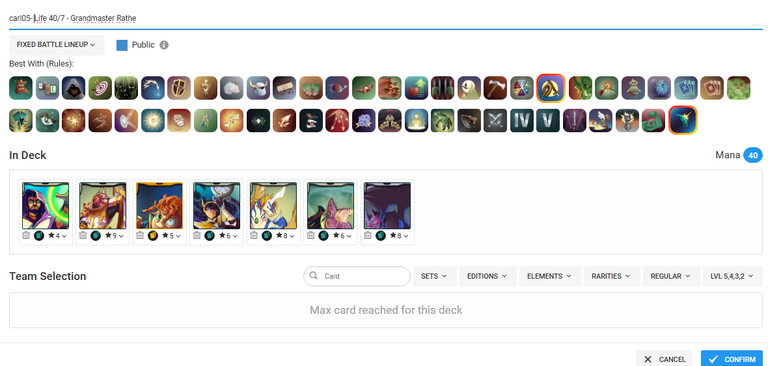
Para confirmar todo el mazo, puedes verificar cada detalle, puedes ver las reglas que están activas, los niveles de las cartas que por cierto también se pueden modificar, lo otro es que puedes modificar si es una carta dorada o no. De verdad que es una función muy buena.
To confirm the whole deck, you can check every detail, you can see the rules that are active, the levels of the cards which by the way can also be modified, the other thing is that you can modify if it is a golden card or not. It's really a very good function.
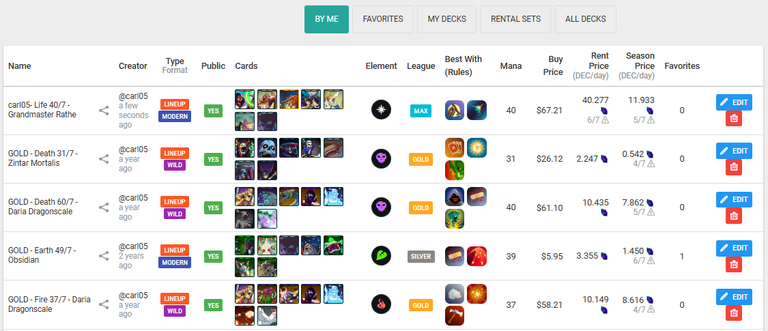
Para finalizar pueden observar algunos diferentes mazos que he creado, les voy a dejar el link del DECK que he creado para este ejemplo Aquí espero que lo disfruten, pero Aquí pueden encontrar todos los que he hecho 😉
Finally you can see some different decks I have created, I will leave you the link of the DECK I have created for this example Here I hope you enjoy it, but Here you can find all the decks I have made 😉.
Bueno chicos, hoy les he hecho un tutorial de como usar la función My Decks de peakmonster, espero que les haya servido de ayuda, Nos vemos en el próximo post.😉
Well guys, today I made you a tutorial on how to use peakmonster's My Decks feature, I hope you found it helpful, see you in the next post 😉.
https://splinterlands.com?ref=carl05
https://splinterlands.com?ref=carl05

Delegate Tokens and HP to Fallen Angels to earn weekly rewards!
Delegate | Join to the guild
Thanks 🙏
Thanks for sharing! - @zallin

Good Work, thanks for sharing!
Thanks @zallin 👍🏽