Versión en Español
Y amigos de SPLINTERLANDS continuamos con la creación de tutoriales, enfocando esta vez mi atención en el proceso de alquilar nuestros activos, específicamente cartas, más adelante espero hacer entregas asociadas a alquiler de SPS. Tal como lo he abordado en esta publicación y en esta otra donde comparto mi experiencia alquilando esas cartas clásicas del modo WILD. Este proceso de alquiler me ha aportado una ganancia de más 600 DEC, ahora quiero ver si esos precios que le he asignado a estas cartas están cónsonos con las ofertas de otros propietarios o necesitan ser ajustados.

Para esto estaremos usando mi portal predilecto para trabajar el tema de alquiler, este no es otro que el portal de PEAKMONSTERS. Vamos a abrir la ventana con nuestras cartas, filtramos que se muestren solo legendarias y seleccionamos la primera, y posteriormente le da damos a esta opción de “cambiar precio”. En la siguiente imagen animada se ilustra el proceso:
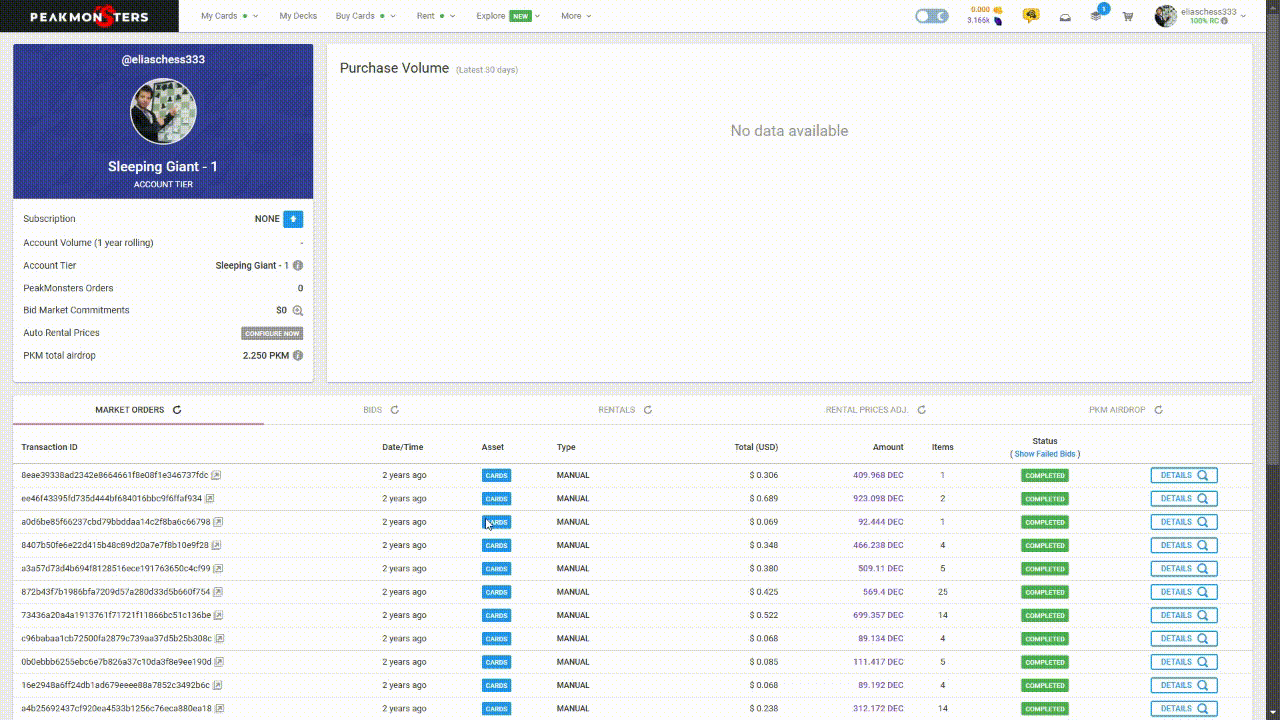
La opción de “STOP RENTING” no la podemos pasar por alto, como su nombre lo indica es para cancelar el contrato de alquiler, si así lo deseamos. Ahora bien, seleccionando la opción de cambiar de precio toca analizar la información que la ventana que surge nos ofrece, allí se resalta con el ovalo de color “rojo” :
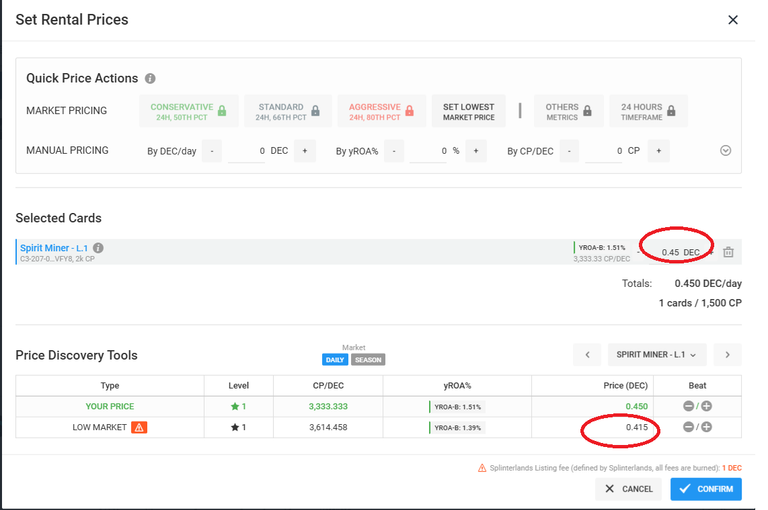
Noten que el precio al que estoy alquilando mi SPIRIT MINER en versión normal esta por encima de los valores más bajos del mercado. Así que está bien el precio que le tengo asignado. De todas maneras, para corroborar esta información nos dirigimos a la opción de rentar de PEAKMONSTERS, como si nosotros quisiéramos adquirir esta carta que estmaos colocando como ejemplo, y vean lo que tenemos:
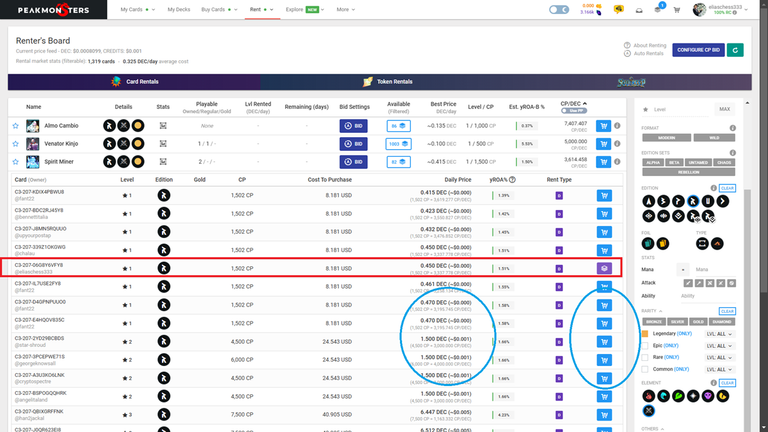
Se aprecian cartas en las que el propietario ha colocado precios por encima de 01 DEC, pero no se alquilan. Entonces con todos estos criterios llegamos a la conclusión que el precio que estamos asignando a nuestra carta es idóneo para que se alquile. Ahora ¿qué pasa con esas cartas listadas que no se han alquilado? ¿será que el precio que coloqué para que los jugadores la alquilen es muy alto? Revisemos:
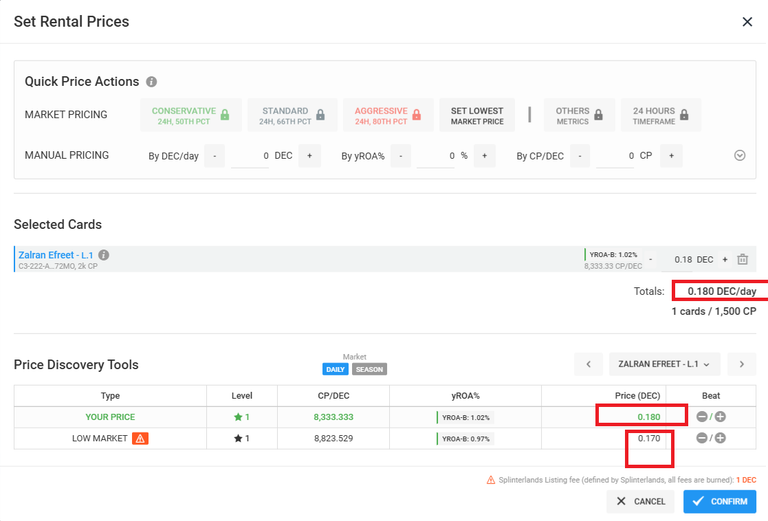
Acá nos damos cuenta que el precio que yo fijo para la carta está por encima del más bajo del mercado, pero esta información la quiero complementar de la misma manera que hice en el ejemplo anterior, es decir, viendo a las opciones de renta y revisar todos los precios disponibles, los cuales para el momento que se escribe este post son:
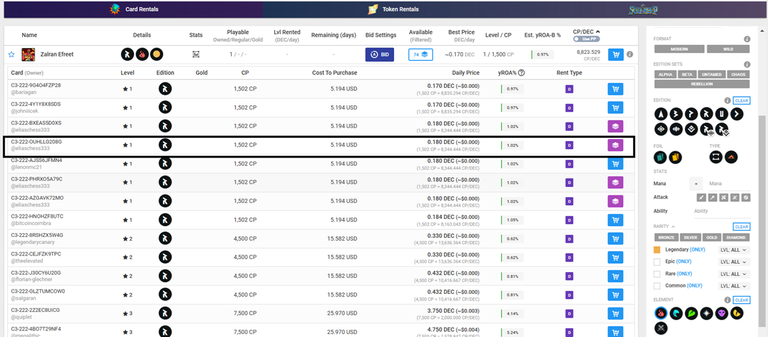
Como se dan cuenta hay competencia en torno a esta carta, es decir, muchos propietarios la tienen en alquiler por debajo del precio que yo ofrezco y aun así ningún jugador se anima alquilar, sin embargo no me llama la atención la idea de bajarle el precio de alquiler, simplemente la dejo así, y que el tiempo lo diga todo. También una situación parecida sucede con este legendario:
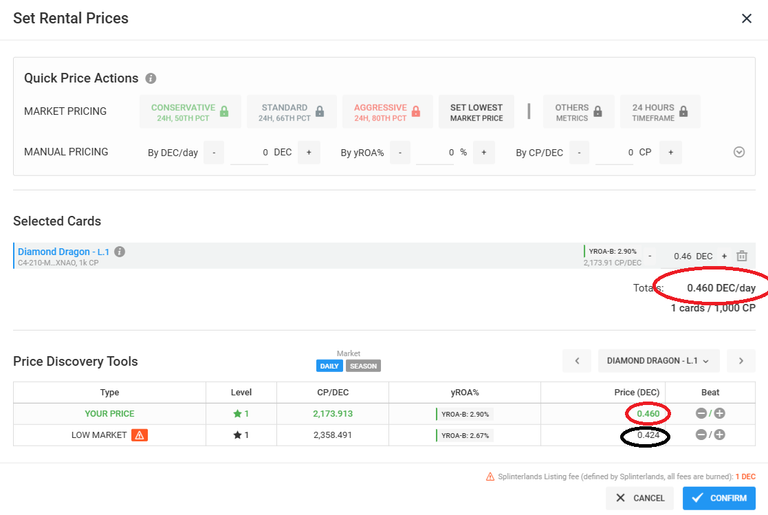
El precio que propongo esta bastante por encima del precio más bajo del mercado, hecho que corroboramos también en el mercado de alquiler, donde estoy bastante lejos de la oferta principal:
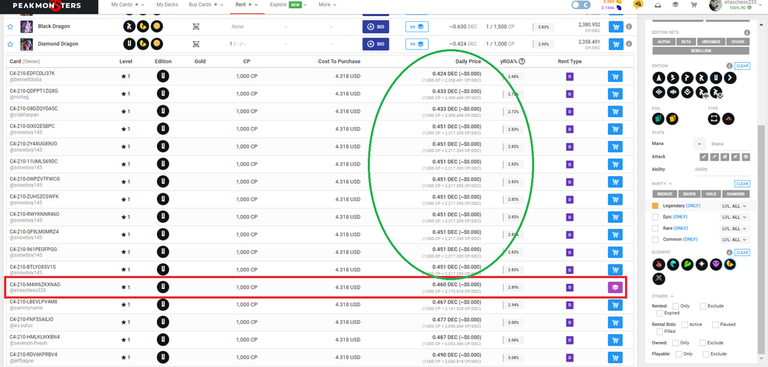
En resumen, se trata de una comparación entre el precio que uno propone para alquilar y los que estan en el mercado, y ya uno define su criterio si dejar el precio o ceder a bajarlo un tanto. Y la idea de esta publicación también es que sirva como promoción de la herramienta PEAKMONSTERS, si la aprendes a usar, comprenderás más aristas del juego que trasciende la jugabilidad. Espero este tutorial haya sido de tu agrado, nos leemos en una próxima oportunidad. Escribió para ustedes:
Notas de Importancia:
En el desarrollo de la publicación se usaron capturas de pantalla de los portales de SPLINTERLANDS y PEAKMONSTERS
La imágenes y GiF fueron editados con Filmora 11
El traductor empleado para la versión en Inglés fue DeepL
English Version
And friends of SPLINTERLANDS we continue with the creation of tutorials, focusing this time my attention on the process of renting our assets, specifically cards, later I hope to make deliveries associated with renting SPS. As I have addressed in this publication and in this other one where I share my experience renting those classic WILD mode cards. This rental process has brought me a profit of over 600 DEC, now I want to see if these prices I have assigned to these cards are in line with the offers of other owners or need to be adjusted.

For this we will be using my favorite portal to work the rental theme, this is none other than the PEAKMONSTERS portal. We are going to open the window with our cards, we filter that only legendary cards are shown and we select the first one, and then we give this option to “change price”. The following animated image illustrates the process:
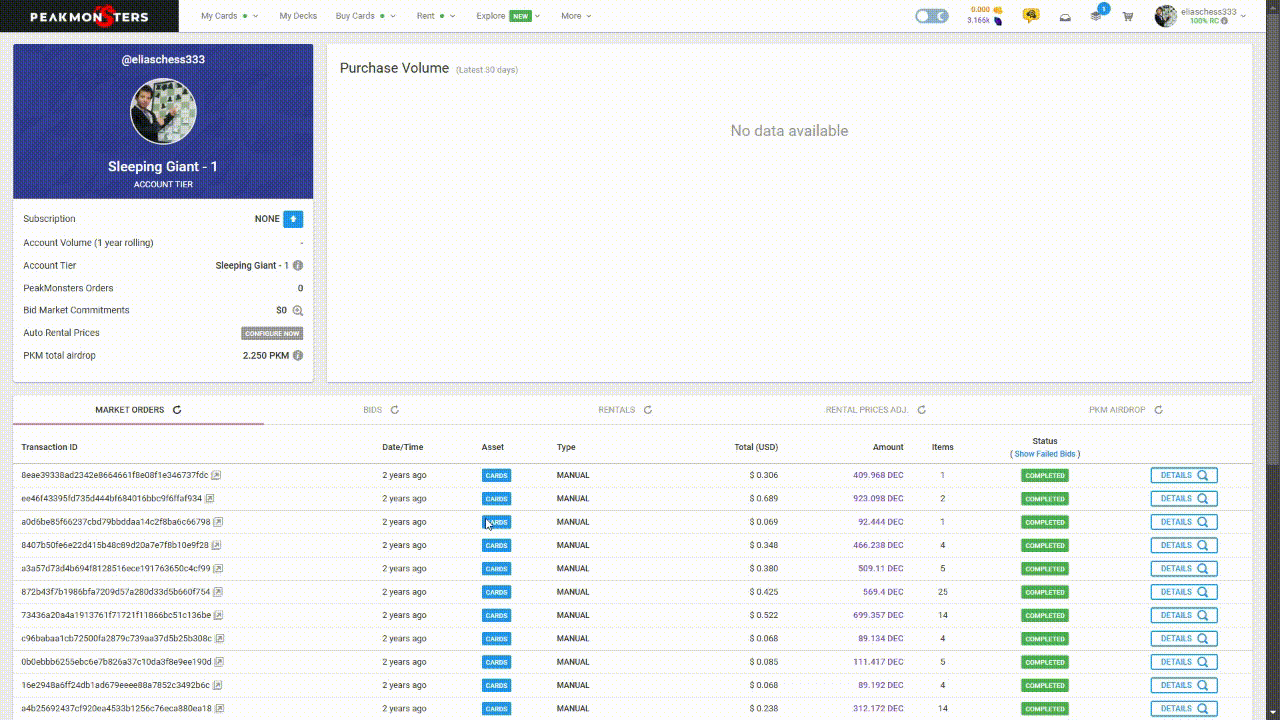
The “STOP RENTING” option cannot be overlooked, as its name indicates it is to cancel the rental contract, if we so wish. Now, selecting the option to change the price, it is time to analyze the information that the window that appears offers us, there it is highlighted with the “red” oval:
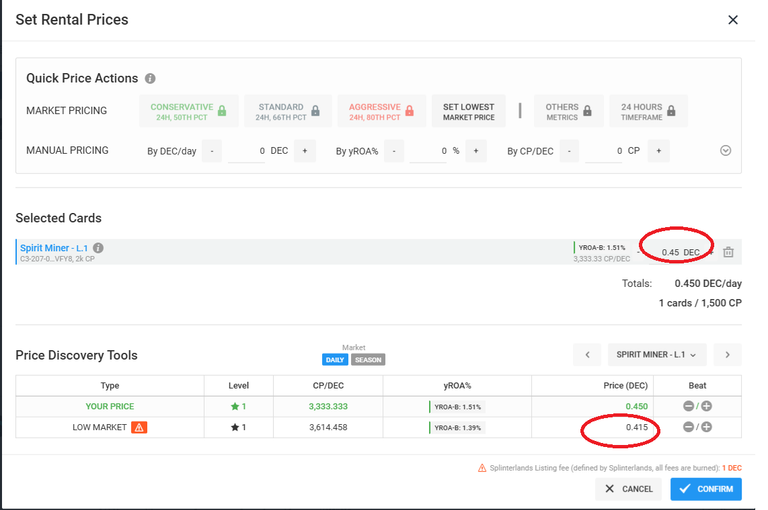
Note that the price at which I am renting my SPIRIT MINER in normal version is above the lowest values on the market. So the price I have assigned to it is fine. Anyway, to corroborate this information we go to the PEAKMONSTERS rental option, as if we wanted to acquire this card that we are placing as an example, and see what we have:
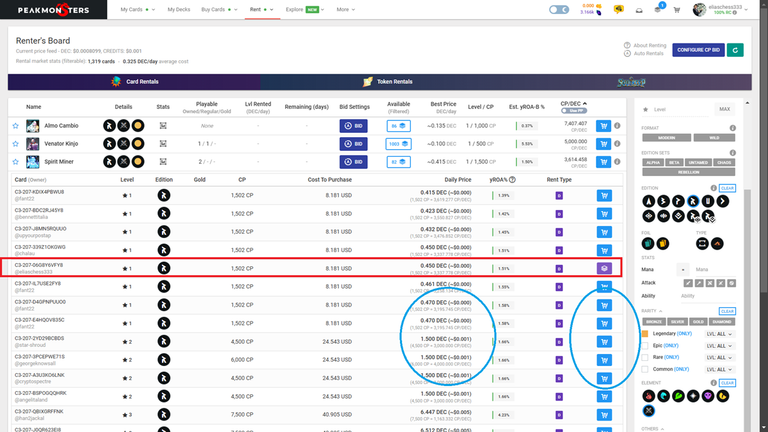
We see charts in which the owner has placed prices above 01 DEC, but they are not rented. So with all these criteria we come to the conclusion that the price we are assigning to our chart is ideal for it to be rented. Now what about those listed cards that have not been rented, could it be that the price I placed for players to rent it is too high? Let's check:
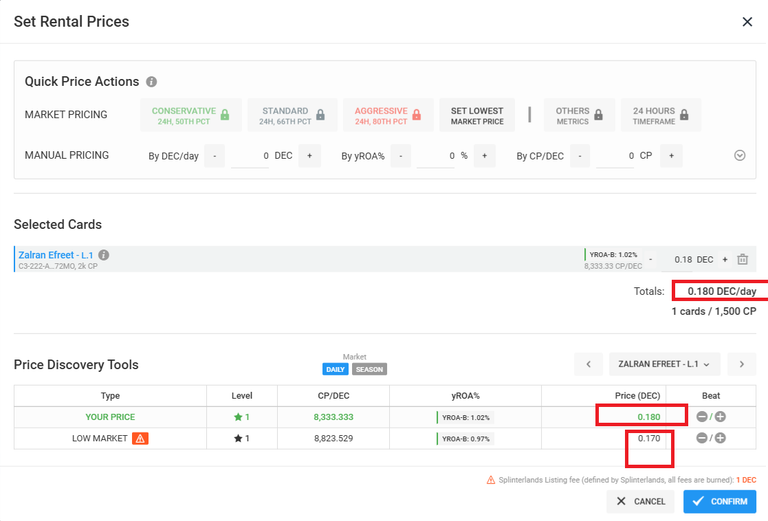
Here we realize that the price I set for the letter is above the lowest in the market, but I want to complement this information in the same way I did in the previous example, that is, looking at the rental options and reviewing all available prices, which at the time of writing this post are:
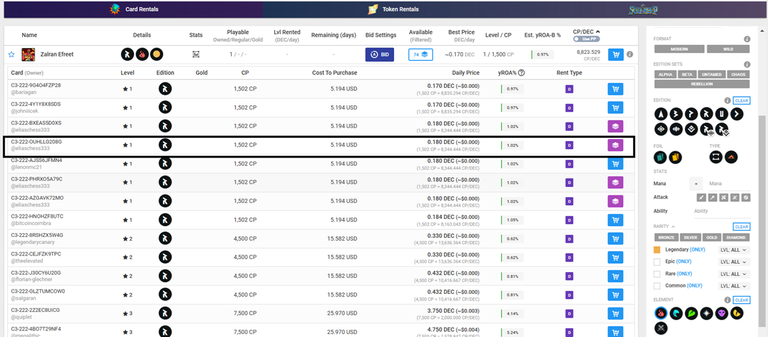
As you can see there is competition around this card, that is, many owners have it for rent below the price that I offer and yet no player is encouraged to rent, however I do not call my attention to the idea of lowering the rental price, I just leave it like that, and time will tell everything. Also a similar situation happens with this legendary:
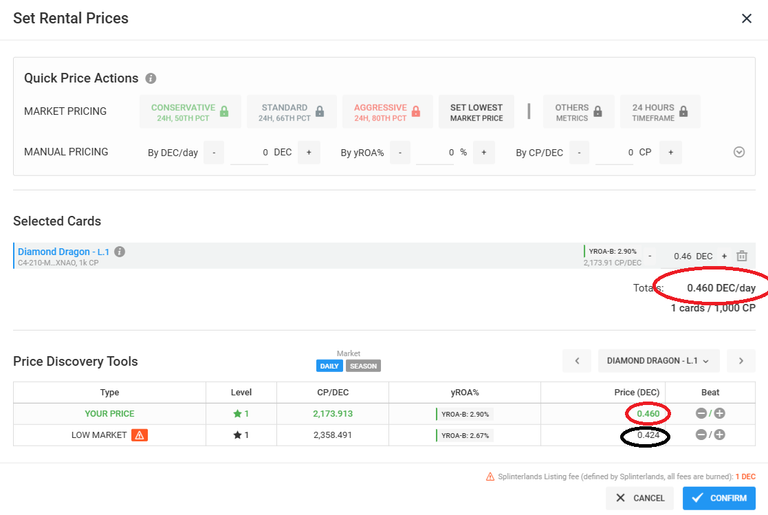
The price I propose is well above the lowest price on the market, a fact that is also corroborated in the rental market, where I am far from the main offer:
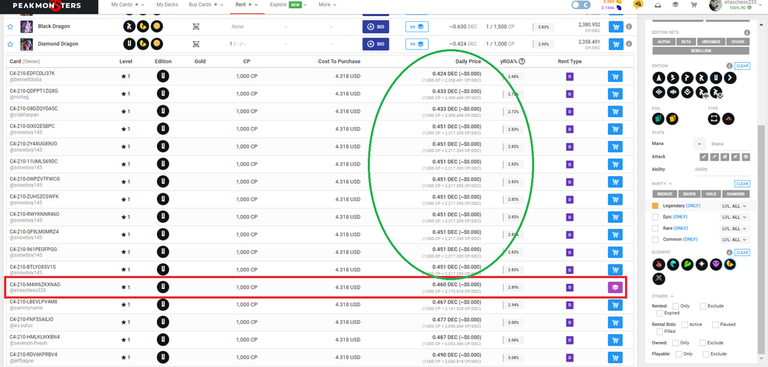
In short, it is a comparison between the price that one proposes to rent and those that are on the market, and you define your criteria whether to leave the price or give in to lower it somewhat. And the idea of this publication is also to serve as a promotion of the PEAKMONSTERS tool, if you learn how to use it, you will understand more edges of the game that transcends the gameplay. I hope this tutorial has been to your liking, see you in a next opportunity. Written for you:
Important Notes:
Screenshots from the SPLINTERLANDS and PEAKMONSTERS portals were used in the development of the publication.
The images and GiF were edited with Filmora 11.
The translator used for the English version was DeepL
Posted Using InLeo Alpha
Delegate Tokens and HP to Fallen Angels to earn weekly rewards!
Delegate | Join to the guildThis post has been supported by @fallen.angels guild!
Thanks for the support!
Thanks for the support!
I haven't look at the rental market lately.
In the past I used splexx. That rents out your cards automatically. Doing it manual per card is a lot of work.
How many card do you rent out every season approximately?
I got it, but I rent a few cards, It's interesting this option that you say. Thanks for your feedback!! Regards from Peru!!
Thanks for sharing! - @zallin

Good Work, thanks for sharing!
Thanks for the support!!