
After getting my feet wet in the arts departement by participating in the Splinterlands emote contest a few weeks ago, I decided to do another one of the GIF animations. This time I decided to paint the bewitching Pixie in pixel art style. Just going for a more simple design for practise purposes - definitly not because hot.

Creating the main frame
The first stroke of a painting is the hardest part, so I decided to start with something simple like the eyes. More or less an orange circle with a thick black outline.
First the eyes and some basic hair patterns. The mouth is not flipped, yet. Maybe this would have been the better way.

Working on multiple parts at the same time - whatever inspired me.
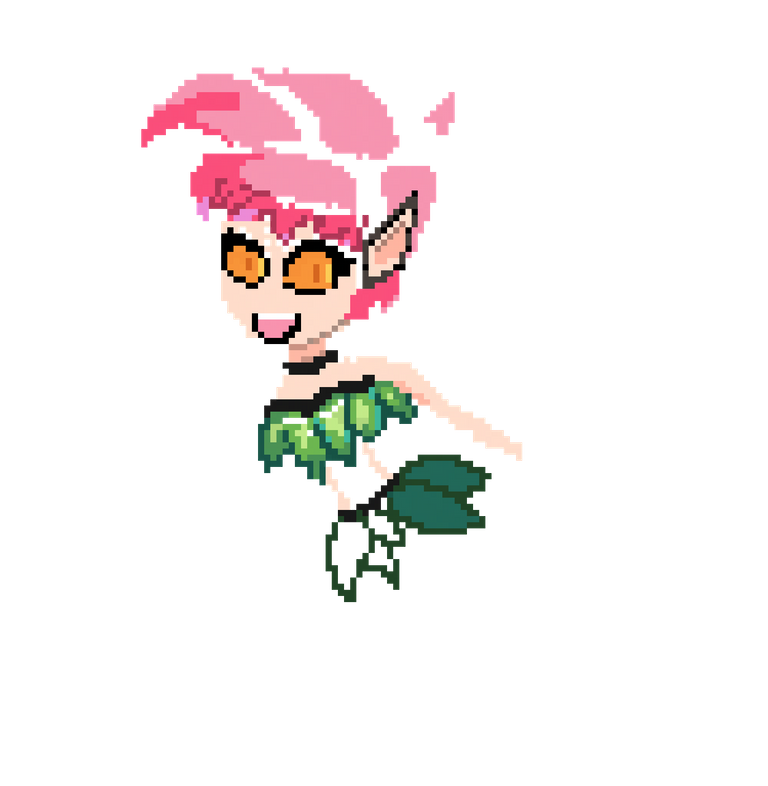
From there I randomly added different pieces like hair, dress and body.
Obviously there was quite a bit of trial and error, but luckily the digital paper is rather forgiving and the eraser doesn't make a rubber mess all over the place.
Every now and then I made a copy of the frame and continued working on the copy. This makes it easier to revert if I don't like where it went and also allows me to create a little creation gif. It's interesting to see how some parts worked first try and some got reworked over time.
I kept the pose quite similar to the original, so I could practise while having some source of inspiration, if I got stuck at some point.


The original artwork shows both wings from the front, which kinda bugged me. The front wing was easy, but I wanted to achieve a more agressive backwards-bend effect on the other wing, so you mostly see the backside. I tried working with a lot of shadows, but it took quit some time to get a satisfying result.
The creation process as GIF.
The Animation
The fun and more complex part of pixel art is the animation. I decided to go for the classic 'blowing-kisses' pose and only a few mild movements on her hand, head and leg.
Obviously the wings must be animated, but I decided to draw her standing instead of flying, which means I didn't need a full flying motion.
frame 2

frame 4
I didn't want to go for a crazy background to keep the focus on the pixie, but something needed to be done about the naked background and so I added some sparkly pixiedust to finish the GIF.
Some light and shadow effects to polish it off and voila!
There is plenty more potential for animation and tweaking everytime I look at it, but I figured I had to finish this project at some point.
LE FINAL GIF

Created with Pixilart.com
Resolution: 125x128 Pixel
I was thinking about getting a drawing pad, as painting with a mouse is kinda paint-full, but I'm not sure if I would use it enough to justify this investment. That's pretty much the reason I have to stick to simple pixel art for now.

Original:

Original Splinterlands Art
Lovely!! !PIZZA
Thanks for sharing! - castleberry#6859

PIZZA Holders sent $PIZZA tips in this post's comments:
(2/5) @anuk tipped @exator (x1)
Please vote for pizza.witness!