

Renting Assets in Splinterlands
Hello Jabeelievers!
Owning assets in game is the ultimate goal of every player in Splinterlands. But with limited resources, some players like me rents cards and Splintershards (SPS) in order to play and accumulate assets over time. In this post, I will discuss how to rent cards in game so that you will be able to play the game. I will also delve in how to rent SPS in order to increase your GLINTs and SPS rewards.

Note To New Players

First of all, I welcome you to the game! This post is intended for you to widen your perspective in Splinterlands. You may find the game overwhelming at first specially if it's your first time playing a Play To Earn (P2E) or a Web3 game. But I assure you it will be worth your time and you will enjoy the game. In order to start playing in Splinterlands you need to buy the Summoner's SpellBook for $10. If you haven't bought one or not sure what a Spellbook is, please click on this 'What is a Spellbook guide' for more information. Splinterlands is built on the HIVE blockchain. For more information about this blockchain click on this HIVE Blockchain guide. With all that out of the way, let's learn how to rent assets in game.

Rentable Assets
In Splinterlands, there are various tokens and assets that can either be bought, sold or rented. If you are not yet familiar with the tokens in the game, click on this Intro to Splinterlands Tokens guide. Among the assets, Cards and SPS are the only ones that can be rented.

Cards in Splinterlands are either Soulbound or Unbound. Cards that are obtained through Draws and Chests are Soulbound. This means that you cannot transfer, sell or delegate these kind of cards. You will need some DEC to 'unbound' or 'unbind' the Soulbound cards. Cards obtained from packs (i.e. Rebellion Packs) are immediately transferrable and don't need to be unbinded.
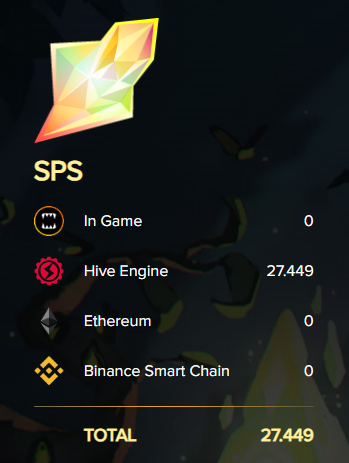
Splintershards or SPS is the Governance token of the game. This is used to participate in the development of the game. For more info, about it please click this clink about Proposals guide. It is also the rewards token of the game. When claimed, it will be automatically staked in your account. Staked SPS can be used for proposal voting as mentioned earlier and boosts your GLINTs and SPS rewards. To make SPS transferrable in and out of the game, you will need to unstake it. Unstaking SPS takes 28 days with 25% of it will be liquid in every 7 days of the unstaking period.

How To Rent Cards
In Splinterlands, you can rent cards in Splinterlands individually or by set. You can use the in game market for rentals or any secondary market like PeakMonsters and MonsterMarket
Renting Cards Individually
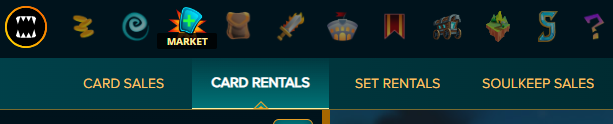
To rent some cards individually, go to Market and then select Card Rentals. In this facility, you can filter out the cards according to Format, Card Set, Foil and Role. You can also search the card name above to find that specific card.

Once selected, you can choose the card with level you want and what currency you would like to use to rent the card. Afterwards you can click on Rent.

In the next page, you can set the number of days you want to rent the card. Please note that the minimum number of rental days is 2. Once settled, you can now click Rent and will be available in your account.
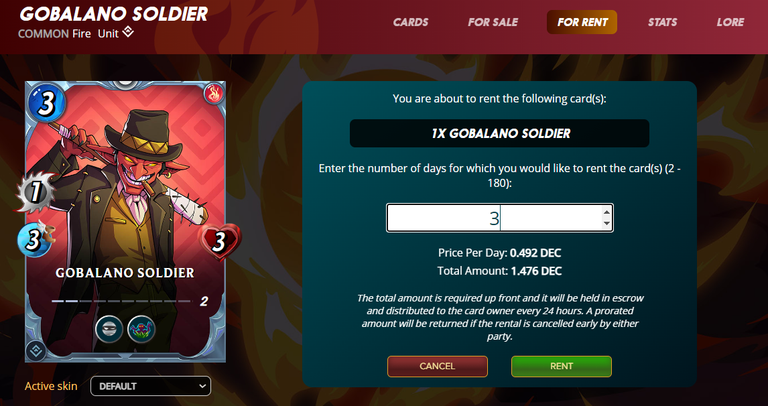
Renting Cards By Set
If you want to rent an entire set (i.e. Chaos Legion Set), you can go to Set Rentals located in Market.
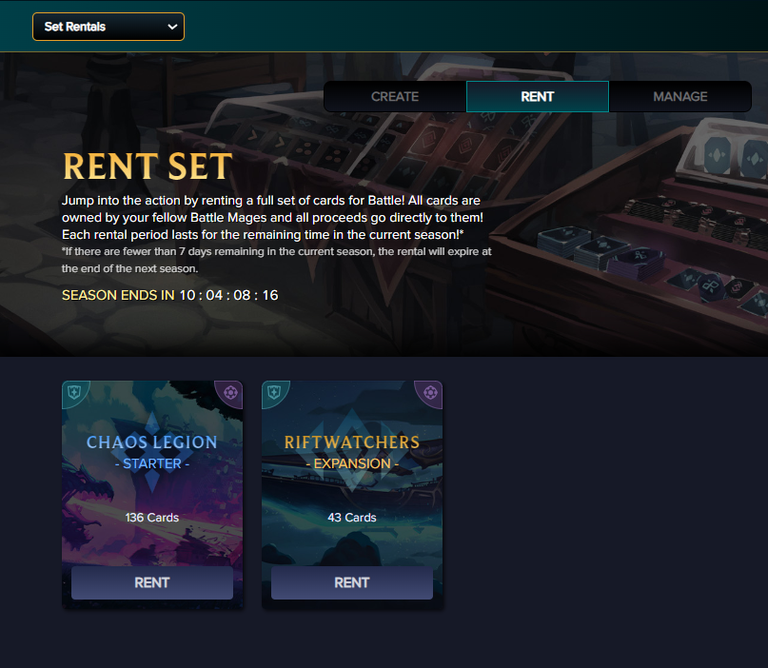
Click on the set you want to rent. As of this writing, the only sets available are Chaos Legion and Riftwatchers. You can only rent them as Bronze level.
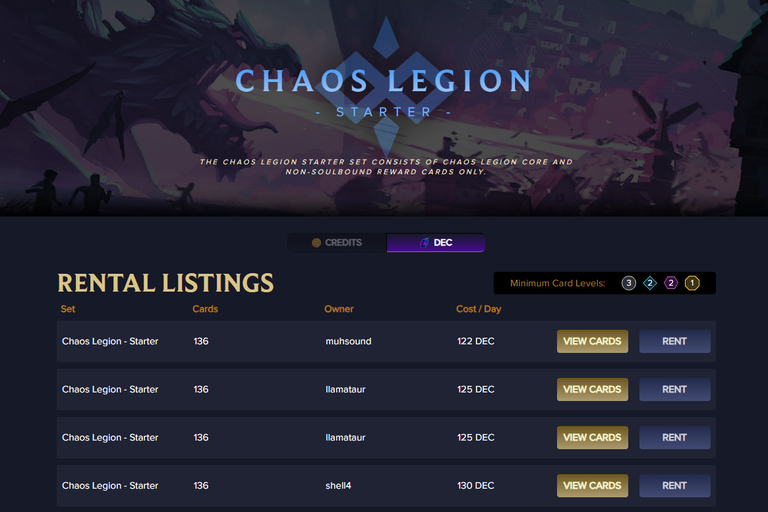
Confirm your rentals and then the set will now be available to your account. Please note that the rental period depends on the remaining time of the current season.
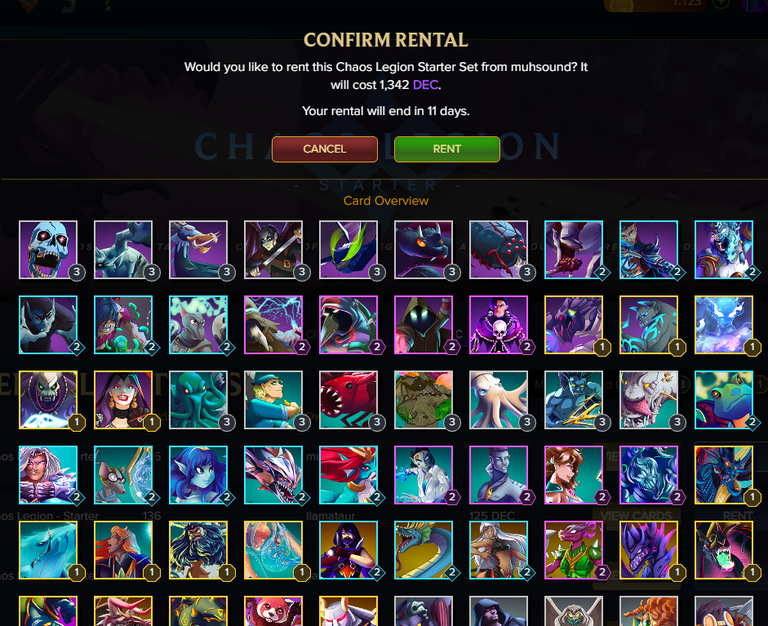

Renting SPS
To start boosting your rewards, you can rent SPS by clicking your SPS box on top of page.

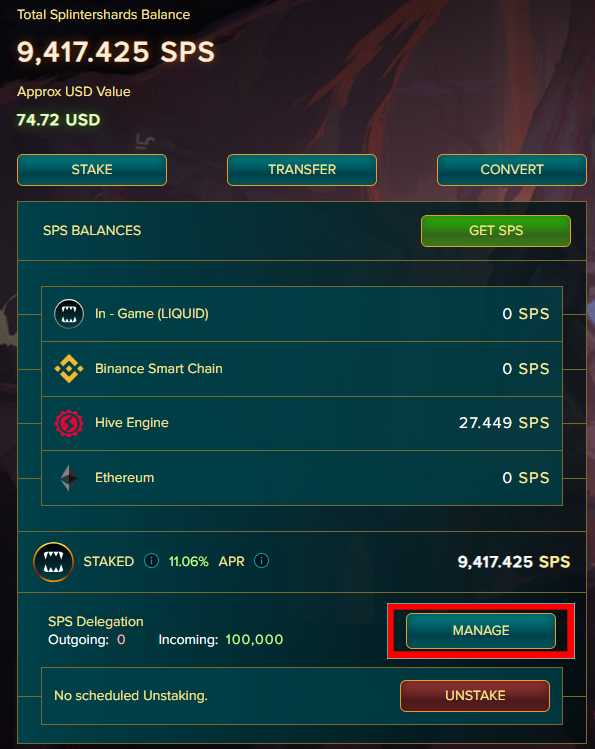
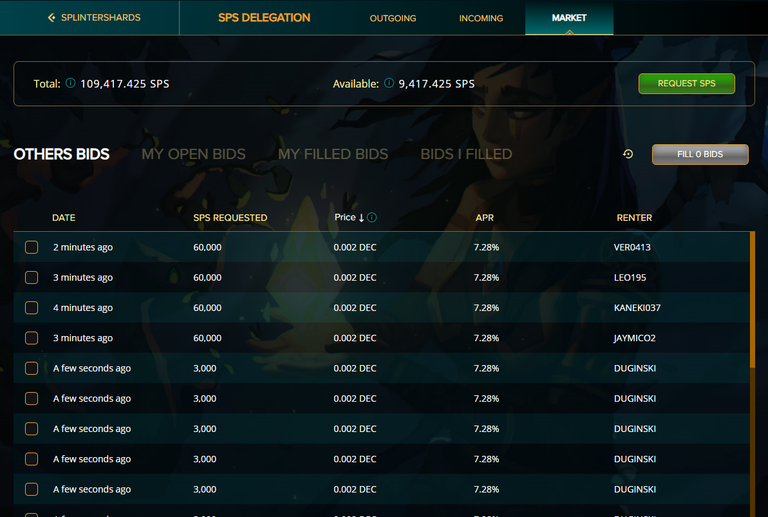
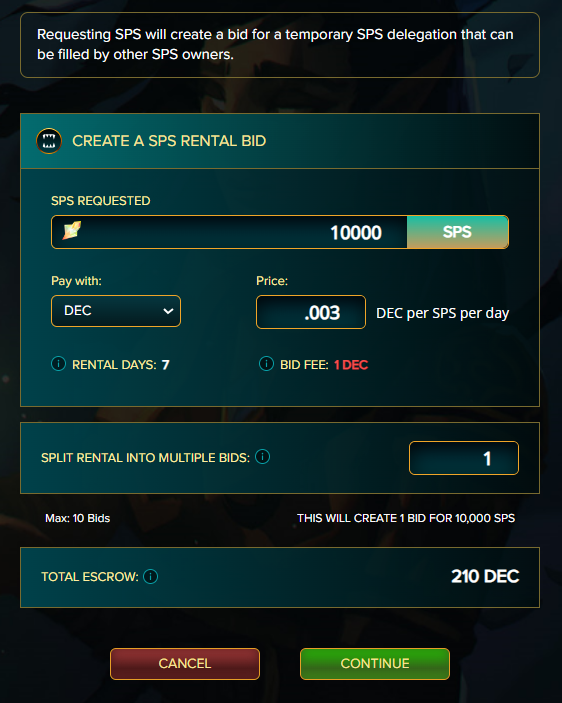
In the example above, 10K SPS is requested for .003 DEC per SPS per Day with just 1 bid. Note: You can separate the rental into multiple bids so that different renters can fill your bids.

Not a Splinterlands player yet? Join the game by registering in the [Splinterlands Website](https://splinterlands.com?ref=jabeesaints).

This will bring you to the Splintershards page. Click on Manage to see your incoming and outcoming SPS delegations.
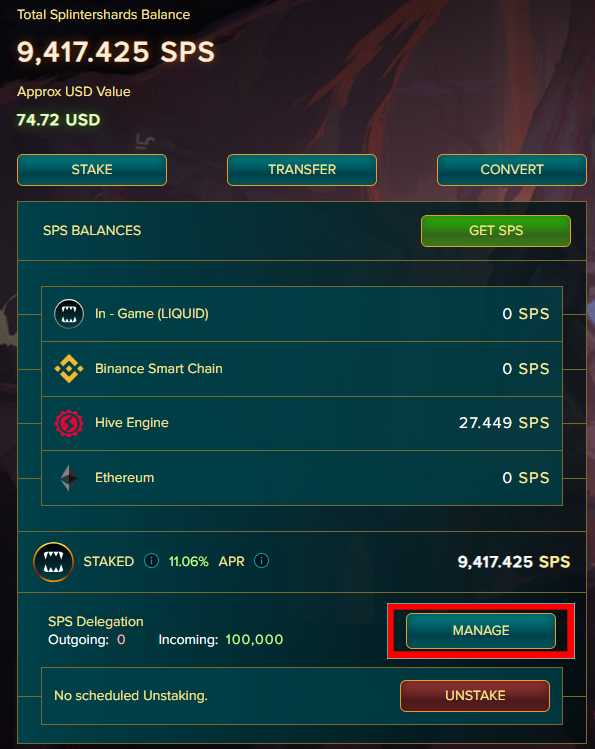
Click on Market in order for you to see the current market bids on SPS rentals. As you noticed, SPS rentals are on a Bidding System market. Going to this page this give you the idea what are the latest bids on the SPS rentals. When I rent I usually go a bit higher than the current bid. The highest bid for SPS rental right now is 0.003 DEC. To start bidding for SPS rentals, click on Request SPS.
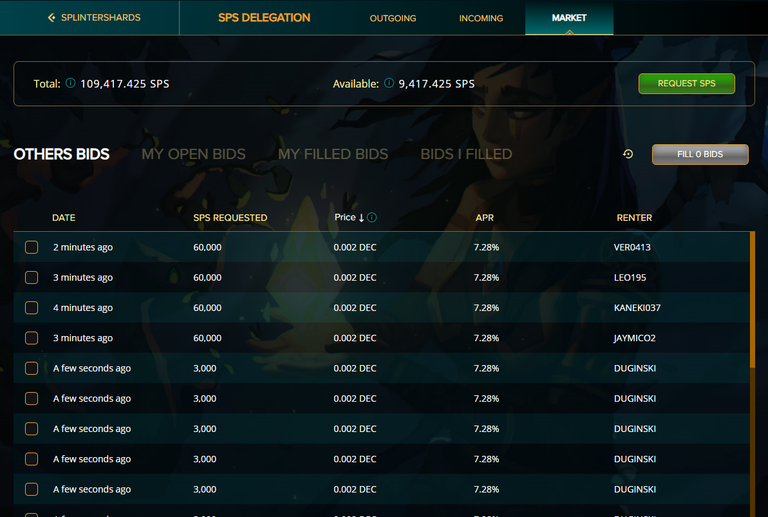
In this page, you just need to enter the SPS you would like to rent. In order to know how much SPS you can rent to earn certain amount of GLINTs and SPS based on your league, click on this Modern Staking Requirements. Enter the price you are willing to rent the SPS. This will be the DEC amount per day of rentals. The rental period is fixed at 7 days. After 7 days, the owner should remove the rental. This is not automatic. Sometimes, some renters forget to remove the rentals and exceeds 7 days.
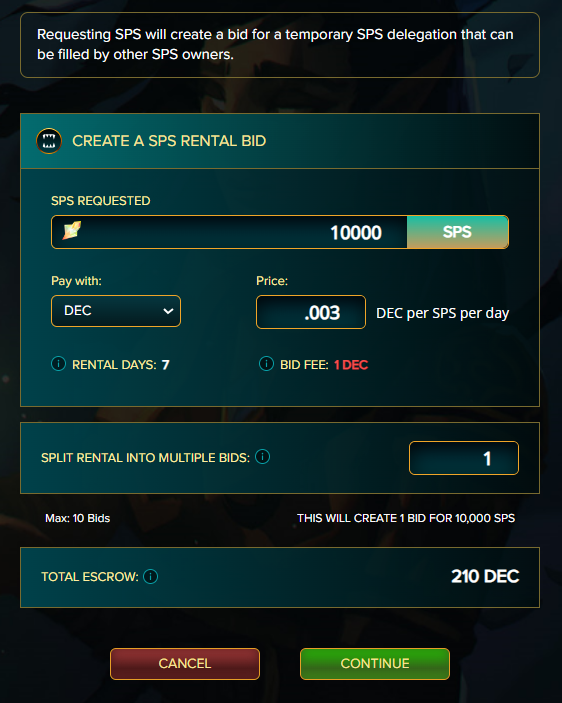

Closing
So there it is. We have now covered how to rent cards and SPS in the Splinterlands website. As an added tip, you can also go to the Peakmonsters website to rent commonly used decks. This is only advisable for old players since they know what the meta is. But you can always give it a try. Did you find this guide useful? Do I need to add more tips? Hit me with some comments below.
Not a Splinterlands player yet? Join the game by registering in the [Splinterlands Website](https://splinterlands.com?ref=jabeesaints).
For more tips and guides, you can join the Splinterlands Discord server.
#splinterlands
#play2earn
Sources: Splintercards, Splinterlands
Nice breakdown!
Thank you sir!
very helpful!
Glad to be of help. Thanks.
Congratulations @jabeesaints! You have completed the following achievement on the Hive blockchain And have been rewarded with New badge(s)
Your next target is to reach 6000 upvotes.
You can view your badges on your board and compare yourself to others in the Ranking
If you no longer want to receive notifications, reply to this comment with the word
STOPThanks for sharing! - @alokkumar121
