

Renting Cards By Deck Using Peakmonsters
Hola hola hola!
As a relatively long time player, renter and SPS holder of Splinterlands, I have an idea what the current meta is in game. I also have some go-to cards to build for a particular ruleset. That's why I only rent those cards I use frequently. But if you are like me, you may find it frustrating to rent cards in Splinterlands individually. Thankfully, Peakmonsters has this feature 'Rent or buy cards by deck'. Let's explore this feature and discover how it will help you rent easily.

Deck Creation Feature
First and foremost, what is a deck? Deck is a collection of cards that is built with Fixed Battle Lineup or a Theme. A Fixed Battle Lineup deck consists of the Ruleset, Summoner, and Units. For example, there can be a deck for Little League Ruleset comprised of Quix The Devious as the summoner with Dragon and Water units. While the Thematic deck consists of cards that are either built based on card set, element or foil (i.e. Modern Rebellion Core Set). Peakmonsters allows you to create your own deck or browse the decks created by others. Just click on My Decks above the Peakmonsters site.
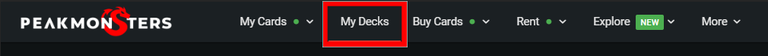
In the My Decks page, click on the All Decks link to see the different decks created by other users.
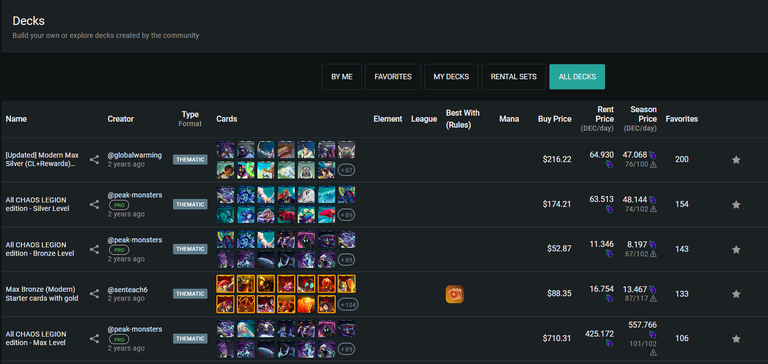
You can also create your own deck. To do so, click on the By Me link and then click on Build.
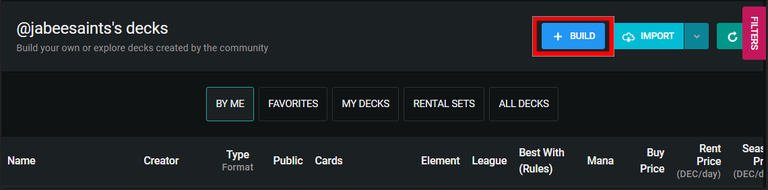
The Create Deck page will appear. Here, you can write the Name of your deck and choose whether it is a Fixed Battle Line Up or Thematic. You can also set if your deck is viewable by others by checking the Public checkbox.
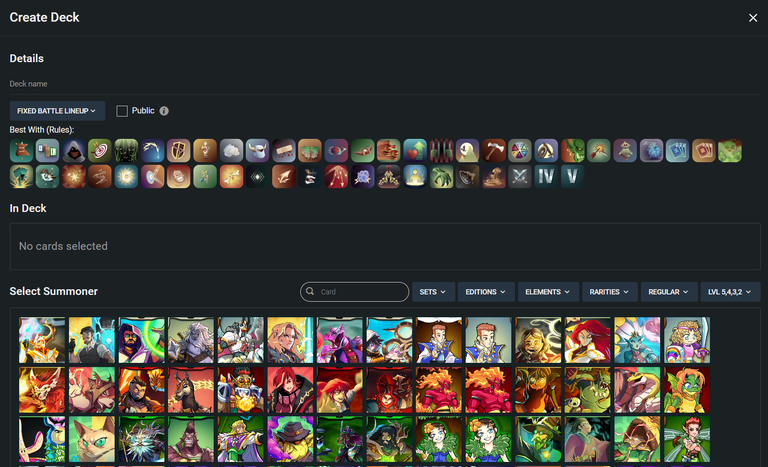
For the Deck Creation, you first choose the Ruleset where the deck is suitable to be used. For this example, we will create a deck for Little League and Supersneak ruleset

Afterwards, select the Summoner you will use for this lineup. Notice that the cards below will change depending on the Summoner you select. You can search the card you wish to include or set the Filters to see a group of cards.
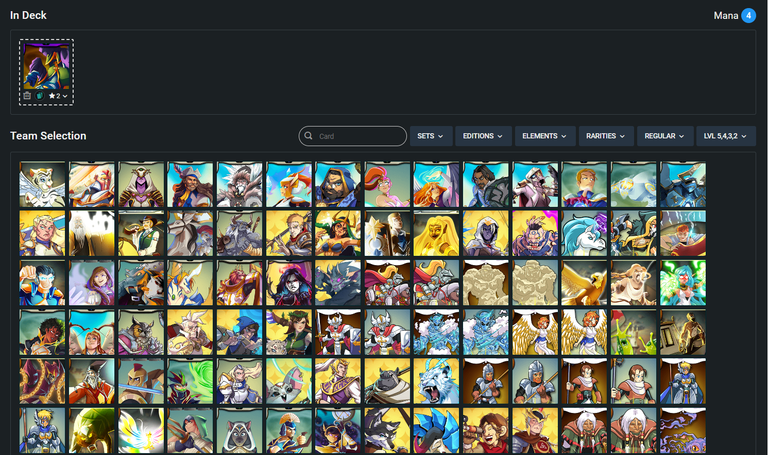
You can also rearrange the cards you chose by dragging them. Once you're finished, you can click on Confirm and your deck will be available under the By Me or My Decks page.
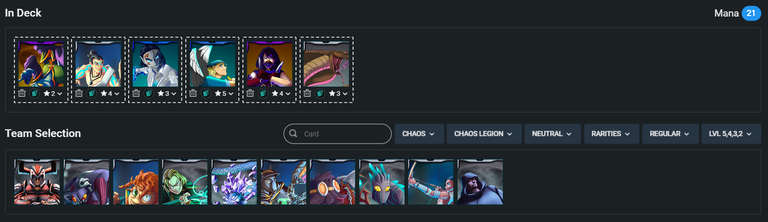

Renting Decks
To rent the deck you created or decks created by others, just click the deck and its cards will be shown. Click the All button to rent all of the cards.
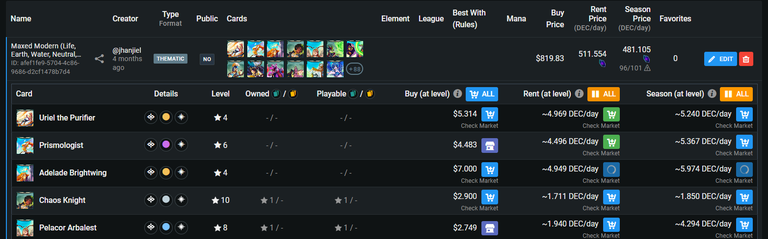
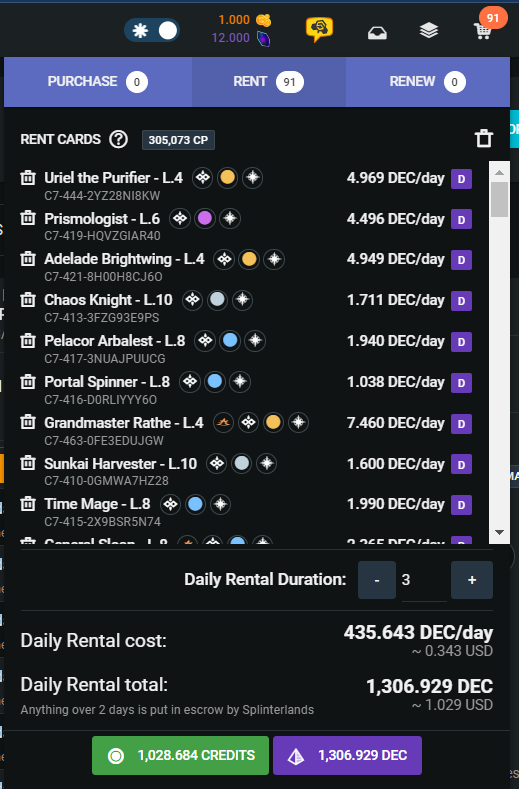
Wait for all of the cards to be green. It means that the card is available. Once all cards or the desired cards are ok, you can now click on the Shopping Card icon above to set the rental period.
Please do note that the minimum rental days is 2. Once you clicked on the button below for DEC or CREDIT payment, the cards will be rented.

Closing
And that's it! You are now all set to battle in Splinterlands. This feature is easy and convenient to use for long time players. Thanks to the @peakmonsters team for creating such feature. If you're new, I guess you can learn to rent the cards you need over time. So, how is this tutorial? Do you find it helpful? Comment down below for feedback and reviews. That's all for me, Ajah!
Not a Splinterlands player yet? Join the game by registering in the Splinterlands Website.
For more tips and guides, you can join the Splinterlands Discord server.
#splinterlands
#play2earn
Sources: Splintercards, Splinterlands, Peakmonsters
Peakmonsters decks is a great feature to make renting multiple cards easier. I also use it sometimes to save lineups on particular ruleset.
Try to hold some hive and increase your HP. That will ensure more contributions and more support. Sending some hive out is fine, but try and keep about 50% in
Yes sir! I stopped unstaking my HP and only spending my HBD to rent some cards. Slowly building my HP and Deck :)
Thanks for the advice :)
Thanks for sharing! - @alokkumar121
