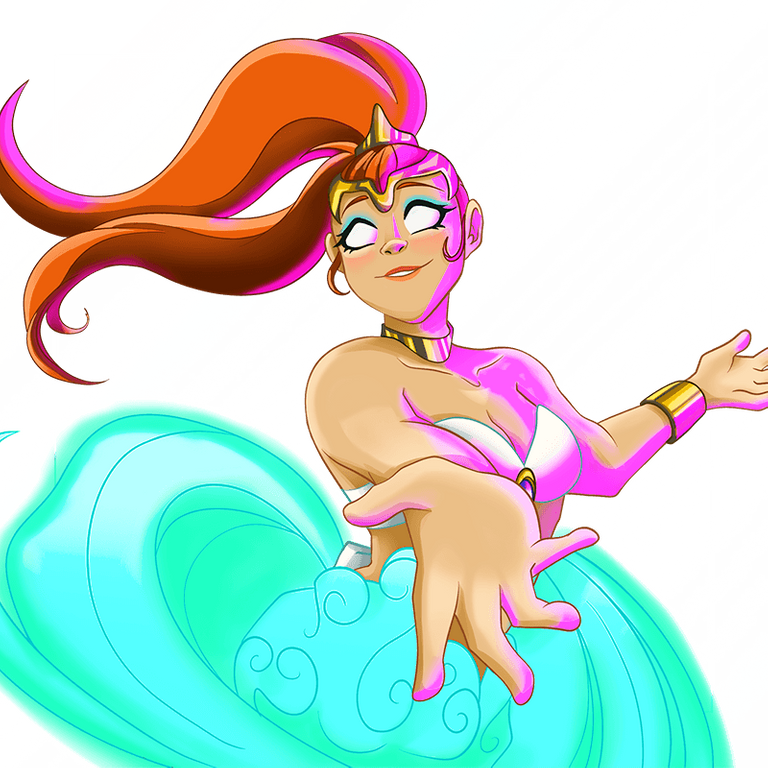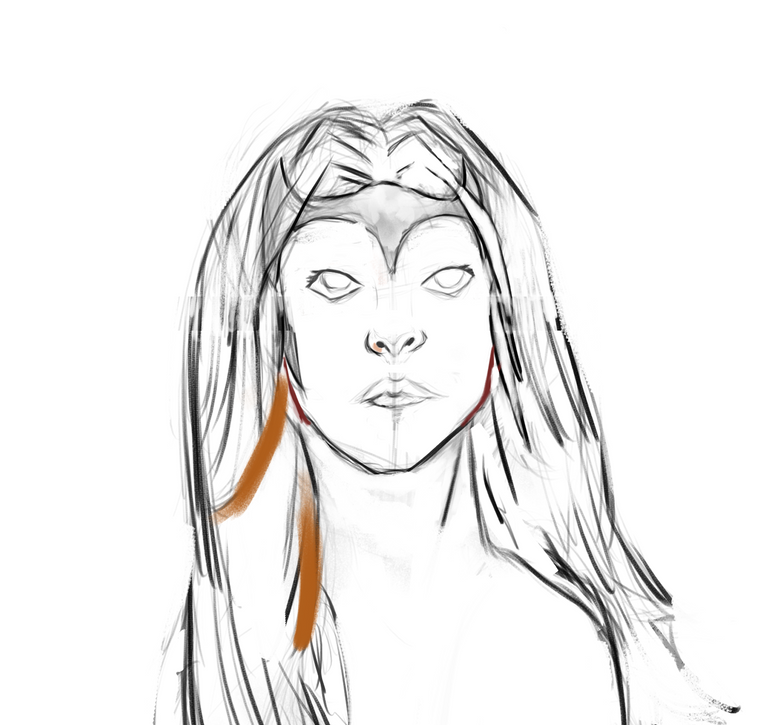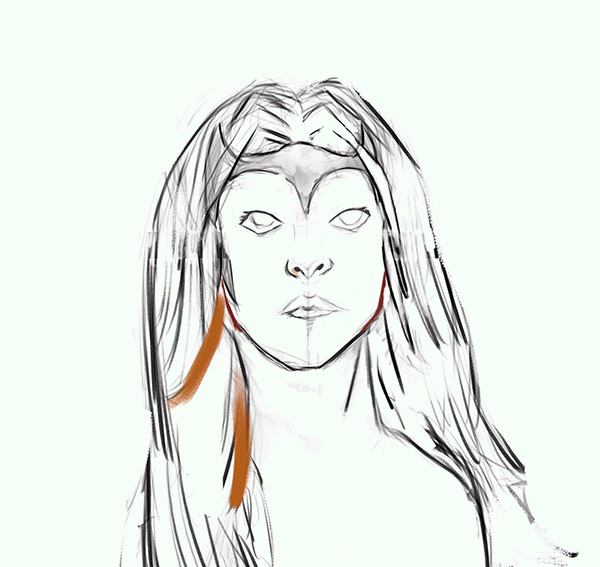"DJINN RENOVA"
portait
Ahoy Mateys, Hows everyone hope all of you are doing well I want to share everyone how I made this Djinn Renova portrait. This is also my entry for @splinterlands Art Contest Week 204! I chose this card because I think it a good character to start my journey on digital painting.
HERE IS MY REFERENCE:
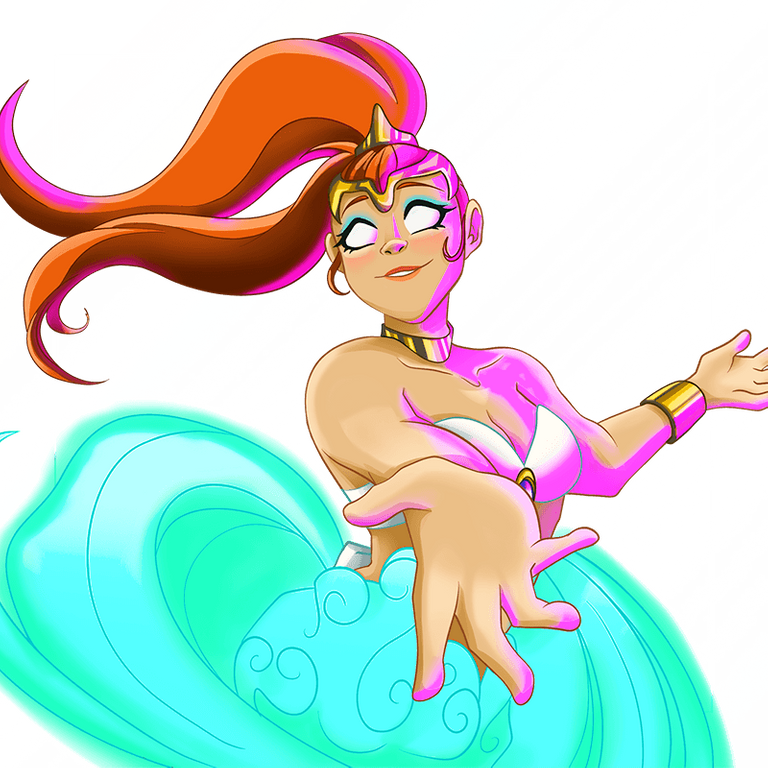
PROCESS
You can see on the left side my first sketch, when I start Imagining and try putting colors on it. I realized that she looks horrible xD. I immediately revise her face and I came up with this sketch on the right side.
I start adding later and putting base colors on it. The base colors later is under the line art so I will have a guide painting what colors I will put on a specific area. After that I start adding a new layer on the top of line art so I can start making it clean. I start painting her face. Adding Highlights and shadows.
I also start adding a new layer on top of the line art for her hair to make the hair have depth. I slowly cleaning each area of the subject. I added different colors on the hair and making in a little bit shiny.
While working on the hair I notice something that there is something wrong on her pose, and then I tried making the hair balanced on each side. It turned out well.
After that , I added some background on hair and put a bit glow like colors on her eyes. and cleaning up some parts. I also improve her hair color and added a shoulder, because I realized that it is looking weird without the shoulder.
I added some light effect on her background and I cleaned it up, adjusted the left shoulder and here is the final work.
GIF PROCESS:
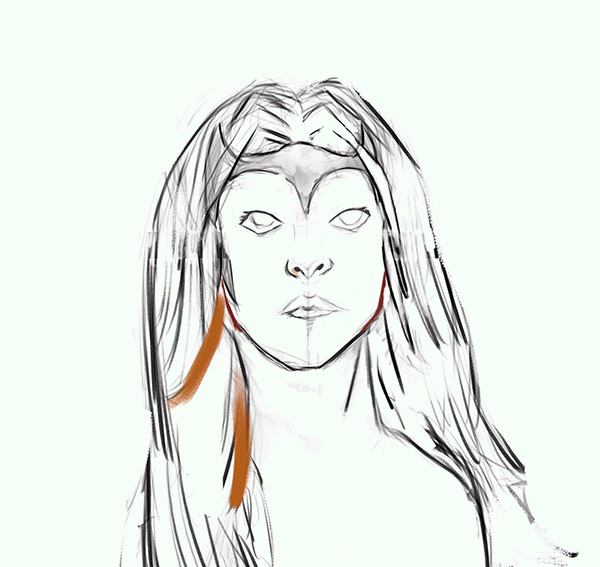
MATERIALS:
- Acer nitro laptop
- Adobe Photoshop
- Huion 420 Pen tablet
Thats all guys thank you! I hope that you liked it!