Hey guys, I hope you are all doing well. This time I'm going to show you in this post how to combine cards. Do you already know how to combine cards? Let's go!

The merging feature in Mage Wagons allows players to increase their contribution to Conflicts without having to remove wagered cards. However, the merging process is permanent and cannot be reversed, so it is important to keep a few key details in mind.
Key Points When Merging Cards in Mage Wagons
In order to participate, players must meet the following requirements:
Permanent Merge: Once cards are merge, the process cannot be undone.
Only One Wagoned Card as Target: Only one wagered card in a Mage Wagon can be the target of the merge, while non-wagered cards can be merge with it.
Unable to Merge Wagoned Cards with Each Other: It is not possible to merge multiple cards that are already wagered in Mage Wagons.
Highest BCX Selected Automatically: When combining a selection of cards, all un-stakes cards will be combined into the staked card with the highest BCX (number of cards combined), provided it has not reached its maximum level.
15 Minute Cooldown: Whenever cards are combined into a Mage Wagon, a 15 minute cooldown period is triggered for further changes to be made to that wagon.
Combine During Cooldown: Despite an active cooldown period on the Mage Wagon, combining cards is still possible.
Quick Guide to Combining Cards in Mage Wagons
Go to your inventory and select a card that is staked into a Mage Wagon.
Choose the un-stakes cards you wish to combine with the staked card.
Click the green “+” button and confirm the action by selecting “Merge” in the pop-up message.
Complete Guide to Merging Cards in Mage Wagons
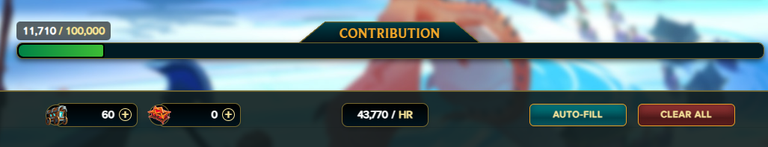
Step 1: Navigate to your wagered cards using the *On Wagons* filter in your collection view. Select the card that will be the target of the merge.
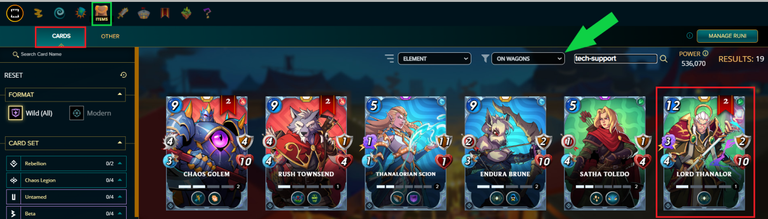
- Step 2: Review the stats of the selected card and decide how many copies you want to merge with it.

- Step 3: Select the unwagered cards you want to merge. Click the green “+” button to open the pop-up window and then click “Merge”.
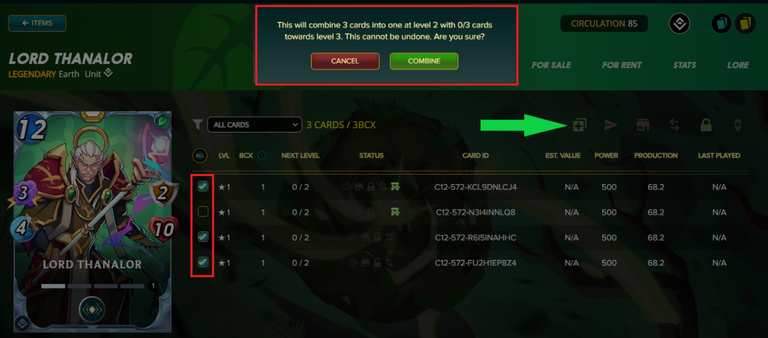
- Step 4: Check your updated collection with the newly merged card and review your hourly contribution in Conflicts.
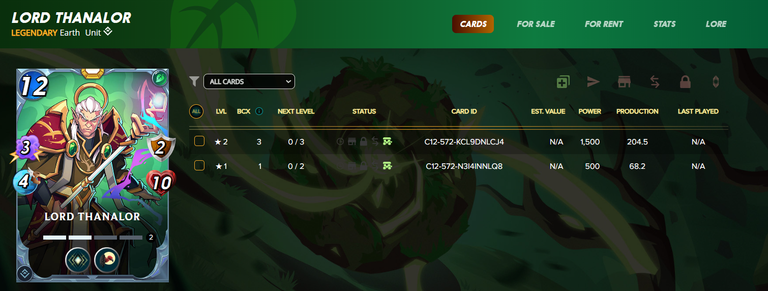
- Strategically merging cards helps you increase your collection power and contribution in Conflicts without losing immediate access to wagered cards.

Thanks for sharing! - @alokkumar121

Congratulations @lockedd! You have completed the following achievement on the Hive blockchain And have been rewarded with New badge(s)
Your next target is to reach 2000 upvotes.
You can view your badges on your board and compare yourself to others in the Ranking
If you no longer want to receive notifications, reply to this comment with the word
STOP