Staking cards and items to land allows you to maximize production on each plot. Below are the steps to effectively accomplish this task.

Steps to Staking Cards and Items to Land
1. Accessing the Land Menu:
Go to the Land icon in the header menu to access the view of your lands.

2. Select Production Mode:
Click the Production button to begin staking cards and items to your land.
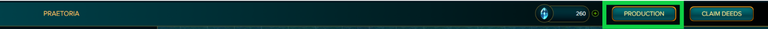
3. Select Region and Plot
- Use the arrow icon next to the desired region to view the list of plots.
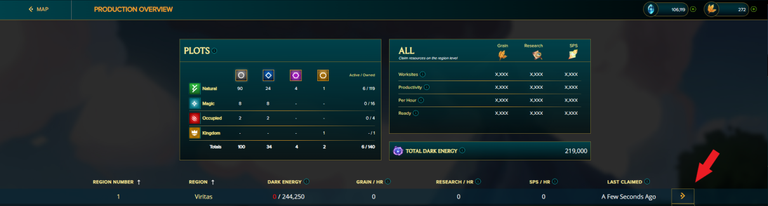
- You can also access it from the owned lands tab in list mode to manage individual plots.
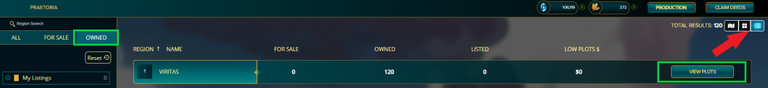
4. Review Land Preferences:
Select a plot and review its land preferences for optimal card allocation. Click Manage to manage the selected plot.

5. Start with the Power Core:
The allocation begins by adding a Power Core. Click +Add Core and select one of the available cores.
If you have a Runi, you can assign it in this step.

6. Assign Cards to the Plot:
After adding the Power Core, select the cards you want to assign by clicking on each empty slot.
You can organize the cards by Production, Rarity, Foil, BCX, Element, Set, Energy, or Last Game to make selection easier.

7. Assign Titles and Totems:
When you complete assignments, click Save Changes to avoid losing progress.
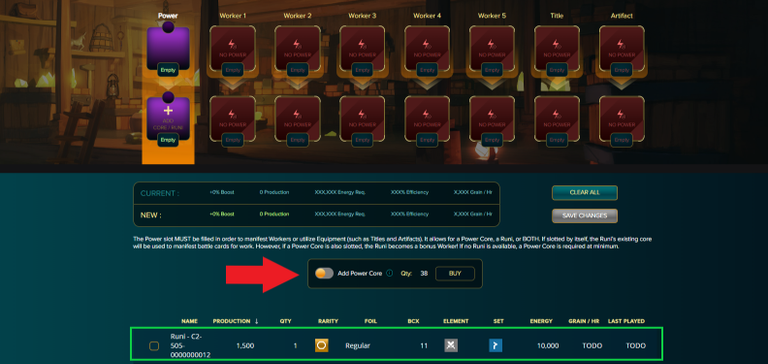
8. Save Changes:
When you complete assignments, click Save Changes to avoid losing progress.
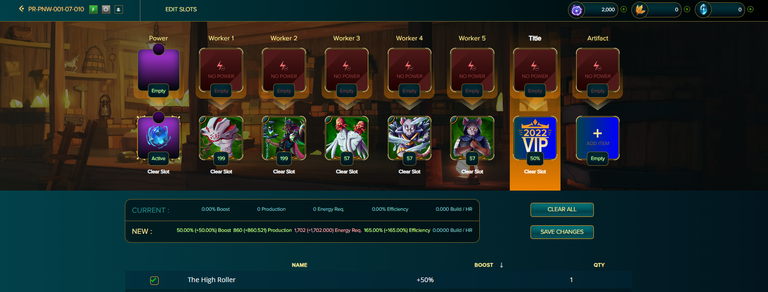

9.Review Production and Energy Requirements:
- It is important to check the Production Increases and Energy Requirements before continuing, to ensure optimal production
10. Confirm and Build the Work Site:
Confirm the transaction so that your assigned cards and items are registered.
Once the assignment is complete, you will be able to view the Work Site in its pre-construction phase.
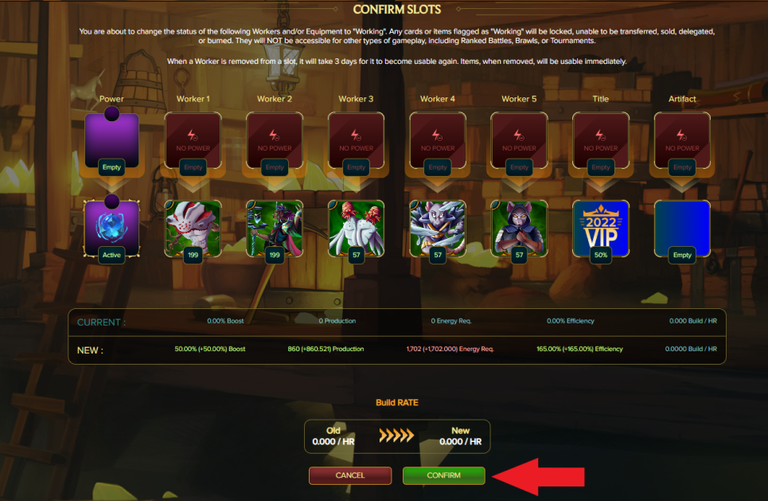

Note: Before building the Work Site, you must have assigned Dark Energy to the plot.
Congratulations @lockedd! You have completed the following achievement on the Hive blockchain And have been rewarded with New badge(s)
Your next target is to reach 200 replies.
Your next target is to reach 500 upvotes.
You can view your badges on your board and compare yourself to others in the Ranking
If you no longer want to receive notifications, reply to this comment with the word
STOPCheck out our last posts:
Thanks for sharing! - @mango-juice
