HARKLAW FAN ART

Hey everyone, I'm back to participate in the weekly contest! Congratulations to the weekly winners for their deserving artworks before that. Now, for this week's entry, I want something to address my current state of mind, which is loneliness. I looked around for lore that addressed loneliness and found "Harklaw."
I therefore envision Harklaw as a menacing yet graceful beast. I then utilize Galio from League of Legends' posture as my model for my Harklaw because I need to find a suitable posture for my piece.
reference: Galio (https://www.leagueoflegends.com/en-pl/champions/galio/)
Here are my art material for this piece, before we begin the process.
Drawing Tab - Huion HS64
App - Medibang & Photoshop
1st Step (Sketch)
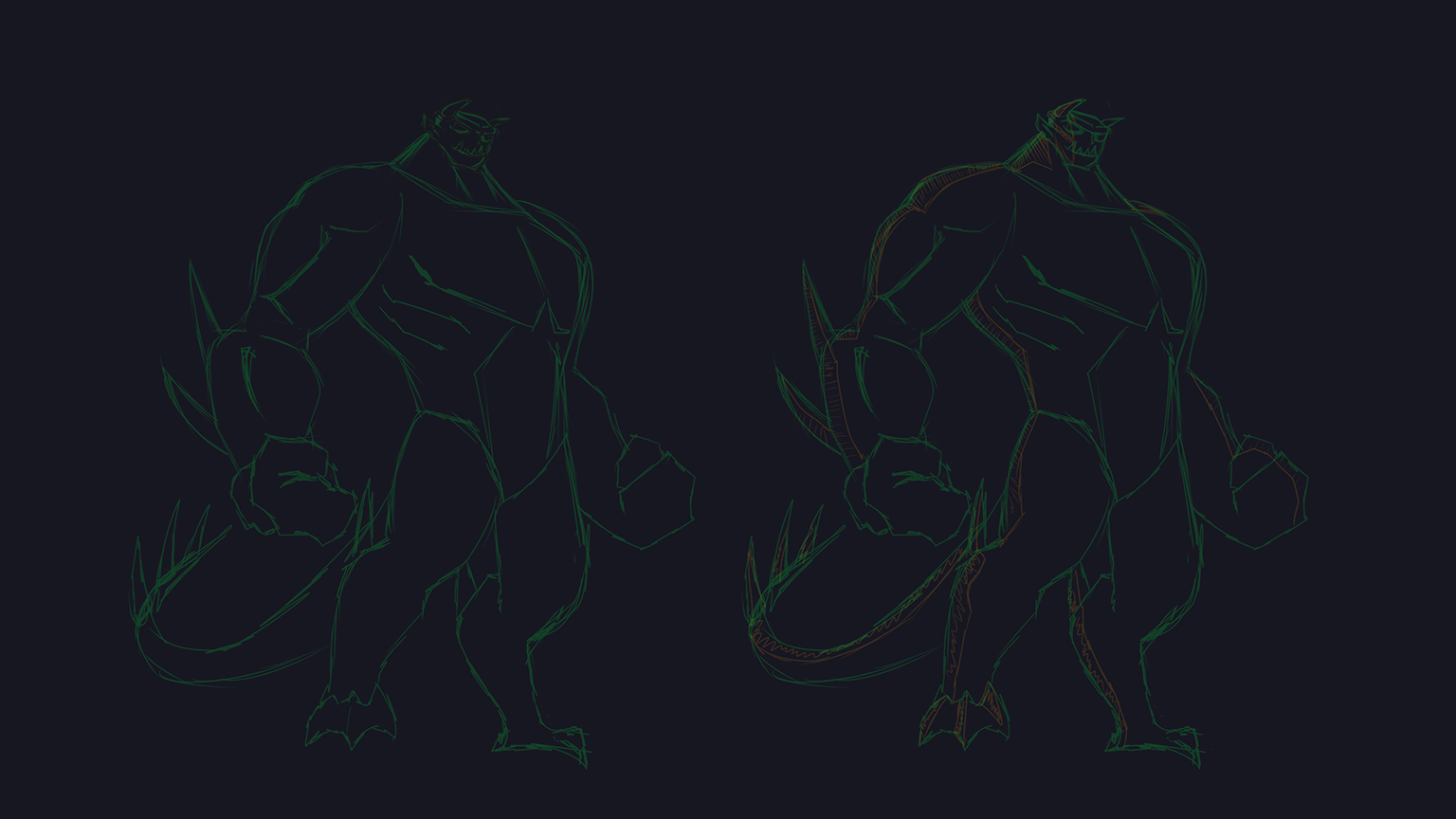
The first phase is drawing, which involves using a pencil tool and a green hue to make rough lines for the character's basic stance and to quickly alter the body's proportions. The first sketch is on the left, and the highlight that we will need later in the painting process is on the right.
2nd Step (Paint-Head)
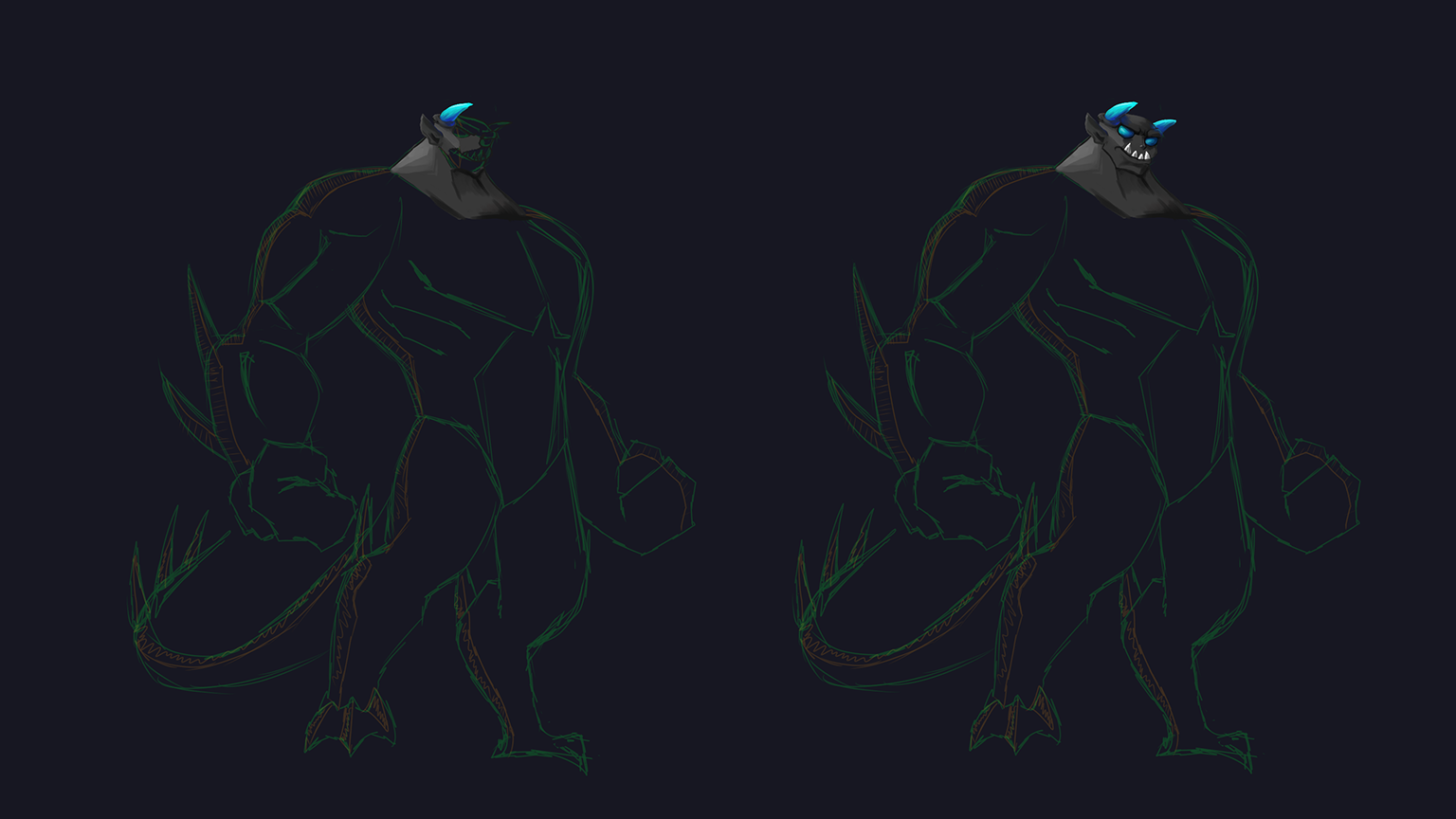
The second step is to immediately begin painting. I am aware that this is not the proper procedure, but for me, this is my preferred method because it allows me to learn as I go. In order to develop my color base throughout the entire painting process, I start painting neck first on the left side of the picture using a watercolor (wet) tool. I paint the entire face and his horns on the right side.
3rd Step (Paint-Body)

The next stage is painting the body, which is a relatively simple process as long as you choose nice contrasting colors for the body. I also used a watercolor brush (wet) to complete the painting.
4th Step (Paint-Left-Arm)

I use monotoned shades of gray and black as the base color in this section. Then I painted Harklaw's bluish hands using a picker to change the hue within the hands. I also applied this technique to all of Harklaw's other bluish-colored features, including his tattoos and horns.
5th Step (Paint-Right-Arm)
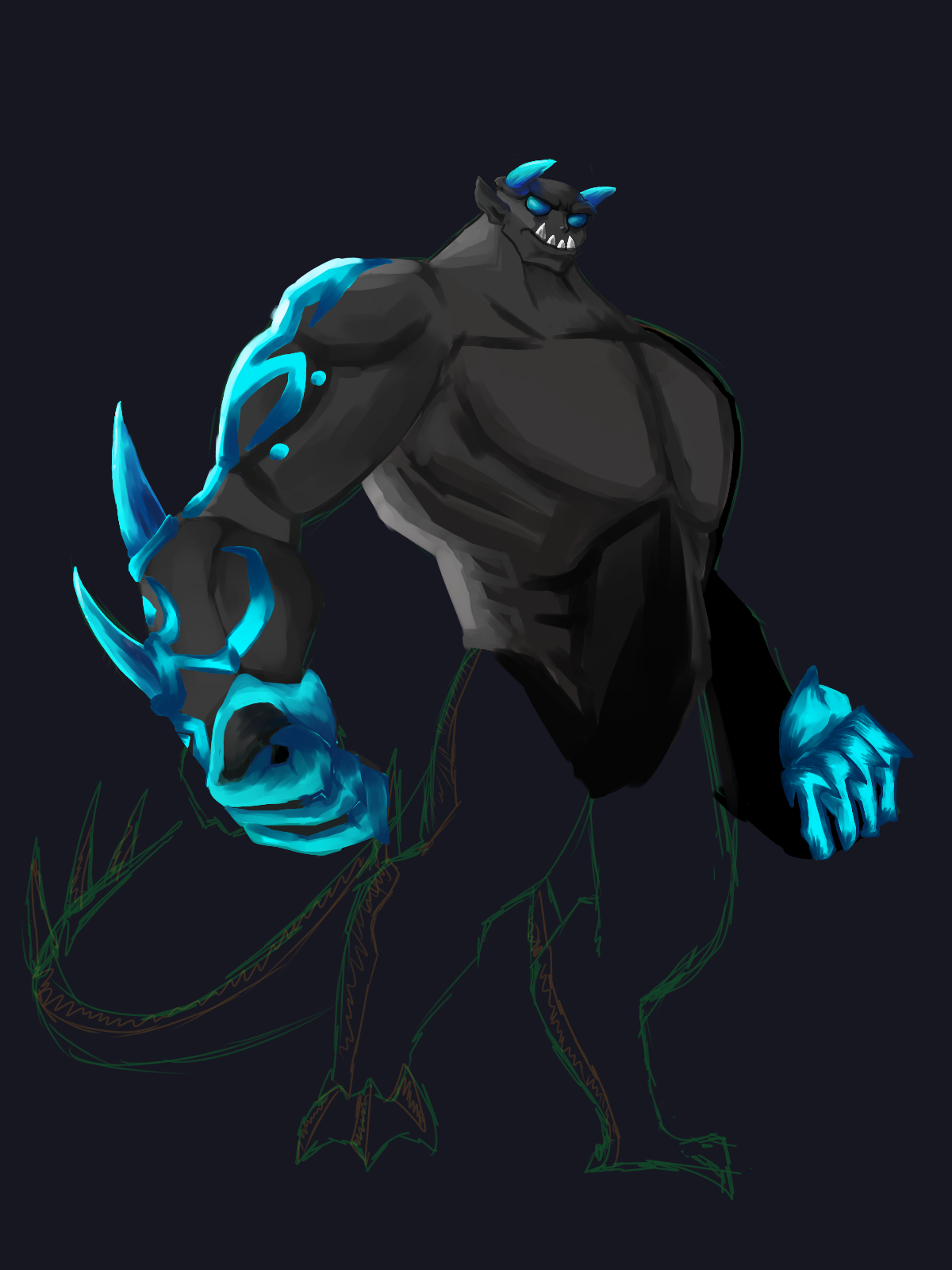
The easiest part of the fifth phase is painting the right arm since I want the shadow to be a pure black color along the entire arm, but his hands still have a bluish appearance.
6th Step (Paint-Feet)

Because I want to create contrast in this section, I completely black out his feet to make it appear as though a shadow is covering them. Horns and tattoo effects are still being added.
7th Step (Paint-Tail)

My character will be finished once I paint the tail, but my artwork still needs to be improved. I continue to utilize the same procedure on this section as I do with the legs, tattoos, and horns.
8th Step (Glow Effect)

In this section, I utilize the air brush tool to give the horns and tattoos a glowy appearance.
FINAL ARTWORK with BACKGROUND

In this section, I utilize the cloud brush tool to make haze like background and line to give him visual pressure for his menacing appearance.
I appreciate you reading, and I hope you learned something. Please leave a remark below if you have any reactions or suggestions.
Here's the gif <3
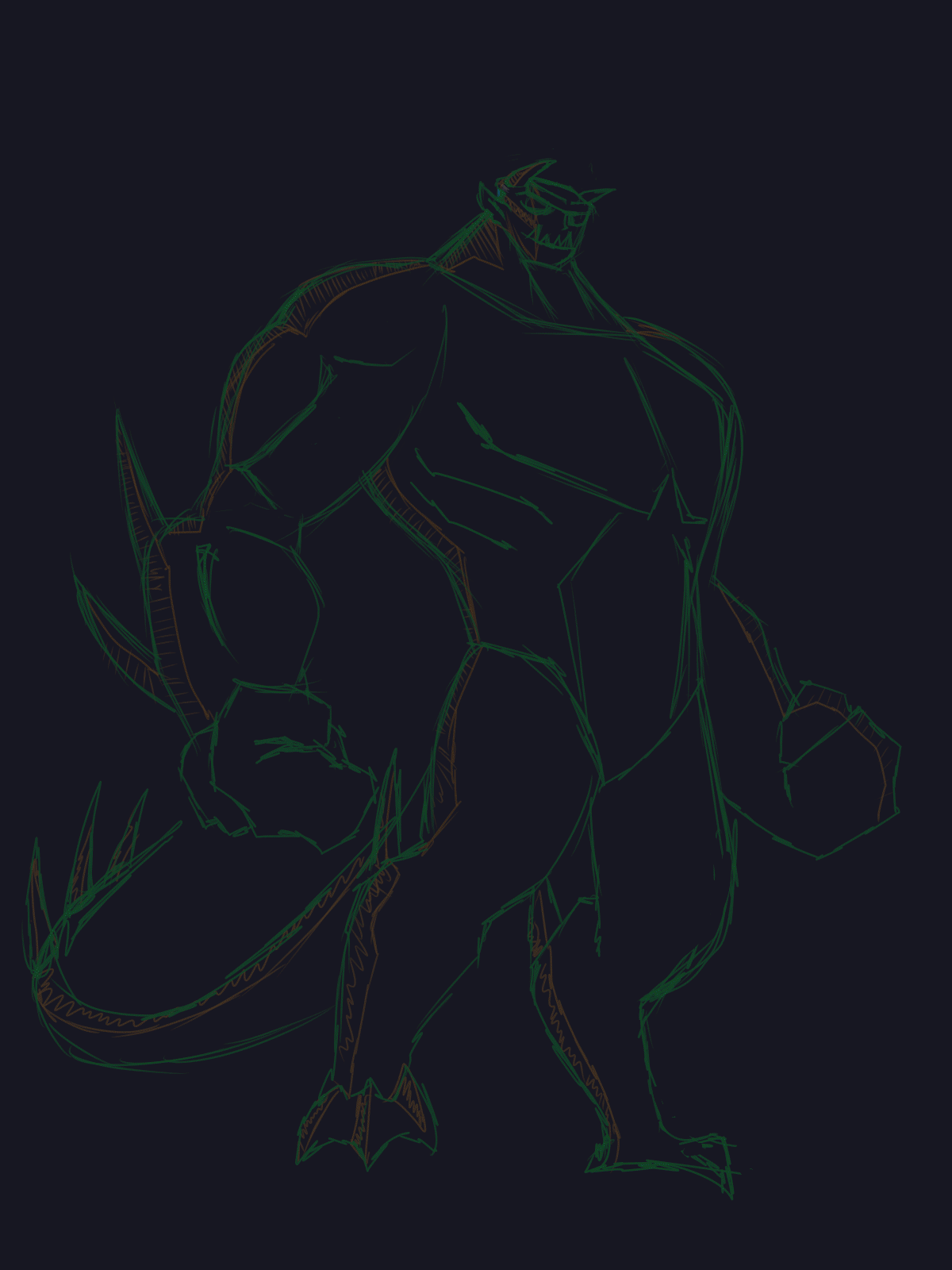
Posted using [Splintertalk](https://www.splintertalk.io/@monggoman/splinterlands-art-contest-week-196-harklaw
Great work.
Harklaw look better in this way, in my sense.
!1UP
Click this banner to join "The Cartel" discord server to know more.
Many Thanks!
Posted using Splintertalk
My pleasure.
You have received a 1UP from @ashikstd!
@monster-curator, @oneup-curator
And they will bring !PIZZA 🍕. The @oneup-cartel will soon upvote you with:
Learn more about our delegation service to earn daily rewards. Join the Cartel on Discord.
PIZZA Holders sent $PIZZA tips in this post's comments:
(8/20) @curation-cartel tipped @monggoman (x1)
Join us in Discord!
@tipu curate
Upvoted 👌 (Mana: 35/55) Liquid rewards.