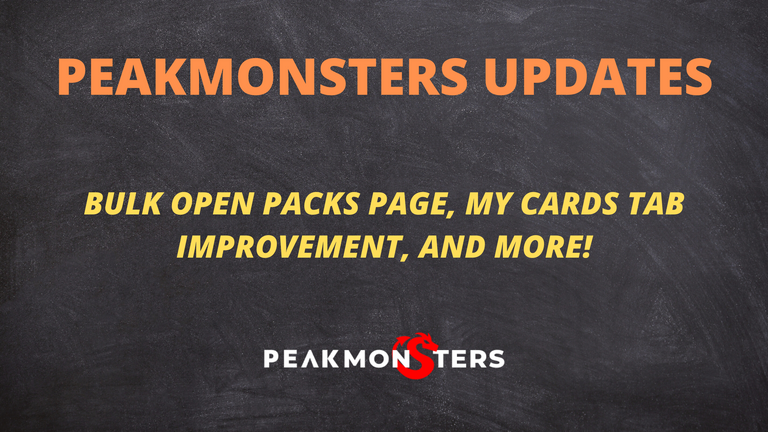
PeakMonsters Updates
Summary of Updates:
- Bulk Open Packs page
- My Cards page Improvement
- Other Updates
- Total CP on Purchase Cart and Card Sets
- PeakD Wallet Page link in User Menu
- Not include option for Delegated to Filter
- Upgrade of "Player" filter in Explorer Page
- Reload button accessible via filters upon scroll down
- Updated "Compare your Rentals" yielded column

New Page: Bulk Open Packs
Along with the start of Chaos Legion General Sale, we have added a new page in PeakMonsters that can help Splinterlands players in Bulk opening of packs.
To access this, simply click on the More tab, and click on the Bulk Open Packs tab.
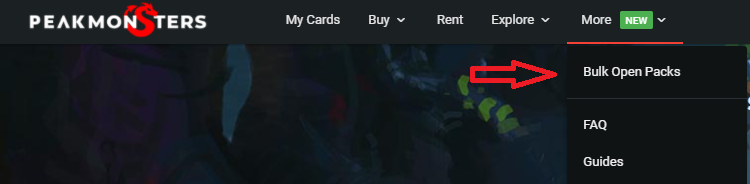
After doing that, you will see an interface similar to the one below. You just have to input the number of packs that you want to open, wait a bit, and voila! You can now see the cards that you got, along with the corresponding details for each.
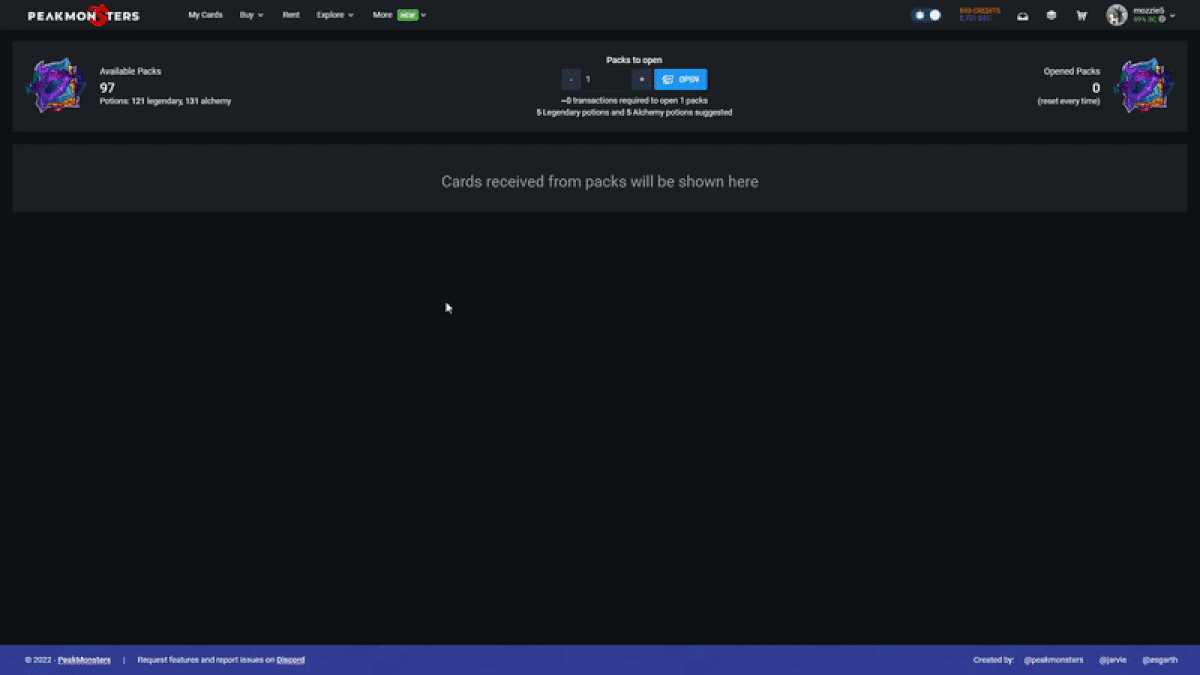
Aside from the CP, Quantity, and Market Price of the individual cards pulled from the pack, you can also see the Stats Summary of the current batch of your Opened Packs at the bottom part of the interface. Here is an example stats summary for 10 packs opened:
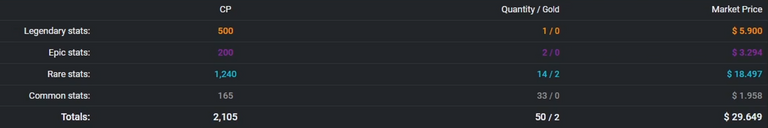
Performance Improvement: My Cards page
We have recently pushed updates to boost the performance of My Cards page when viewing large collections. We have also recorded the before and after experience in the My Cards page, wherein we tested it in an account that has 12K+ cards. See the video below:
Steps done in both videos to compare the speed before and after the update:
- Refreshed the page
- Applied all Rarity filters (Legendary, Epic, Rare, Common)
- Applied two edition filters (reward and untamed)
- Applied Gold filter
Let us know what you think of the recent My Cards page update!

Other Updates
Aside from the ones already mentioned, we have also pushed a couple of minor updates in the past month. These updates were mostly requested by PeakMonsters users through discord and other social channels.
Total CP on Purchase Cart and Card Sets
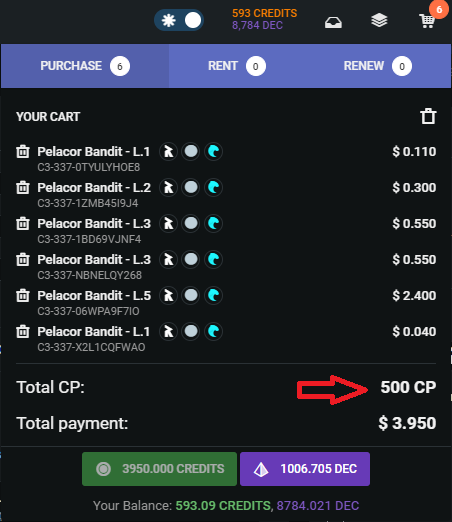
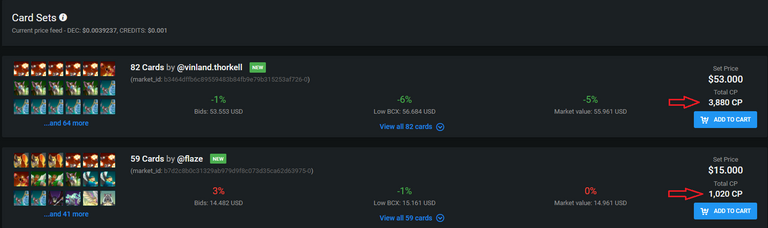
You no longer have to check the CP on your own when buying cards and sets. You can now view the Total Collection Power when purchasing cards and Card Sets in PeakMonsters as shown in the images above.
Link to PeakD Wallet Page in User Menu
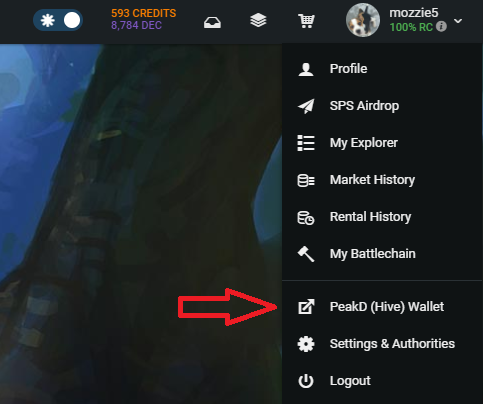
If you need to quickly access your Hive Wallet while you are in PeakMonsters, you can now do it through the dropdown menu in your user page (top-right corner).
Option to Exclude Delegation to a Specific Account in "My Cards"
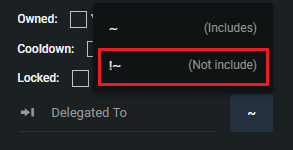
Previously, you can only use the Delegated To filter to specify an account that you have delegated cards to. Now, you can also exclude a certain account that you have delegations with the help of Not include option under the Delegated to filter.
Upgraded the "Player" Filter in Explorer Page
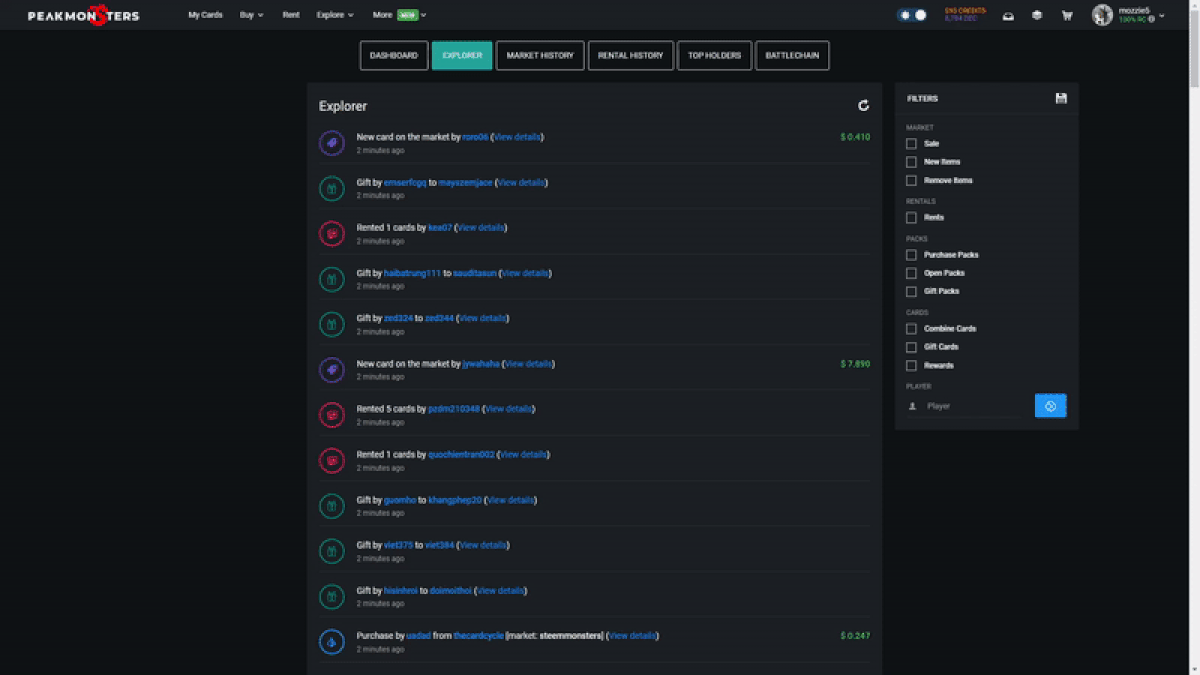
As shown in the attached gif, inputting a player's name in the Player filter under the Explorer section will now redirect you to the Explorer activities page of the specified user.
Reload Button accessible via Filters upon Scroll Down
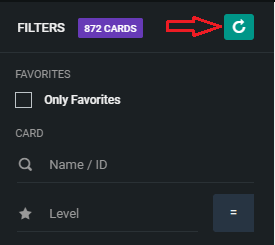
To make it easier to reload pages while doing transactions at the bottom part of the page, the reload button is now added to the filters section when a user scrolls down through the page. You no longer have to scroll back up each time that you need to hit that reload button!
Added 'Favorites' filter to market and collection
If you need a quick filter based on your own liking, you might want to check out the Favorites filter. Now, you can access it in the My Cards and Buy tab as well!
Card Detail Icons in Cart Dropdown
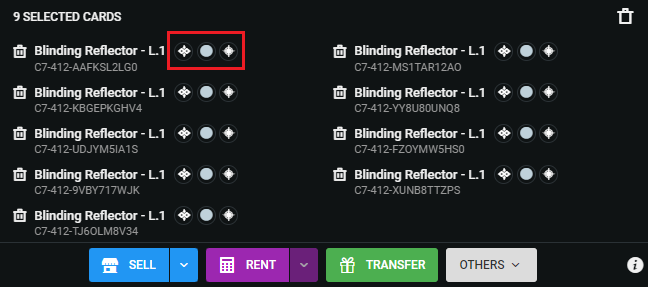
For the Cart Dropdown Menu that can be accessed when doing purchases, rentals, and renewals of rentals, you can now see the card detail icons on the right side of each card. As shown in the above image, you can see the corresponding icons of the card's edition, rarity, and element.
Updated "Compare your Rentals" generated column
We have also updated the column generated by Compare your Rentals feature in the My Cards tab to make the data yielded more helpful to users.

As you can see in the above image, the Market Price (vs your price) column now shows the current market price, along with a ratio of how many times higher or lower is your Listed Price vs. the current Market Price. In the Gold Foil Queen Mycelia example shown above, the indicated 1.06x means that the current Market Price of the card is 1.06x higher than the Listed Price.
There you have it. Feel free to let us know in the comments section your thoughts on the recent PeakMonsters updates. Thank you for reading through this post and supporting PeakMonsters!

PeakMonsters and Splinterlands links:
- PeakMonsters: https://peakmonsters.com/
- PeakD accounts: PeakMonsters | PeakMonsters blogging account
- PeakD Projects discord: https://discord.gg/QdYg3zUSCD
- Play Splinterlands: https://splinterlands.com?ref=peakmonsters
Other Social Media accounts:

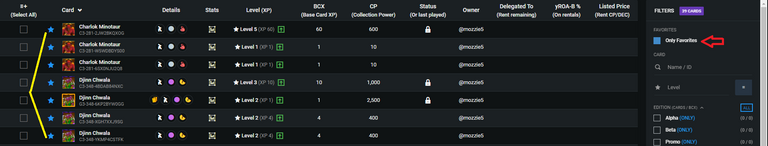
I really like how Peakd gives a breakdown of all the important information. I was having a little issue on desktop trying to utilize the feature but I will give it another try here soon on mobile this time.
Keep up the good work guys!
Thanks for the support! Feel free to message on our discord or tag @peak-monsters whenever you have questions about the PeakMonsters platform!
Read, Feeling Joyful, Upvoted, Reblogged and now sitting down for a !PIZZA
Thanks for all the effort put into this!
Appreicate the upvote and reblog! Too bad we don't have any PIZZA here, but we'll gladly share the one that you sent! 😁
You're my guest! :D
Awesome changes! I love the bulk open. You can click it and go back to Splinterlands real quick and still get the flashy reveal but then go back to Peakmonsters to get all the good info on the cards you opened.
We're glad that you like the bulk open update. You might also like this one that we are currently working on ;)
Ummmmmm yes that sounds AMAZING!! You guys are crushing it.
the performance updates are night and day thank you again for all your hard work!!
PIZZA Holders sent $PIZZA tips in this post's comments:
(2/10) @arkasz tipped @peak-monsters (x1)
Learn more at https://hive.pizza.
Bulk open packs works great and the whole site is incredible, thank you.