

duplicate objects. But in Divider art this time I'm using a Brush tool that may only be available in the Ibis Paint X application, namely the Outline Brush tool.The reason I'm revealing why the Divider #art is different this time is because in the previous Divider art I only
You can see several types below (or you can directly download the application)
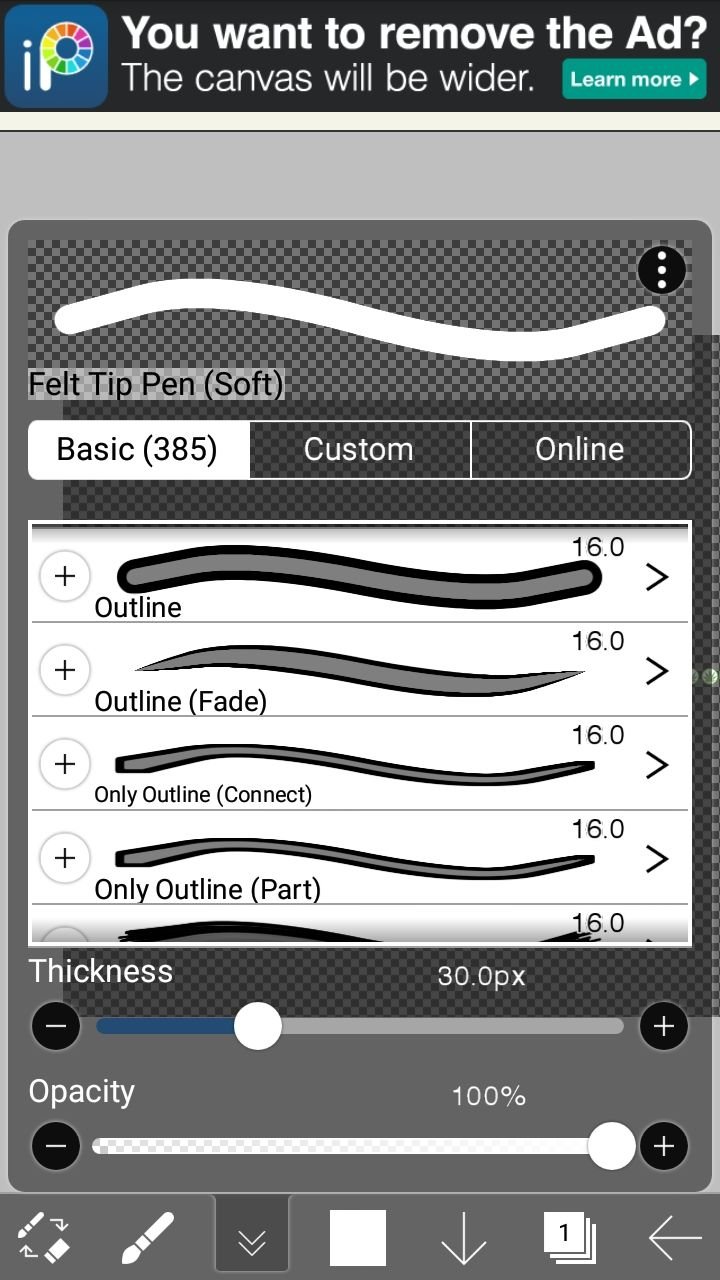
I used the help of the Ruler and Mirror Tool to make the drawing process easier.
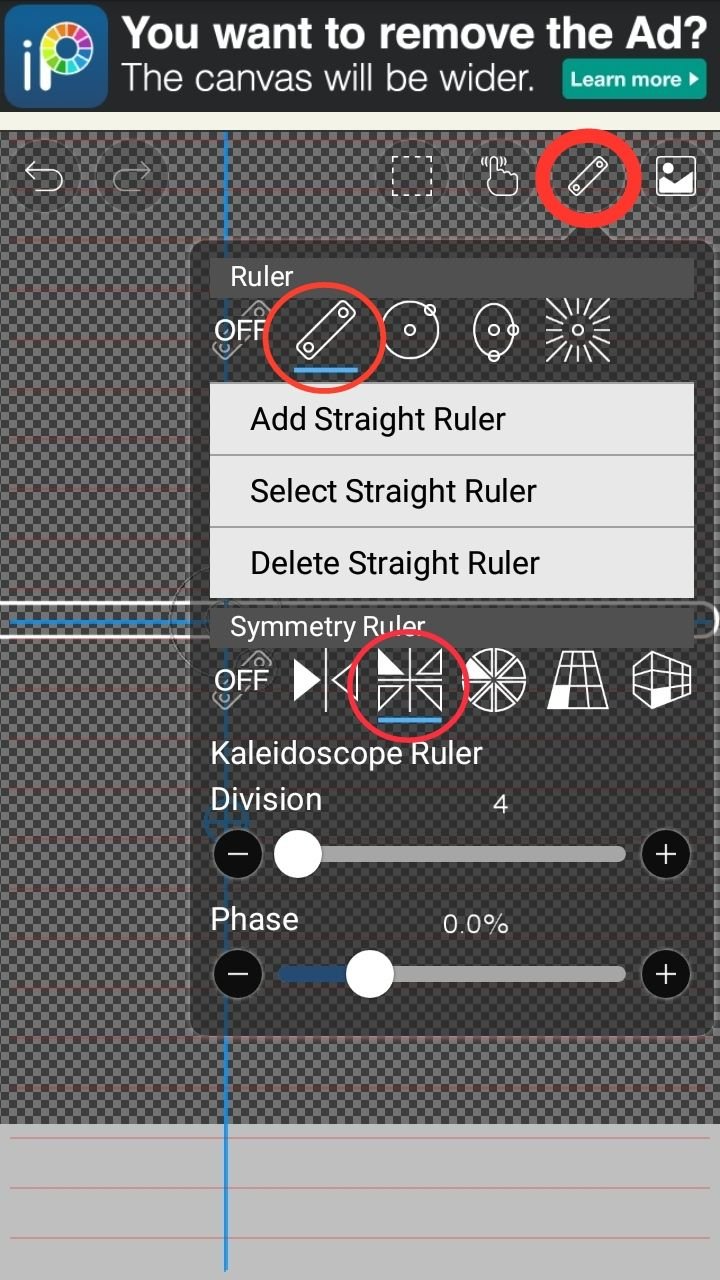 | 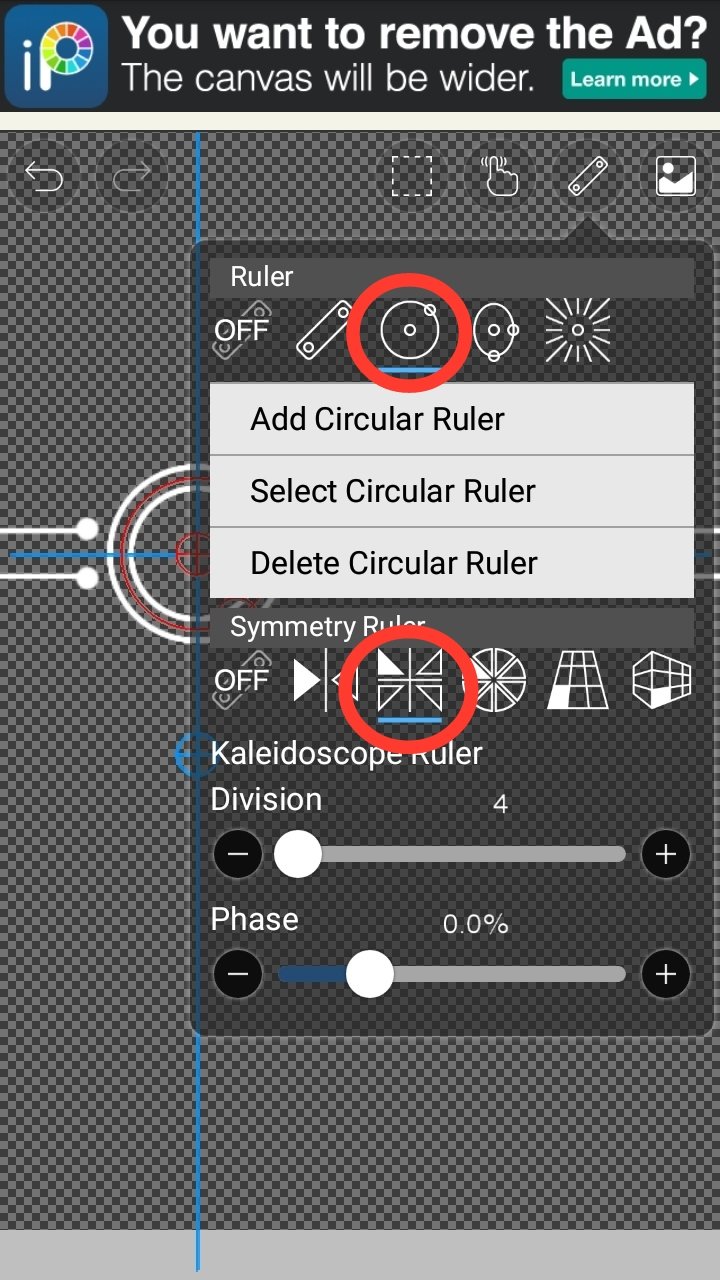 |
|---|
To add a GLOW effect to the divider, go to Filter >>> Style >>> Glow (Outer)
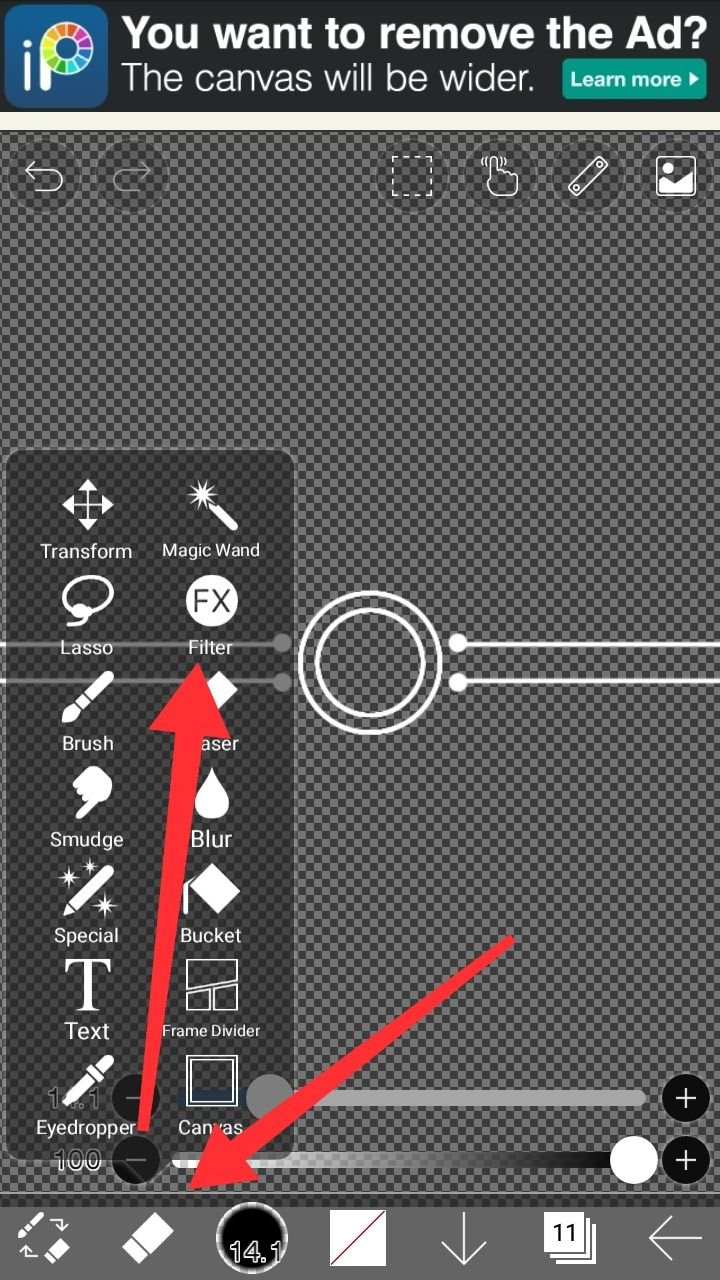 | 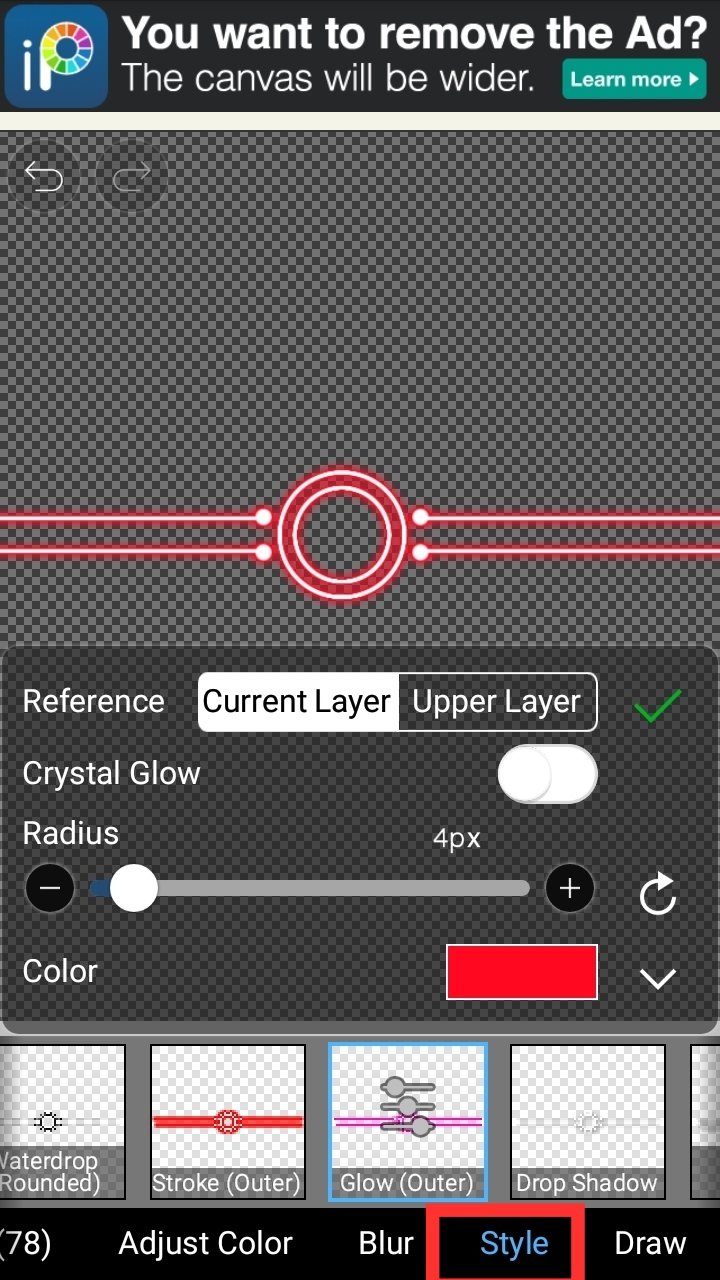 |
|---|
And for the Logo, I had to redraw it (because I couldn't find the "black and white" logo of each element). I use the bezier tool (as in the picture below) just to make it easier for me to make the curves that exist in each logo.
And don't forget to give "Glow (Outer)" also on the logo.
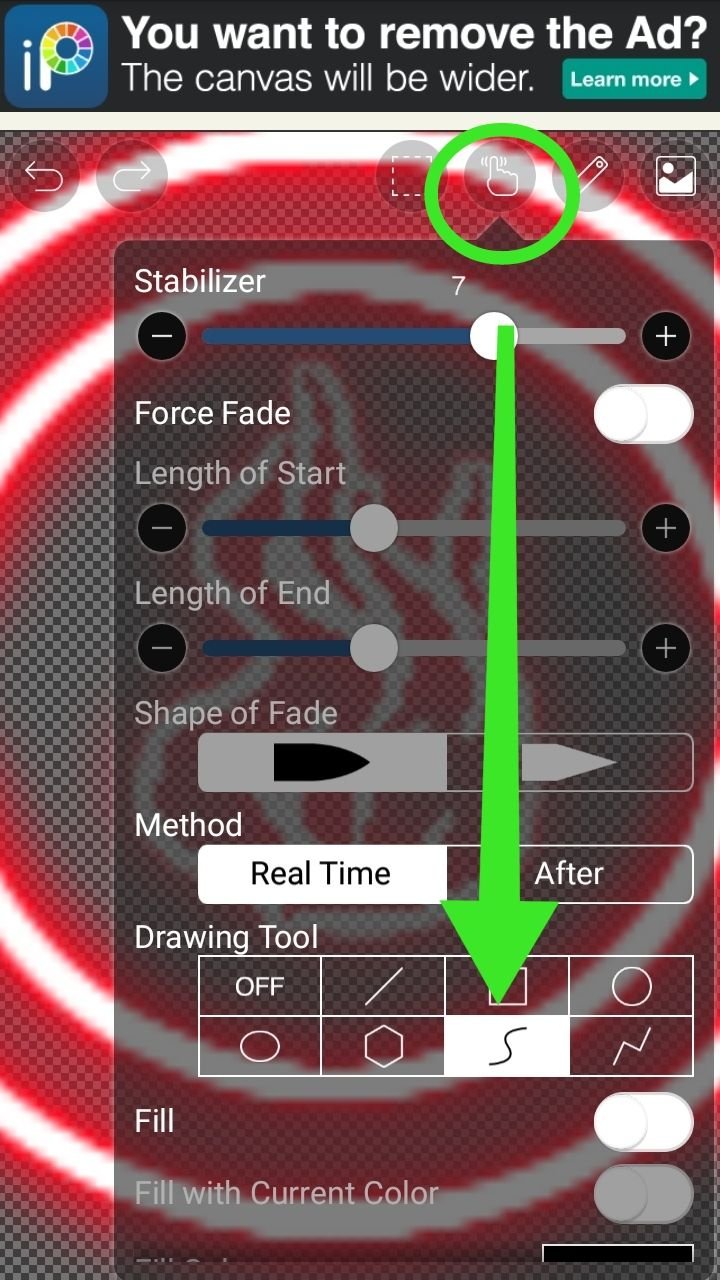 |  |
|---|

And these are some of the results


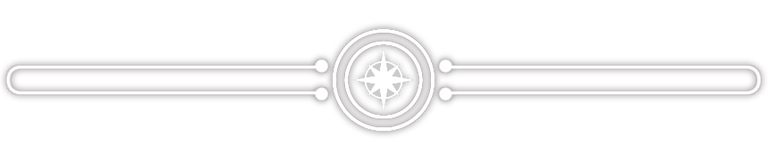

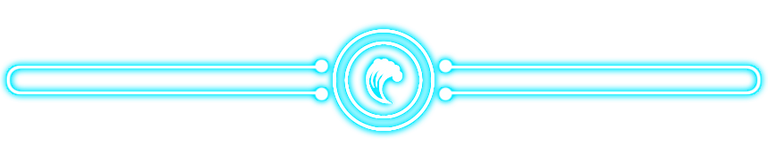
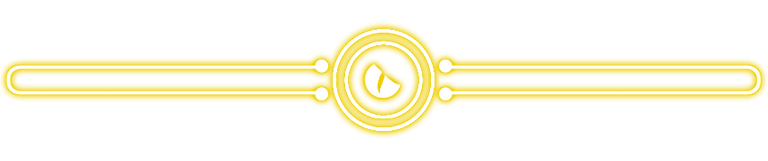
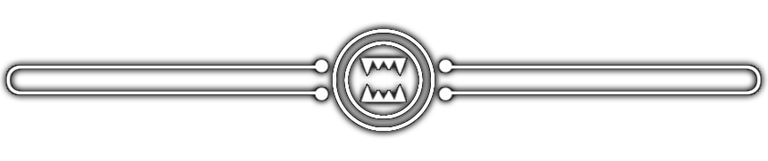



That was the Divider art that I included in Splinterlands weekly art this time. Hope you like the result. Don't forget to use #freeimageshare if you want to use that Divider.
See you in the next post....
Special thanks:
@splinterlands
@eve66 for the Divider
Hi vrezyy, I see you've cross posted to Stock Images too. Thank you for sharing your work with the Hive community. In order for your post to be found in our search feature, please read the instructions on tagging here.
I've updated it
Super, thank you. 🙂
Thanks for sharing! - castleberry#6859

!update-stock-image-tags #divider #art #graphics