
One added feature, Custom Sets, allows players to create, manage, and strategically rent out cards, well-organized deck management, and improve battle efficiency. I will guide and explore with you how to create, rent, and manage Custom Sets, best practices for renting them out, and creative ways to use this feature to enhance your overall Splinterlands experience.
This guide content covers by Splinterlands Community Engagement Challenge: Support Articles in which I will be participating and will be sharing with you how to utilize and adapt this new feature Custom Set.
In this guide, I will explore for you, how to create and manage Custom Sets, best practices for renting them out, and creative ways to use this feature to enhance your overall Splinterlands experience.
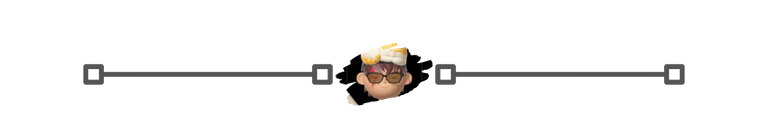

It allows players in-game to save pre-built decks for different strategies, rule sets, and playstyles, making it easier to adapt to competitive environments. And, this feature simplifies the rental process by enabling players to list or rent entire sets of synergistic cards, maximizing both convenience and strategic well planned. It's like they are trying to create players especially those new to this game to easily access buy and rent cards rather than going to Peakmonster or other external websites to buy and rent.
It's an awesome feature but it's still in development or has not been optimized yet because some cards are not available so manual buying or renting is your work, a bit of a hassle but It's fun since you can see the whole detail of the card and the sellers.
How to Create and Manage Custom Sets
Custom Sets in Splinterlands offer a convenient way to organize your deck, ensuring quick access to specific lineups without manually selecting cards before every battle. Here’s how you can create and manage them effectively:
Creating a Custom Set:
- Navigate to the Collection Page (Items) – Log into your Splinterlands account and go to your card collection.
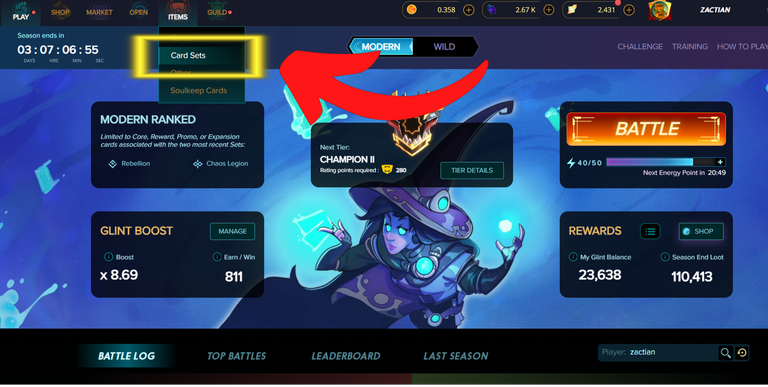
- Select the Create in Card Sets – Choose the cards you want to include in your Custom Set. These can be based on your preferred playstyle, specific strategies, or rule sets.
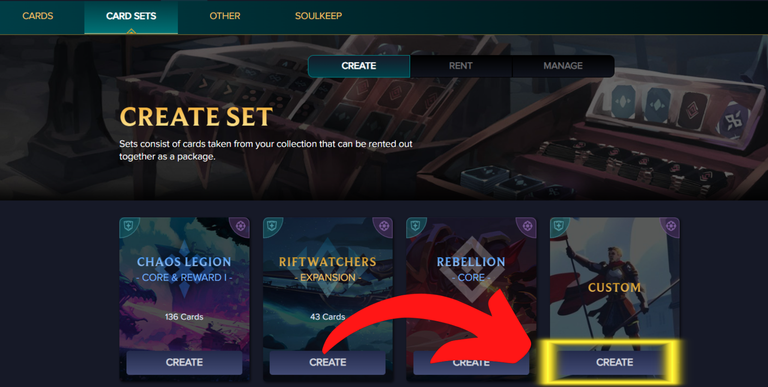
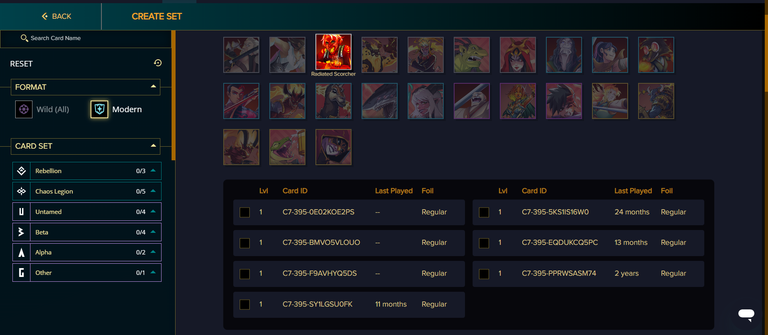
- Save the Set – Click on the option to create a new Custom Set, give it a unique name, and save it for future use.
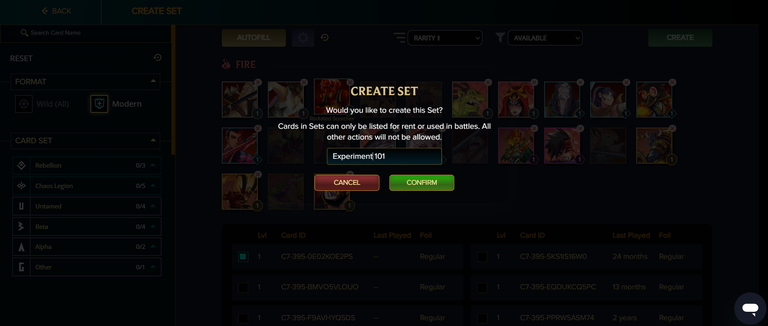
- Edit as you Needed – You can modify your Custom Sets anytime, adding or removing cards to adapt to changes in the meta or your evolving strategies.
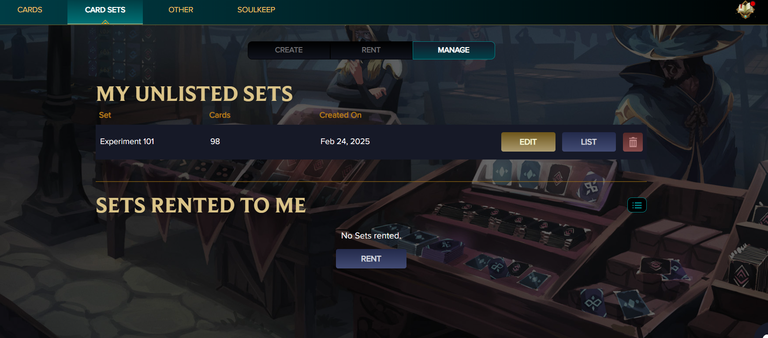
Managing Custom Sets:
To manage Custom Sets, organize them based on Splinter (Element) or strategy, such as a "Magic Spam strategy" set or a "Speed Focus strategy" set, to ensure quick access to your strategy lineups. Regularly update your sets if you are new to the gameplay and need to experiment with cards by adding newly acquired cards and removing underperforming ones to stay competitive with the evolving meta trend. If you frequently rent cards, saving rental sets can streamline the process, allowing you to quickly reassemble effective lineups without searching for individual cards each time, maximizing both efficiency (stats and abilities based on the level cards) and strategic flexibility.
I have several useful cards that work well in most Modern format battles. Since Custom Sets display a limited selection of cards for renting or viewing, I still recommend using PeakMonsters for more detailed insights when buying or renting cards.
CL and Reward cards: https://peakmonsters.com/decks?deck=c8d16160-ed40-4c16-a0b5-2c808aed8686
GF cards: https://peakmonsters.com/decks?deck=6b00089a-99fb-44f8-8920-3acb77225e5b
Gold Foil (GF) cards are valuable for maximizing SPS earnings and Glints rewards, as they increase the drop rate per win, making them essential for efficient grinding.
Practices for Renting Out Custom Sets & Finding Good Deals
One of the most powerful applications of Custom Sets is in the rental market. Whether you’re looking to rent out your cards for profit or find the best rental deals, Custom Sets can streamline the process.
Renting Out Your Custom Sets Effectively:
To use the playing of your desirable cards, rent out your Custom Sets, and group cards into themed sets based on strong synergies, such as "Low Mana Dominators" or "Anti-Magic Setups," to attract renters looking for complete strategies. Set competitive prices by regularly checking the rental market to ensure your sets remain as desirable and cheap as possible while maximizing income. Keep an eye on demand trends, adjusting pricing during tournament seasons or leaderboard pushes when certain cards become more sought after. Lastly, boost your rental sets through Hive/Peakd posts or Discord communities to increase visibility and attract more renters. Though again only limited cards are available on this set-up in-game, so better use peakmonster.
Finding the Best Deals When Renting Cards:
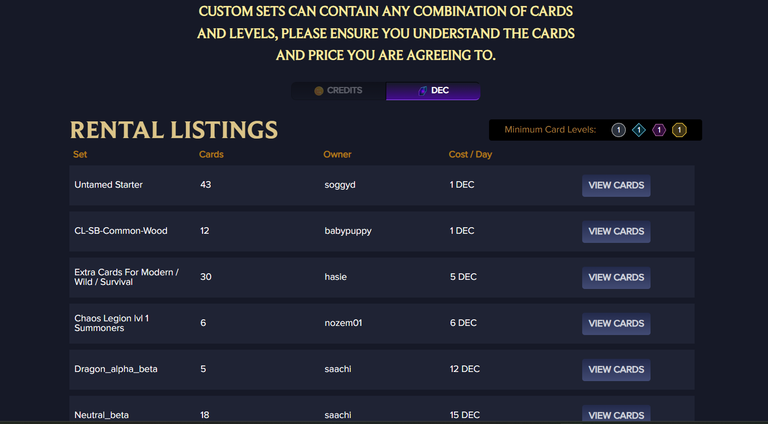
When renting cards, look for pre-made Custom Sets from other players, as these well-curated lineups provide a convenient way to secure a fully functional deck. Always compare prices before renting to see how different card combinations impact your lineup and ensure you're getting the best value. If you're preparing for a tournament or event with specific rule sets, seek rental sets related to those conditions for an advantage. Consider long-term rentals, as renting for an entire season is often cheaper than daily rentals, especially for high-value cards, and daily rentals if a certain is a bit expensive but still you want to rent that card over time it may come cheap or expensive depending on seller's move and value movements.
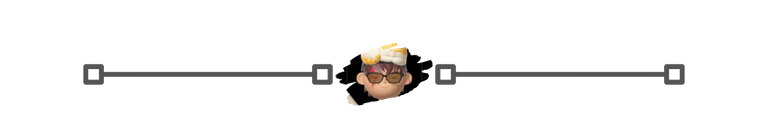
Creative Ways to Use Custom Sets to Enhance Gameplay
Beyond organizing and renting, Custom Sets open up creative ways to improve your Splinterlands experience:
1. Tournament and Guild War Preparation
Designing Custom Sets for tournaments and guild brawls ensures quick selection and adaptability in competitive matches. Having a dedicated "Meta Counter" set also helps counter popular strategies used by high-level players, giving you a strategic edge.
2. Experimenting with New Strategies
Create "Test Sets" to experiment with newly acquired cards or synergies without affecting your main decks. Utilize Ghost Cards in Training Mode with pre-saved sets to simulate different team compositions and refine strategies in a risk-free environment.
Check my other blog for more information I share about Training Mode: https://peakd.com/hive-13323/@zactian/from-newbie-to-pro-new-splinterlands-training-mode
3. Deck Sharing
Share your Custom Sets with friends or new players to help them understand effective strategies. Creating "Beginner-Friendly Sets" with explanations for each lineup can make it easier for newcomers to learn and improve their gameplay. Just like the peakmonster link that I share for Modern Format battle.
4. Seasonal Adjustments
Keep separate Custom Sets for Modern and Wild formats to make switching between leagues without hassle and easy click. Regularly update your sets to adapt to meta changes, ensuring you always have effective strategies ready for battle.
Start organizing your decks today and take advantage of this powerful feature to elevate your Splinterlands gameplay!
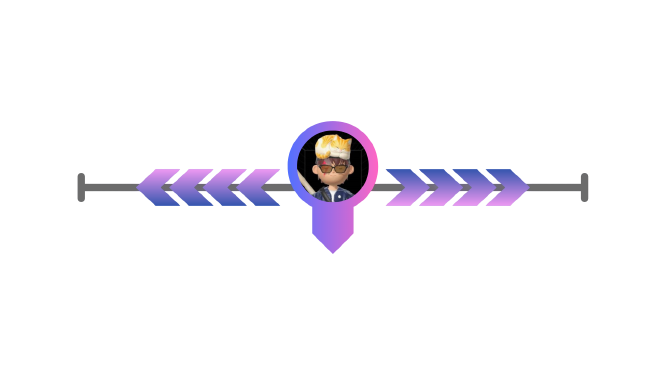
A Big Thanks! for supporting me, being here, and coming this far. The new Training Mode is quite simple & useful for experiments. I'm hoping this blog can assist you with some of your understanding of this New Training Mode added in splinterlands.
Credits:
Thumbnail Picture is Generated using Leonardo.Ai
Edited the Design photo Splinterlands Modern League using PicsArt
Screenshot In-game splinterlands