Hello @Splinterlands players! Today I'm going to show you step by step how to save rent cost (DEC) using @Peakmonsters Rental Comparison Tool.
Peakmonsters is a third-party marketplace for #Splinterlands card purchasing and card renting. It was created by @jarvie and @asgarth on 2018, which goals are to be fast, easy-to-use, and informative experience browsing the card market.
The filters are obviously the main attraction on #Peakmonsters, which help so much in regards to finding the cards you want, viewing your rented cards, based on rarity, levels, elements, etc.
Little does anyone know, since the last update (or at least I noticed it after the last update), there's a new filter/tool in Peakmonsters called Compare Your Rentals in My Cards section. What is this tool? Does it help? How to use it? Let's talk about it below.

Compare Your Rentals is a filter/tool in Peakmonsters which lets you see in real time the comparison between your rented cards' DEC/day vs market's DEC/day. Not only it shows the DEC/day numbers, it also has the percentage difference to let you know how many percent your current rental rate is higher or lower than the market's.
Where to access it?
First, open Peakmonster.com, then click on My Cards section
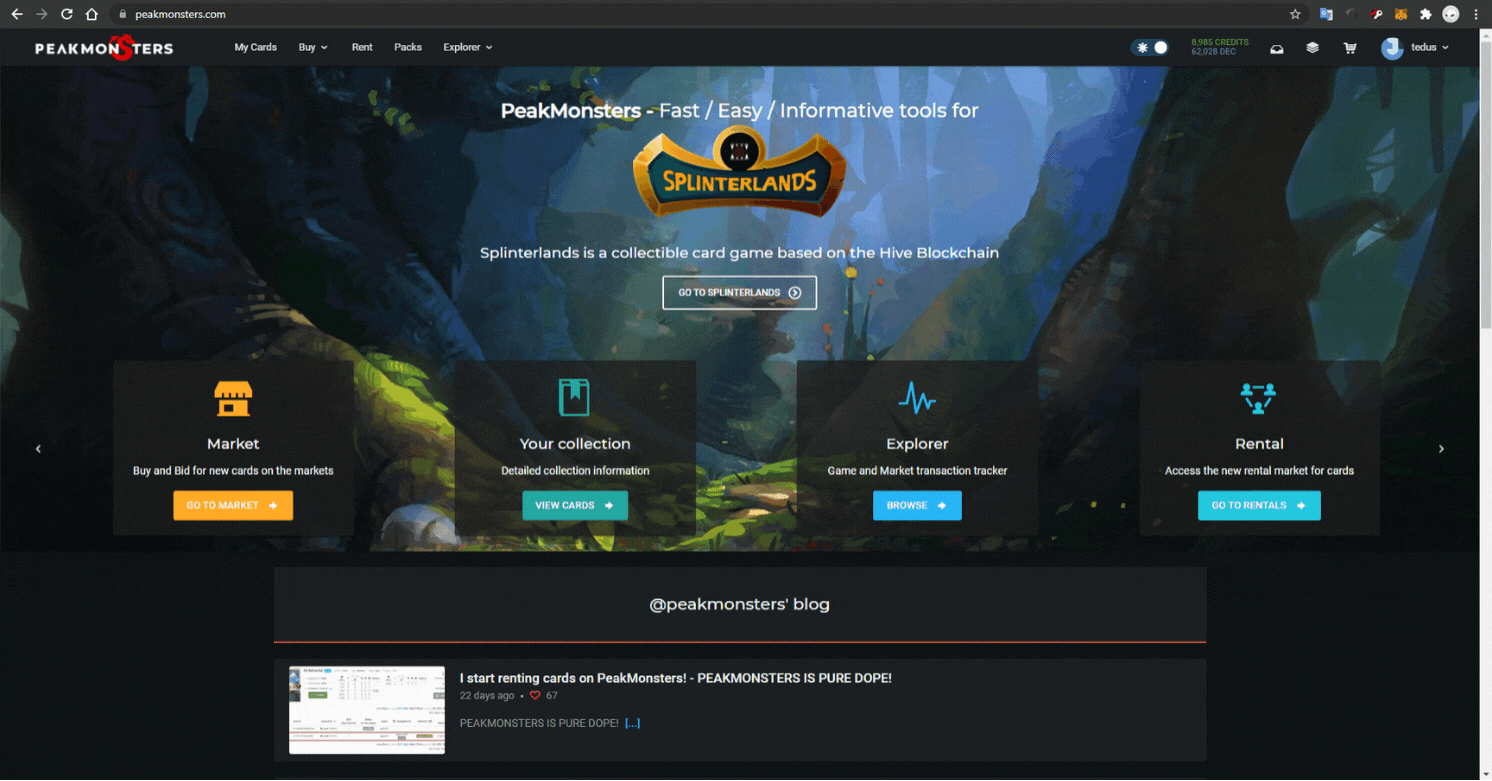
In this page, you'll see all your rented cards here. On the rightmost of the table, before the filters section, you'll see the cards' DEC/day rates.
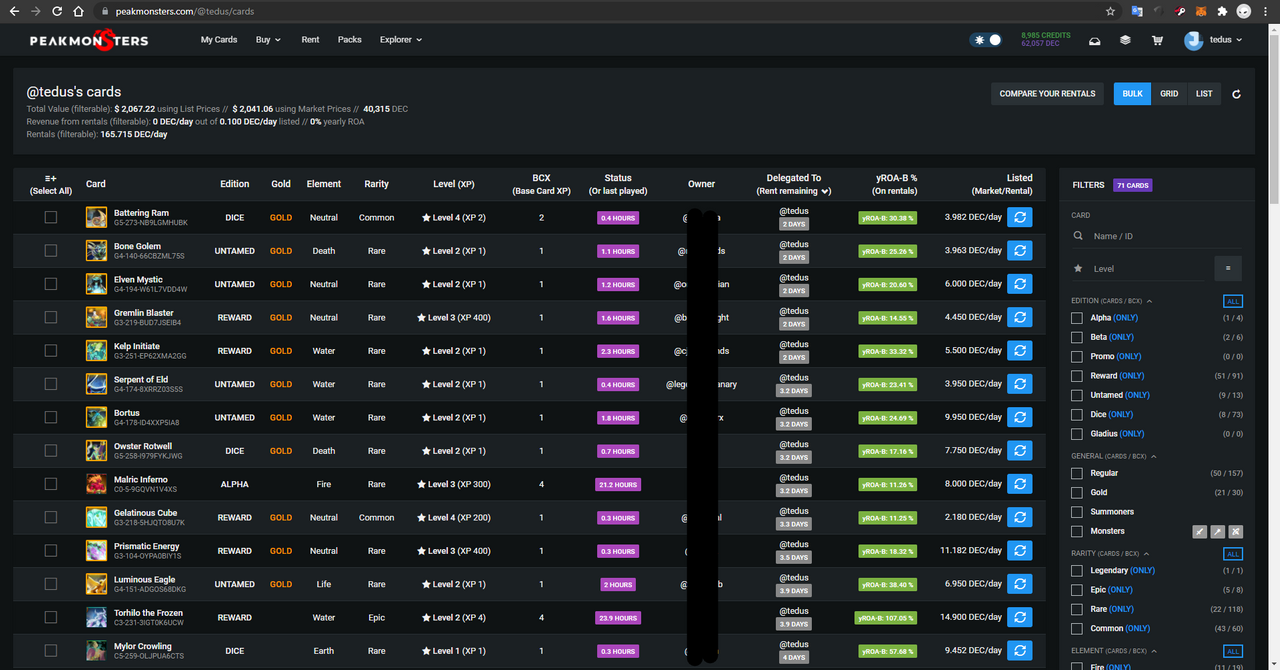
Then, click on COMPARE YOUR RENTALS button, located just below your Credits & DEC section.
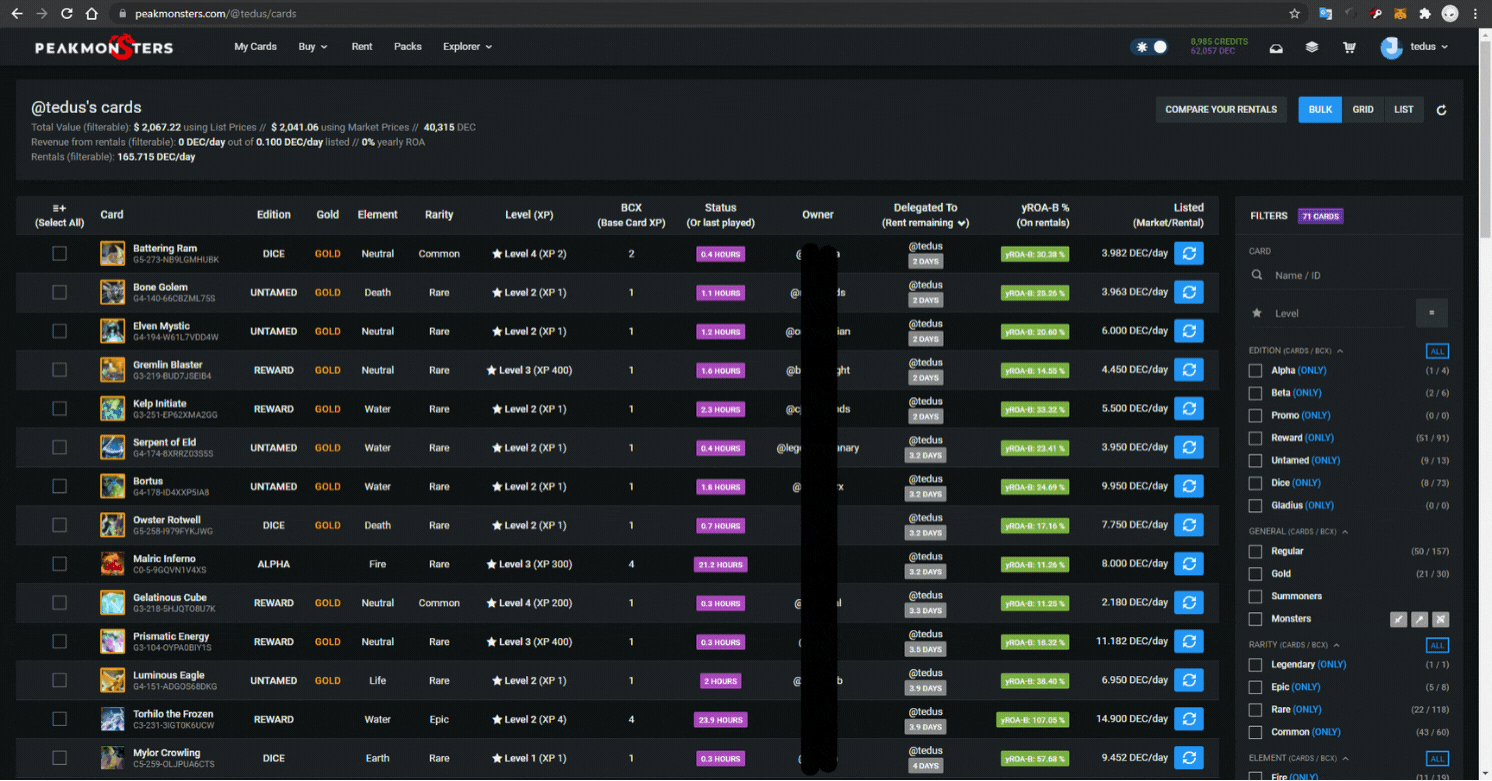
Once it loads up, you'll notice another table column appears after the DEC/day column. This is the % Change column where you'll see the percentage different of your current card rent rate vs the current lowest market rent rate. It also showed the current lowest market DEC/day.
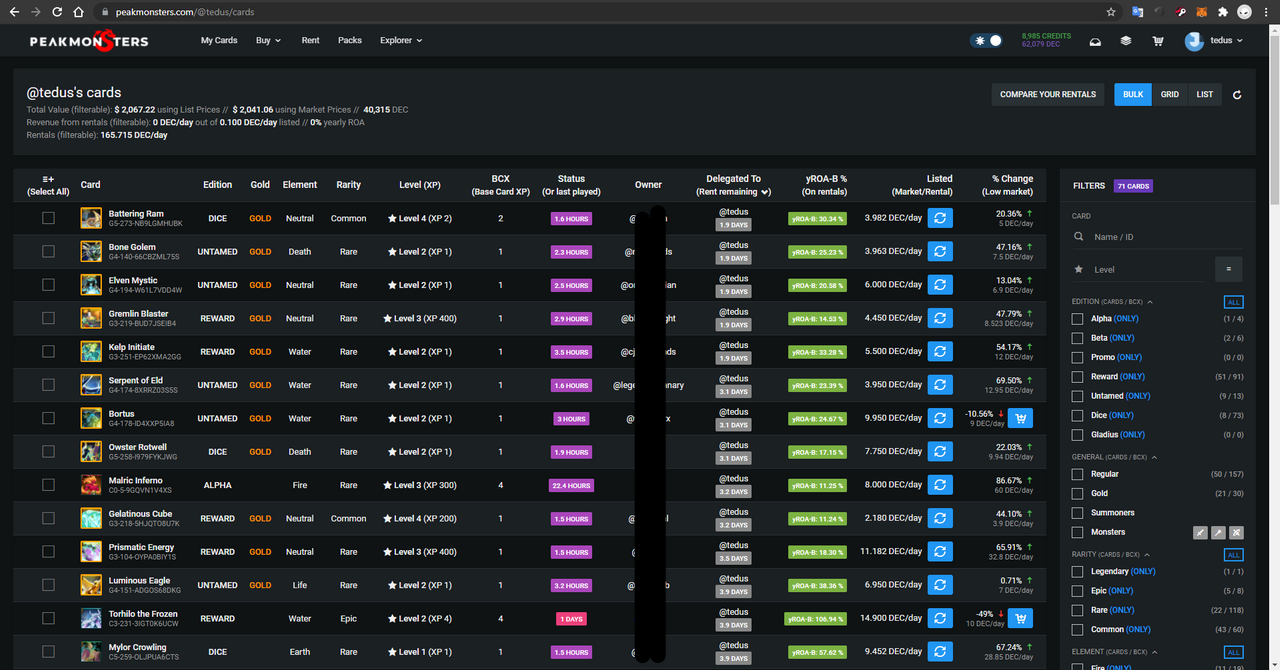
If you take a look at Torhilo the Frozen (2nd row from below):
Current rent rate is 14.9 DEC/day.
Current lowest market rate is 10 DEC/day.
This means the lowest market fee is 49% lower than my current rent fee.
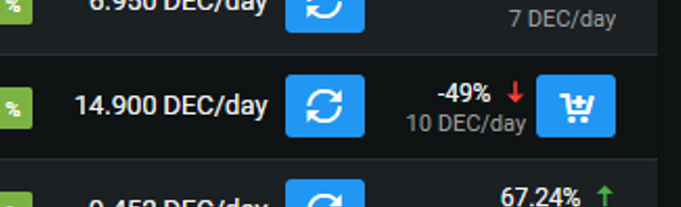
What to do then? There are 2 choices now:
Stay at your current rent rate and not doing anything, or..
Rent at a new lower rate and save a bit of your money.
Should you choose to save your DEC/day by renting with a new rate, you just need to click the blue shopping cart button next to the % Change. The button will turn red, indicating that it's ready to checkout.
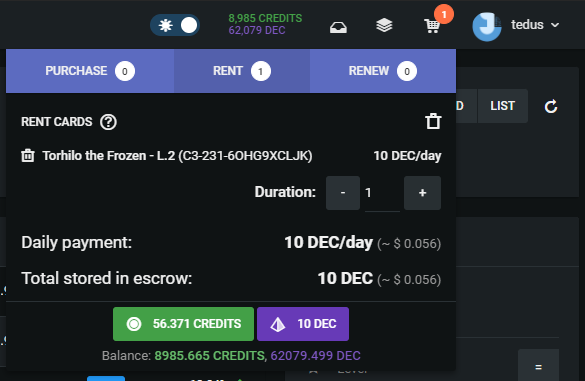
Once that's done, you need to confirm the rent, whether it's successful or not. Click on your name on the top right corner, and choose Rental History.
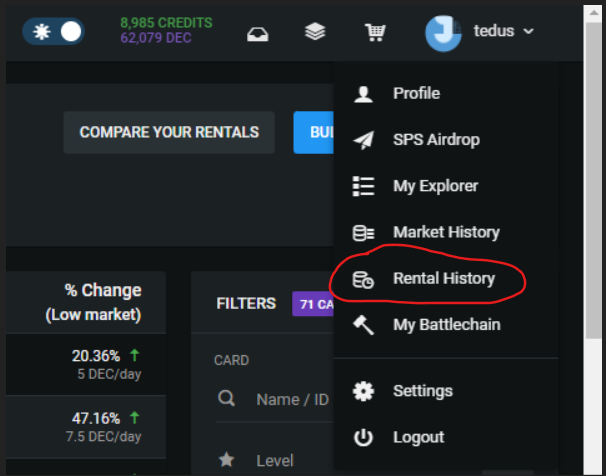
See the top row, Torhilo the Frozen with 10 DEC/day is shown. That means we are good. Take note of the renter's name, in this case it's @weinerdrizzle.
Now that we have the new 10 DEC Torhilo, we need to cancel the old 14.9 DEC Torhilo. There are several ways to do this, but I prefer doing this inside Splinterlands. Click on the CARDS section, and filter RENTED TO ME.

You can see that I have 2 Torhilo cards rented, shown by the red ribbon on top right corner of the card.

Click on the card, and you'll see 2 cards are currently rented
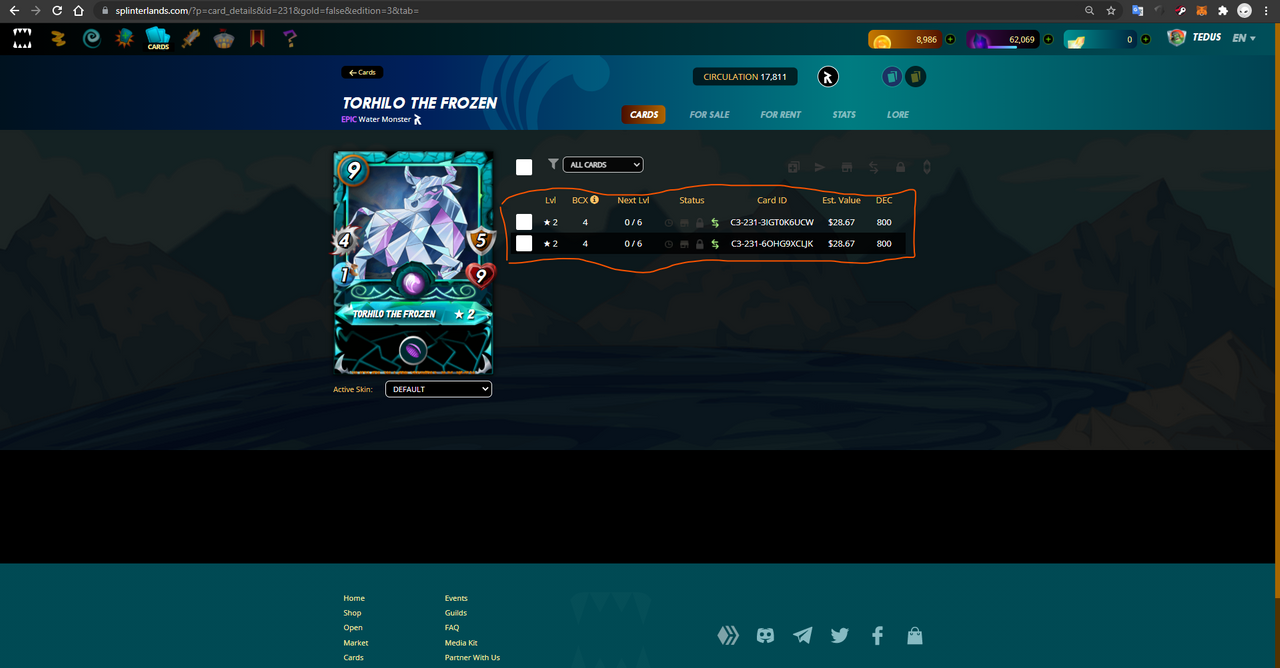
Hover your mouse pointer to the green double arrow icon. Remember the owner of the 10 DEC card, @weinerdrizzle? The second card is his/hers. So we don't want to cancel his/her card's rent.
Click on the first card's arrow icon. A notification window will prompt your confirmation to cancel the rent. Click OK.
Now if you go back to My Cards page on Peakmonsters, you'll notice that there's an exclamation mark near the cancelled card, and when you hover on it, it'll show that the rent has been cancelled by you.
VOILA!!! You have saved 4.90 DEC a day!!!
It might not seems much to most of you out there, but for us newbies and novices, if we can save even 1 DEC a day from a card, we'll most likely do it.
Ever since the players count increased exponentially, DEC reward from battle has been very low. Thanks to PeakMonsters Rental Comparison tool, I can somehow manage to save bits by bits from renting.
CREDITS
@Splinterlands Logo & Web Interface
@Peakmonsters Logo & Web Interface
@flauwy Peakmonsters Divider Art
@weinerdrizzle Torhilo's Card
Source: tedus



Sorry I need to downvote you, because you literally copy & paste my entire post.
You stole this entire post from someone else.
https://peakd.com/splinterlands/@tedus/splinterlands-101-save-dec-with-peakmonsters-rental-comparison-tool
Source of copypasta
Copying/Pasting content (full or partial texts, video links, etc.) with adding very little original content is frowned upon by the community. Repeated copy/paste posts could be considered spam. Spam is discouraged by the community and may result in the account being Blacklisted.
If you believe this comment is in error, please contact us in #appeals in Discord.
Stolen post from my guildmate @tedus
I am not a fan of downvoting but you earned it and if you look at your upvote downvote ratio there is a bunch of other people who did not like your copycat style...This post has been stolen from @tedus