
Buenas Cervantes y comunidades Hive espero estén excelentes, en el blog del día de hoy te enseñare como puedes cambiar tus Divisas de cualquier procesador de pago existente hacia tu Moneda Nacional usando AirTM, es la mejor manera, más confiable, rápida, efectiva y eficaz método que he utilizado para cambiar Divisas a la moneda de mi país y tenerlos en mi cuenta bancaria. Hoy podrás aprender fácilmente.
- ¿Qué es AirTM?.
- Como registrarte en AirTM.
- Como Verificar tu cuenta de AirTM.
- Como funciona AirTM.
- Como agregar fondos a tu cuenta de AirTM.
- Como comprar criptomonedas en AirTM.
- Como retirar fondos desde AirTM hacia Binance o cualquier otro Criptomonedero.
- Como retirar dinero desde AirTM hacia tu cuenta Bancaria en Moneda Nacional.
Good Cervantes and Hive communities I hope they are excellent, In today's blog I will show you how you can change your currencies from any existing payment processor to your National Currency using AirTM, It is the best, most reliable, fast, effective and efficient method that I have used to change Currencies to the currency of my country. and have them in my bank account. Today you can learn easily.
- What is AirTM?.
- How to register in AirTM.
- How to verify your AirTM account.
- How AirTM works.
- How to add funds to your AirTM account.
- How to buy cryptocurrencies in AirTM.
- How to withdraw funds from AirTM to Binance or any other Crypto wallet.
- How to withdraw money from AirTM to your Bank account in National Currency.
¿Qué es AirTM?
What is AirTM?
Antes que todo debemos saber, ¿qué es AirTM?
First of all we must know, what is AirTM?
Airtm es una plataforma utilizada por cientos de miles de personas para ahorrar en dólares, enviar remesas, realizar pagos locales y convertir dinero de los procesadores de pagos electrónicos en dinero a su cuenta bancaria local, todo en tiempos rápidos y con muy pocas comisiones.
Airtm is used by hundreds of thousands of people to save in dollars, send remittances, make local payments, and convert money from electronic payment processors to money in their local bank account, all in fast times and very few commissions.
Airtm es una cuenta denominada en dólares conectada a procesadores de pagos electrónicos y bancos en la mayor parte del mundo a través de una red peer-to-peer. Los usuarios mantienen su saldo en dólares y pueden depositar fondos o retirar dinero desde y hacia su cuenta, así como enviar, solicitar dinero a nivel nacional e internacional.
Airtm is a dollar-denominated account connected to electronic payment processors and banks throughout most of the world through a peer-to-peer network. Users maintain their balance in dollars and can fund or withdraw from and to their account as well as send, request money nationally and internationally.
Lo primero vamos a aprender es a crear una cuenta en la plataforma, para ellos puedes ingresar desde el siguiente link: AirTM este no es un link de referidos.
The first thing we are going to learn is to create an account on the platform, for them you can enter from the following link: AirTM This not is referral link.
Nota: Si eres de Venezuela debes usar una VPN para ingresar a la plataforma ya que esta se encuentra bloqueada por los proveedores de internet Nacional, pero esto no es problema, te recomiendo usar ZenMate VPN con el navegador Chrome o Windscribe VPN ambos los he utilizado y funcionan perfectamente para regístrate y realizar tus transacciones.
Note: If you are from Venezuela you must use a VPN to enter in the platform since it is blocked by the National internet providers, but this is not a problem, I recommend use ZenMate VPN with the Chrome browser or Windscribe VPN, I have used both them and they work perfectly to register and carry out your transactions.
Para regístrate haz clic en “Join”
To register click on "Join"
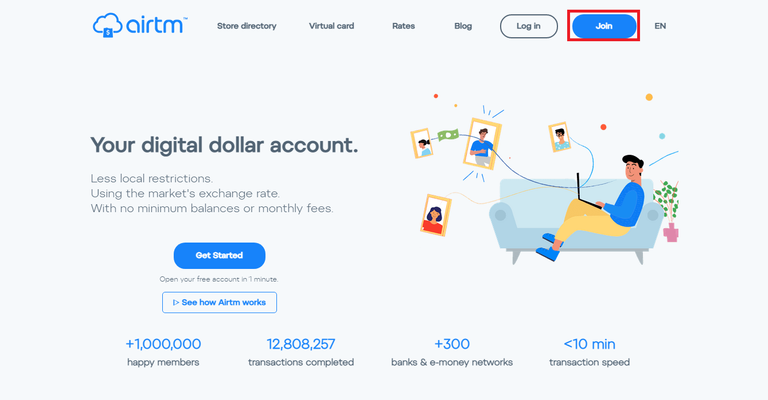
A continuación, vas a seleccionar “individual” si tu cuenta es para uso personal y harás el proceso de verificación KYC con CI o DNI personal, si haces clic en “Business” deberás verificar tu cuenta con los documentos de tu empresa.
Next, you will select "individual" if your account is for personal use and you will do the KYC verification process with CI or personal DNI, if you click on "Business" you must verify your account with your company documents.
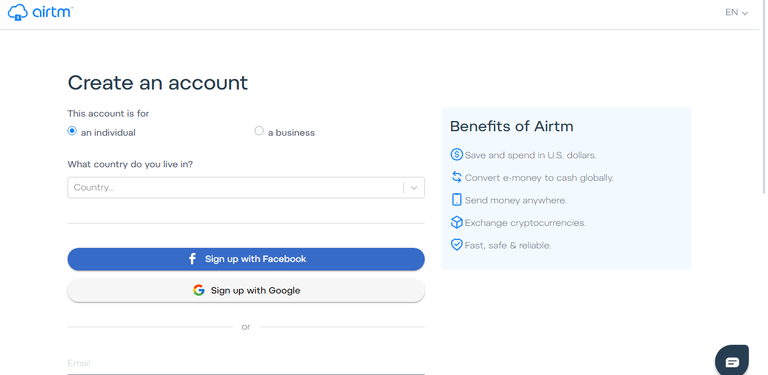
Tendrás la posibilidad de crear tu cuenta con tu Facebook, Cuenta de Gmail, y si haces scroll podrás ver que puedes registrarte introduciendo tu correo y tus datos de manera manual.
You will have the possibility to create your account with your Facebook, Gmail account, and if you scroll you will see that you can register by entering your email and your data manually.
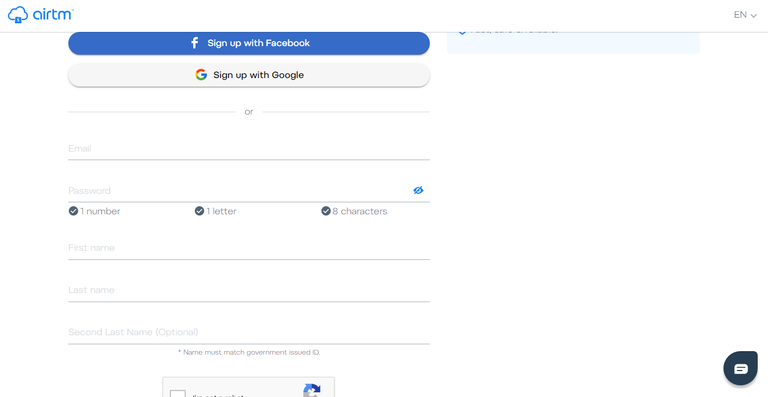
Una vez registrado, confirmas tu dirección email e iras al área de “Ajuste” en esta área estarán todos los datos personales de tu cuenta, (por seguridad los he ocultado) y luego vas a hacer clic en “Verificación”
Once registered, you confirm your email address and you will go to the "Adjust" area. In this area there will be all the personal data of your account, (for security reasons I have hidden them) and then you will click on "Verification"
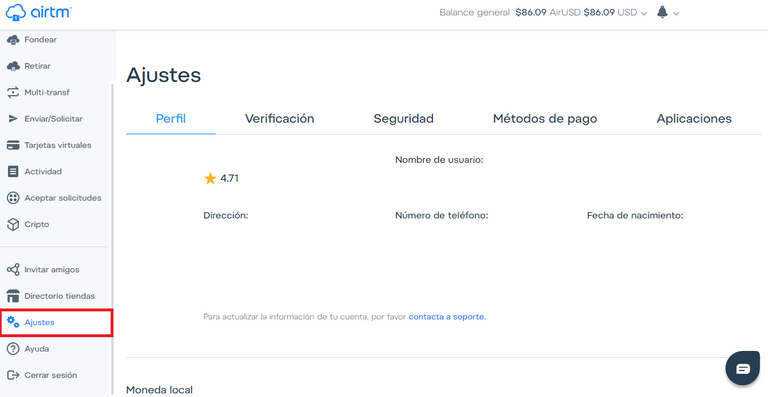
Una vez en verificación, aparecerá un formulario de carga en el cual deberemos cargar nuestra identificación personal y luego una foto selfi con tu identificación en la mano. A mí me aparece “Tu cuenta esta verificada” pero a ti, cuando crees tu cuenta te aparecerán las instrucciones para verificar tu cuenta.
Once in verification, a loading form will appear in which we will have to upload our personal identification and then a selfie photo with your identification in hand. to me appears "Your account is verified", but when you create your account, will appear the instructions to verify your account.
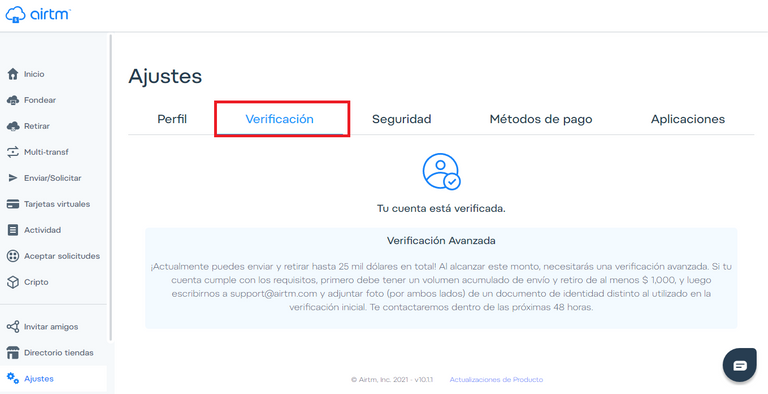
Una vez nuestra cuenta este verificada podremos usar la plataforma AirTM totalmente. Así que te mostrare para que funciona cada ventana y como puedes usar la plataforma para intercambiar tus Divisas a tu Moneda Nacional o Cualquier otra moneda.
Once our account is verified we can use the AirTM platform fully. So I will show you for what each window works and how you can use the platform to exchange your Currencies to your National Currency or any other currency.
Como funciona AirTM
How AirTM works
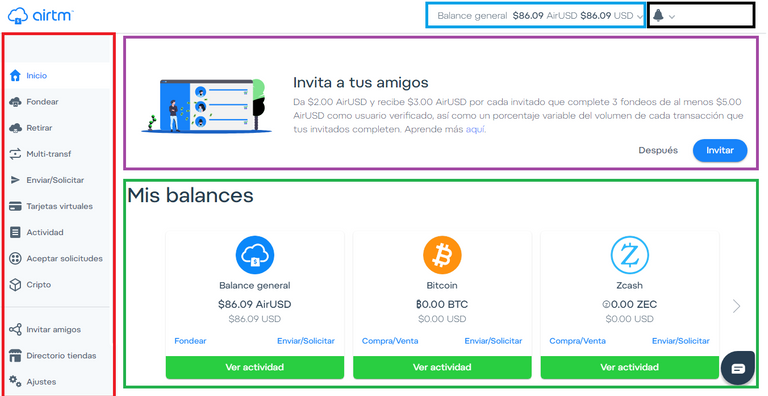
Vamos a dividir la página de inicio en 5 secciones, en el área de color rojo se encuentran el menú principal de AirTM desde el cual al hacer clic en los botones disponibles, iremos a cada sección correspondiente, en el área de color morado se encuentra la información del plan de referidos de AirTM con el cual podremos ganar ingresos extras, en el área de color verde estarán las principales monedas que usamos y sus respectivos balances, si vemos arriba en el área azul estará nuestro balance total y en el área de color negro estará la campana de notificaciones, nuestro nombre y foto de perfil.
We are go to divide the home page in 5 sections, in the red area you will find the AirTM main menu from which when you click on the available buttons, we will go to each corresponding section, in the purple area you will find the Information on the AirTM referral plan with which you can earn extra income, in the green area will be the main currencies we use and their respective balances, if we see above in the blue area it will be our total balance and in the black area there will be the notification bell, our name and profile picture.
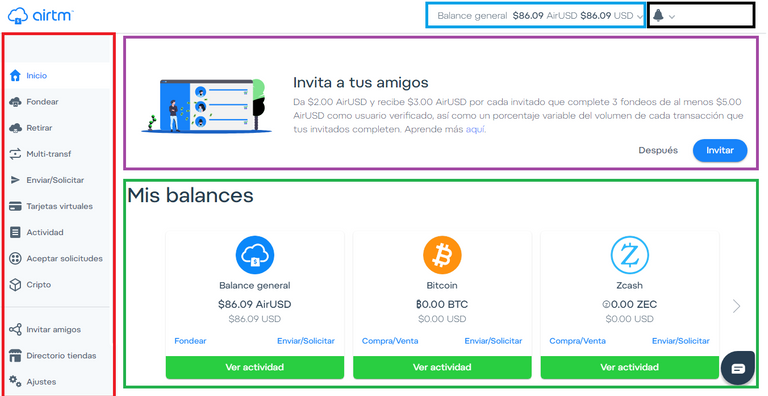
Si hacemos scroll down en la página de inicio, podremos ver el historial de operaciones que hemos realizado con nuestra cuenta (Por seguridad he ocultado los datos importantes).
If we scroll down on the home page, we can see the history of operations that we have made with our account (For security I have hidden important data).
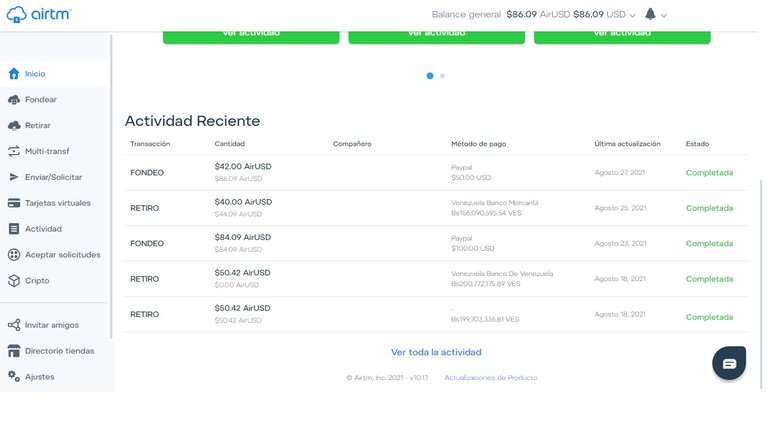
En la ventana “Fondear” es el área desde donde podremos agregar fondos a nuestra cuenta de AirTM y estarán los métodos de pagos que hemos utilizados para realizar transacciones. Ya te mostrare como puedes agregar fondos a tu AirTM.
In the “Fund” window is the area from where we can add funds to our AirTM account and the payment methods that we have used to carry out transactions will be displayed. I'll show you how you can add funds to your AirTM.
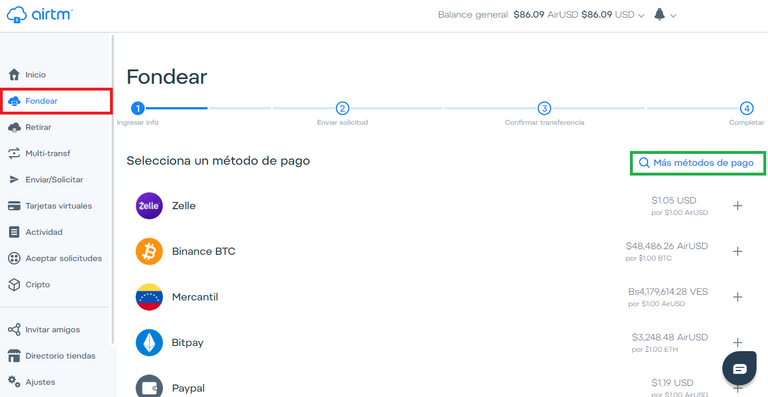
Si hacemos clic en el área demarcada con verde “Mas métodos de pago” podremos asociar a nuestra cuenta otros métodos de pagos de los cientos disponibles para Fondear o Retirar dinero de nuestra cuenta AirTM.
If we click on the area marked with green "More payment methods" we will be able to associate to our account other payment methods of the hundreds available to Fund or Withdraw money from our AirTM account.
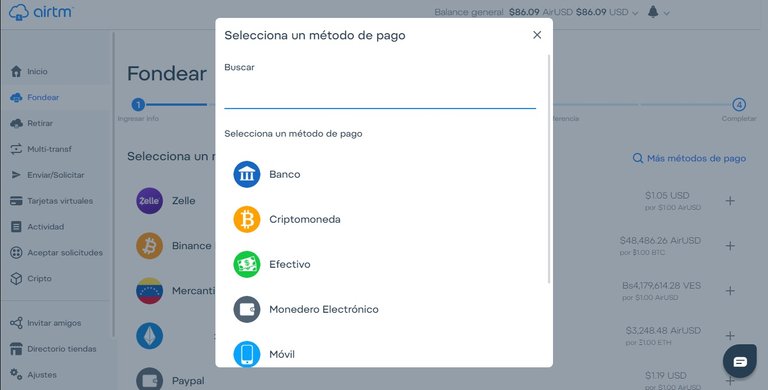
En la ventana “Retirar” es desde donde podremos retirar nuestro dinero hacia nuestras cuentas bancarias o cualquier otro método de pago en el cual deseemos agregar fondos, esta ventana funciona de la misma manera que la ventana de Fondear.
In the window "Withdraw" is where we can withdraw our money to our bank accounts or any other payment method in which we want to add funds. This window works in the same way as the Funding window.
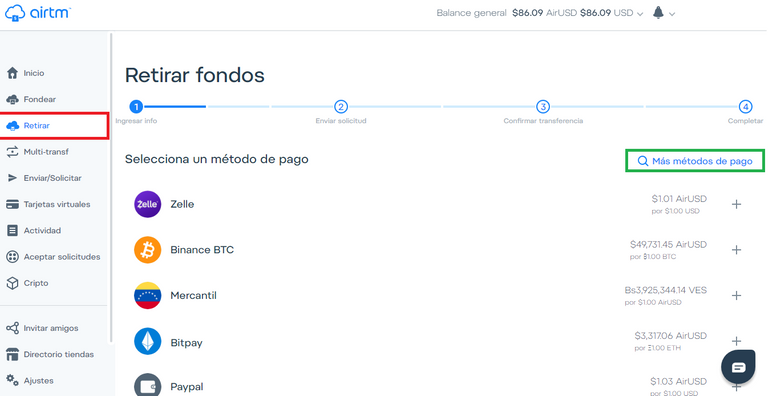
En la ventana “Multi-Transfer” podremos solicitar dos transferencias, una de fondeo y una de retiro para simplificar el proceso de transferir de un procesador de pago hacia otro.
In the “Multi-Transfer” window we can request two transfers, one funding and one withdrawal to simplify the process of transferring from one payment processor to another.
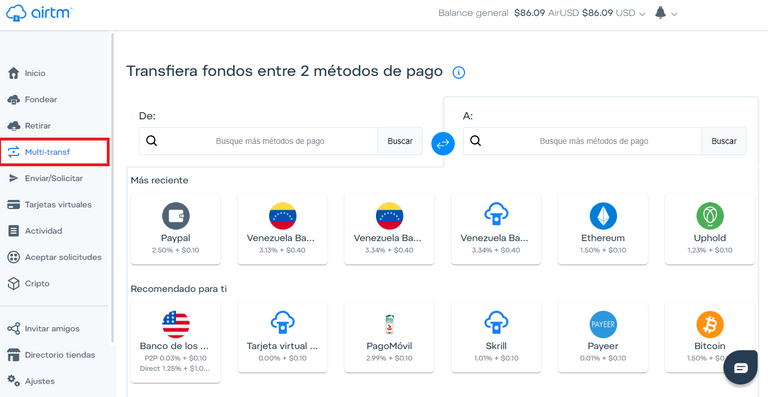
En la ventana “Enviar/Solicitar” podremos enviar AirUSD a cualquier persona que queramos y el dinero le llegara completo ya que las transferencias entre cuentas AirTM no poseen comisión y también podremos solicitar pagos a usuarios.
In the "Send / Request" window we can send AirUSD to anyone we want and the money will reach them in full since transfers between AirTM accounts do not have a commission and also we can request payments to users.

"Tarjeta Virtuales", estas son tarjeta que proporciona AirTM las cuales puedes utilizar para adquirir cualquier servicio o realizar compras a través de internet como en (Amazon, Ebay, Netflix, Disney Plus, Amazon Prime, Spotify, Steam y mas) esta prohibido usarlas en sitios de apuestas y contenido de adultos.
"Virtual Cards", these are cards provided by AirTM which you can use to acquire any service or make purchases through the internet as in (Amazon, Ebay, Netflix, Disney Plus, Amazon Prime, Spotify, Steam and more) it is forbidden to use them on sites betting and adult content.
Es una excelente solución para adquirir servicios de internet y funcionan excelente.
Is an excellent solution to acquire internet services and they work excellent
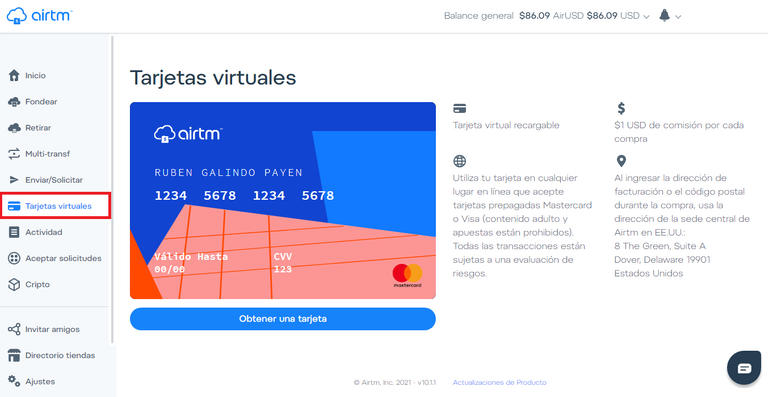
En la ventana “Actividad” estarán todas las transacciones que hemos realizado en AirTM desde que creamos nuestra cuenta.
In the "Activity" window will be all the transactions that we have made in AirTM since we created our account.
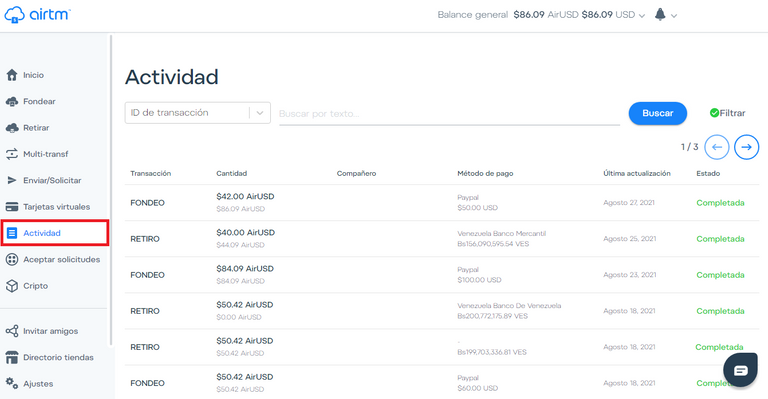
En “aceptar solicitudes” podremos ayudar a Fondear o Retirar dinero a personas que hayan puesto una solicitud y con ello ganar dinero.
In " accept requests" we can help to add Funds or Withdraw money to people who have placed an requests and whit this earn money.

En la ventana “Cripto” podremos comprar, Vender y Ahorrar Criptomonedas dentro de AirTM.
In the "Crypto" window we can buy, Sell and Save Cryptocurrencies within AirTM.
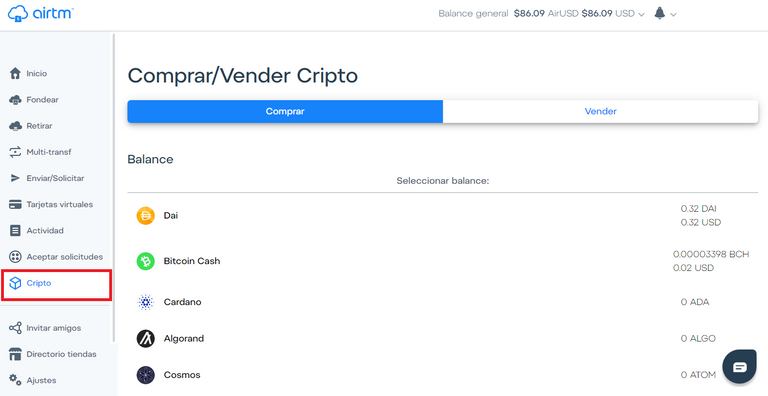
En “Invitar Amigos” encontraras el Plan de afiliados y las herramientas de referidos de AirTM
In "Invite Friends" you will find the Affiliate Plan and the AirTM referral tools

Como vimos previamente, en ajustes se encuentra toda la información de nuestra cuenta y donde podremos realizar las configuraciones de nuestro Perfil. (por seguridad he ocultado la informacion)
As we saw previously, in settings you will find all the information of our account and where we can make the settings of our Profile. (for security I have hidden the information)
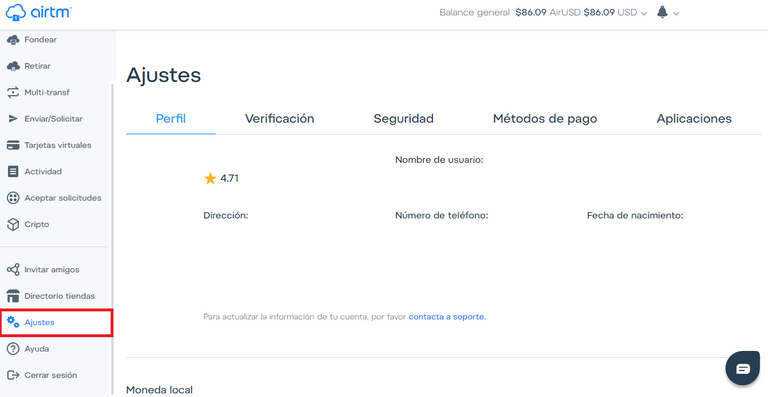
También tenemos las ventanas de “Directorio tiendas” en donde se encuentra una variedad de tiendas en las que podremos compra o adquirir servicios pagando con AirUSD desde la plataforma AirTM. Mas abajo está el botón “Ayuda” donde podremos solventar cualquier duda o contactar al soporte en AirTM y por último el botón “Cerrar sesión”.
We also have the "Store Directory" windows where you will find a variety of stores where we can buy or acquire services by paying with AirUSD from the AirTM platform. Below is the "Help" button where we can answer any questions or contact AirTM support and finally the " logout" button.
Como agregar fondos a tu cuenta de AirTM
How add funds to your AirTM account
A continuación, veras en el siguiente ejemplo como agregar fondo en AirTM. Cuando una persona desea agregar fondos en AirTM, va a la opción "Fondear", luego selecciona el procesador de pago, en esta oportunidad seleccionare PayPal.
Next, you will see in the following example how to add funds in AirTM. When a person wants to "Add Funds" in AirTM, they go to the “Fund” option, then select the payment processor, this time I will select PayPal.
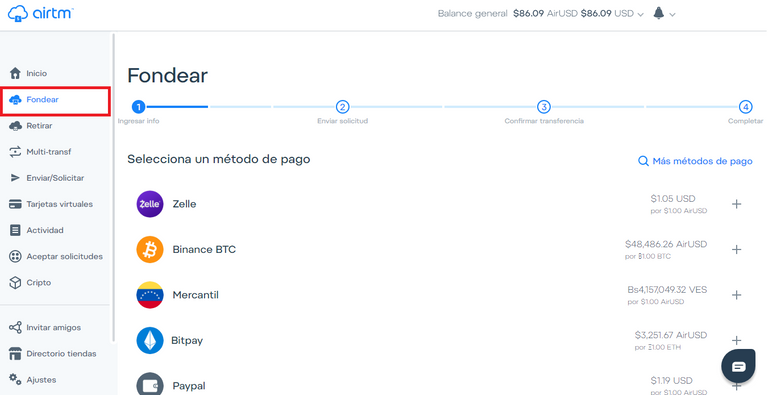
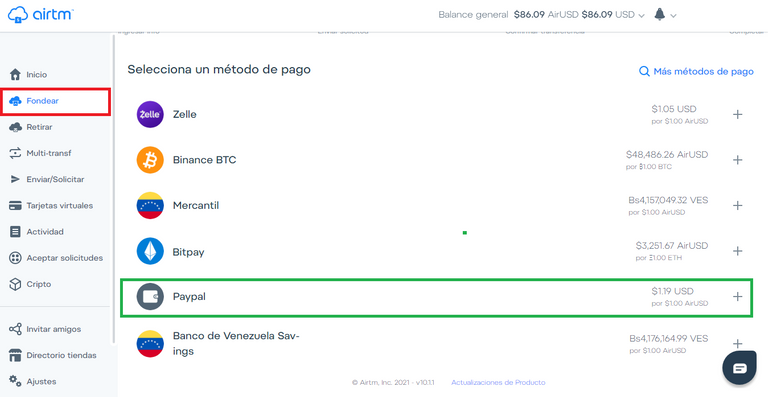
Luego de hacer clic se abrirá la página en donde podrás introducir el monto con el cual deseas fondear tu cuenta. En el área de “Fondear” podrás notar que tienes dos áreas para introducir los montos y puedes hacerlo desde donde tu desees, si colocas el monto en “Fondos a enviar” será la cantidad que tu deveras enviar a la persona que acepto tu solitud de fondeo, y a tu cuenta se te fondeará exactamente el monto que aparece en “Fondos por recibir”.
After clicking, the page will open where you can enter the amount with which you want to add fund in your account. In the "Fund" area you will be able two areas to enter the amounts and you can do it from wherever you want, if you put the amount in "Funds to send" it will be the amount that you must send to the person who accepted your request for add fund, and your account will be funded exactly the amount that appears in "Funds to receive".
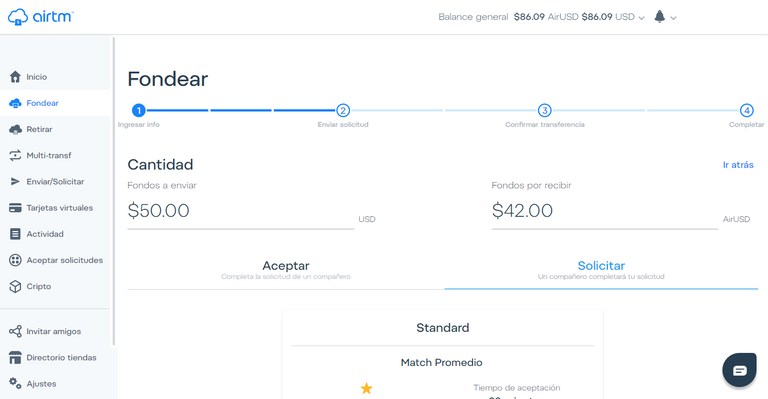
En esta ocasión yo fondeare 50$ USD. Vemos que este en azul el área “Solicitar” y damos clic en “Seleccionar”.
This time I will add $ 50 USD. We see that the “Request” area is in blue and we click on “Select”.
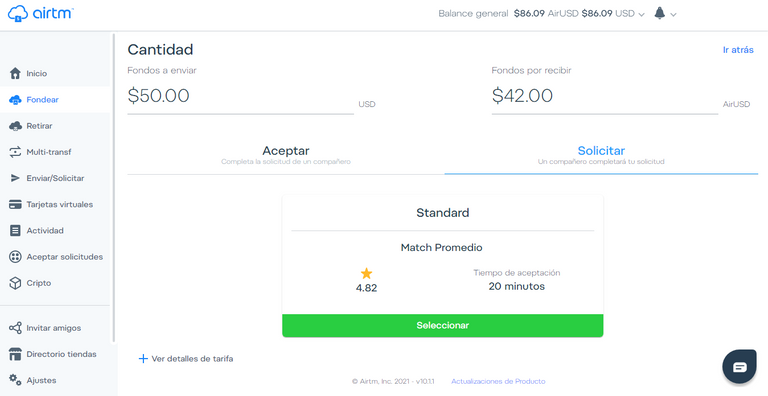
En la siguiente página, deberemos asegurarnos que nuestros datos estén correctamente colocados y daremos clic en “Enviar Solicitud”
On the next page, we must make sure that our data is correctly placed and click on "Send Request"
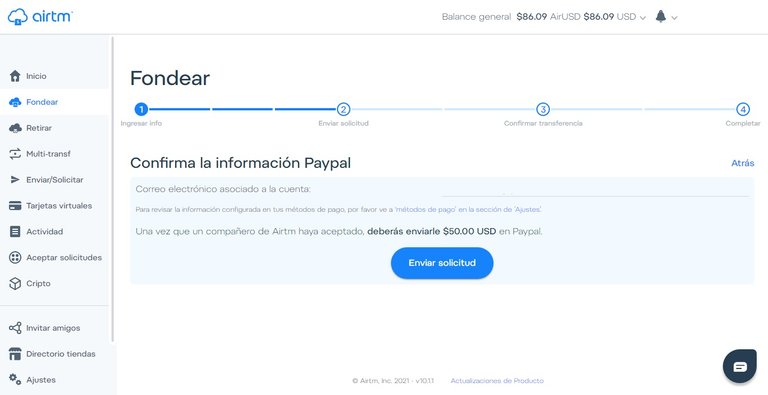
Y nuestra solicitud de Fondeo será puesta en el área de “Aceptar solicitudes” y algún compañero en AirTM aceptara nuestra solicitud, lo cual es bastante rápido, todas mis transacciones las he completado en menos de 12 minutos desde el momento en el coloco la solicitud.
And our Funding request will be placed in the "Accept requests" area and a colleague in AirTM will accept our request, which is quite fast, all my transactions have been completed in less than 12 minutes from the moment I placed the request.

Una vez un compañero acepte nuestra solicitud, el deberá poseer en su saldo AirUSD la cantidad que yo estoy solicitando y a el o ella le bloquearan ese saldo a mi favor, hasta que yo complete la transacción enviándole a la cuenta de PayPal que me indican la cantidad que coloque en “Fondos a Enviar”.
Once a colleague accepts our request, he must have in his AirUSD balance the amount that I am requesting and he or she will block that balance in my favor, until I complete the transaction by sending the amount him that you place in "Funds to Send" to the PayPal account indicates.

Con PayPal, la persona siempre te envíara una factura o solicitud de pago y una vez yo envié la cantidad, envió el comprobante de pago por el Chat y coloco el número de transacción PayPal en AirTM. La persona confirmara que recibió los fondos y me desbloquearan el saldo AirUSD en mi cuenta, estando disponible este para ser usado.
With PayPal, the person will always send you an invoice or payment request and once I sent the amount, sent the proof of payment through the Chat and put the PayPal transaction number in AirTM. The person will confirm that they have received the funds and will unlock the AirUSD balance in my account, which will be available for use.
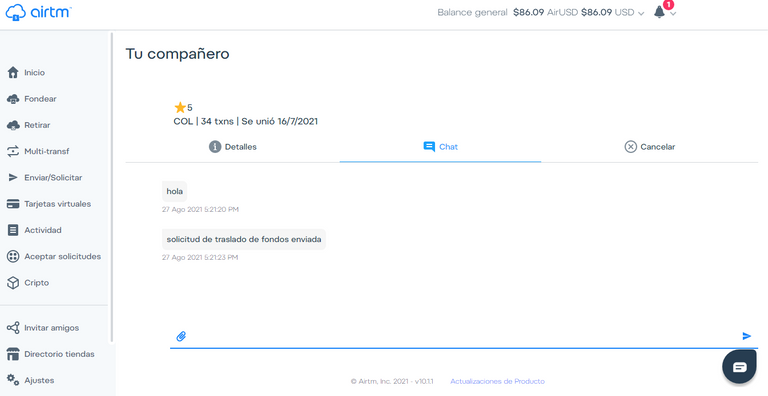
Una vez que los fondos estén en mi Balance en AirUSD, podré usarlos o posteriormente cambiarlos por la moneda de mi país.
Once the funds are in my AirUSD Balance, I will be able to use them or later exchange them for the currency of my country.
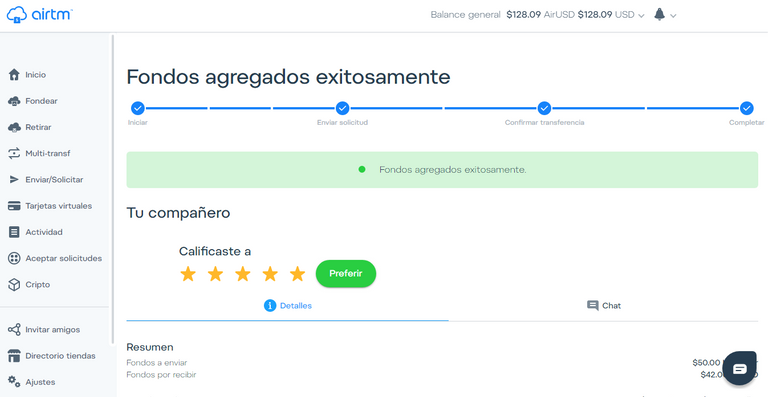
Si te preguntas que pasaría si la persona no confirma la transacción o la cancela. Si esto pasara, se abre una disputa, en el cual se envía el comprobante PayPal y número de Transacción en donde rápidamente se notará que yo cumplí con mi parte y la persona no. A esta persona le bloquearían la cuenta AirTM permanentemente sin posibilidad de volver a registrarse en la plataforma ya que para realizar transacciones debes Verificar tu cuenta mediante el proceso KYC. Además de esto, muchas personas generan ingresos a través de esta plataforma y para ellos es importante mantener una puntuación alta para poder aceptar más solicitudes.
If you have the question what would happen if the person does not confirm the transaction? or cancels it. If this happens, a dispute is opened, in which the PayPal receipt and Transaction number are sent where it will quickly be noted that I fulfilled my part and the person did not. This person would have their AirTM account permanently blocked without the possibility of re-registering on the platform since to carry out transactions you must Verify your account through the KYC process. In addition to this, many people generate income through this platform and it is important for them to maintain a high score to be able to accept more applications.
Como comprar criptomonedas en AirTM
How buy cryptocurrencies on AirTM
Con AirTM también podremos comprar criptomonedas para ahorrar dentro de AirTM o enviar criptomonedas desde AirTM hacia nuestras Wallet externas como lo es Binance, Trust Wallet, Uphold y demás.
With AirTM we can also buy cryptocurrencies to save within AirTM or send cryptocurrencies from AirTM to our external Wallets such as Binance, Trust Wallet, Uphold and others.
Esta es una forma bastante efectiva y segura, para los que buscan comprar criptomonedas con PayPal, Moneda Nacional, o con cualquier procesador de pago. Y la verdad es bastante fácil.
This is a very effective and safe way, for those looking to buy cryptocurrencies with PayPal, National Currency, or with any payment processor. And the truth is very easy.
Para comprar criptomonedas en AirTM deberemos tener disponible saldo en AirUSD dentro de nuestra cuenta de AirTM, como lo aprendimos en el paso anterior.
To buy cryptocurrencies in AirTM we must have an available balance in AirUSD within our AirTM account, as we learned in the previous step.

Previamente a este paso, ya había realizado una compra de 0.00215285 BTC o equivalente a 105.58$ USD. Podrás comprar la cantidad que tu desees, para este ejemplo realizare la compra por el equivalente a 10$ USD. Para ello, vamos a hacer clic en “Cripto”, si haces scroll podrás ver la variedad de criptomonedas que podrás adquirir a través de AirTM y en esta ocasión compraremos Bitcoin, damos clic en Bitcoin.
Previously to this step, I had already made a purchase of 0.00215285 BTC or equivalent to $ 105.58 USD. You can buy the amount what you want, for this example I will make the purchase for the equivalent of $ 10 USD. To do this, we are going to click on "Crypto", if you scroll you will see the variety of cryptocurrencies that you can acquire through AirTM and this time we will buy Bitcoin, we click on Bitcoin.
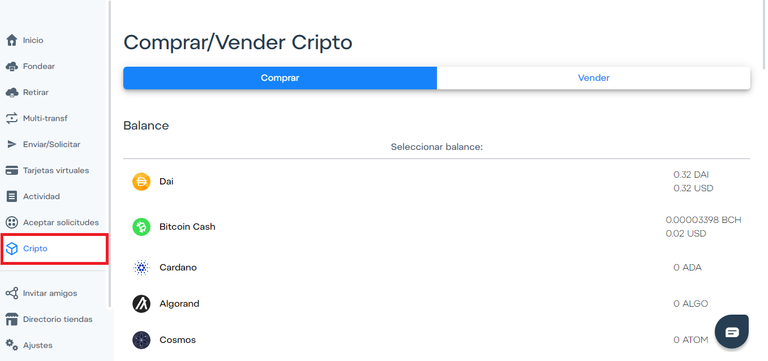
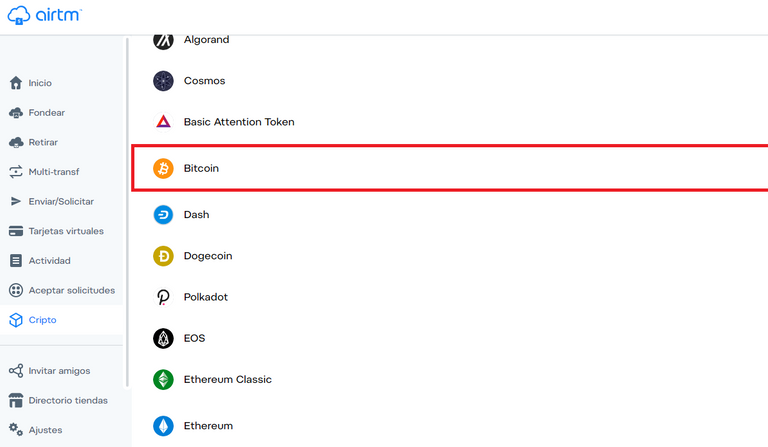
Se abrirá la pagina de Compra/Ventas de BTC e introduciremos los montos en BTC o en USD que queremos comprar de la criptomoneda que hemos seleccionado, pero a diferencia de los fondeos, algunas Criptos se compran directamente dentro de la plataforma y son acreditados dentro de la Cripto Wallet de nuestro AirTM, es decir no necesitas un compañero que complete la solicitud.
The BTC Buy/Sell page will open and we will enter the amounts in BTC or in USD that we want to buy from the cryptocurrency that we have selected, but unlike the funding, in some Cryptos are bought directly within the platform and are credited within the Crypto Wallet of our AirTM, that is, you do not need a partner to complete the request,.
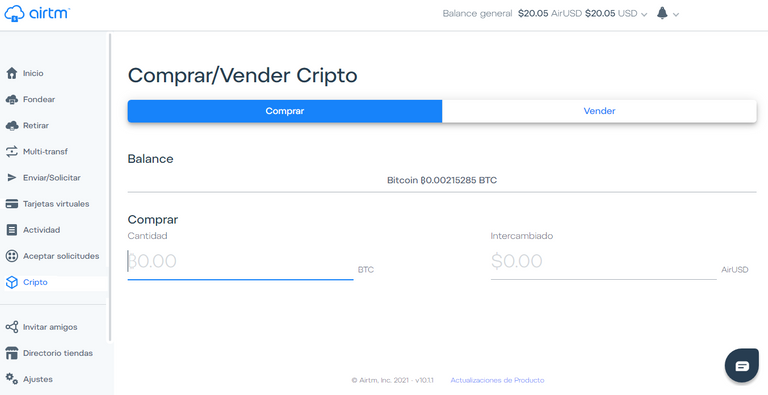
Colocamos el monto, que en esta ocasión es 10$ USD, verificamos que este todo en orden y le damos “Confirmar compra”
We place the amount, in this opportunity is $ 10 USD, we verify that everything is in order and we give it "Confirm”
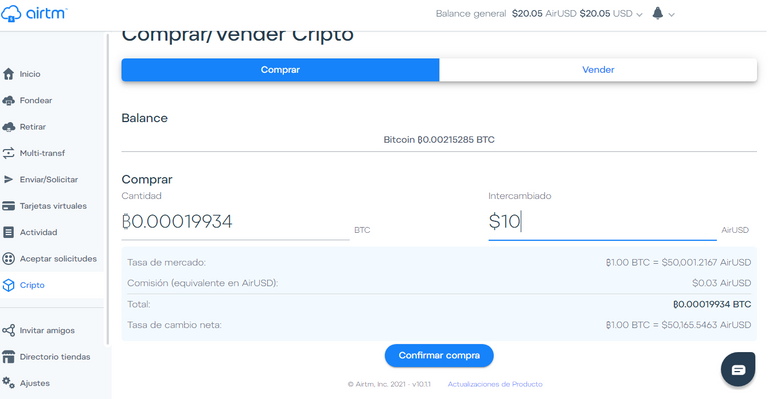
Los 10$ USD serán descontados de nuestra cuenta AirTM y se procesara la compra de BTC acreditándose los BTC a nuestra Wallet Bitcoin dentro de AirTM.
The 10 $ USD will be deducted from our AirTM account and the purchase of BTC will be processed, the BTC will be credited to our Bitcoin Wallet within AirTM.
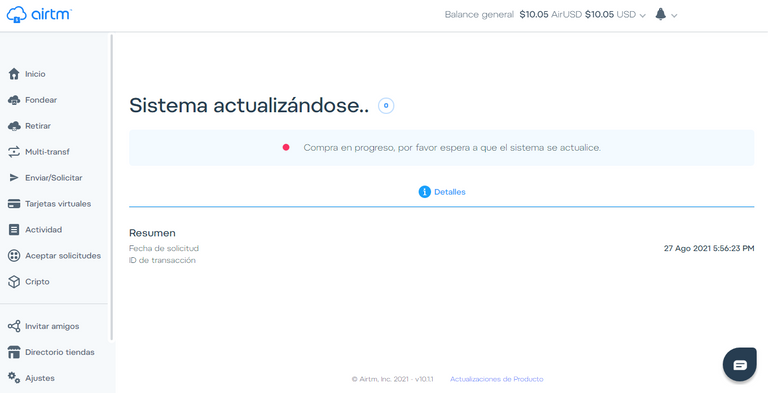
Y así la compra sera completada exitosamente.
And the purchase will be completed successfully.

Y los BTC son agregados a nuestra Wallet BTC de AirTM
And the BTCs are added to our AirTM BTC Wallet
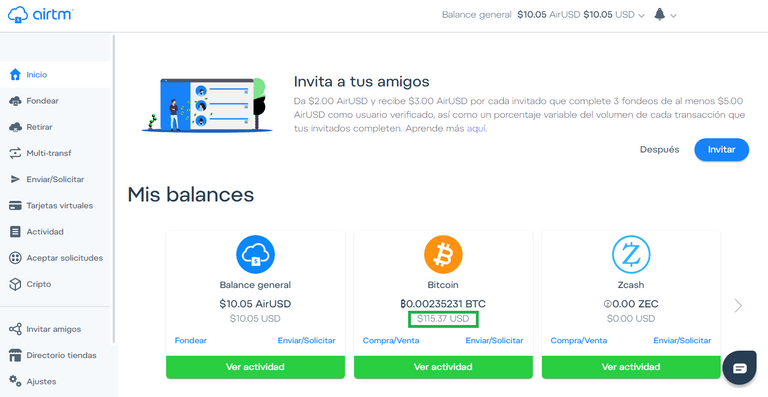
Como retirar fondos desde AirTM hacia Binance o cualquier otro Criptomonedero.
How to withdraw funds from AirTM to Binance or any other Crypto wallet.
Pero, no solo podremos comprar y vender criptomonedas dentro de AirTM, también podremos enviar criptomonedas hacia Wallets externas como lo son Binance, Trust Wallet, Coinbase, Uphold, Bitpay y otros.
But, not only we can buy and sell cryptocurrencies within AirTM, also we can send cryptocurrencies to external Wallets such as Binance, Trust Wallet, Coinbase, Uphold, Bitpay and others.
Para ello haremos clic en “Retirar”. Ya previamente, yo había agregado y configurado mi Wallet BTC para retirar. Si es tu primera vez, deberás dar clic en “Mas métodos de pago” > “Criptomonedas”> “BTC” Y allí colocar la dirección de tu Wallet BTC donde deseas recibir tus Fondos y colocarle nombre a esa dirección para que la puedas identificar más fácil en próximas transacciones.
To do this, we will click on "Withdraw". Already previously, I had added and configured my BTC Wallet to withdraw. If it is your first time, you must click on "More payment methods"> "Cryptocurrencies"> "BTC" And there, put the address of your BTC Wallet where you want to receive your Funds and add a name to this address so that you can identify it more easy on next transactions.
Y una vez configurada nuestra Wallet BTC de Binance, hacemos clic allí.
And once our Binance BTC Wallet is configured, we click on there.
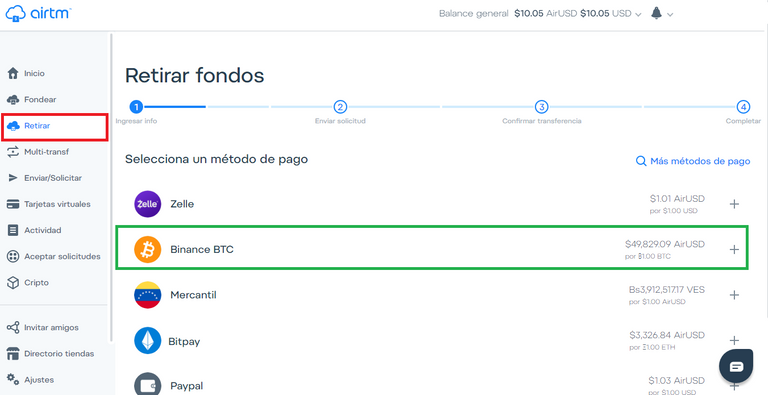
Se abrirá el área en donde introduciremos el monto que vamos a enviar a nuestra Wallet, en el recuadro verde podrás notar que dice, “Directo” esto quiere decir que los fondos serán enviados directamente desde nuestra BTC Wallet en AirTM hacia nuestra BTC Wallet en Binance, sin necesidad de un compañero que complete la solicitud. En el recuadro azul, seleccionaremos desde que saldo queremos enviar el dinero hacia nuestra BTC Wallet en Binance, en esta oportunidad seleccionare el saldo Bitcoin, ya que previamente había comprado Bitcoin.
The area where we will enter the amount that we are going to send to our Wallet will open, in the green box you will notice that it says, "Direct" this means that the funds will be sent directly from our BTC Wallet in AirTM to our BTC Wallet in Binance, without need a partner to complete the application. In the blue box, we will select from which balance we want to send the money to our BTC Wallet in Binance, this time I will select the Bitcoin balance, since I had previously bought Bitcoin.
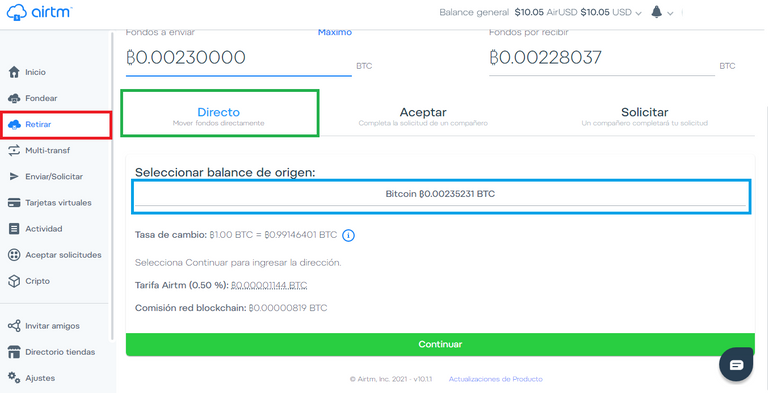
Pero no necesariamente tienes que tener Bitcoin en AirTM para retirar bitcoin de AirTM, podrías retirar hacia una Wallet externa de Bitcoin, haciendo uso de tu saldo AirUSD o algún otro saldo que tengas disponible. Si haces clic en “Seleccionar balance de origen” se abrirá un menú desplegable el cual te mostrará tus saldos, y desde allí podrás seleccionar saldo para retirar.
But you do not necessarily have to have Bitcoin in AirTM to withdraw bitcoin from AirTM, you could withdraw to an external Bitcoin Wallet, making use of your AirUSD balance or some other balance that you have available. If you click on "Select source balance" a drop-down menu will open which will show you your balances, and from there you can select balance to withdraw.
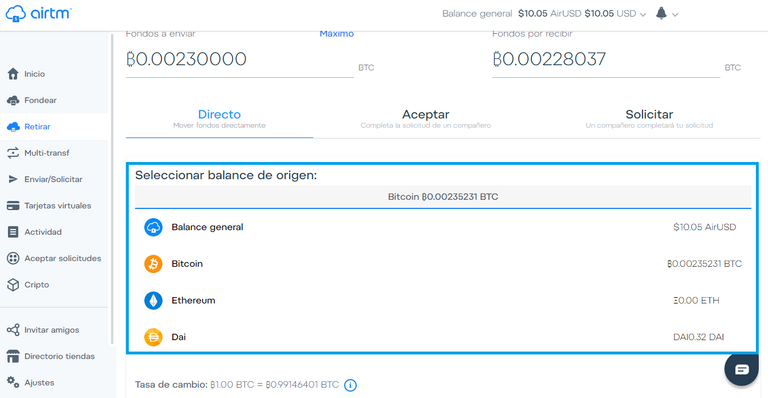
Damos clic en continuar.
We click on continue.
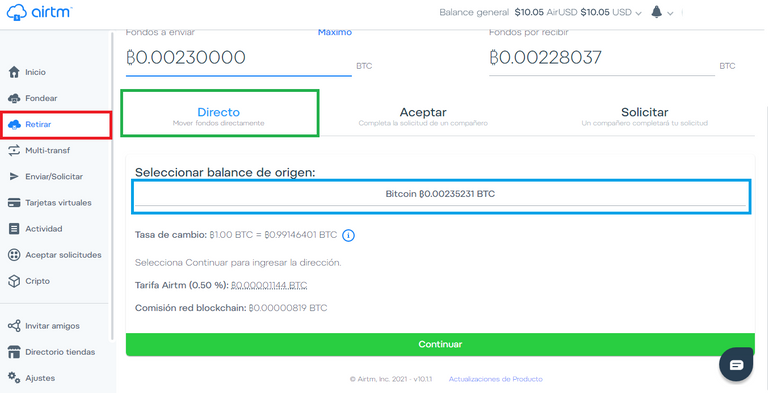
Confirmamos que nuestros datos estén escritos de manera correcta y le damos a confirmar.
We confirm that our data is written correctly and we give on confirm.

Y nuestro retiro se procesará.
And our withdrawal will be processed.
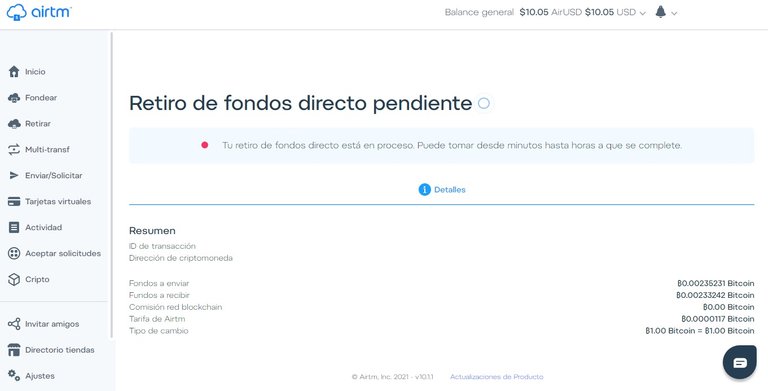
Pasaron ni 12 minutos y ya Binance me había confirmado la transacción.
Even 12 minutes passed and Binance had already confirmed the transaction for me.
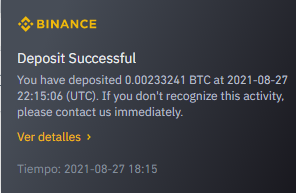
Y AirTM también ya había procesado la transacción
And AirTM had already processed the transaction as well
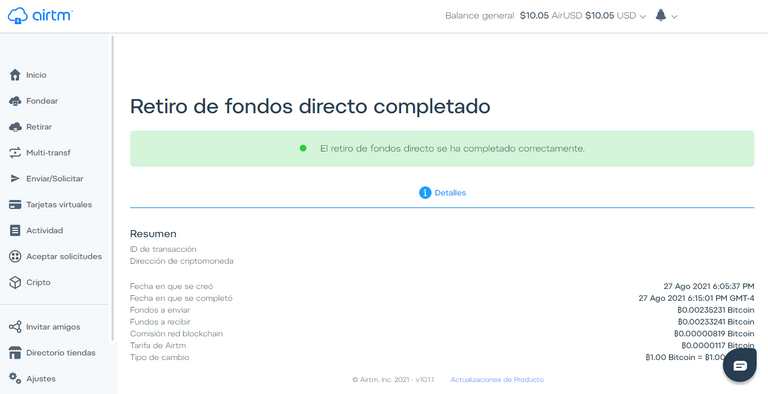
Y los fondos ya estan Disponible en Binance. De los 0.00230000 que retire, me llegaron 0.00233241 esto pudo haber sido porque en el periodo de tiempo que realice la transaccion, bajo un poco el precio y practicamente no hubo comision por el retiro desde AirTM hacia Binance.
And the funds are already Available on Binance. Of the 0.00230000 that I withdrawn, 0.00233241 reached me, this could have been because in the period of time that I made the transaction, the price dropped a bit and there was practically no commission for the withdrawal from AirTM to Binance.
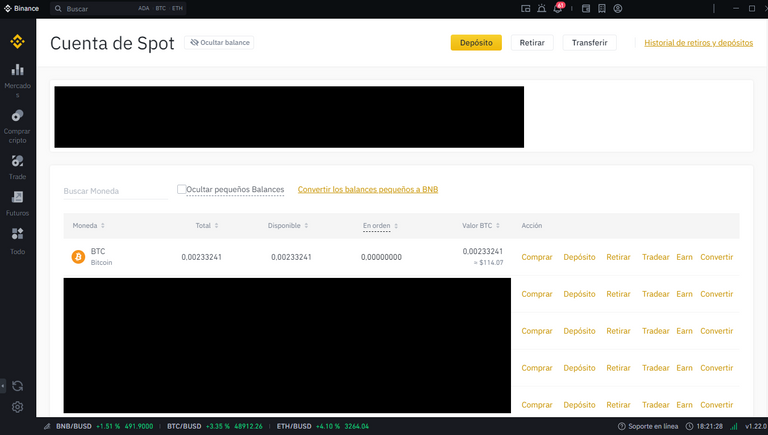
Esta es una excelente manera de comprar criptomonedas usando PayPal, Monedas Nacionales o cualquier otro procesador de pago que tengamos.
This is a great way to buy cryptocurrencies using PayPal, National Currencies or any other payment processor we have.
Como retirar dinero desde AirTM hacia tu cuenta Bancaria en Moneda Nacional.
How to withdraw money from AirTM to your Bank account in National Currency.
Con AirTM podrás cambiar saldo desde cualquier procesador de pagos hacia tus Cuenta bancarias en moneda Nacional de manera rápida y segura.
With AirTM you can change balance from any payment processor to your bank account in National currency quickly and safely.
Para ello vamos a hacer clic en “Retirar”
To do this we are going to click on "Withdraw"

Seleccionamos el método de pago hacia el cual vamos a realizar el retiro, que, para esta operación realizaremos un retiro hacia nuestra cuenta bancaria en moneda nacional, antes, si posees diferentes bancos afiliados a tu cuenta de AirTM verifica cual posee una mejor tasa para tu Beneficio, en esta oportunidad seleccionare Mercantil.
We select the payment method to which we are going to make the withdrawal, which, for this operation, we will make a withdrawal to our bank account in national currency, before, if you have different banks affiliated in your AirTM account, verify which has a better rate for your Benefit, this time I will select Mercantil.
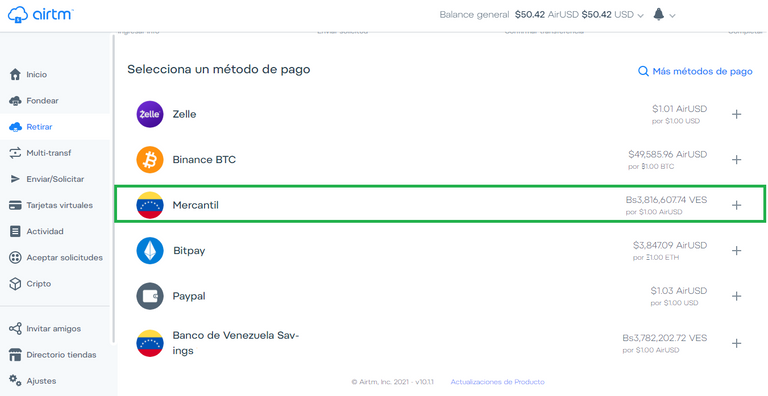
Colocamos el monto, para este ejemplo cambiaremos solo 10$, aunque la tasa de cambio que seleccione es 3.816.000 el monto que me llegara es 36.936.344.65 por la comisión de la plataforma, es decir de los 10$ USD que estoy retirando, me llegara 9,6$ USD
We place the amount, for this example we will change only $ 10, although the exchange rate that I select is 3.816.000 BsS per USD, the amount that will reach me is 36,936,344.65 for the commission of the platform, that is, of the 10 $ USD that I am withdrawing, it will reach me $ 9.6 USD
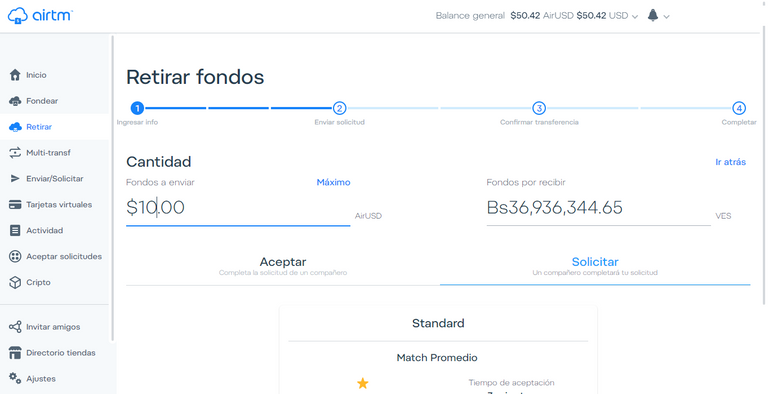
Seleccionamos “solicitar” y luego hacemos clic en “Seleccionar” y verificaremos que nuestros datos bancarios estén colocados de manera correcta los cuales para este post he ocultado.
We select "request" and then we click on "Select" and we will verify that our bank details are correctly placed, which I have hidden for this post.
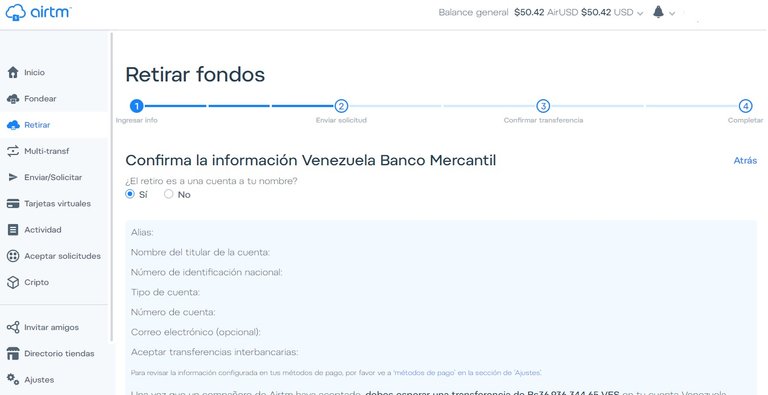
Y le damos en “enviar solicitud”
And we click on "send request"
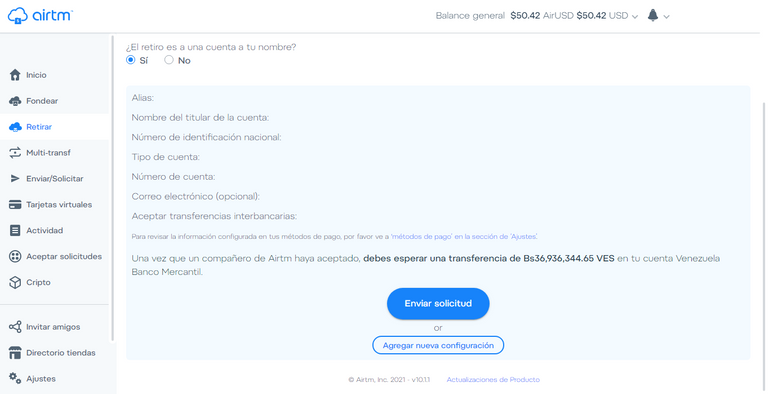
Colocamos nuestro código de 2FA
We put our 2FA code
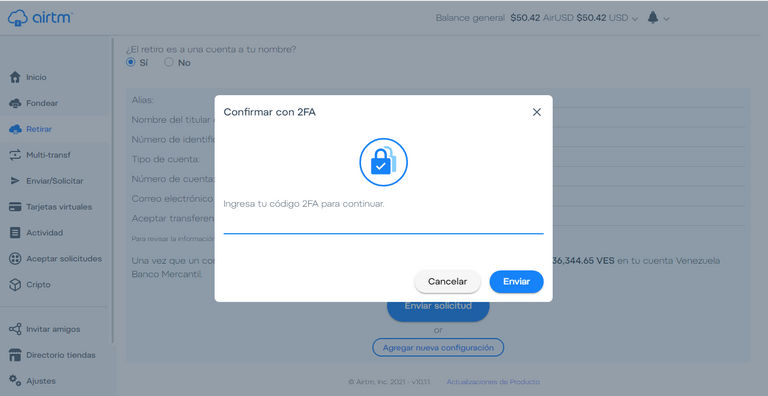
Y nuestra solicitud será puesta en el área de “Aceptar Solicitudes” y los 10$ USD será restados de nuestra cuenta, para posteriormente ser bloqueados a favor de la persona que acepte nuestra solicitud.
And our request will be placed in the "Accept Requests" area and the $ 10 USD will be subtracted from our account, to later be blocked in favor of the person who accepts our request.

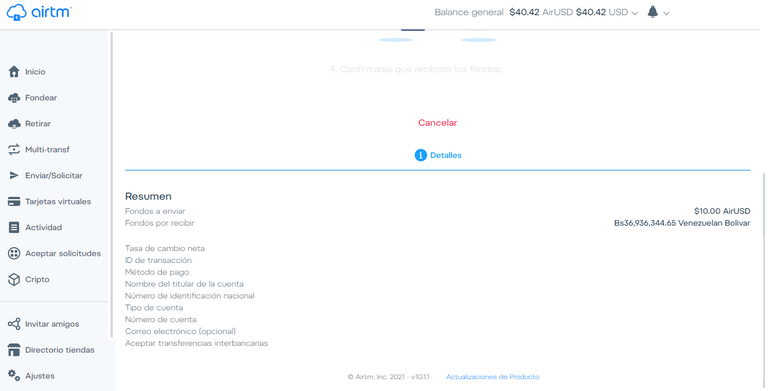
Una vez que nuestra solicitud sea aceptada, AirTM nos notificará y será abierta el área en donde podremos comunicarnos con la persona que nos va a realizar la transferencia.
Once our request is accepted, AirTM will notify us and will be opened the area where we can communicate with the person who is going to make the transfer.
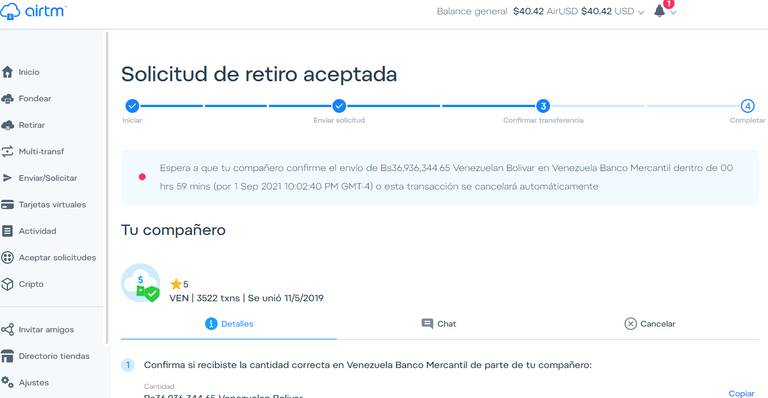
En el área de detalles estarán los datos de transferencia a donde el compañero que acepto nuestra solicitud nos enviara los fondos.
In the details area will be the transfer data where the colleague who accepted our request will send us the funds.
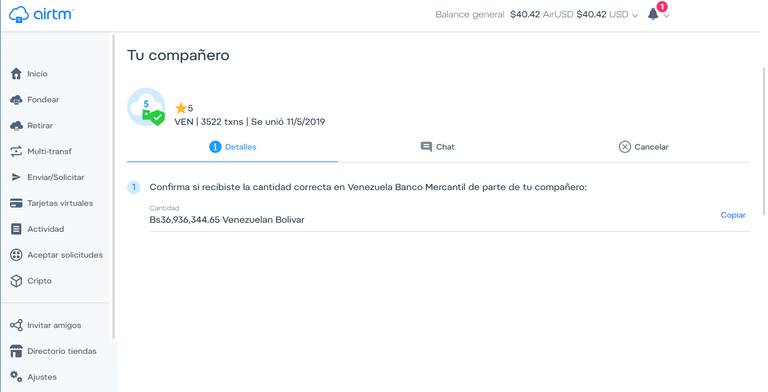
Y en el área de Chat, nos comunicaremos con la persona para que nos notique cuando realice la transferencia y nos envié el capture.
And in the Chat area, we will contact the person to notify us when they make the transfer and send us the capture.
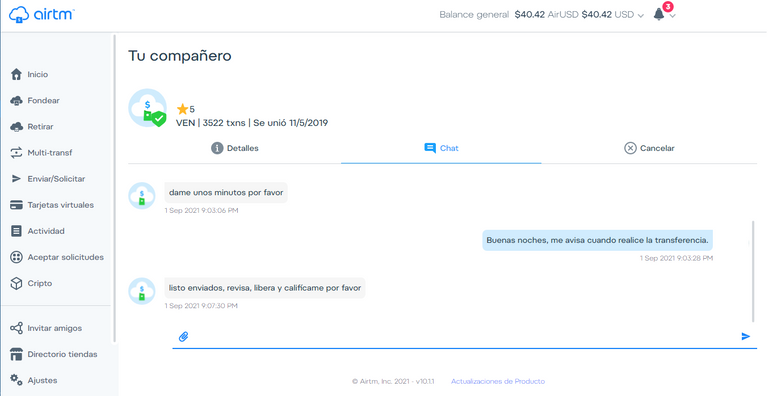
Una vez me halla notificado, procedo a revisar si me llegaron los fondos.
Once I have been notified, I proceed to check if the funds have reached me.
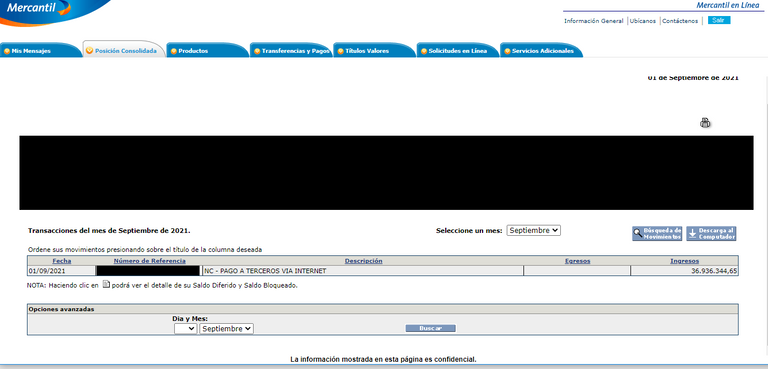
Y efectivamente ya se encontraban los fondos en mi cuenta. Así que confirmo de recibida la transacción y califico al compañero.
And indeed the funds were already in my account. So I confirm receipt of the transaction and rate the colleague.
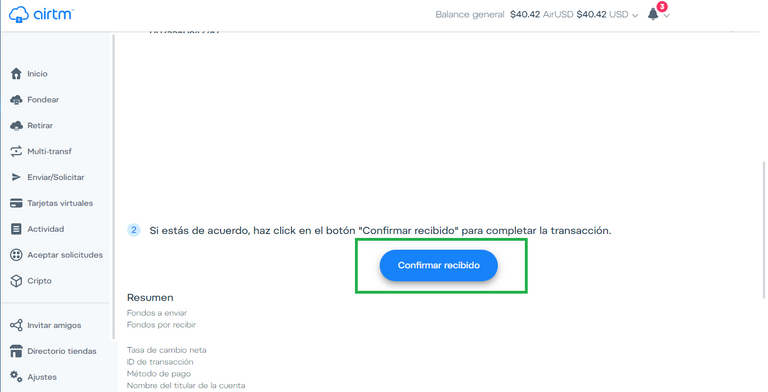
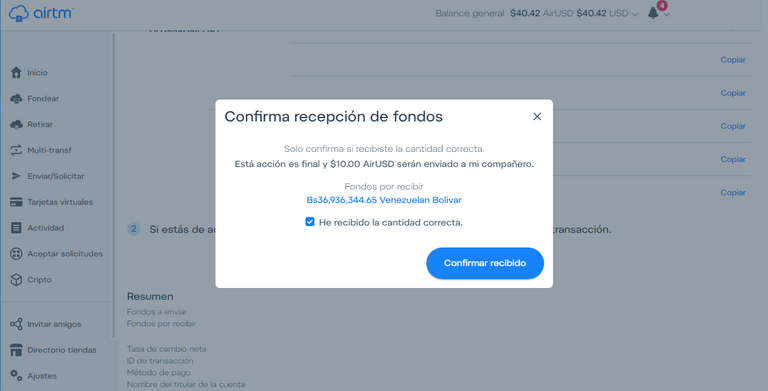
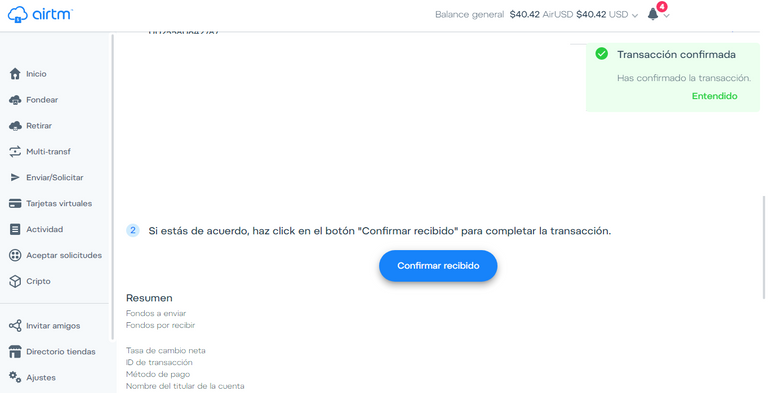
Siempre me gusta calificar a las personas con 5 estrellas, ya que todos los compañeros con los que he realizado transacciones han aportado un buen servicio.
I always like to rate people with 5 stars, since all the colleagues with whom I have transacted have provided good service.
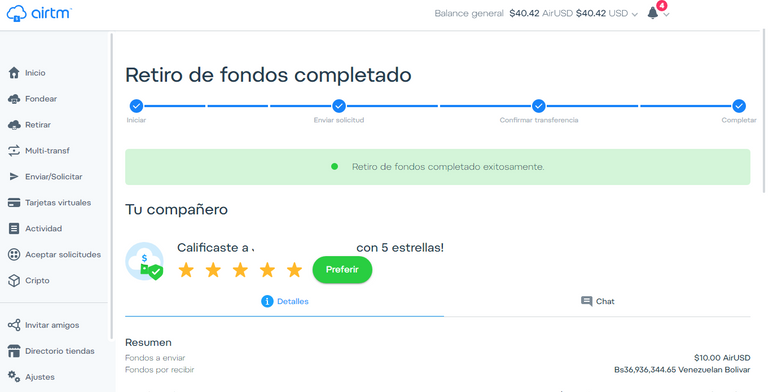
Antes de terminar te compartiré algunas transacciones que he realizado, las cuales todas han sido efectivas, rápidas, seguras y es por ello que si estas buscando algún método para cambiar tus divisas de cualquier procesador de pago existente a tu moneda nacional te recomiendo al 100% AirTM.
Before finishing I share with you some transactions that I have made, all of which have been effective, fast, safe and that is why if you are looking for a method to change your currencies from any existing payment processor to your national currency, I recommend you 100% AirTM.
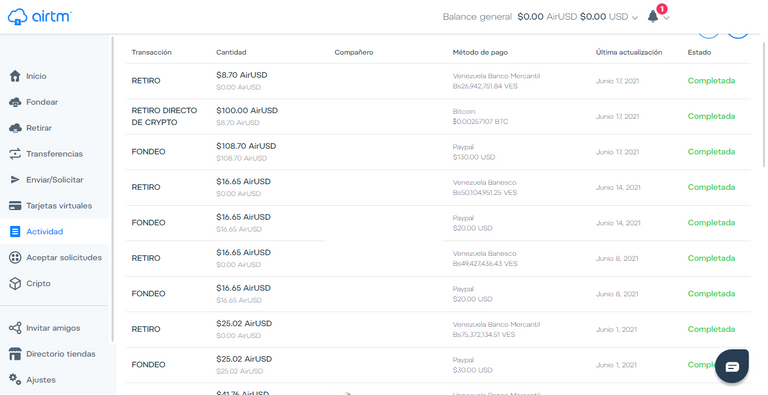
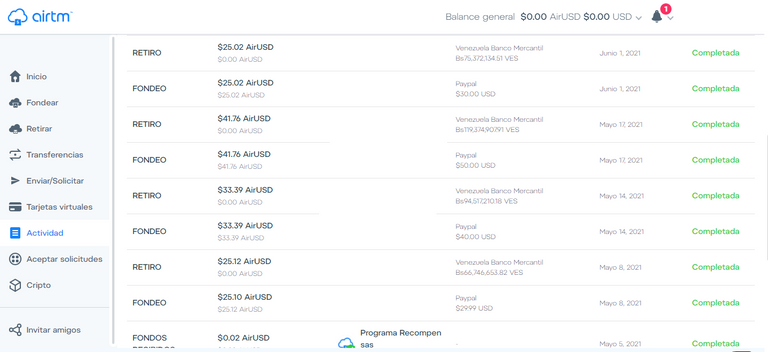
Si has llegado hasta aquí, muchas gracias por leer este post, espero te sea de mucha ayuda. Escríbeme en los comentarios que te parece AirTM.
If you have come to this far, thank you very much for reading this post, I hope this post will be very helpful to you. Write me in the comments what you think about AirTM.
Hasta un próximo Post.
Until a next Post.
Links de Referencias
Referral Links
Unete a nuestra comunidad Discord y aprende mas de Hive
Join to our Discord community and learn more about Hive
Kryptolife
Nuestra redes sociales / Our social networks:
