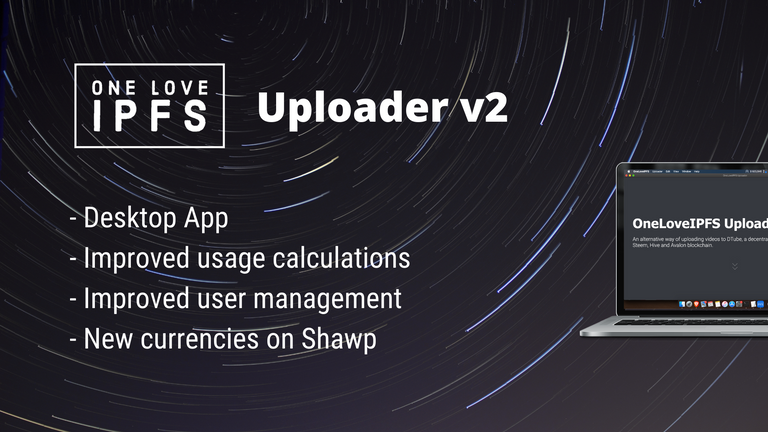
We are excited to announce a major release that has been in the works for over 6 weeks of development. A user-friendly product that enables content creators to interact with IPFS and Skynet, which are the best decentralized file-sharing protocols available. Something that many people can benefit from without interacting with CLI tools.
It is finally here. OneLoveIPFS uploader v2 is a significant update that we are sure many of you would like. So let's get into it, starting from smaller but important features.
User aliases
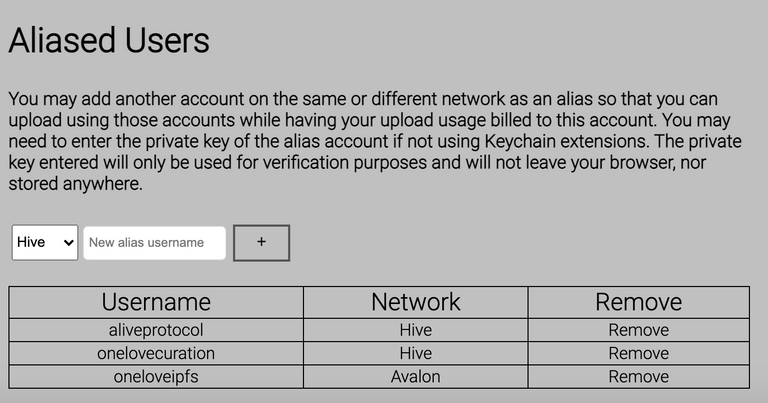
We have probably seen that several users either own multiple channels or own accounts with different usernames across different networks. To make things easier, you can now add some accounts from specific networks as aliases (under "Account Details") so that any operation performed on any of the alias accounts will be reflected on the main account where the alias accounts are added from, essentially combining multiple accounts into one.
For instance, the @techcoderx main account (all networks) shown above has added 3 accounts added as alias accounts. If @aliveprotocol Hive account uploads a video, its usage will be billed to the main account, which will be shown in the account details page of the main and alias accounts.
Network-specific whitelists
Following up on account aliases, it is now possible to have an account on one network to be whitelisted, but not the other. This is useful for many that have different usernames on Hive and Avalon, such that only the private key for the whitelisted account for the specified network can be used for authentication, but not the other.
More details about how this works can be read in the documentation on usernames here.
Only Hive and Avalon networks are supported by the username specs at the moment.
Improved usage calculations
A bug on how the disk usage data is being calculated has been identified, such that the disk usage of a file might be double-counted (or more in rare occasions).
A new database schema has been developed to fix this issue ensuring the disk usage of a file can only be counted once. This is achieved by storing the filesize (in bytes) of each file in a separate DB. Calculating the total usage of a user involves iterating each pinned file stored and adding up its corresponding disk usage.
Those who are running instances of the uploader might be interested in the upgrade script that was used to migrate to the new database structure.
A snapshot of pinned hashes and disk usage data has been taken at the time of updating our upload server for the new release. All active OneLoveIPFS users that are affected by this bug will be credited in the next few days based on the discrepancies between the actual usage and calculated usage.
A lot of UI changes
Looking further into the menu dropdown at the top-right corner, many changes have been made for this release.
Usage and refills
Starting with lists, it is now possible to view the list of all pinned hashes (grouped by file type, sorted by upload date) as well as Shawp refill history (by crypto or USD) in the frontend.
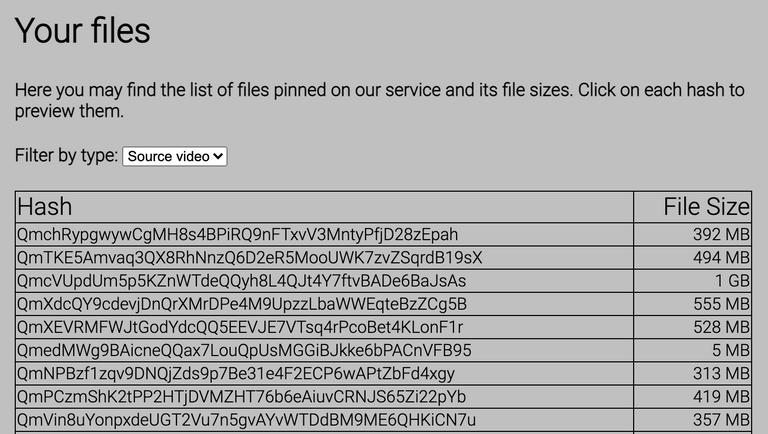
You might be seeing "Invalid Date" in your previous Shawp refills, as the timestamp was not stored previously. This will eventually be corrected in the next few days to come.
Refill amount helper buttons
As requested by several users, it might be difficult to select the right amount of GBdays to refill depending on their use.
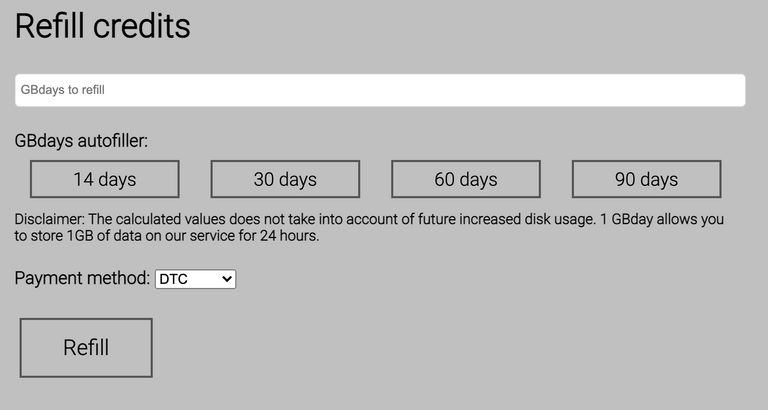
Helper buttons have been added to the refill page that will autofill the amount that is sufficient for the time period based on the current usage information. Do take note that the estimations do not take future additional usage into account, hence the actual period may be shorter depending on usage growth over time.
New font
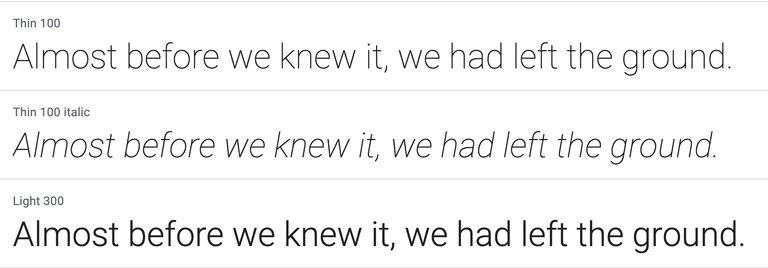
An issue has been identified with the displayed font that is inconsistent across different browser and operating systems. A new font from Google Fonts has been used so that the same font will be shown across different environments.
Network-specific beneficiaries
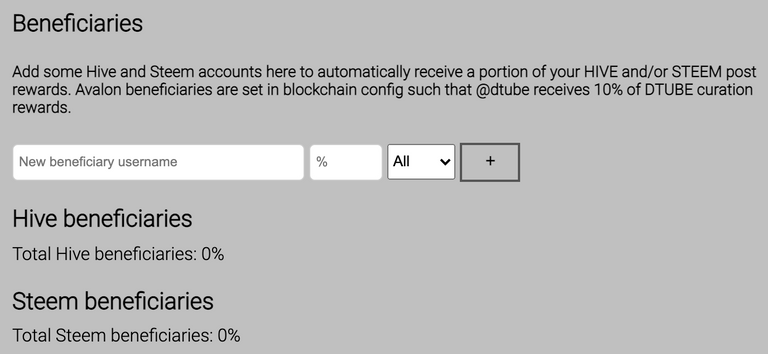
Due to the support for multi-chain cross-posting, the user-defined beneficiary list has been split into individual sections for different networks, so that the correct accounts can be added for different networks as beneficiaries.
As always, OneLoveIPFS uploader has a 0% default beneficiaries, other than the 10% hard coded fee on Avalon.
User settings
A dedicated user settings page has been added enabling users to set their preferences. Currently, an option to set upload threads for resumable video uploads as well as description templates.
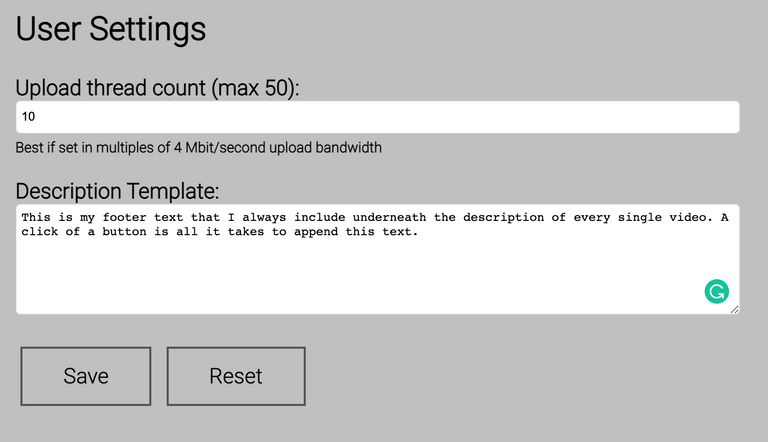
The button to insert the text in the description template is located underneath the description field. Take note that user settings are stored on the server-side unencrypted, so only store what you want to post publicly on the blockchains.
Hivemind community selection
It might be frustrating to be forced to post to one particular Hivemind community, and not being able to post your video to another, more suitable community.
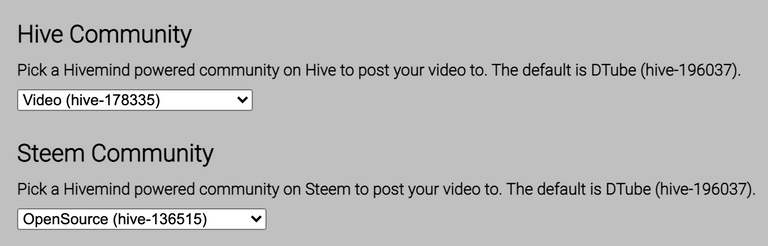
A section in the advanced tab of the upload page has been added to allow users to select their desired Hivemind community in which the video will be posted. Only the subscribed communities are listed in the dropdown menus, like many other frontends.

Electron Desktop App
This is the biggest highlight for this release. OneLoveIPFS uploader has been compiled from a NodeJS web app into a desktop app that you can install and run, either connecting directly to a local IPFS daemon or our production upload server (uploader.oneloved.tube).
The desktop app will be shipped in two variants. The full build connects directly to a local IPFS daemon (and Sia node for Skynet uploads, if available), which is perfect for those who wish to run IPFS nodes through user-friendly interfaces without too much maintenance overhead.
The remote build connects to our production upload server and uploads videos (and other files) to our servers just like the web app, but also includes features that can only be implemented viably on desktop apps. It also retains certain functionalities that can only work on standalone upload servers, such as sprite generation.
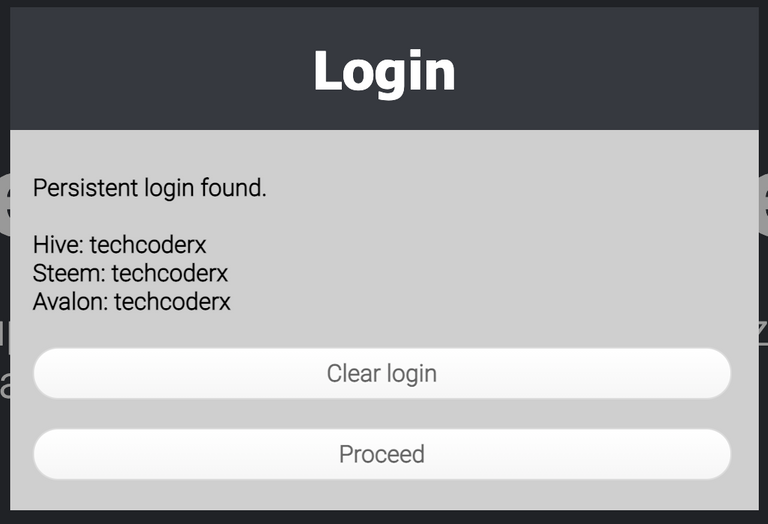
Login persistence
Exclusively on the desktop app, you can login with your posting and/or custom key and have them saved locally so that you don't have to enter them the next time you access the uploader.
Optionally, you can choose to encrypt the private keys with a memorable password so that only those who have it can access the stored login. All private keys entered are only used to broadcast transactions and/or verifying accounts and will not leave your device.
Get the app
There are many ways in which you can install the desktop app. The easiest way is to use our prebuilt installers. If you're comfortable with the command line, it is recommended to compile the app from source code by following the guide here.
For those who choose not to use the desktop app, you can still upload to our service through uploader.oneloved.tube website just like how it was usually done.
The prebuilt installers are available on GitHub releases as well as on our upload servers (all builds are x86_64):
- Linux DEB Full
- Linux AppImage Full
- macOS DMG Full
- Windows EXE Full
- Linux DEB Remote
- Linux AppImage Remote
- macOS DMG Remote
- Windows EXE Remote
These links will likely remain the same for all future updated releases.
Verifying your download
If using the prebuilt installers, it is important to verify that you have downloaded the correct file such that it has not been tampered by a third party.
Due to the exorbitant costs of code-signing our desktop apps, you may experience some security-related warnings when running the prebuilt installers. Hence, we will be publishing the SHA256 hashes for each build on the blockchains so that you can cross-check them yourself and verify that the downloaded installer is an authentic copy issued by us.
You can verify your download by running the following commands:
Linux/macOS terminal
shasum -a 256 /path/to/donwloaded/file
Windows Powershell
Get-FileHash C:\path\to\downloaded\file
These are the hashes for the v2 release (including this information here naturally publishes the signatures on the blockchain):
726e2bf82cbb36992c5b7bd81785eb409458c9f4c27d35c11cf92c76c3d57cef linux-x64-full.AppImage
1e083dfbaaadd4fe47dd4bb580dd297c6afc9132a8ef55b2655cfb7ea4cda350 linux-x64-full.deb
84cb5a6a7be927657e0ad481d358567f7228e061b1830c76c02c4969a2ede860 linux-x64-remote.AppImage
39f548ca1c490d7b8a5a9b72bd9c70cc1f373a8686aeb110556537d90c6f40d8 linux-x64-remote.deb
e2e49d2ad04e2d115fa938a78be2219587e9e70bc3b5744af365479bc55821b8 macos-x64-full.dmg
6cabd68e600b59dd48ab9b0d2653570b957f8219f94825f1e115afa3160ad3fc macos-x64-remote.dmg
e60a616d4115199ef8586b01cb138be3dbe2050ca2495cb39a435e2e8cd76ab7 windows-x64-full.exe
71fee05cb915ed0321731a9d73de11ec9f24cbd6bc5af7a08400961b65daa644 windows-x64-remote.exe
Alternatively, you may cross-check these hashes on Avalon as well here.
DTUBE accepted in Shawp
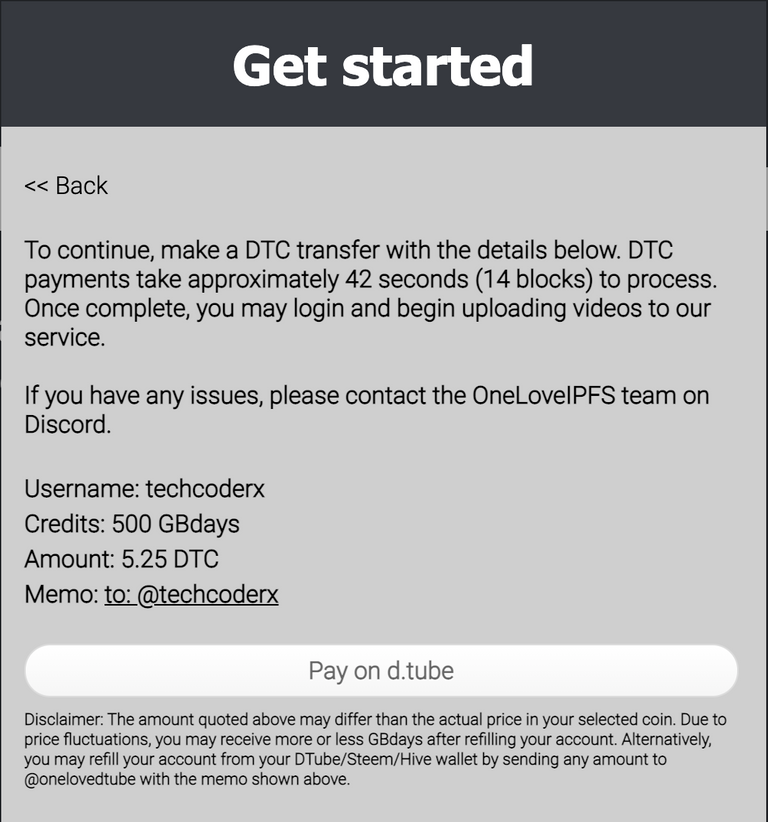
Starting today, you may now purchase (or refill) OneLoveIPFS hosting credits using DTUBE (native token on Avalon, aka DTC) as a payment method.
Just use the signup/refill buttons and you will be directed to make a transfer using the provided memo (or no memo if sending from the same wallet username as the target refill account for all networks).
Other changes
- Upload API for Alive, an upcoming decentralized live streaming protocol on Hive and Avalon
- Upload API from filesystem that enables uploads to local IPFS node on the desktop app without running tusd
- Fully depreciated old payment system functionality
- Full support for Avalon and/or Hive only authentication
- Enabled Windows support
Roadmap
- Cross-posting to multiple video platforms (e.g. SPEAK network)
- Schedule videos
- Thumbnail resizing option for views that only require smaller thumbnails
- GBdays Discord tip bot
- Video encoding service (?)
If you have any enquiries regarding our uploader, feel free to contact us on our Discord server.
This is one huge update, excellent work @techcoderx ❤️