
How to start creating on Hive?
Creating a blog on Hive is very simple, to do so, we have summarised the process to its simplest expression making use of the most accessible tools at user experience level as well as subtracting information that you can learn in detail at another time. In this process, you will only need to know two essential parts: How to log in and how to make your first post; so that, you can share your experience in Talent Land 2024, which is being held in Jalisco, Guadalajara, Mexico.
How to log in
Being an ever-developing blockchain, Hive has many dapps (Decentralised Apps) that exist within its ecosystem. By default, your starting point will be Hive Blog, but you will learn that this is only one of the ways to get your blog into Hive. For the purposes of this article, we will only mention Ecency, due to the ease of creating content by users, but remember that you can find more information on the sites we will recommend later in this post.
To access Ecency, we will make use of the Keychain Browser which you can access from the Keychain Wallet application. In case you don't have it on your device yet, you can download it from this link, remember to store your Hive keys inside it for the next steps.
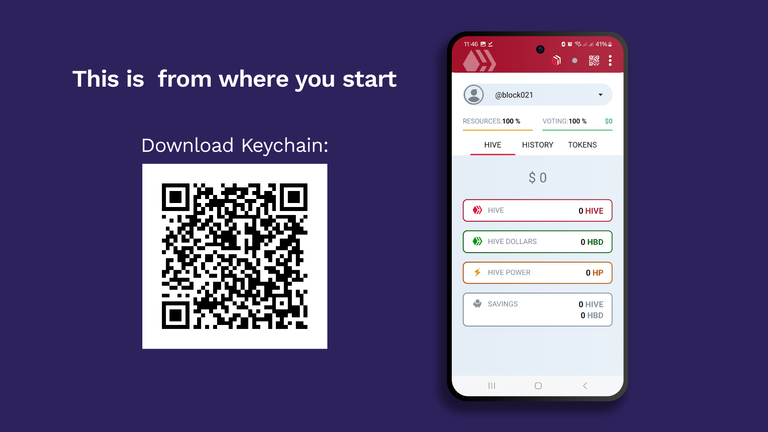
Once inside, go to the sidebar on the right hand side and select "Browser". From there you will type in ecency.com, you will be greeted by its blue page and on the right hand side you will find the option to log in, make sure you select the Keychain option where you only need your username to log in.
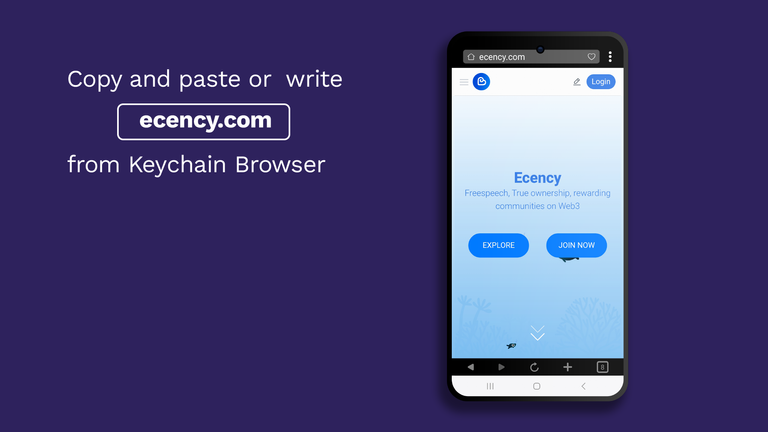
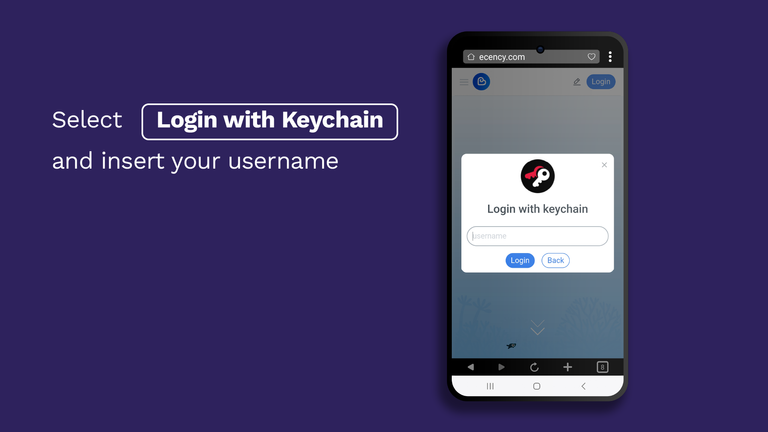
By this time you will have successfully logged in to your Hive blog, now select the option in the top right hand side bar, right on the pencil icon.
How to publish
In our second stage, we will join a niche community within Hive. When you write a post by default it will be published in "My blog", which is the option to publish a post without the need to join any community, however, because Hive is a community with a wide variety of users from its origins to its tastes, little by little niche communities have been created that help the community identify their content as well as find other users who share the same interests.
To share your experience in Talent Land 2024, you will have to select the option in the first box in the draft of your post, where by default "My blog" is selected, there you will look for Talent Land.
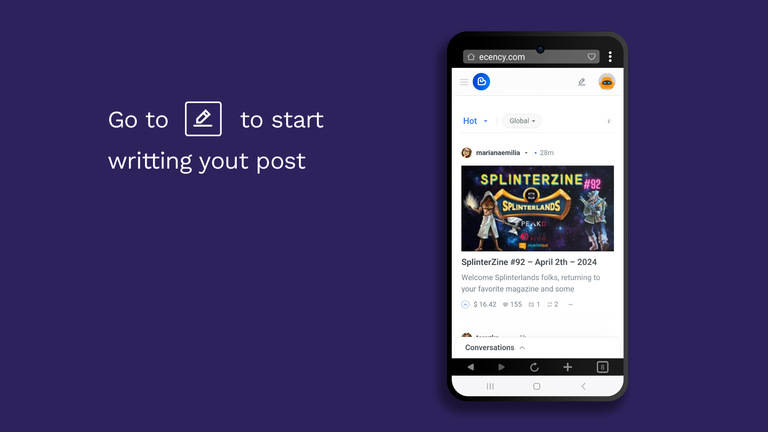
In the second box you will find the Tags section, by default there will be a tag including the username of the Talent Land community (@hive-137017), in this part you should add the following tags: aliento, talentland and introduceyourself. You can add more if you see fit.
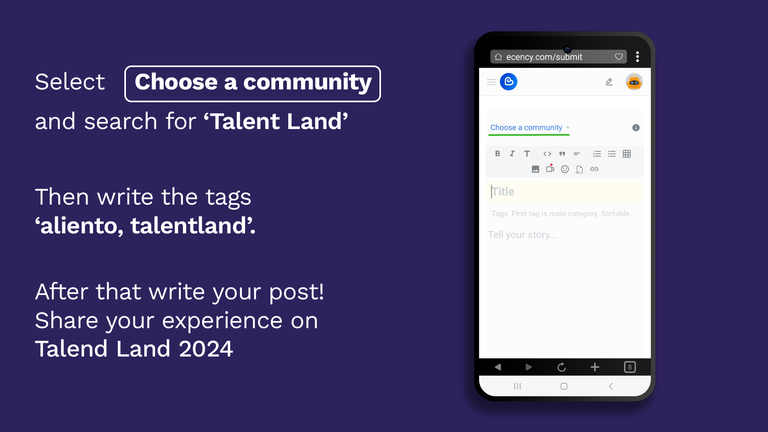
Then you just have to write the title of your post and its content, which will be about your experience at Talent Land 2024, held in Jalisco, Guadalajara (Mexico). You can write about something you learned, someone you were excited to meet or even what your expectations were when you arrived at the event, the possibilities are endless.
After writing the body of your post, you can add graphic materials such as photos or even direct links to your other social media pages. In this part you are totally free to write whatever you want, remember that the most important thing is that you have fun in the process.
We're almost done, now all that's left to do is publish! Press the button on the bottom right side and let Hive get to know you. From us we wish you the best of experiences in this community. Welcome to Hive!
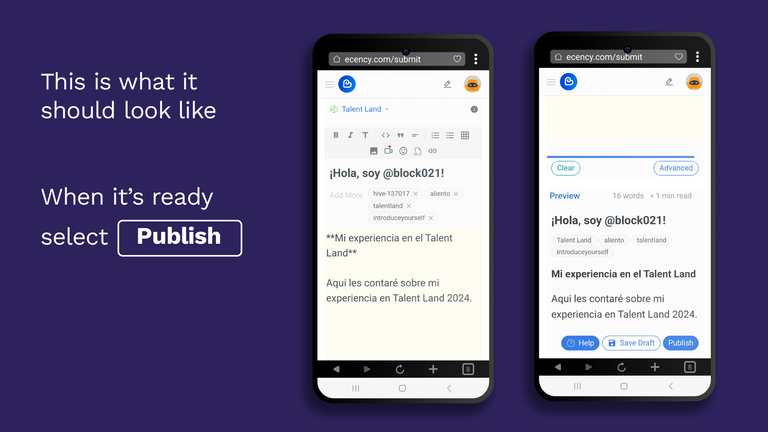
Don't forget to add a profile picture to personalise your Hive user. To do this, go to your profile options, select "Settings" and select the upload option. Then scroll to the bottom of the page to confirm your changes.
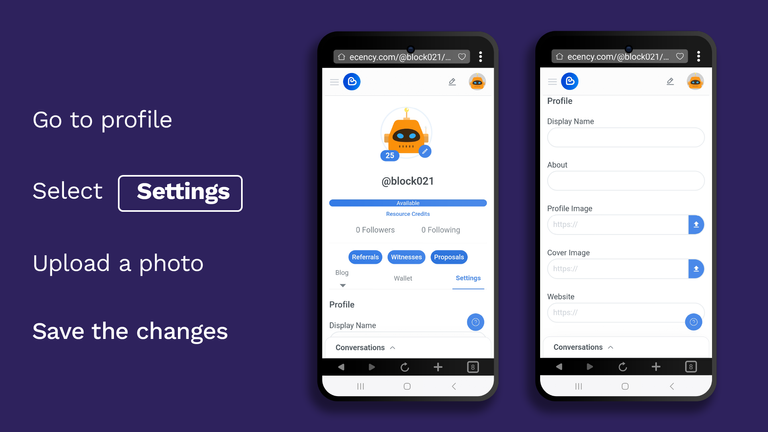
In case you want to learn more about how Hive works, we invite you to look at content created by other users in the community explaining various topics, join educational chats about Hive on social networks like X or visit Hive.io.
Congratulations @hive-137017! You have completed the following achievement on the Hive blockchain And have been rewarded with New badge(s)
Your next target is to reach 200 upvotes.
You can view your badges on your board and compare yourself to others in the Ranking
If you no longer want to receive notifications, reply to this comment with the word
STOPCheck out our last posts:
Thanks for share!