Repository
https://github.com/holgern/hiveengine
https://github.com/holgern/steemengine
hiveengine/steemengine
hiveengine/steemengine is using beem for broadcasting transfers and custom_json to the blockchain. hiveengine is only working when using HIVE nodes and steemengine works only when using STEEM nodes. You can check the currently set nodes with
beem config
Hive nodes can be set with
beem updatenodes --hive
For using steemengine, the nodes does not need to be changed, as always the steemit node is used.
Both packages can be installed with pip / pip3:
pip install hiveengine
and/or
pip install steemengine
Usage
After seeing that I had several tokens left in my steem-engine account and as I was to lazy to sell each token one by one, I updated the steemengine command line tool instead.
When a token has aktive bids, selling tokens is now convinient. You can use the sell command to broadcast a sell order for each of your tokens and use then the cancel command to cancel all not fullfilled order after a while. Then you can try again with sell...
I ported the changes also to hiveengine package.
Price calculation
The token price is calculated from the highest bid, or when there is currently no bid, from the last price.
Trying with no-broadcast
steemengine -d command
or
hiveengine -d command
A command can be tested with the -d or --no-broadcast option. When using this option, broadcasting is disabled and the transaction is just printed to the terminal.
Sell all token
steemengine sell -a account_name
or
hiveengine sell -a account_name
can now be used to go through all your tokens and sell them. The tool asks for each token if it should be sold, only when entering y, a sell order is broadcasted.
An account can be set with -a account_name.
Transfering all tokens
steemengine transfer -a from_acc to_acc
or
hiveengine transfer -a from_acc to_acc
This command allows it to send all tokens to the specified account. You will be asked for each token, if it should be transferred. Only when pressing y, the token is send.
Staking all tokens
steemengine stake -a account_name
or
hiveengine stake -a account_name
This helps in staking all token at once. You will be asked if you want to stake the specific token. Only when pressing y, the token is staked.
Unstaking all tokens
steemengine unstake -a account_name
or
hiveengine unstake -a account_name
This can be used to unstake all your staked tokens. You will be asked for each token if all staked token should be unstaked. Only when y is pressed, the token is unstaked.
Show open orders
This command was enhanced so that all open orders for an account can be shown at once.
steemengine sellbook -a account_name
or
hiveengine sellbook -a account_name
or
steemengine buybook -a account_name
or
hiveengine buybook -a account_name
I tried, but I could not sell all my remaining tokens at steem-engine:
Maybe it's time for
steemengine transfer -a holger80 -m bye null
Cancel all open buy / sell orders
steemengine cancel -a account_name buy
or
hiveengine cancel -a account_name buy
or
steemengine cancel -a account_name sell
or
hiveengine cancel -a account_name sell
This cancels all open sell / buy orders at once. It is possible to add --yes to prevent being asked if the open order should be canceled.
Show the worth of your liquid / staked token in HIVE
hiveengine balance -a account_name
This command exists only for hiveengine. The shown values are calculated by the highest bid or when not existing the latest price.
Feedback
Let me know if you have ideas for improvements.
If you like what I do, consider casting a vote for me as witness on Hivesigner or on PeakD.


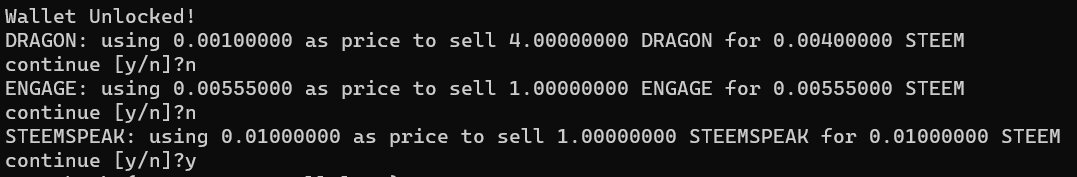
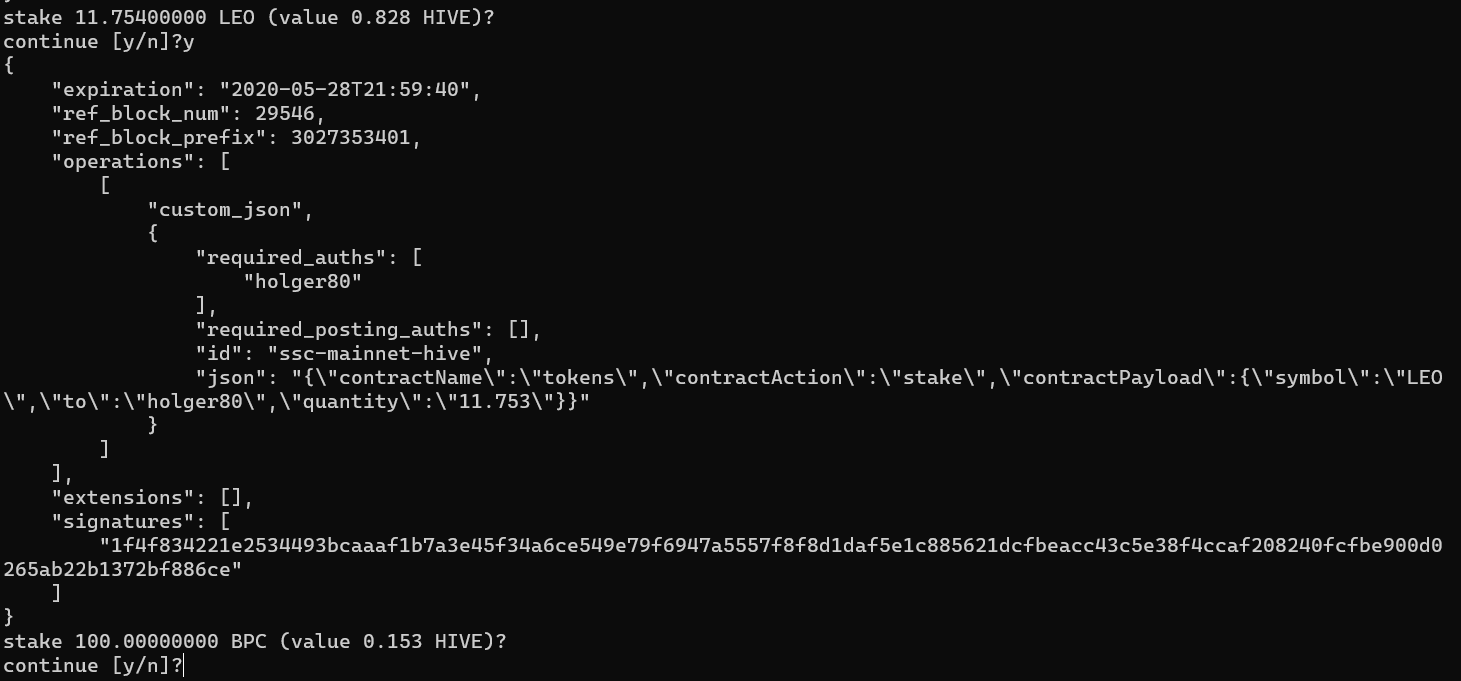
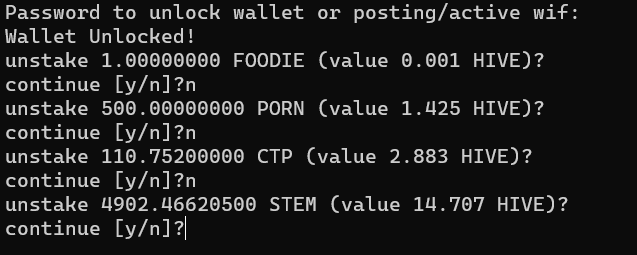
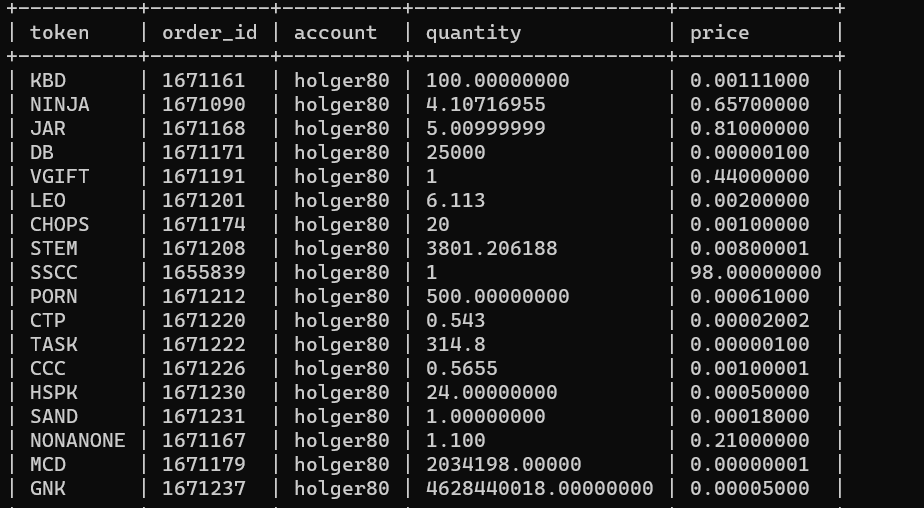
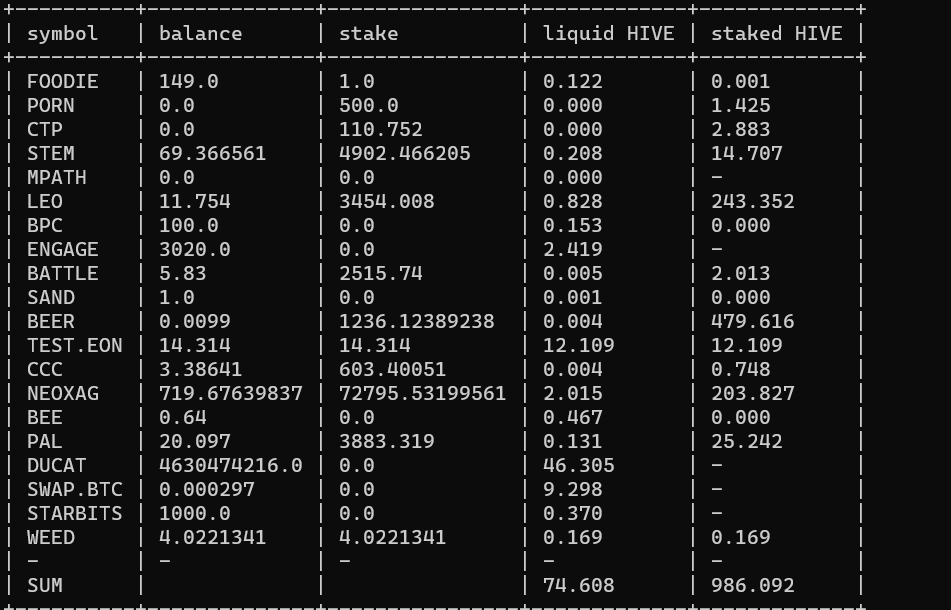
Hmm. Does anyone who understands this want to type out a layman's version for me? Please and thank you!
https://hive.blog/silvergoldstackers/@goldrooster/how-to-convert-steem-into-hive-in-your-hive-account
Thanks for the reply. I'm already familiar with using steem-engine to convert between tokens, and to transfer tokens to and from blockchains. It's how I got my tokens out of Dodge over the past 13 weeks.
But it seems this post is about more than that.
I have always been fascinated by your work... You always provide an added value to the ecosystem. I will definetly try it out. Should i set up beem at first then add hive/steem engine?
Yes, that's a good idea. You can test then if
beempy, the command line tool, works. If beem is correctly installed, hive/steem engine will most likely work.Awesome!! Should i require some help, is there a documentation/readme with a guide on how to set up everything?
You can find help at the beem discord: https://discord.gg/4HM592V
You can find a Readme here: https://github.com/holgern/beem
@dein-problem may i know why i got unvoted by you?? Is there anything i did wrong?
No, this account is just a bot, that down votes everyone, also me. Luckily, this account has almost no hive power.
And what is the purpose of doing that? No HP no rep. What could he/she benefit on running such bot?
Wow I feel like after I read this I can code now. Well done!

Any ui where non-programmers can also use these nifty functions?
Yes, hiveengine / steemegine is also a command line tool. There is a help included. Try to install hiveengine / steemengine through pip/pip3 and then you will be able to use it in your terminal.
Selling chops tokens... I wish.. I have a lot to sell as you can imagine!
I voted twice for you !
This is to inform you that you now have new MPATH tokens in your Hive-Engine wallet.
Please read this post for more information.
Thanks for being a member of both MAXUV and MPATH!Hi @holger80, you have received a small bonus upvote from MAXUV.
Sounds intriguing, but I’m afraid I’m not smart enough to understand how to transfer Steem to Hive this way...
Any translators, simplifiers around?
https://hive.blog/silvergoldstackers/@goldrooster/how-to-convert-steem-into-hive-in-your-hive-account
Wow great have stake and broadcasting good job
I have picked your post for my daily hive voting initiative, Keep it up and Hive On!!
above my paygrade :'(
this 'game' was meant to be easier