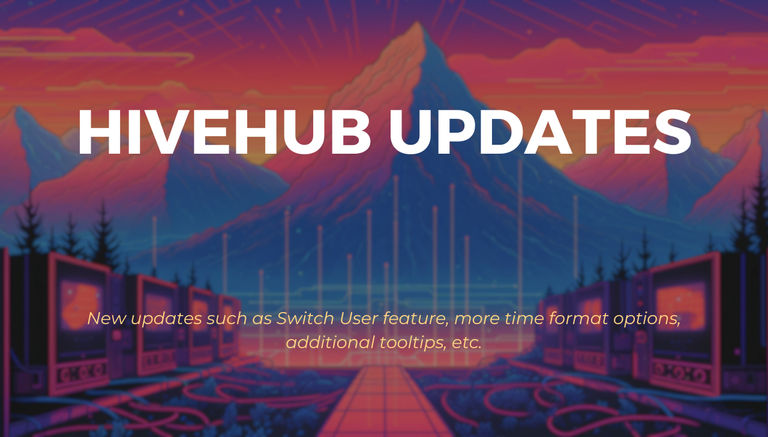
Improving user experience on top of the additional functionalities has always an important focus on our work in helping building tools for the Hive community. In this post, we will be sharing some of the recent updates that we have for a better HiveHub experience 😉
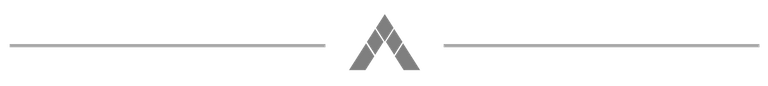
Switch user feature
To kick things off, you can now switch in between accounts easily on HiveHub with the Switch User feature. Simply click on the icon of your profile, then click Switch User.
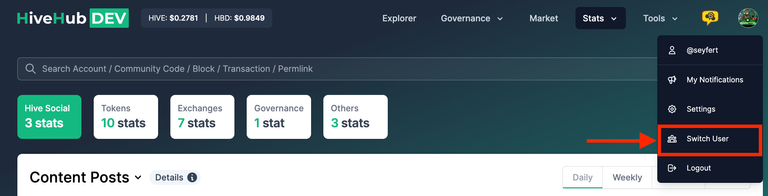
After that, the Accounts pop-up will show. Just select the account that you want to use, and then that's it!
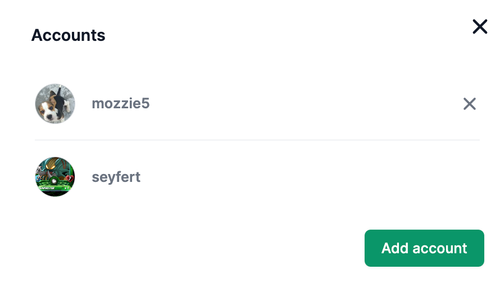
Added option to pick your time format in transaction summary
Next, you can now select the time format view through settings. When you click on Settings in the dropdown from your profile icon, you will see the time format view option as shown below. Feel free to select whichever format you prefer the most: relative, UTC, and local time.
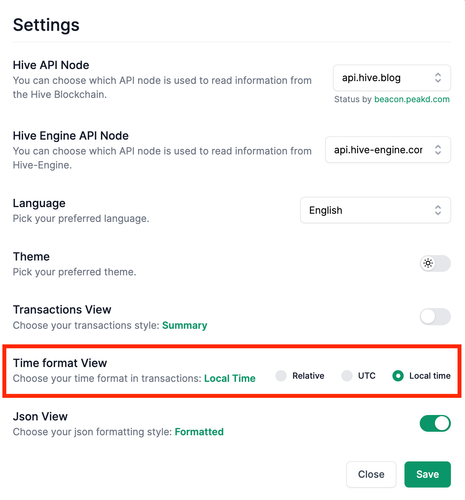
Then you will see the time in transactions page adjusting based on the time format view that you chose. The example below is adjusted based on local time.
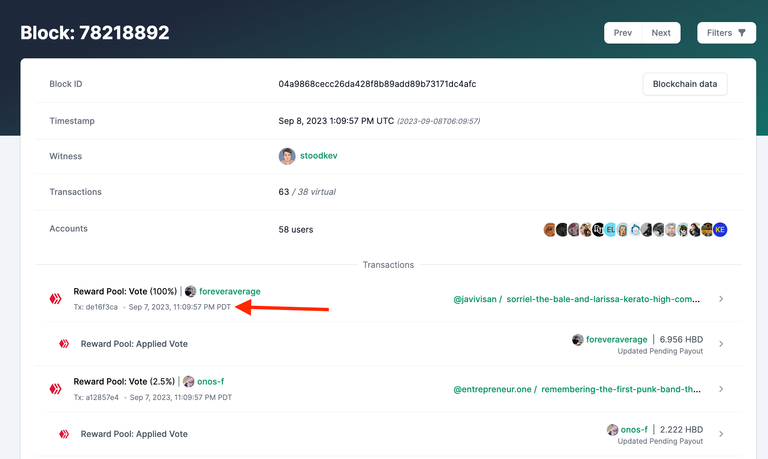
Added tooltips to legend items in doughnut chart
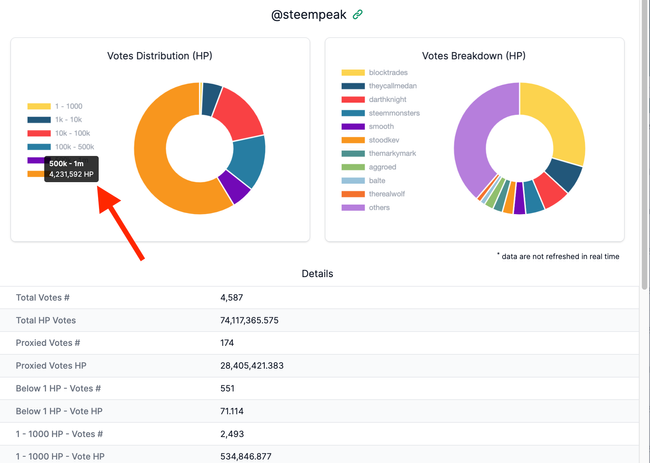
For the next one, we added a quality of life update in the doughnut chart for the Witnesses and Proposals page. When you hover above the legends in the chart, you can see additional HP info for that range as shown in the image above.
Added warnings to handle errors
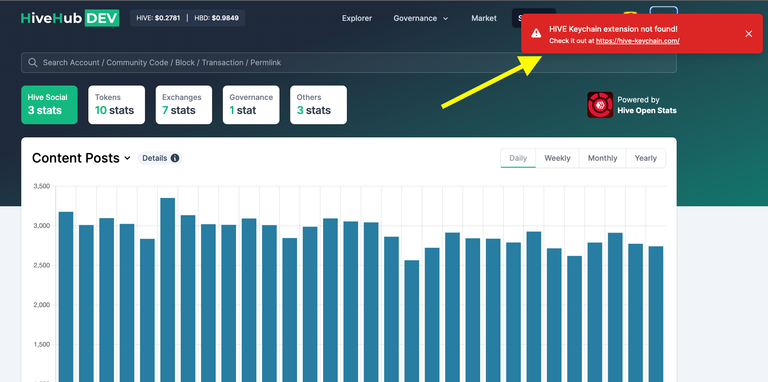
We have also added an improvement to better communicate the errors encountered by the user. An example of this is when trying to login without Hive keychain extension installed in the browser. As shown in the sample above, a new pop-up will show stating that "HIVE Keychain extension not found!" along with the link to know more about HIVE keychain.
Show account name when logged in
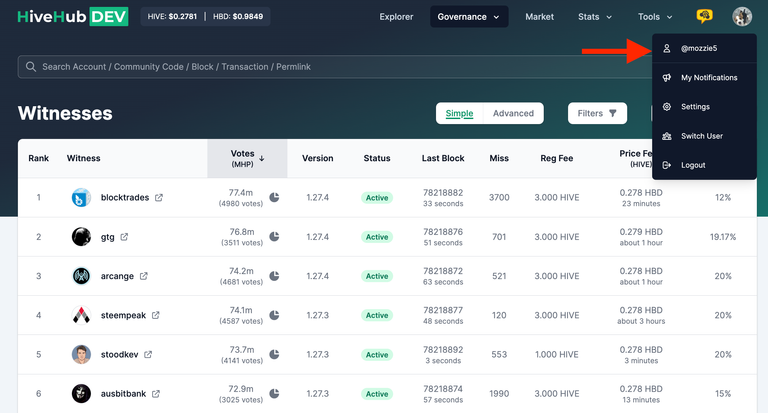
Lastly, we have also added the account name of the logged in user when you click on the profile dropdown. This a small QoL improvement that we think users, especially the ones that have multiple similar accounts, will like. Clicking on the account name will also redirect you to your account which shows your transactions
What do you think? Are you as pumped about this as we are? Drop your thoughts below. We're all ears.
And feel free to reach us out here to suggest improvements or to report any bug.
SUPPORT US
Help us build the future of Hive-based networking. Cast your vote for our proposal here. Your support will empower us to continuously innovate and provide better tools for the Hive community.
Join us in revolutionizing the Hive-based network. Let's make our network better, together!
... have you voted yet?
https://peakd.com/me/proposals/266
This is a hive-archeology proxy comment meant as a proxy for upvoting good content that is past it's initial pay-out window.
Pay-out for this comment is configured as followed:
Wow!!! 🤗🤗🤗🤗🥰🥰🥰 These are a very good features that have been added and it will really help all user to be quick and easy.. Thanks for this programs..