The time is not the problem.
But I unfortunately switched off my computer and when I restarted it said Putty is inactive and I couldn´t restart, so I tried to start over, remove the file, remake it and run again, but it won´t do it :(
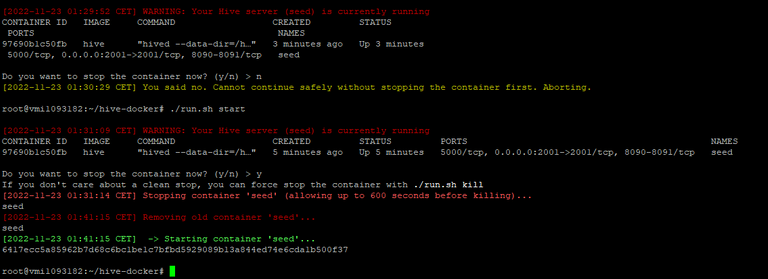
I am completely lost,
btw, I voted for hextech witness, the least I can do
You don't need to restart it every time you connect, it's going to always be running in the background. You can check the progress with just
./run.sh logs. From the logs you shared, it does look like it's running right now. If you check the logs with the command I just shared, it should tell you if it's running or not.Appreciate the vote :).
Wallet is still not working properly.
When I try ./run start, this comes up
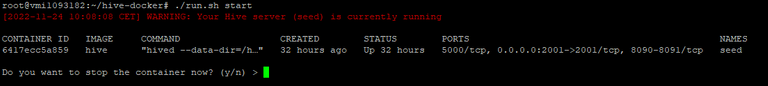
No clue what to do :(
It looks like there's something already running. What dose
./run.sh logsdo? (32 hours might have you at head). Can you also share your config.ini? (remove any private keys you might have added before doing so)how to retrieve the config. ini? Or did you mean the one from my local machine?
The sh logs produces this
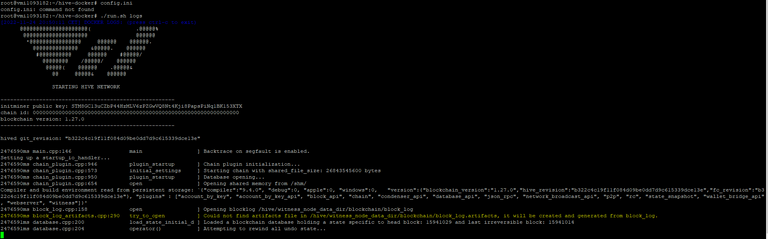
and then the shell is not reacting anymore. So far I have always terminated the session and started a new one. Is there another way to terminate a non-reacting process? Or is it normal that it takes so long?
Hmm, it looks like it's not starting at all. for some reason. That's really weird. I've seen it take some time on that step, but not over a day and a half. What kind of machine are you running this on? The performance might be a bit too low, and it looks like that'd probably be disk read/write performance.
I opened a ticket to ask for this. What kind of performance you receommend? And how to retrieve the config.ini?