The most fascinating feature of this release is the to switch between working accounts.
We also found and corrected some errors and improved the user interface. We are also working on improving the TUI (text-based user interface) to make Clive easier to use.
The working account switching feature
The feature is really useful if you have more than one account that you want to manage.
You can quickly change the context of the working account you work with. You can do it from the Dashboard or the Account management in the Configuration view.
Switching working account on the Dashboard
On the Dashboard view, you may select a working account from the list of your tracked accounts. If you select a new working account and confirm, the working account is changed and now you will be working in the context of the new working account.
If you want to add a new account to the list, you can do so from the Account management view.
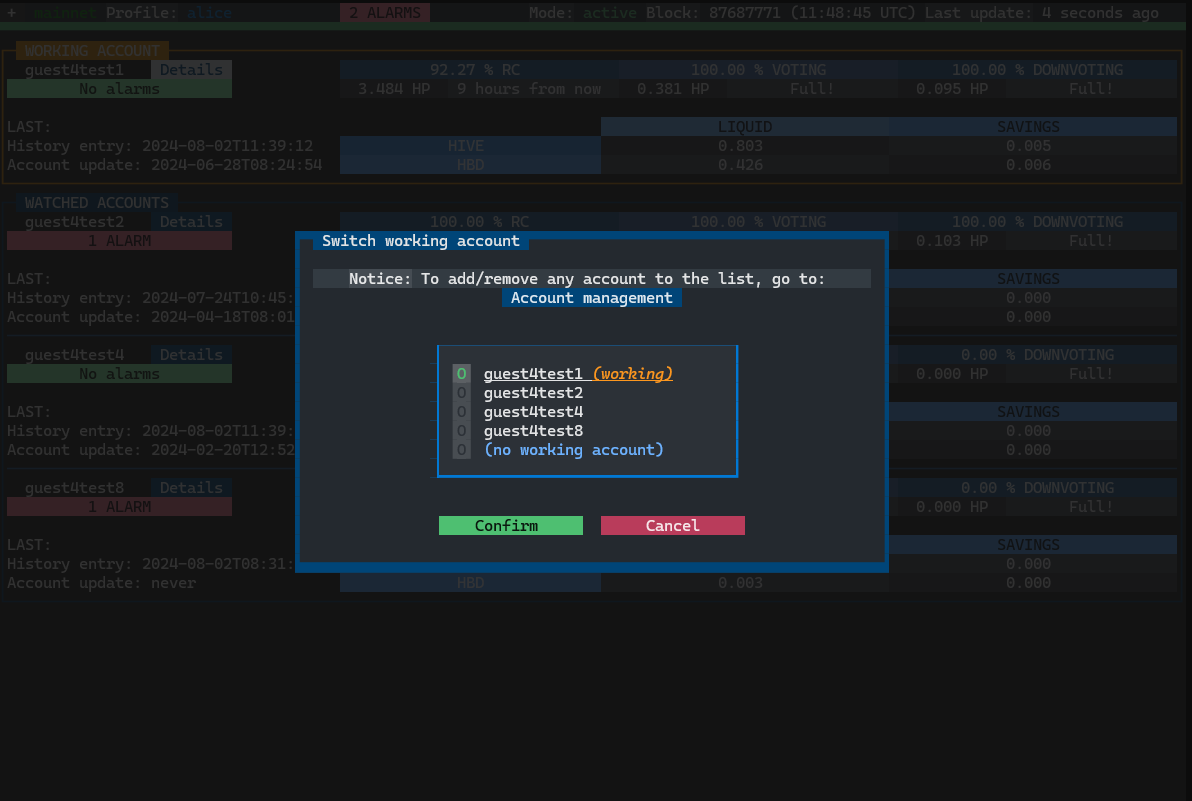
Improved Account management view
We made some changes in the account management view - with more changes still to come - all to make the account management process as simple and user friendly as possible.
As you can see on the view below, there is one tab where you may add or remove working and watched accounts - we call them tracked accounts now.
On the next tab you may set a working account. The last tab, Known accounts remains unchanged (see: Clive Updates - CLI show chain and TUI accounts management (known, watched, working accounts)
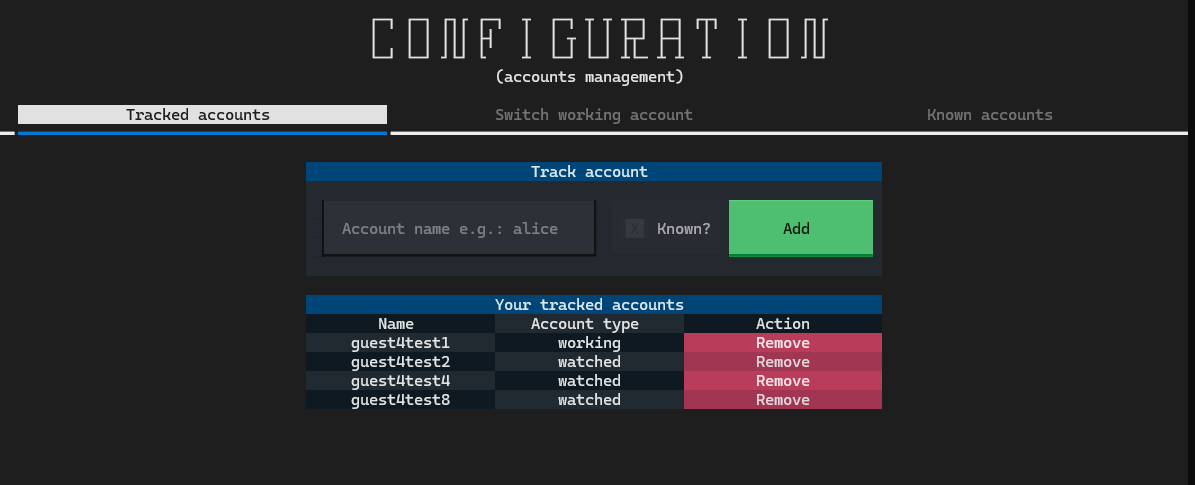
Complete list of corrected issues
More info about running Clive can be found here: Clive - alpha release. Please make sure you are using the most recent version: v1.27.5.14
TL;DR
docker run -ti hiveio/clive:v1.27.5.14
FYI: Recently, I've been using it more frequently, not just during Clive's development routine. Although it doesn't have all the
cli_walletfeatures yet, each new release brings it closer.Even with a basic 80x24 TUI, it is still good enough and usable:
However, with the capabilities of modern terminals, it can perform much better and show its full potential. Here's an example at 132x43:
You might find it useful to map Clive's datadir to a directory on your host machine:
docker run -ti -v ~/.clive:/root/.clive hiveio/clive:v1.27.5.14This will preserve your configuration and profile. However, please note that you shouldn't rely on this storage permanently, as the format may change in future releases, potentially requiring you to re-import keys.
@bpcvoter2, sorry! You need more $BBH to use this command.
The minimum requirement is 1000.0 BBH balance.
More $BBH is available from Hive-Engine or Tribaldex
Congratulations @thebeedevs! You have completed the following achievement on the Hive blockchain And have been rewarded with New badge(s)
Your next target is to reach 3750 upvotes.
You can view your badges on your board and compare yourself to others in the Ranking
If you no longer want to receive notifications, reply to this comment with the word
STOPCheck out our last posts: