

Long story short, my brother needed a new controller, so he was exploring option over local stores - most commonly having Redragon Saturn and Marvo gamepads.
But surprisingly enough, the store with the Marvo pads also had this controller: The Genius Maxfire GX-17UV and for a very budget price of 15.99 dollars compared to the other offerings (especially the Redragon Saturn, which I had read a few reviews calling it out for being shoddy at either short or long term, and was around the 25 buck range).

I recommended him this pad over the few positive reviews I could find and read on a local online store, one mentioning this working as a X360/XInput controller out of the box, and having it some amount of trust not just because of the Genius brand, but because years ago I actually had my hands on another Maxfire gamepad model which, while lacking in buttons and sticks, lasted well until May of this year (and if I haven't seen if those can be repaired, that's because the last guy who my bro gave them to to check them hasn't had a chance to give them back for someone else to take a look).
With that said, the two factors on recommending controllers are the short-term functionality and long term quality.
In other words, what it can do now well, and how well it stays working as time goes on...and since this is a brand new controller purchased, I can't tell her on the long term.
So I'll instead talk about the immediate features, pros and cons this offers out of the box.
Last time I took a look at a controller fresh out of the box was three years ago when a friend had given me a Genius Maxfire G-08XU gamepad, which was robust even if visibly lacking analog sticks and even more than 8 buttons for Start/Select purposes, so writing this was definitely interesting even if I noticed that I got way more detailed with this one... 😅
A full set of buttons and XInput
Unlike the G-08XU, this has all the stuff a standard console controller offers: Four front buttons, four shoulder buttons, two analog sticks plus rumble feature (absent in the G0X8U), and Start/Select buttons - also noticeably absent in that other pad for some reason.


And yes, that reviewer from the online store didn't lie: This thing will be immediately recognized as a XInput controller when connected, so any games that expect one will actually work with this controller like nothing.
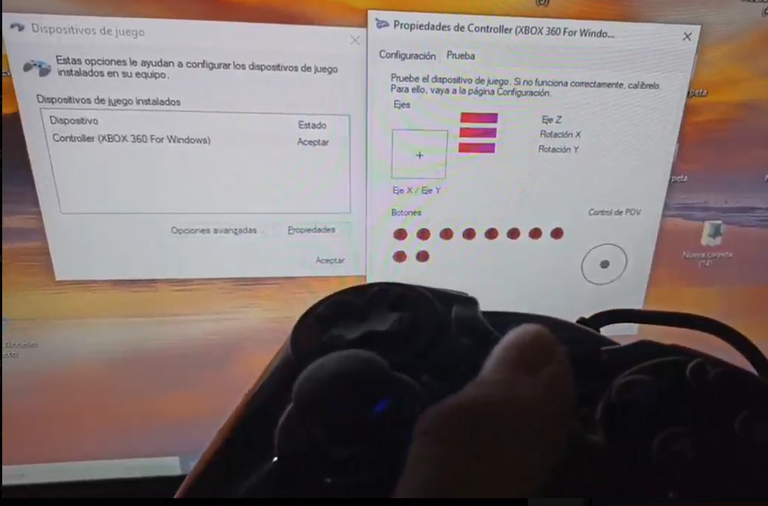
It does also have a DInput mode and an Android mode - although haven't the Android mode on a phone because I dont have that adapter. You switch between those by holding the Mode button for 8 seconds, and will rotate between blue (XInput), blue + red (DInput) and red lights (Android) respectively.
But if you plan to use this on a PC then the XInput mode should be more than enough, as well as more compatible with modern games.
The only funny thing is that the Android mode causes the Mode button to be visible in the PC and detected as any other - which reminds me that the buttons of Start and Select are placed higher while the buttons that resemble Start/Select in a PS controller are actually the Auto and Mode buttons.
The D-Pad works as it should, but it doesnt have a very tactile feel/click for hitting directionals, so while it should work from out of the box just fine, the mushy feel it might have when rolling your thumb around the D-Pad insted of letting go and pressing when needed might be a negative for some.
The controller texture is plastic, so while it doesnt feel wrong, it can feel cheap - but...at this point you know you have been reading a review for a 15 dollar controller, so I think I am being too redundant with that.
Lets go to the actual chopping block.
Trial by Mario Kart and Monkey Ball
Because of my affinity for racing games (among others), I have a sort of sith sense for noticing whenever an analog stick sensitivity or range is spot-on (Official Xbox and GC controllers), wobbly or worn out, or even very shotty.
That's due to how some of those racers rely heavily on precise steering, so if I were to try playing one of those with a stick that doesn't let me steer properly as I need, then that's not good.
If that doesn't help you enough for a reference, then...hmm...tell me you've played the old Super Monkey Ball games. If you have, then dare tell me you would want to play those with an analog stick that doesnt actually allow you to move as carefully as you constantly need to in that game.
And the last thing I would want to go through is to invest on a controller that fails that check - if I want to shell out for one for myself, then it should be perfect for anything I want to play on my PC to save myself any future unecessary controller purchases or quests to fix oddities with one.
The controller so far doesn't have a perfect analog range - but it has a FUNCTIONAL analog range, so it can actually work if you don't mind the specific way it feels.
It feels like it has both a deadzone [not a HUGE deadzone, but you can feel one] and a lower range than the physical stick might feel like, as after you have pushed the stick long enough, it will register as max - even if you still have a bit more space to physically push the stick.
So, in the case of testing with games, while I only had been able to try it on the surface with Initial D Arcade Stage 3 briefly and then more extensively with Mario Kart 64, the analog stick works so you can at least have some precision with steering, even if definitelty not to the same absolute range and comfort an official Xbox or GC controller do (since with those, I can basically treat my thumb on the stick like hands on a wheel with how I can gauge very subtle turns).
I don't have footage of myself testing IDAS3 with it as, again, it was quite brief...but with MK64 I actually recorded a run at Mario Raceway in Time Trial mode where I defeated the Mario staff ghost on the track - it took me some attempts but eventually did it...and the video basically shows me doing that. It is from the Replay camera since the laptop I did it at didn't have any recording program to record it live, so I instead used the phone camera to record the replay after the run.
With Monkey Ball though (the first arcade game in the Super Monkey Ball franchise before the titular game on the Gamecube tht was an enhanced port of it), my experience was a bit more...iffy. Of course I still could use the analog sensitivty in some capacity, but the way I have to push a bit for the stick to start doing something and yet I have to be extra careful to not accidentally overshoot with a full input due to how it registers earlier than it shuold, it wasn't the perfectly smooth sailing ride I thought.
However, on top of that little feat at Mario Kart 64, I didn't really see any weird hiccups with the controller otherwise, as well as the fact my brother (the one who bought the controller in the first place) was playing MK64, Melee, Mario Power Tennis, Timesplitters Future Perfect and so on without any issues he cold say.
So at least so far, the control is pretty functional.
But while Monkey Ball is a VERY specific case for testing that shouldnt influence in most games, the fact it is such a specific type of game that relies on analog sensitivity and thumb precision being on point is why I used it to try this controller and showed me that it obviously isn't the highest quality possible as far as the analog stick is concerned, and if you were to be one as demanding for your sticks to be top tier, then you probably will need to go for a higher priced, higher quality controller.
Oh, and the lack of analog triggers will also probably steer away anyone that needed the best out of those for games like GRID, Forza, DIRT, etc...but if you don't mind [or care] about those, then it should be serviceable enough for playing racers fine as well as general stuff.
Conclusion
So...here are the bullet points.
Pros:
- Works out of the box as a XInput controller. No need to hassle with setting it up with most games, which is actually EXTREMELY convenient for less tech savvy players.
- The rumble function works out of the box too - no need to install weird drivers for that.
- Worked reliably on these first days of using it, so at least it doesnt seem to be a controller that will soil the bed almost immediately after using.
- The analog sticks work and have some sensitivity, so it does the minimum in case you want to play racers and FPS games casually.
- A more budget option than other controllers that seem cheaper looking on the surface - 15 dollars at least here.
- Has the Dualshock button layout, so if you prefer that, then you will be okay with it, as it fits the hands well.
If you need controllers to play with others (friends and family) then it sure can work for a budget option in case you need them for others (or you, if you are low on budget or not demanding on controller needs).
But of course, if you want to get something super high quality to the level of official controllers and think that this may do as a perfect replacement while saving on costs, well...
Cons:
- No analog triggers. If you want something that has those...then this doesn't. Does not have a Guide button either if that also bothers yuo.
- Wired. If that really bothers you, but it probably bother someone out there. Funnily enough this also means that you would need to use a USB adapter to use the controller with Android mode on an actual phone (DISCLAIMER: I do not have one, so I cannot confirm if the Android mode works perfectly as it should, if at all, with a phone)
- The sticks are more serviceable than some controllers I've tried in the past (probably worn out controllers), but even fresh out of the box, the stick sensitivity and range is nowhere near the quality official Xbox and NGC controllers offer - so if you are looking for something that matches those, this aint it.
- Buttons and controller build obviously wont feel as premium as official stuff, but this is most noticeable with the D-Pad.
Long story short, this is a controller as budget as it gets...but if that is something that you were looking for, then it fits the bill with a controller shape that works, the XInput functionality out of the box saving time for players to try it out in newer games, and most likely working just fine if you want to get something cheap for yourself, or with friends and family to play with you.
But since this lacks the complete quality package of analog triggers, perfect analog sticks and perhaps a thin layer of trust with a more robust feel (+ price tag), you probably will look for something better if you are also like me and considering an one-time investment for a controller that has absolutely everything for every game if you are willing to save up for that.
The only thing is that if you are outside of Latin America [I'm from Venezuela]...you probably won't find this controller at all 😅
I say that because I did try searching this controller over eBay and Amazon and didn't get any results, so I assume that this is probably something that isn't really stocked overseas anymore [maybe it isn't a fully original Genius product? Unlike the first Maxfire I reviewed as well as the very similar counterpart that has two analog sticks and extra buttons but otherwise looks the same], and the only reason why I even saw this controller as an option here is because...somehow it happens to be available here.
But in any case, I may still try to talk about this controller again when enough time has passed just as an update about whether this controller is still kicking in perfect condition or if it has deteriorated in any slight ways after enough time of usage.
Even though the back of the box does say that it was made in China [big surprise huh...], I still hope that the build at least means that it can last some years while working all well for my brother - and for myself whenever I do revisit this one controller in the future.
But hey, it has been interesting to get my hands on a new controller out of the box after so long and talk about it this much in-depth. 😄
Thanks for reading!

Spanish translation with DeepL. All screenshots were captured by myself.
Español
Resumiendo, mi hermano necesitaba un mando nuevo, así que se puso a buscar en las tiendas locales, que solían tener gamepads Redragon Saturn y Marvo.
Pero, sorprendentemente, la tienda con los pads Marvo también tenía este controlador: El Genius Maxfire GX-17UV y por un precio muy asequible de 15,99 dólares en comparación con las otras ofertas (especialmente el Redragon Saturn, del que había leído algunas críticas que lo tachaban de ser de mala calidad a corto o largo plazo, y que rondaba los 25 pavos).

Le recomendé este pad sobre las pocas críticas positivas que pude encontrar y leer en una tienda local en línea, uno mencionando este trabajo como un controlador X360 / XInput fuera de la caja, y tenerlo cierta cantidad de confianza no sólo por la marca Genius, sino porque hace años en realidad tenía en mis manos otro modelo gamepad Maxfire que, aunque carecía de botones y sticks, duró bien hasta mayo de este año (y si no he visto si se pueden reparar, es porque el último chico al que se los dio mi hermano para que los revisara no ha tenido ocasión de devolvérselos para que otro les eche un vistazo).
Dicho esto, los dos factores a la hora de recomendar controladores son la funcionalidad a corto plazo y la calidad a largo plazo.
En otras palabras, lo que puede hacer ahora bien, y lo bien que se mantiene trabajando a medida que pasa el tiempo ... y puesto que este es un controlador nuevo comprado, no puedo decirle en el largo plazo.
Así que en su lugar voy a hablar de las características inmediatas, pros y contras esto ofrece fuera de la caja.
La última vez que eché un vistazo a un controlador recién sacado de la caja fue hace tres años cuando un amigo me había dado un Genius Maxfire G-08XU gamepad, que era robusto aunque visiblemente carente de sticks analógicos e incluso más de 8 botones para Start / Select propósitos, por lo que escribir esto fue definitivamente interesante incluso si me di cuenta de que me puse mucho más detallada con este ... 😅
Un juego completo de botones y XInput
A diferencia del G-08XU, este tiene todo lo que ofrece un mando de consola estándar: Cuatro botones frontales, cuatro botones de hombro, dos sticks analógicos más función rumble (ausente en el G0X8U), y botones Start/Select - también notablemente ausentes en ese otro pad por alguna razón.


Y sí, el crítico de la tienda online no mentía: este cacharro se reconocerá inmediatamente como un mando XInput cuando se conecte, así que cualquier juego que espere uno funcionará con este mando como si nada.
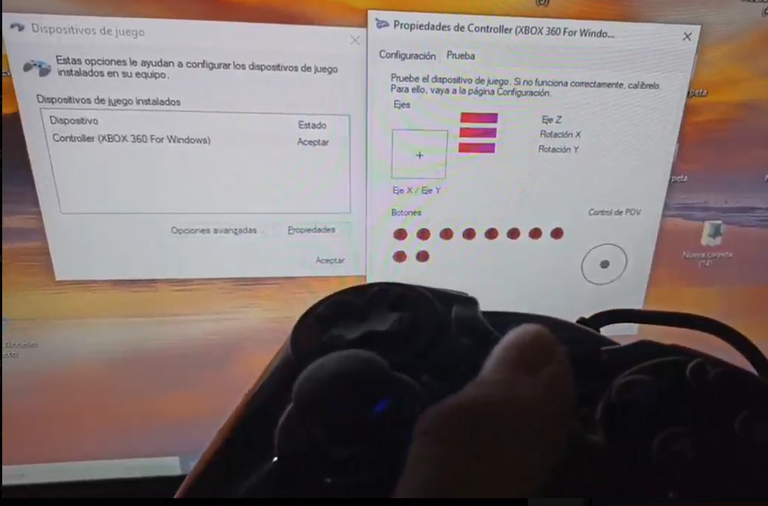
También tiene un modo DInput y un modo Android - aunque no he probado el modo Android en un teléfono porque no tengo ese adaptador. Para cambiar de un modo a otro, mantén pulsado el botón Mode durante 8 segundos, y se encenderán luces azules (XInput), azules + rojas (DInput) y rojas (Android) respectivamente.
Pero si piensas utilizarlo en un PC, el modo XInput debería ser más que suficiente, además de más compatible con los juegos modernos.
Lo único curioso es que el modo Android hace que el botón Mode sea visible en el PC y detectado como cualquier otro - lo que me recuerda que los botones de Start y Select están colocados más arriba mientras que los botones que se asemejan a Start/Select en un mando de PS son en realidad los botones Auto y Mode.
El D-Pad funciona como debería, pero no tiene un tacto muy agradable al pulsar los botones direccionales, así que aunque debería funcionar bien desde el primer momento, la sensación blanda que se produce al pasar el pulgar por el D-Pad en lugar de soltarlo y pulsarlo cuando es necesario puede ser un inconveniente para algunos.
La textura del mando es de plástico, por lo que, si bien no resulta desagradable, puede parecer barato, pero... a estas alturas ya sabes que has estado leyendo un análisis de un mando de 15 dólares, así que creo que estoy siendo demasiado redundante con esto.
Vamos a ir al tajo real.
Juicio por Mario Kart y Monkey Ball
Debido a mi afinidad por los juegos de carreras (entre otros), tengo una especie de sentido de los Sith para darme cuenta de cuándo la sensibilidad o el alcance de un stick analógico es el adecuado (mandos oficiales de Xbox y GC), cuándo está tambaleante o desgastado, o incluso cuándo está muy disparado.
Esto se debe a que algunos de esos juegos de carreras se basan en gran medida en una dirección precisa, así que si intento jugar a uno de ellos con un mando que no me permite dirigir correctamente como necesito, eso no es bueno.
Si eso no te sirve de referencia, entonces... dime que has jugado a los antiguos Super Monkey Ball. Si lo has hecho, atrévete a decirme que te gustaría jugarlos con un stick analógico que no te permite moverte con el cuidado que necesitas constantemente en ese juego.
Y lo último por lo que querría pasar es por invertir en un mando que no pasa esa comprobación - si quiero desembolsar por uno para mí, entonces debería ser perfecto para cualquier cosa a la que quiera jugar en mi PC para ahorrarme futuras compras innecesarias de mandos o búsquedas para arreglar rarezas con uno.
Hasta ahora, el mando no tiene un rango analógico perfecto, pero tiene un rango analógico FUNCIONAL, así que puede funcionar si no te importa cómo se siente.
Da la sensación de que tiene una zona muerta [no una zona muerta ENORME, pero se puede sentir] y un rango inferior al del stick físico, ya que después de haber pulsado el stick el tiempo suficiente, se registrará como máximo, incluso si todavía tienes un poco más de espacio para pulsar físicamente el stick.
Así que, en el caso de las pruebas con juegos, aunque sólo he podido probarlo en la superficie con Initial D Arcade Stage 3 brevemente y luego más extensamente con Mario Kart 64, el stick analógico funciona para que al menos puedas tener cierta precisión con la dirección, aunque definitivamente no al mismo rango absoluto y comodidad que un mando oficial de Xbox o GC (ya que con esos, básicamente puedo tratar mi pulgar en el stick como las manos en un volante con la forma en que puedo medir giros muy sutiles).
No tengo imágenes mías probando IDAS3 con él porque, de nuevo, fueron muy breves... pero con MK64 grabé una carrera en Mario Raceway en el modo Contrarreloj en la que derroté al fantasma del bastón de Mario en la pista; me costó algunos intentos, pero al final lo conseguí... y el vídeo básicamente muestra cómo lo hice. Es de la cámara Replay ya que el portátil en el que lo hice no tenía ningún programa de grabación para grabarlo en directo, así que en su lugar usé la cámara del teléfono para grabar la repetición después de la carrera.
Sin embargo, con Monkey Ball (el primer juego arcade de la franquicia Super Monkey Ball antes del juego titular de Gamecube, que era una adaptación mejorada), mi experiencia fue un poco más... dudosa. Por supuesto, aún podía usar la sensibilidad analógica de alguna forma, pero la forma en la que tengo que pulsar un poco para que el stick empiece a hacer algo y, además, tengo que tener mucho cuidado para no pasarme accidentalmente con una pulsación completa debido a que se registra antes de lo que debería, no fue un viaje tan tranquilo como pensaba.
Sin embargo, además de esa pequeña hazaña en Mario Kart 64, no he visto ningún otro problema extraño con el mando, y mi hermano (el que compró el mando en primer lugar) ha jugado a MK64, Melee, Mario Power Tennis, Timesplitters Future Perfect, etc. sin ningún problema, según él.
Así que al menos hasta ahora, el control es bastante funcional.
Pero aunque Monkey Ball es un caso MUY específico para probar que no debería influir en la mayoría de juegos, el hecho de que sea un tipo de juego tan específico que depende de que la sensibilidad analógica y la precisión del pulgar estén a punto es la razón por la que lo usé para probar este mando y me demostró que obviamente no es de la máxima calidad posible en lo que al stick analógico se refiere, y si fueras uno tan exigente para que tus sticks sean de primera, entonces probablemente necesitarás ir a por un mando de mayor precio y calidad.
Oh, y la falta de gatillos analógicos también probablemente alejará a cualquiera que necesite lo mejor de ellos para juegos como GRID, Forza, DIRT, etc... pero si no te molesta eso [o no te importan los gatillos analógicos], entonces debería ser lo suficientemente útil para jugar bien a los juegos de carreras, así como para cosas generales.
Conclusión
Bueno...aquí los puntos clave.
Pros:
- Funciona como un mando XInput. No hay que complicarse configurándolo con la mayoría de los juegos, lo que resulta EXTREMADAMENTE cómodo para los jugadores con menos conocimientos técnicos.
- La función rumble también funciona desde el primer momento, sin necesidad de instalar controladores extraños.
- Funcionó de forma fiable en estos primeros días de uso, por lo que al menos no parece ser un controlador que va a ensuciar la cama casi inmediatamente después de su uso.
- Los sticks analógicos funcionan y tienen algo de sensibilidad, así que cumple con lo mínimo en caso de querer jugar a carreras y FPS de forma casual.
- Una opción más económica que otros mandos que parecen más baratos a primera vista: 15 dólares al menos en este caso.
- Tiene la disposición de botones del Dualshock, así que si prefieres eso, no tendrás problema, ya que se adapta bien a las manos.
Si necesitas mandos para jugar con otras personas (amigos y familiares), entonces seguro que puede funcionar como opción económica en caso de que los necesites para otros (o para ti, si tienes poco presupuesto o no eres exigente con las necesidades de mandos).
Pero por supuesto, si quieres conseguir algo de super alta calidad al nivel de los mandos oficiales y piensas que esto puede servir como un reemplazo perfecto mientras ahorras en costes, bueno...
Contras:
- No tiene gatillos analógicos. Si quieres algo que los tenga... pues este no. Tampoco tiene botón de guía si eso también te molesta.
- Con cable. Si eso realmente te molesta, pero probablemente moleste a alguien por ahí. Curiosamente esto también significa que usted tendría que utilizar un adaptador USB para utilizar el controlador con el modo Android en un teléfono real (**AVISO: No tengo un adaptador, así que no puedo confirmar si el modo Android funciona perfectamente como debería, en todo caso, con un teléfono **)
- Los sticks son más útiles que algunos mandos que he probado en el pasado (probablemente mandos gastados), pero incluso recién sacados de la caja, la sensibilidad y el alcance del stick no se acercan ni de lejos a la calidad que ofrecen los mandos oficiales de Xbox y NGC, así que si estás buscando algo que los iguale, este no lo es.
- Obviamente, los botones y la estructura del mando no son de la misma calidad que los oficiales, pero esto se nota sobre todo en el D-Pad.
En resumen, se trata de un mando muy asequible... pero si eso es lo que buscas, cumple con su cometido, con una forma de mando que funciona, la funcionalidad XInput de serie que ahorra tiempo a los jugadores que quieran probarla en juegos nuevos y, probablemente, funcione bien si quieres comprar algo barato para ti o para que jueguen contigo amigos y familiares.
Pero como le falta el paquete completo de calidad de gatillos analógicos, sticks analógicos perfectos y quizás una fina capa de confianza con un tacto más robusto (+ precio), probablemente busques algo mejor si también eres como yo y estás considerando una inversión única para un mando que lo tenga absolutamente todo para cada juego si estás dispuesto a ahorrar para ello.
Lo único es que si estás fuera de Latinoamérica [yo soy de Venezuela]... probablemente no encuentres este mando para nada 😅.
Digo esto porque traté de buscar este controlador en eBay y Amazon y no obtuve ningún resultado, así que asumo que esto es probablemente algo que ya no se almacena en el extranjero [¿tal vez no es un producto totalmente original de Genius? A diferencia del primer Maxfire que revisé, así como la contraparte muy similar que tiene dos sticks analógicos y botones adicionales, pero por lo demás se ve igual], y la única razón por la que incluso vi este controlador como una opción aquí es porque ... de alguna manera resulta que está disponible aquí.
Pero en cualquier caso, todavía puedo tratar de hablar de este controlador de nuevo cuando ha pasado el tiempo suficiente sólo como una actualización acerca de si este controlador es todavía patadas en perfectas condiciones o si se ha deteriorado de alguna manera leve después de bastante tiempo de uso.
A pesar de que la parte posterior de la caja dice que fue hecho en China [gran sorpresa eh ...], todavía espero que la construcción por lo menos significa que puede durar algunos años, mientras que trabajando todo bien para mi hermano - y para mí siempre que lo hago volver a este controlador en el futuro.
Pero bueno, ha sido interesante tener en mis manos un nuevo control fuera de la caja después de tanto tiempo y hablar de ello tanto en profundidad. 😄
¡Gracias por leer!

Traducción al español hecha con DeepL. Todas las fotos capturadas por mí.
[ENG]
Genius is a very good brand that sells very good quality peripherals and personally is much better than others that are more expensive like the red magic you mention.
[ESP]
Genius es una muy buena marca que vende periféricos de muy buena calidad y en lo personal es mucho mejor que los otros que son más caros como el red magic que mencionas.
I'm getting clustaphobia from how small the controller looks! That's one of the reasons that I can't stand third party controllers.
😂🤣 crees que la fricción y agarre del usuario anterior lo volvió más pequeño jajajaj que locura tu mente jajaja, ay dios