As a beginner in EXODE, one of the things I found most difficult in the Evacuation Phase was defending cargo and retrieving out of contact crew members. Once I learned how to equip weapons to my crew/officers, these tasks became much easier to complete. Here is a short guide on how to do this so that you can complete those evacuations in a more efficient manner. Special thanks to @Blockmonster on discord for the quick response to my questions on this matter!
From what I understand, there are currently two methods for equipping weapons for the Evacuation phase. The first method is to equip the weapons during the loadout phase prior to the mission. The second is to equip the weapons within the mission itself. Note: Certain weapons can only be equipped to crew during certain phases, so make sure you’re familiar with this prior to beginning your Evacuation.
Equipping weapons to crew prior to beginning the mission (Rekatron Weapons, Military Suit Class A, etc.)
1.First, choose the crew member that you would like to equip the weapon/suit to.
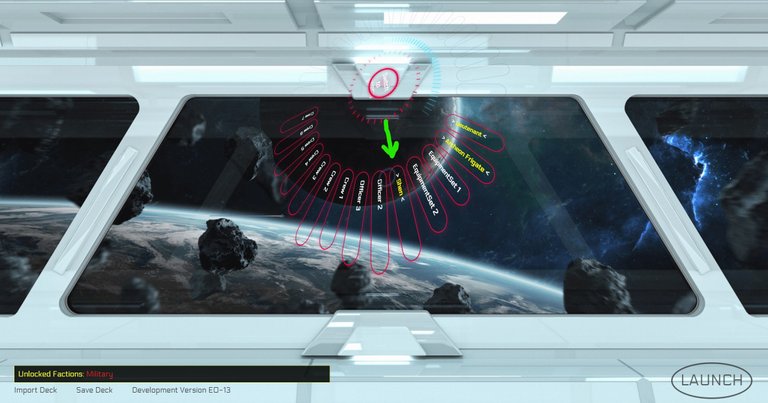
In the image above, we will be selecting Shen (green arrow).
2.Next, click on that crew member, then select “Equip”.
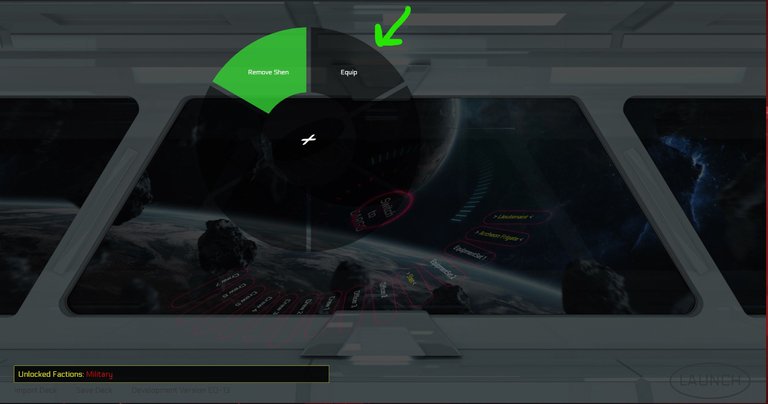
3.After clicking “Equip”, select the weapon you’d like to equip to the crew member, then you’re good to launch the mission!
Here we have the Firetalker selected. Notice how you have a wealth of information present to help you select the best weapon for each crewmember on your ship.
4.Once in the mission, make sure you click on your crew member, then click on the weapon to “unsheath” the weapon for use. Note: There will also be an ammo count present for that weapon as well.
As you can see in the image above, Shen has the Rekatron weapon active and ready for use.
Equipping weapons during the mission (FMR-17 “Atonis” (x3), Military Suit Class C (x3), etc.)
1.First, make sure to add the weapon to your “Equipment Set” slots prior to beginning the mission. Note: This also works for equippable suits such as the Military Suit Class C (x3).
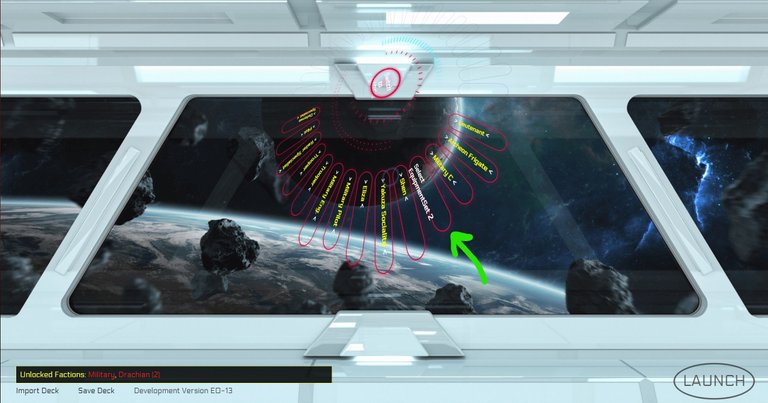
Click on the open Equipment Slot (green arrow).
Select the appropriate weapon (Note: Rekatron weapons cannot be added in this fashion.)
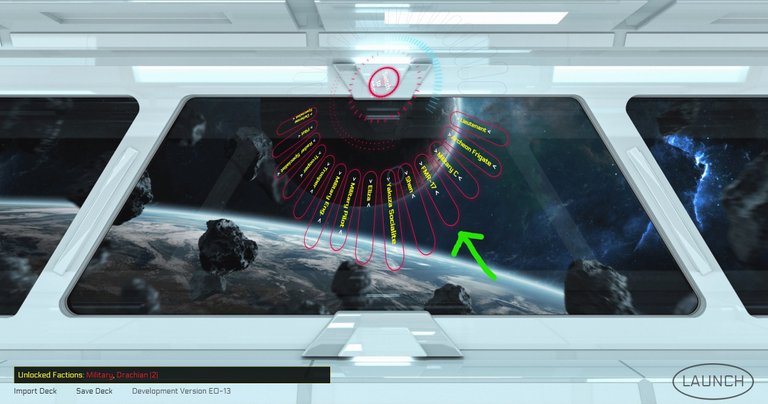
Weapon is now present in the equipment slot.
2.Once in the mission, click on the weapon (located in the boxes at the bottom right of the screen). Your cursor should turn into a “box”. (Green arrow in image below.)

3.Click on the crew member that you wish to be equipped with the weapon. (Yellow arrow in image above.) The crew member (depending on their room, speed, etc.) will take some time to acquire the weapon. You will see a timer become present near the health bar for that particular crew member.

Notice the timer present in Shen's health bar.
4.Once the weapon is equipped, you can now send that crew member to whatever room you need to defend.
Shen's weapon is active and ready for use!
Overall, I hope this short guide helps you to complete your evacuation missions in a more efficient manner. Although I am not an expert in this game, feel free to ask any questions below and I will do my best to find an answer! Best of luck in space!
Shen putting in work defending the cargo bay with his new equipped weapon!
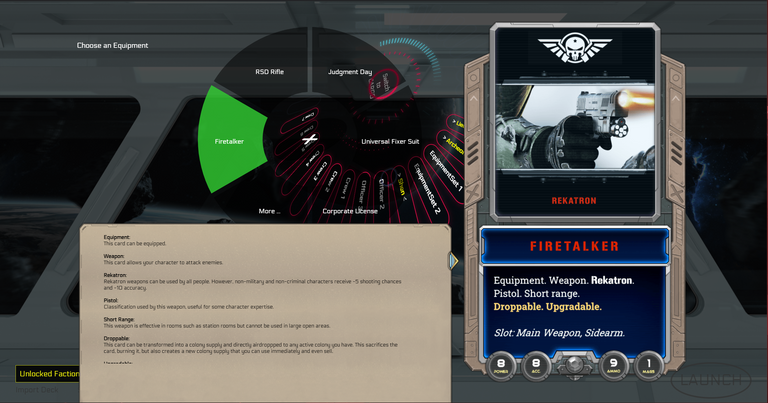

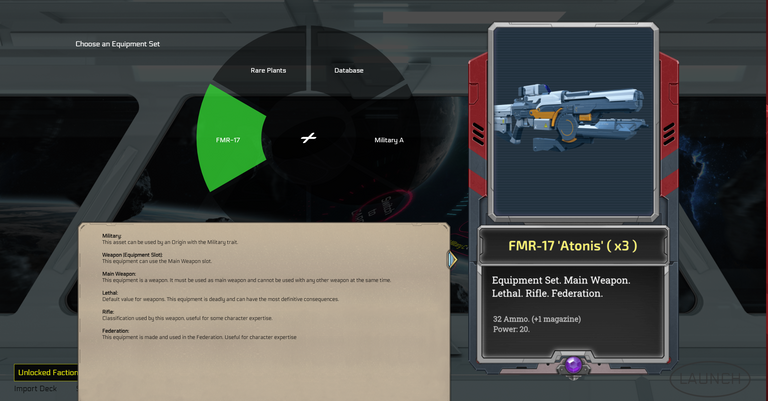


Congratulations @beik47! You have completed the following achievement on the Hive blockchain and have been rewarded with new badge(s) :
Your next target is to reach 100 upvotes.
You can view your badges on your board and compare yourself to others in the Ranking
If you no longer want to receive notifications, reply to this comment with the word
STOP