
Through all the hours I spent working on my Crownrend Tutorial Contest Entry Post (you can read it here if you want to) I amassed a 'library' of images and colors and fonts and icons that I figured I would share with the community so that we all could elevate our posts and articles.
@Crownrend Devs/Team, since you own all the IP here let me know and I will remove anything you deem shouldn't be shared openly online. That being said I obtained everything from looking at the website source css and doing some reverse lookups and color matching. No sketchy software or bots or anything else used in this process.

That is a Page Break that I created. It is the main Crownrend logo in the middle and then on either side is just the sword from the logo edited out and pasted going opposite directions.




Here is the main website background image without the Crownrend logo or branding. This is ideal for cover images with like your Articles Title written across it.

If you want an image of what logging into the game for the first time looks like here is my Kingdom BEFORE any upgrades or anything were done.
Granted the game looks a little different now but you get the idea.
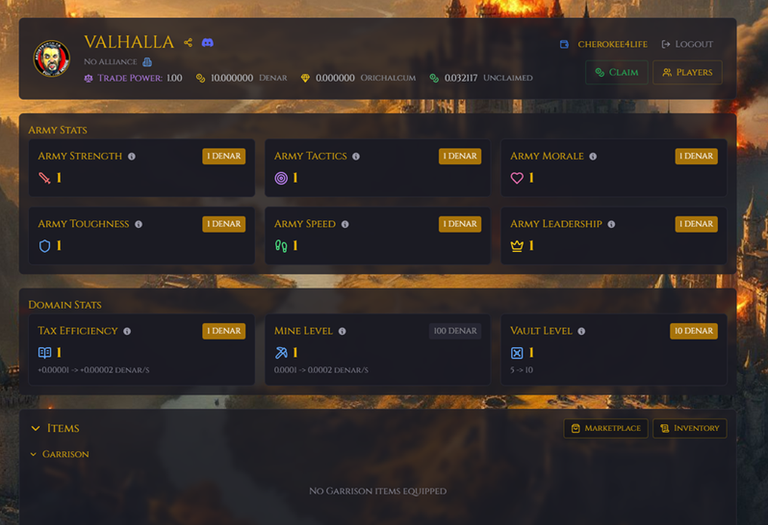
Now I spent a LOT of time working on getting the fonts and colors right for everything and let me tell you it wasn't fun.
However I saw a lot of people posting tutorials with screenshots of the various sections and it just didn't look clean to me so I went and found the icons used (which are all open source icons) and what the colors were for each.
Here are the HTML/CSS Color Codes:
Sword = #f77171
Shield = #60a5fa
Circle = #c084fc
Footprints = #4ade80
Heart = #f77171
Crown = #facc15
Book = #60a5fa
Pickaxe = #60a5fa
Vault = #60a5fa
Coins = #4ade80
Coins = #facc15
Gem = #facc15
Scale = #c084fb
Players = #eab308
Wallet = #eab308
Alliance = #60a5fa
Settings = #d1d5db
Battle Protection: #89461b
Text = Yellow = #eab308
The last 2 (Palm Tree & Bed) are what I used for Unrest and Vacation icons because there was no official used icons for those at the time of writing.
The highest resolution I could get of them was 48x48 as an svg. If you want all of the actual files and not just copying from this article. Let me know and I will try to figure out a way to share the files themselves.
The Purple Circle for Army Tactics that the team is using is actually just 3 circles sized different to make the bullseye looking icon.

Now we begin my list of Header Images. They are for the most part all 1824 x 87 with a clear (alpha channel) background.
Example so you can see what I am talking about. I added a White background to show the size

You could I guess crop them to remove the extra space on the right if you wanted to have them centered but I liked making them full length so that I didn't have to worry about aligning them.

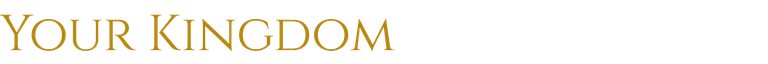

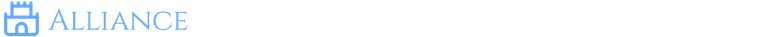
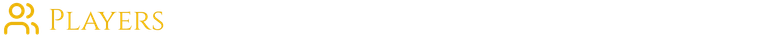
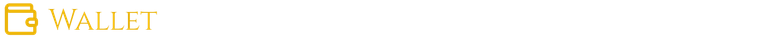
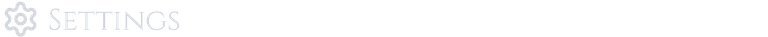

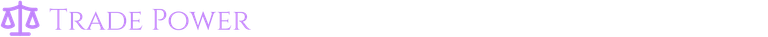
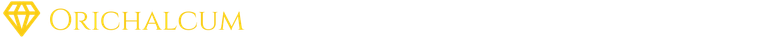
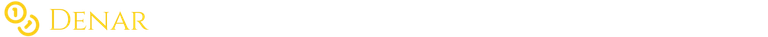
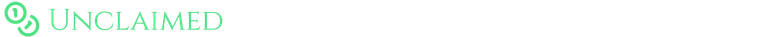
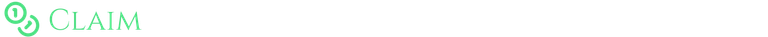

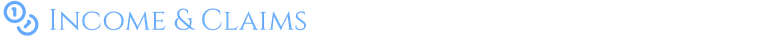
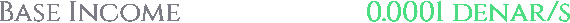
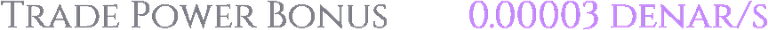
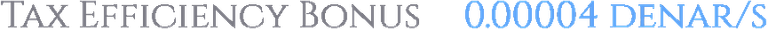
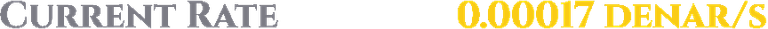
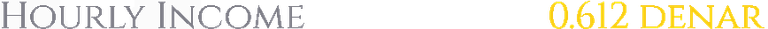
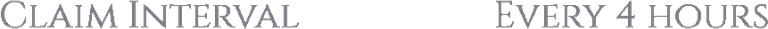
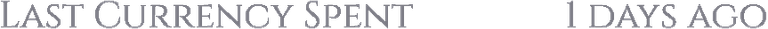

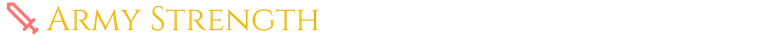
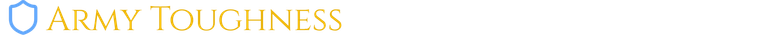
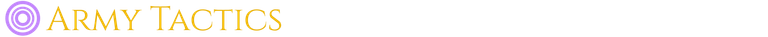
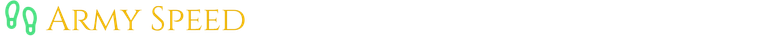
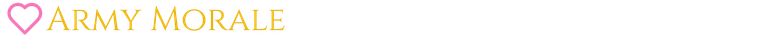
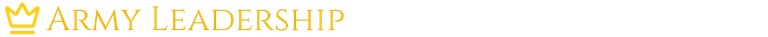

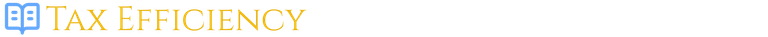
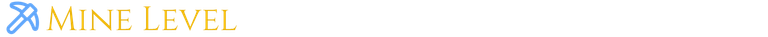
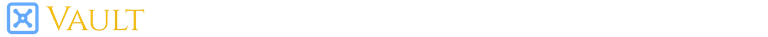


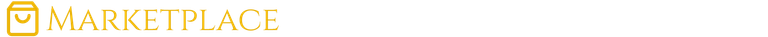
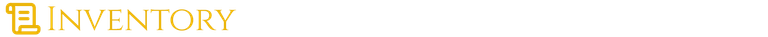


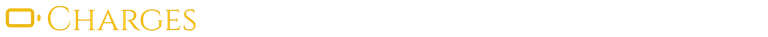
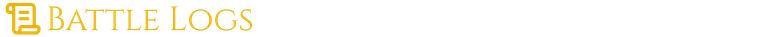
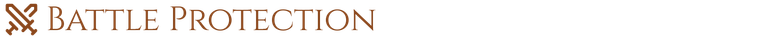
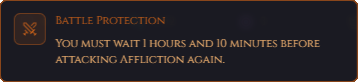

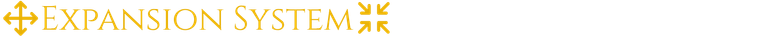
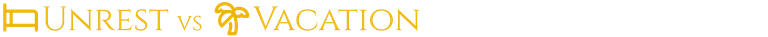
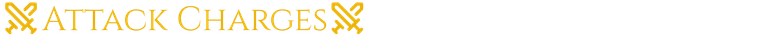
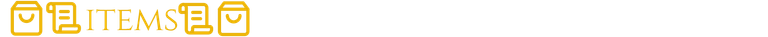

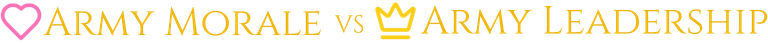

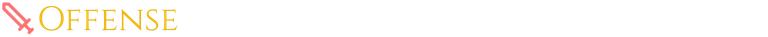
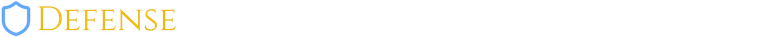
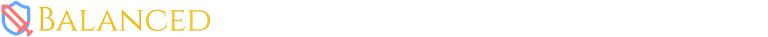


Now for some screenshots that have been cleaned up so they are easier for you to use:
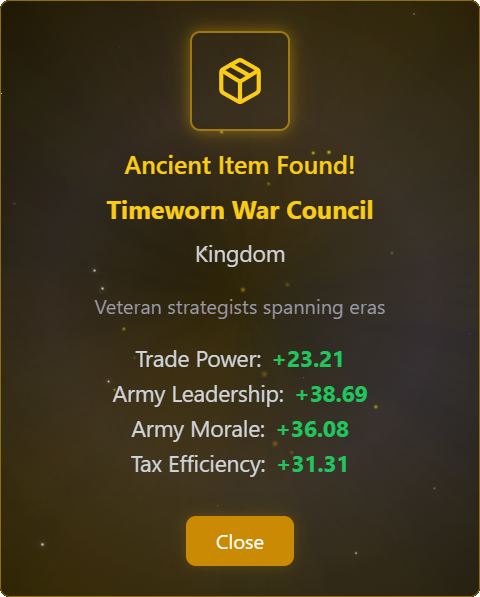

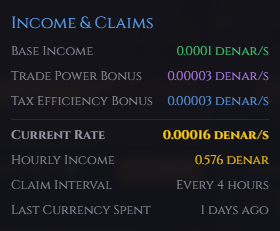
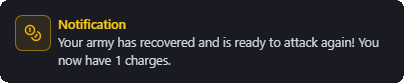

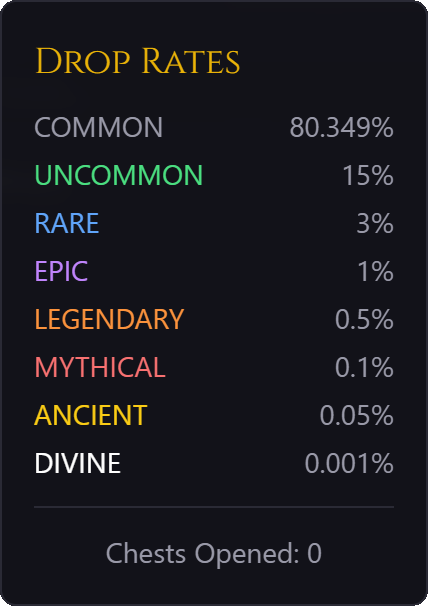
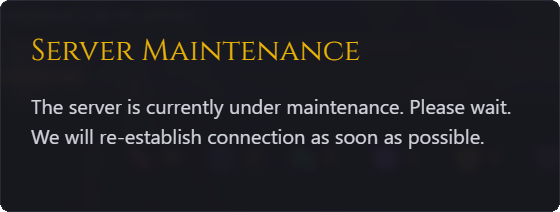

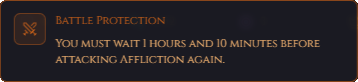
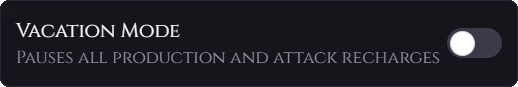
Update 02-03-2025: Adding a few screenshots since the Army Stats have gotten re-organized:
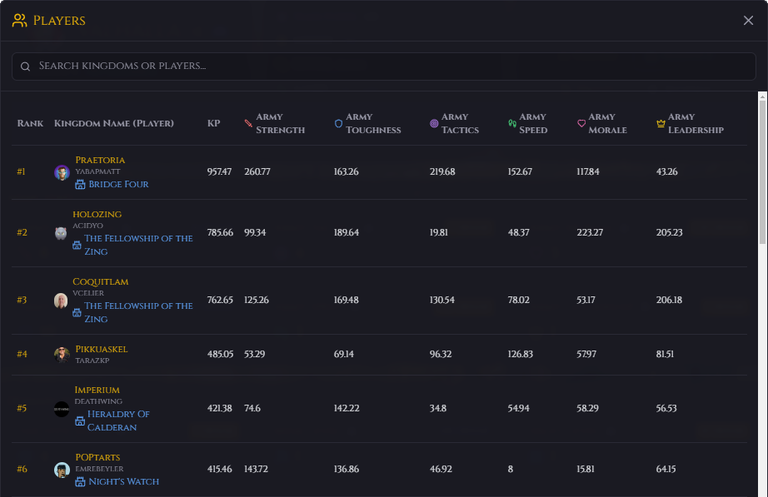
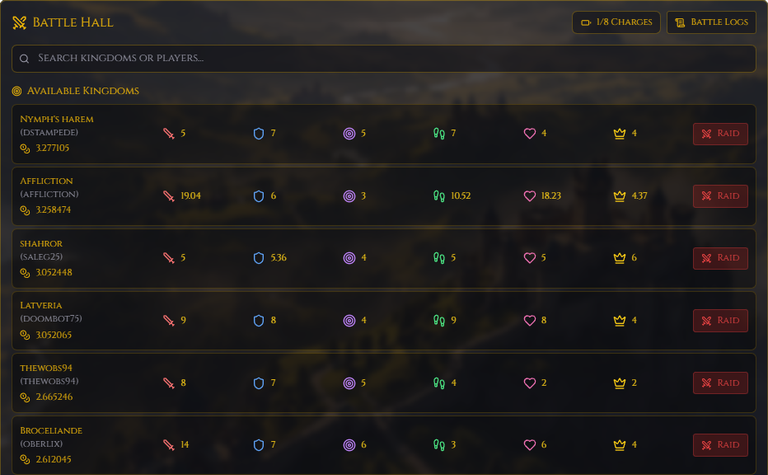
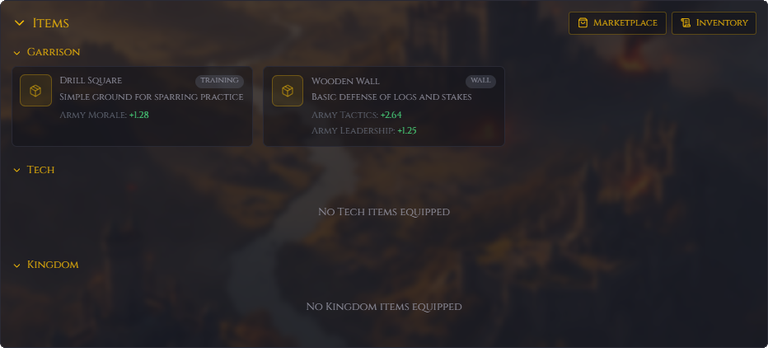
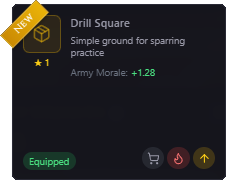
Alright I think that is the end of my asset dump for Crownrend. If I missed any that you can think of and that you will actually use. Let me know and I can whip it up for you.
I should probably state this. I do not own any of the images in this post. That being said if the Crownrend team is okay with it, then you are free to use any icons, image, graphic, whatever in this post to use on your own post. (obviously not text because you know you might get flagged for plagiarism and all that but everything else is fair game!)
OH.. and the in game font is called "Cinzel".

Update on 02-03-2025: The Players tab and Battle Hall had theirs stats re-organized so added screenshots showing the new layout.



























Appreciated! Will be bookmarking this for my next Crownrend Post
!BBH